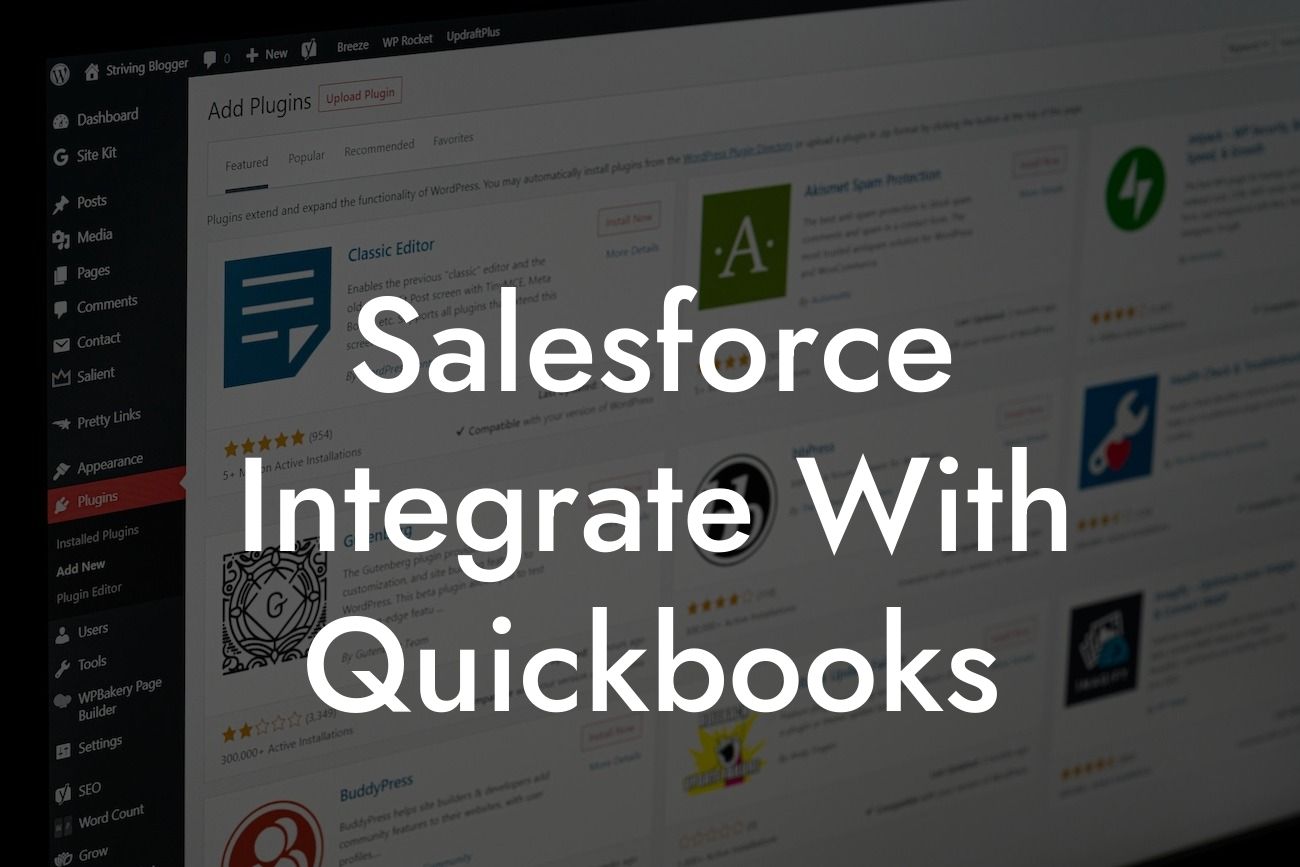Salesforce Integration with QuickBooks: A Comprehensive Guide
As a business owner, you understand the importance of streamlining your operations and making the most of your resources. One way to achieve this is by integrating your customer relationship management (CRM) system with your accounting software. In this article, we'll explore the benefits and process of integrating Salesforce with QuickBooks, and how it can revolutionize the way you do business.
Why Integrate Salesforce with QuickBooks?
Integrating Salesforce with QuickBooks can have a significant impact on your business operations. Here are some of the benefits you can expect:
• Improved accuracy: By integrating your CRM and accounting systems, you can eliminate manual data entry and reduce errors.
• Enhanced visibility: With a single, unified view of your customer data, you can make more informed decisions and improve customer relationships.
• Increased efficiency: Automating tasks and processes can save you time and resources, allowing you to focus on more strategic activities.
Looking For a Custom QuickBook Integration?
• Better financial management: With real-time financial data, you can make more accurate forecasts and improve your cash flow management.
How Does the Integration Work?
The integration process involves connecting your Salesforce and QuickBooks accounts through an API (Application Programming Interface) or a third-party integration tool. This allows the two systems to communicate with each other and share data in real-time.
Here's an overview of the integration process:
• Data synchronization: Customer data, invoices, and payments are synchronized between Salesforce and QuickBooks.
• Automatic data entry: New customer data and transactions are automatically entered into both systems, eliminating manual data entry.
• Real-time updates: Changes made in one system are reflected in the other system in real-time, ensuring that your data is always up-to-date.
Types of Integration
There are several types of integration options available, including:
• One-way integration: Data is synced from Salesforce to QuickBooks, or vice versa.
• Two-way integration: Data is synced bi-directionally between Salesforce and QuickBooks.
• Real-time integration: Data is synced in real-time, ensuring that both systems are always up-to-date.
Benefits for Sales Teams
The integration can have a significant impact on your sales teams, including:
• Improved sales productivity: With access to real-time customer data, sales teams can focus on closing deals rather than manual data entry.
• Enhanced customer insights: Sales teams can gain a deeper understanding of customer needs and preferences, leading to more targeted sales strategies.
• Better forecasting: With real-time data, sales teams can make more accurate forecasts and improve pipeline management.
Benefits for Accounting Teams
The integration can also have a significant impact on your accounting teams, including:
• Automated invoicing: Invoices can be automatically generated and sent to customers, reducing manual work and errors.
• Improved cash flow management: With real-time financial data, accounting teams can make more accurate forecasts and improve cash flow management.
• Reduced errors: The integration can reduce errors and discrepancies, ensuring that financial data is accurate and up-to-date.
Implementation and Support
Implementing the integration requires careful planning and execution. Here are some tips to consider:
• Choose the right integration tool: Select an integration tool that meets your business needs and is compatible with both Salesforce and QuickBooks.
• Plan for data migration: Plan for data migration and ensure that all data is accurately synced between the two systems.
• Provide training and support: Provide training and support to ensure that all users are comfortable with the new integration.
Common Challenges and Solutions
While the integration can bring significant benefits, there are also some common challenges to consider:
• Data inconsistencies: Data inconsistencies can occur if data is not accurately synced between the two systems.
• Integration errors: Integration errors can occur if the integration is not properly set up or configured.
• User adoption: User adoption can be a challenge if users are not comfortable with the new integration.
Solutions to these challenges include:
• Regular data audits: Regular data audits can help identify and resolve data inconsistencies.
• Integration testing: Thorough integration testing can help identify and resolve integration errors.
• User training: Providing user training and support can help improve user adoption and reduce errors.
Integrating Salesforce with QuickBooks can have a significant impact on your business operations, improving accuracy, efficiency, and financial management. By understanding the benefits and process of integration, you can make informed decisions and improve your business outcomes. Remember to choose the right integration tool, plan for data migration, and provide training and support to ensure a successful integration.
Frequently Asked Questions
What is the purpose of integrating Salesforce with QuickBooks?
The primary purpose of integrating Salesforce with QuickBooks is to streamline business operations by automating the exchange of data between the two systems. This integration enables businesses to synchronize customer information, accounts, and financial data in real-time, reducing errors and increasing efficiency.
What are the benefits of integrating Salesforce with QuickBooks?
The benefits of integrating Salesforce with QuickBooks include improved data accuracy, increased productivity, enhanced customer relationships, and better financial management. It also provides a single, unified view of customer information and enables businesses to make data-driven decisions.
What types of data can be integrated between Salesforce and QuickBooks?
The integration allows for the exchange of various types of data, including customer information, accounts, contacts, invoices, payments, orders, and financial data. This ensures that both systems are always up-to-date and in sync.
How does the integration process work?
The integration process typically involves setting up a connection between Salesforce and QuickBooks using an integration tool or middleware. Once connected, the systems can exchange data in real-time, ensuring that both systems are always up-to-date and in sync.
What are the system requirements for integrating Salesforce with QuickBooks?
The system requirements for integrating Salesforce with QuickBooks include a compatible version of Salesforce, QuickBooks, and an integration tool or middleware. It's essential to check the system requirements before initiating the integration process.
Can I integrate Salesforce with QuickBooks Online?
Yes, it is possible to integrate Salesforce with QuickBooks Online. In fact, many integration tools and middleware solutions support integration with QuickBooks Online, making it easy to connect the two systems.
Can I integrate Salesforce with QuickBooks Desktop?
Yes, it is possible to integrate Salesforce with QuickBooks Desktop. However, the integration process may be more complex, and additional setup may be required to connect the two systems.
What are the common integration scenarios for Salesforce and QuickBooks?
Common integration scenarios for Salesforce and QuickBooks include synchronizing customer information, automating invoicing and payment processing, and integrating financial data for reporting and analysis.
How long does the integration process take?
The integration process can take anywhere from a few hours to several days or weeks, depending on the complexity of the integration and the amount of data being exchanged. It's essential to plan carefully and allocate sufficient time for the integration process.
Do I need technical expertise to integrate Salesforce with QuickBooks?
While technical expertise can be helpful, it's not necessarily required to integrate Salesforce with QuickBooks. Many integration tools and middleware solutions offer user-friendly interfaces and guided setup processes, making it easier to integrate the two systems.
What are the common challenges faced during integration?
Common challenges faced during integration include data mapping issues, system compatibility problems, and data synchronization errors. It's essential to identify and address these challenges early on to ensure a smooth integration process.
How do I troubleshoot integration issues?
To troubleshoot integration issues, it's essential to identify the root cause of the problem. This may involve reviewing system logs, checking data mappings, and testing the integration process. It's also helpful to consult with technical support teams or integration experts.
Can I customize the integration to meet my business needs?
Yes, it is possible to customize the integration to meet specific business needs. Many integration tools and middleware solutions offer customization options, such as data mapping and workflow configuration, to tailor the integration to individual business requirements.
How do I ensure data security during integration?
To ensure data security during integration, it's essential to implement robust security measures, such as encryption, authentication, and access controls. It's also important to choose a reputable integration tool or middleware solution that prioritizes data security.
What are the best practices for integrating Salesforce with QuickBooks?
Best practices for integrating Salesforce with QuickBooks include planning carefully, testing thoroughly, and monitoring the integration process regularly. It's also essential to ensure data accuracy, consistency, and security throughout the integration process.
Can I integrate Salesforce with other accounting systems besides QuickBooks?
Yes, it is possible to integrate Salesforce with other accounting systems besides QuickBooks. Many integration tools and middleware solutions support integration with multiple accounting systems, making it easy to connect Salesforce with other financial systems.
How do I measure the success of the integration?
To measure the success of the integration, it's essential to track key performance indicators (KPIs) such as data accuracy, integration speed, and user adoption. It's also important to conduct regular reviews and assessments to ensure the integration continues to meet business needs.
What are the common use cases for integrating Salesforce with QuickBooks?
Common use cases for integrating Salesforce with QuickBooks include automating invoicing and payment processing, streamlining financial reporting, and enhancing customer relationships through accurate and up-to-date financial data.
Can I integrate Salesforce with QuickBooks for multiple companies?
Yes, it is possible to integrate Salesforce with QuickBooks for multiple companies. Many integration tools and middleware solutions support multi-company integration, making it easy to connect multiple QuickBooks instances with a single Salesforce organization.
How do I handle data conflicts during integration?
To handle data conflicts during integration, it's essential to implement data validation rules, data mapping, and data synchronization protocols. It's also important to establish clear business rules for resolving data conflicts and to monitor the integration process regularly.
Can I integrate Salesforce with QuickBooks for non-profit organizations?
Yes, it is possible to integrate Salesforce with QuickBooks for non-profit organizations. Many integration tools and middleware solutions support integration with QuickBooks for non-profit organizations, making it easy to connect the two systems and streamline financial management.
What are the costs associated with integrating Salesforce with QuickBooks?
The costs associated with integrating Salesforce with QuickBooks vary depending on the integration tool or middleware solution chosen, the complexity of the integration, and the level of customization required. It's essential to evaluate the costs and benefits of integration carefully before initiating the integration process.
How do I get support for integrating Salesforce with QuickBooks?
To get support for integrating Salesforce with QuickBooks, it's essential to consult with technical support teams, integration experts, and online resources. Many integration tools and middleware solutions also offer comprehensive documentation, tutorials, and training programs to support the integration process.