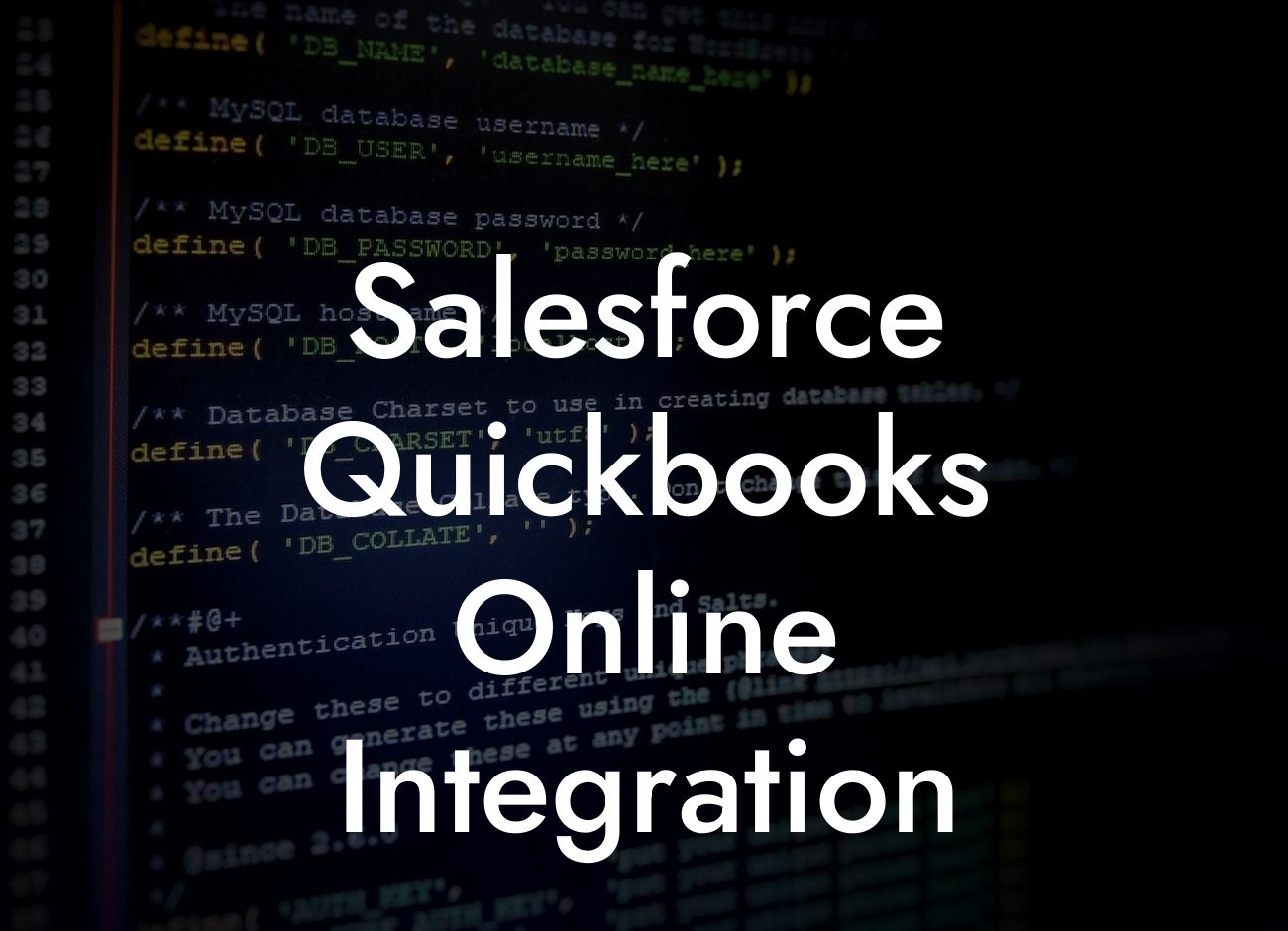Salesforce QuickBooks Online Integration: Streamlining Your Business Operations
As a business owner, you understand the importance of having a seamless and efficient workflow. One of the most critical aspects of achieving this is integrating your CRM (Customer Relationship Management) system with your accounting software. In this article, we'll delve into the world of Salesforce QuickBooks Online integration, exploring its benefits, features, and implementation process. By the end of this article, you'll have a comprehensive understanding of how this integration can revolutionize your business operations.
What is Salesforce QuickBooks Online Integration?
Salesforce QuickBooks Online integration is the process of connecting your Salesforce CRM system with your QuickBooks Online accounting software. This integration enables the seamless exchange of data between the two systems, allowing you to manage your customer relationships, sales, and financial data in a unified and synchronized manner.
Benefits of Salesforce QuickBooks Online Integration
The integration of Salesforce and QuickBooks Online offers numerous benefits, including:
- Enhanced customer insights: By integrating your CRM and accounting data, you can gain a deeper understanding of your customers' needs, preferences, and behaviors.
- Improved sales forecasting: With access to real-time financial data, you can make more accurate sales forecasts and optimize your sales strategies.
Looking For a Custom QuickBook Integration?
- Streamlined order-to-cash process: The integration automates the order-to-cash process, reducing manual errors and increasing efficiency.
- Better financial management: You can easily track and manage your financial data, including invoices, payments, and revenue recognition.
- Increased productivity: By eliminating manual data entry and reducing the need for duplicate data, you can free up more time for strategic activities.
Key Features of Salesforce QuickBooks Online Integration
The integration offers a range of features that enable you to streamline your business operations, including:
- Bi-directional data synchronization: Data is synchronized in real-time between Salesforce and QuickBooks Online, ensuring that your data is always up-to-date and accurate.
- Automated workflows: You can automate workflows and business processes, reducing manual errors and increasing efficiency.
- Customizable mapping: You can customize the mapping of fields and objects between Salesforce and QuickBooks Online to meet your specific business needs.
- Real-time reporting and analytics: You can access real-time reports and analytics, providing you with valuable insights into your business performance.
Implementation Process for Salesforce QuickBooks Online Integration
The implementation process for Salesforce QuickBooks Online integration typically involves the following steps:
- Requirements gathering: Identify your business requirements and objectives for the integration.
- Configuration and setup: Configure and set up the integration, including mapping fields and objects, and establishing workflows.
- Data migration: Migrate your data from QuickBooks Online to Salesforce, or vice versa.
- Testing and quality assurance: Test the integration to ensure it meets your business requirements and is free from errors.
- Training and support: Provide training and support to your team to ensure a smooth transition to the integrated system.
Common Challenges and Solutions
While integrating Salesforce and QuickBooks Online can be a game-changer for your business, it's not without its challenges. Some common challenges include:
- Data inconsistency: Inconsistent data between the two systems can lead to errors and inaccuracies.
- Integration complexity: The integration process can be complex, requiring specialized knowledge and expertise.
- Customization limitations: The integration may not meet your specific business needs, requiring customizations and workarounds.
To overcome these challenges, it's essential to work with an experienced integration partner who can provide guidance and support throughout the implementation process.
Best Practices for Salesforce QuickBooks Online Integration
To get the most out of your Salesforce QuickBooks Online integration, follow these best practices:
- Define clear business objectives: Clearly define your business objectives and requirements for the integration.
- Establish a dedicated integration team: Assign a dedicated team to manage the integration process and ensure its success.
- Conduct thorough testing: Thoroughly test the integration to ensure it meets your business requirements and is free from errors.
- Provide ongoing training and support: Provide ongoing training and support to your team to ensure they can effectively use the integrated system.
Salesforce QuickBooks Online integration is a powerful tool that can revolutionize your business operations. By understanding the benefits, features, and implementation process, you can unlock the full potential of this integration and take your business to the next level. Remember to follow best practices, overcome common challenges, and work with an experienced integration partner to ensure a seamless and successful integration.
At [Your Company Name], we specialize in QuickBooks integrations and have extensive experience in implementing Salesforce QuickBooks Online integrations. If you're ready to take your business to the next level, contact us today to learn more about our integration services.
Frequently Asked Questions
What is Salesforce QuickBooks Online integration?
Salesforce QuickBooks Online integration is a connection between two popular business applications, Salesforce CRM and QuickBooks Online accounting software. This integration enables the seamless exchange of data between the two systems, automating tasks, and streamlining business processes.
What are the benefits of integrating Salesforce with QuickBooks Online?
The integration provides numerous benefits, including improved data accuracy, reduced manual data entry, enhanced customer insights, and increased productivity. It also enables businesses to make informed decisions with real-time financial and customer data.
How does the integration work?
The integration uses APIs and webhooks to connect Salesforce and QuickBooks Online, allowing data to be synced in real-time. This enables automatic updates of customer information, invoices, payments, and other financial data between the two systems.
What types of data can be integrated between Salesforce and QuickBooks Online?
The integration can sync various types of data, including customer information, accounts, contacts, invoices, payments, credit memos, and journal entries. This ensures that both systems have access to the same up-to-date information.
Can I integrate multiple QuickBooks Online accounts with Salesforce?
Yes, it is possible to integrate multiple QuickBooks Online accounts with Salesforce, allowing businesses to manage multiple companies or subsidiaries within a single Salesforce org.
How often is data synced between Salesforce and QuickBooks Online?
Data is synced in real-time, ensuring that both systems have access to the most up-to-date information. This frequency can be adjusted based on business needs, but real-time syncing is recommended for optimal results.
Is the integration secure and compliant with data regulations?
Yes, the integration is secure and compliant with major data regulations, including GDPR, HIPAA, and SOC 2. Data is encrypted during transmission and storage, ensuring the protection of sensitive business information.
Do I need to have technical expertise to set up the integration?
No, technical expertise is not required to set up the integration. The process is guided, and most users can complete the setup within a few hours. However, if needed, technical support is available to assist with the setup.
How long does it take to set up the integration?
The setup time varies depending on the complexity of the integration and the amount of data being synced. On average, the setup process takes a few hours to a few days.
Can I customize the integration to meet my business needs?
Yes, the integration can be customized to meet specific business needs. This includes mapping custom fields, creating custom workflows, and setting up custom triggers and actions.
What if I encounter issues with the integration?
If issues arise, technical support is available to assist with troubleshooting and resolving problems. Additionally, online resources, such as knowledge bases and community forums, are available to help users resolve common issues.
Can I integrate other apps with Salesforce and QuickBooks Online?
Yes, both Salesforce and QuickBooks Online have extensive ecosystems of third-party apps and integrations. This enables businesses to connect multiple apps and systems, creating a seamless and integrated business environment.
How does the integration handle duplicate records?
The integration uses advanced algorithms to detect and merge duplicate records, ensuring that both systems have a single, accurate record for each customer or account.
Can I use the integration for accounting and invoicing purposes only?
Yes, the integration can be used for accounting and invoicing purposes only, allowing businesses to automate financial processes and eliminate manual data entry.
How does the integration handle currency conversions?
The integration supports multiple currencies and can handle currency conversions automatically, ensuring that financial data is accurate and up-to-date.
Can I use the integration with Salesforce Lightning?
Yes, the integration is compatible with Salesforce Lightning, providing a seamless and modern user experience.
How does the integration handle deleted records?
The integration can be configured to handle deleted records in various ways, including archiving, soft-deleting, or permanently deleting records in both systems.
Can I integrate QuickBooks Online with other Salesforce clouds?
Yes, QuickBooks Online can be integrated with other Salesforce clouds, including Marketing Cloud, Commerce Cloud, and Community Cloud, providing a comprehensive and integrated business environment.
What is the cost of the integration?
The cost of the integration varies depending on the specific requirements and complexity of the integration. Contact our sales team for a custom quote and to discuss your business needs.
Is there a free trial or demo available?
Yes, a free trial or demo is available, allowing businesses to test the integration and experience its benefits before committing to a purchase.
How do I get started with the integration?
To get started, simply contact our sales team or sign up for a free trial. Our team will guide you through the setup process and ensure a smooth integration.
What kind of support is available for the integration?
Our team provides comprehensive support for the integration, including online resources, phone support, and email support. We're committed to ensuring your success with the integration.
Can I cancel the integration at any time?
Yes, you can cancel the integration at any time. We offer flexible pricing plans and contracts, allowing businesses to adjust or cancel the integration as needed.
How does the integration handle errors and exceptions?
The integration includes robust error handling and exception management, ensuring that issues are detected and resolved quickly, minimizing the impact on business operations.