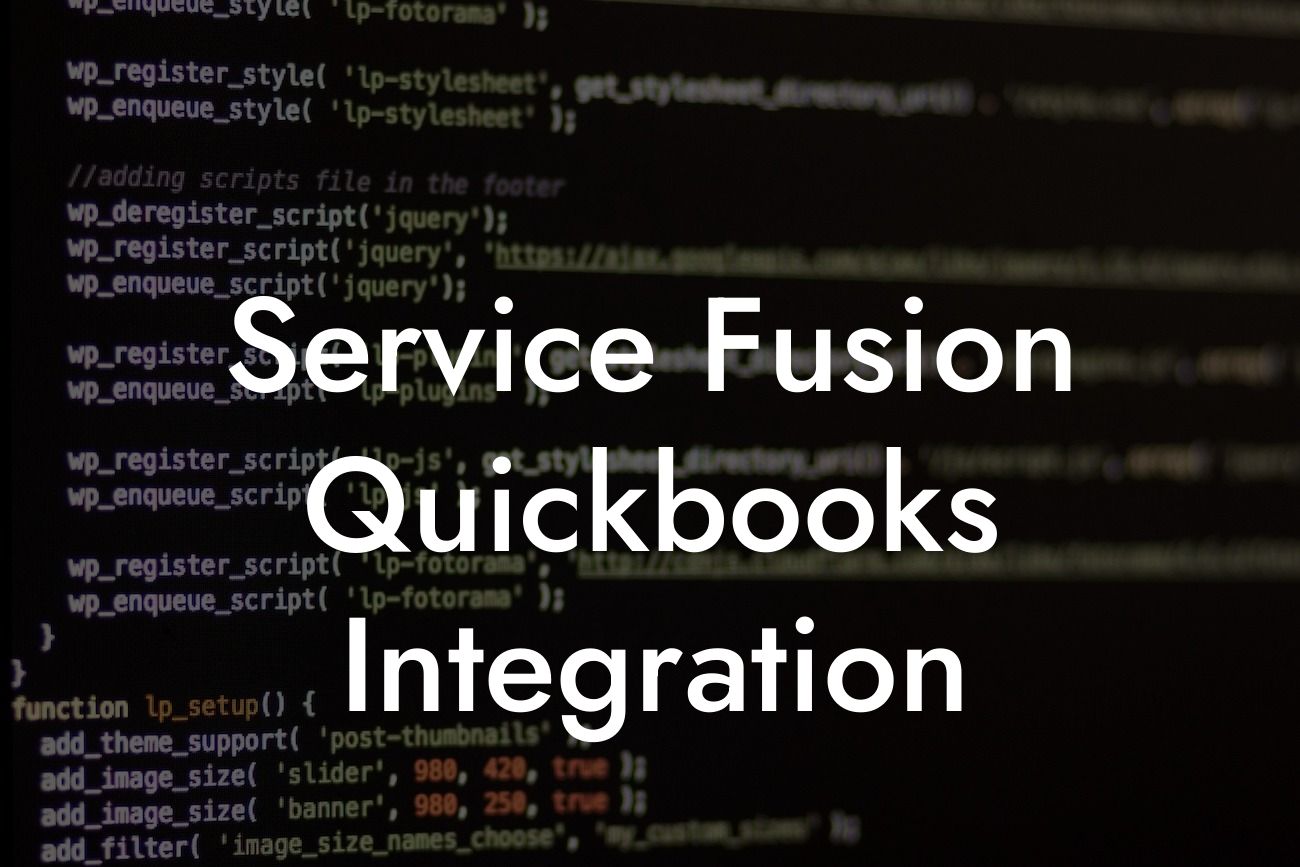Streamlining Your Business Operations: Service Fusion QuickBooks Integration
As a business owner, you understand the importance of efficient operations and accurate financial management. Two popular tools that can help you achieve this are Service Fusion and QuickBooks. While both are powerful in their own right, integrating them can take your business to the next level. In this article, we'll delve into the world of Service Fusion QuickBooks integration, exploring its benefits, features, and implementation process.
What is Service Fusion?
Service Fusion is a comprehensive field service management software designed to help businesses manage their operations, from scheduling and dispatching to invoicing and payment processing. It's an all-in-one solution that streamlines your workflow, increases productivity, and enhances customer satisfaction. With Service Fusion, you can efficiently manage your team, track jobs, and analyze performance metrics.
What is QuickBooks?
QuickBooks is a renowned accounting software that helps businesses manage their financial operations, including invoicing, expense tracking, and financial reporting. It's a popular choice among small and medium-sized businesses due to its user-friendly interface, scalability, and affordability. With QuickBooks, you can easily track your income and expenses, generate invoices, and make informed financial decisions.
Benefits of Service Fusion QuickBooks Integration
Integrating Service Fusion with QuickBooks can revolutionize your business operations by:
- Automating data entry: Eliminate manual data entry and reduce errors by seamlessly syncing data between Service Fusion and QuickBooks.
Looking For a Custom QuickBook Integration?
- Streamlining invoicing: Generate accurate invoices and send them to customers quickly, ensuring timely payment and improved cash flow.
- Enhancing financial visibility: Get a comprehensive view of your financial performance, enabling you to make informed decisions and drive business growth.
- Improving customer satisfaction: Provide customers with accurate and timely invoices, fostering trust and loyalty.
How Does Service Fusion QuickBooks Integration Work?
The integration process involves connecting your Service Fusion account with your QuickBooks account, allowing data to flow seamlessly between the two systems. Here's a high-level overview of the integration process:
- Initial setup: Connect your Service Fusion and QuickBooks accounts using a secure API connection.
- Data mapping: Map your Service Fusion fields to corresponding QuickBooks fields, ensuring accurate data transfer.
- Real-time syncing: Data is synced in real-time, eliminating manual data entry and reducing errors.
Features of Service Fusion QuickBooks Integration
The integration offers a range of features that can transform your business operations, including:
- Automated invoicing: Generate invoices in QuickBooks based on completed jobs in Service Fusion.
- Expense tracking: Track expenses in Service Fusion and automatically sync them with QuickBooks.
- Customer synchronization: Sync customer information between Service Fusion and QuickBooks, ensuring accuracy and consistency.
- Real-time reporting: Get instant access to financial reports and insights, enabling data-driven decision-making.
Implementation and Support
Implementing Service Fusion QuickBooks integration requires careful planning and execution. Here's what you need to know:
- Professional setup: Our team of experts will guide you through the setup process, ensuring a seamless integration.
- Ongoing support: Enjoy dedicated support and training to ensure you get the most out of the integration.
- Customization: We can tailor the integration to meet your specific business needs and requirements.
Best Practices for Service Fusion QuickBooks Integration
To get the most out of the integration, follow these best practices:
- Regularly review and reconcile data: Ensure data accuracy and consistency by regularly reviewing and reconciling data between Service Fusion and QuickBooks.
- Establish clear workflows: Define clear workflows and processes to ensure seamless data transfer and minimize errors.
- Provide training: Educate your team on the integration and its features to ensure a smooth transition.
Service Fusion QuickBooks integration is a game-changer for businesses looking to streamline their operations and improve financial management. By automating data entry, streamlining invoicing, and enhancing financial visibility, you can take your business to the next level. With our expertise and support, you can implement the integration quickly and efficiently, ensuring a seamless transition and maximum ROI.
Frequently Asked Questions
What is Service Fusion QuickBooks integration?
Service Fusion QuickBooks integration is a seamless connection between Service Fusion, a field service management software, and QuickBooks, an accounting and financial management system. This integration allows users to streamline their financial operations, automate data entry, and eliminate errors.
What are the benefits of integrating Service Fusion with QuickBooks?
Integrating Service Fusion with QuickBooks offers numerous benefits, including automated invoicing, synchronized customer data, and real-time financial reporting. This integration also reduces manual data entry, minimizes errors, and increases operational efficiency.
How does the Service Fusion QuickBooks integration work?
The integration works by establishing a secure connection between Service Fusion and QuickBooks. Once connected, data is synchronized in real-time, allowing users to access accurate and up-to-date financial information within Service Fusion.
What data is synchronized between Service Fusion and QuickBooks?
The integration synchronizes various data points, including customer information, invoices, payments, estimates, and journal entries. This ensures that both systems have access to the same accurate and up-to-date financial data.
Can I customize the data that is synchronized between Service Fusion and QuickBooks?
Yes, users can customize the data that is synchronized between Service Fusion and QuickBooks. This allows users to tailor the integration to their specific business needs and requirements.
How often is data synchronized between Service Fusion and QuickBooks?
Data is synchronized in real-time, ensuring that both systems have access to the most up-to-date financial information. This eliminates the need for manual data entry and reduces the risk of errors.
Is the Service Fusion QuickBooks integration secure?
Yes, the integration is secure and meets the highest standards of data security. Data is transmitted using SSL encryption, and access is restricted to authorized users.
Do I need to have QuickBooks installed on my computer to use the integration?
No, you do not need to have QuickBooks installed on your computer to use the integration. The integration is cloud-based, allowing users to access QuickBooks data from within Service Fusion.
Can I use the Service Fusion QuickBooks integration with multiple QuickBooks accounts?
Yes, users can connect multiple QuickBooks accounts to Service Fusion, allowing for centralized financial management and reporting.
How do I set up the Service Fusion QuickBooks integration?
Setting up the integration is a straightforward process that can be completed in a few steps. Users can follow the instructions provided in the Service Fusion knowledge base or contact support for assistance.
What if I encounter issues with the integration?
If you encounter any issues with the integration, please contact Service Fusion support for assistance. Our support team is available to help resolve any issues and ensure a seamless integration.
Can I use the Service Fusion QuickBooks integration with other accounting systems?
No, the integration is specifically designed for QuickBooks. However, Service Fusion does offer integrations with other accounting systems, such as Xero and Sage.
How does the integration handle invoicing and payment processing?
The integration automates invoicing and payment processing, allowing users to create and send invoices, track payments, and update customer information in real-time.
Can I customize the invoicing and payment processing workflows?
Yes, users can customize the invoicing and payment processing workflows to meet their specific business needs and requirements.
How does the integration handle estimates and quotes?
The integration allows users to create and manage estimates and quotes within Service Fusion, which are then synchronized with QuickBooks.
Can I track inventory levels and manage stock within the integration?
Yes, the integration allows users to track inventory levels and manage stock within Service Fusion, which is then synchronized with QuickBooks.
How does the integration handle customer information and data?
The integration synchronizes customer information and data in real-time, ensuring that both Service Fusion and QuickBooks have access to accurate and up-to-date customer information.
Can I use the integration to track and manage employee time and expenses?
Yes, the integration allows users to track and manage employee time and expenses within Service Fusion, which is then synchronized with QuickBooks.
How does the integration handle financial reporting and analytics?
The integration provides real-time financial reporting and analytics, allowing users to track key performance indicators, identify trends, and make data-driven decisions.
Can I customize the financial reporting and analytics dashboards?
Yes, users can customize the financial reporting and analytics dashboards to meet their specific business needs and requirements.
Is the Service Fusion QuickBooks integration scalable?
Yes, the integration is scalable and can grow with your business. Whether you're a small startup or a large enterprise, the integration can handle your financial management needs.
What kind of support is available for the Service Fusion QuickBooks integration?
Service Fusion offers comprehensive support for the integration, including online resources, phone support, and email support.
How do I get started with the Service Fusion QuickBooks integration?
To get started, simply contact Service Fusion support or visit our website to learn more about the integration and how it can benefit your business.