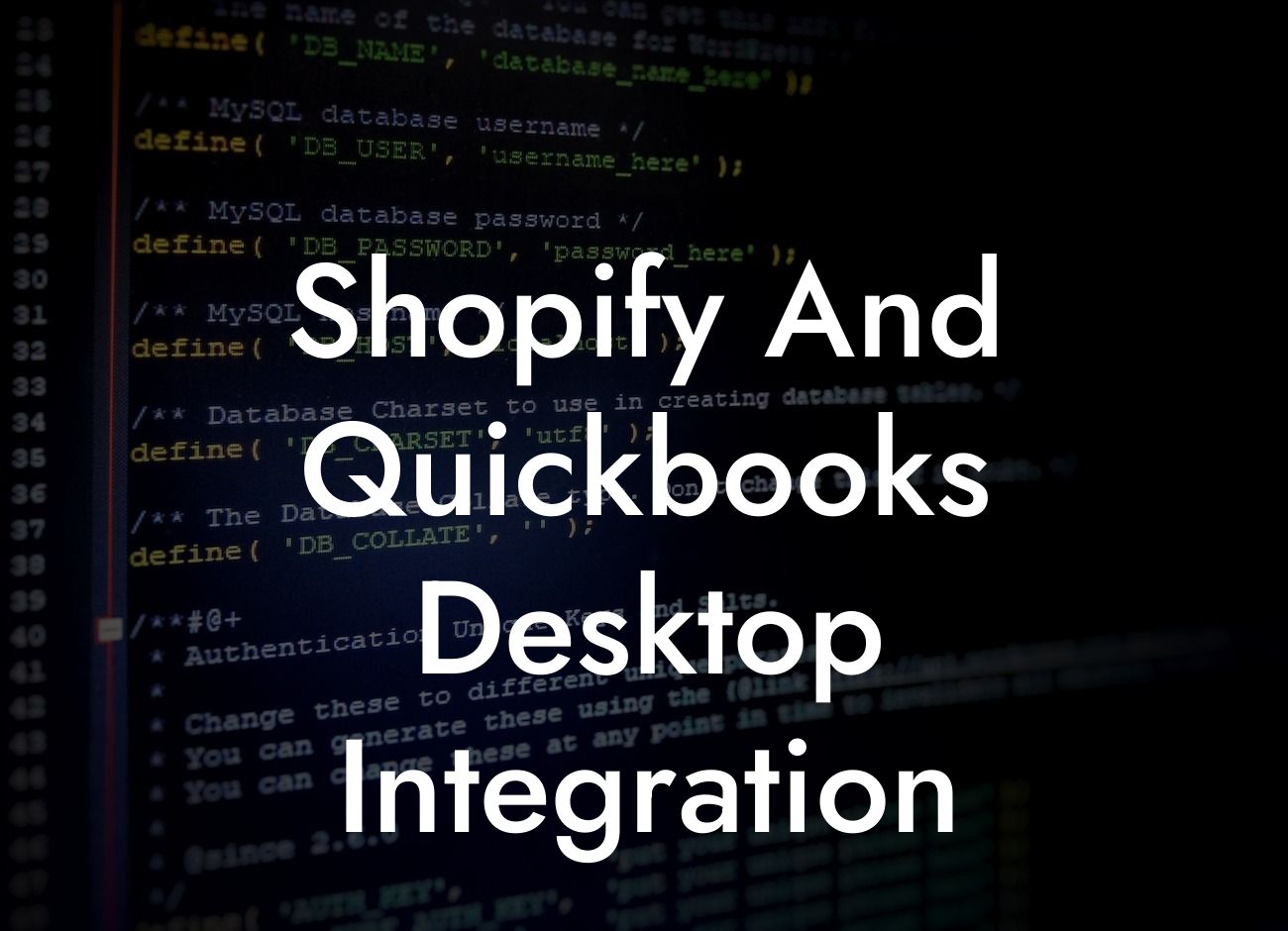Streamlining Your E-commerce Business: Shopify and QuickBooks Desktop Integration
As an e-commerce business owner, managing your online store and accounting tasks can be a daunting task. However, with the right tools and integrations, you can simplify your workflow and focus on growing your business. One such integration that can revolutionize your e-commerce operations is Shopify and QuickBooks Desktop integration. In this article, we will delve into the world of Shopify and QuickBooks Desktop integration, exploring its benefits, setup process, and best practices to help you get the most out of this powerful combination.
What is Shopify and QuickBooks Desktop Integration?
Shopify and QuickBooks Desktop integration is a connection between your Shopify online store and QuickBooks Desktop accounting software. This integration allows you to synchronize your sales data, customer information, and inventory levels between the two platforms, eliminating manual data entry and reducing errors. With this integration, you can automate tasks such as invoicing, inventory management, and order tracking, freeing up more time to focus on growing your business.
Benefits of Shopify and QuickBooks Desktop Integration
The benefits of integrating Shopify and QuickBooks Desktop are numerous. Some of the most significant advantages include:
- Automated Accounting: With this integration, you can automatically sync your sales data, eliminating the need for manual data entry and reducing errors.
- Streamlined Inventory Management: The integration ensures that your inventory levels are always up-to-date, allowing you to manage your stock levels more effectively.
Looking For a Custom QuickBook Integration?
- Improved Customer Management: You can access customer information and order history in one place, enabling you to provide better customer service and loyalty.
- Enhanced Reporting and Analytics: The integration provides you with a comprehensive view of your business performance, enabling you to make informed decisions and drive growth.
How to Set Up Shopify and QuickBooks Desktop Integration
Setting up Shopify and QuickBooks Desktop integration is a relatively straightforward process. Here's a step-by-step guide to help you get started:
- Install the QuickBooks Desktop App: Go to the Shopify App Store and install the QuickBooks Desktop app.
- Connect Your QuickBooks Desktop Account: Enter your QuickBooks Desktop login credentials to connect your account to Shopify.
- Configure Your Integration Settings: Set up your integration settings, including the syncing frequency, order status, and payment methods.
- Map Your Products and Customers: Map your Shopify products and customers to their corresponding QuickBooks Desktop accounts.
Best Practices for Shopify and QuickBooks Desktop Integration
To get the most out of your Shopify and QuickBooks Desktop integration, follow these best practices:
- Regularly Reconcile Your Accounts: Regularly reconcile your Shopify and QuickBooks Desktop accounts to ensure accuracy and prevent discrepancies.
- Use Consistent Product and Customer Names: Use consistent product and customer names across both platforms to ensure seamless syncing.
- Set Up Automated Workflows: Set up automated workflows to streamline tasks such as invoicing and inventory management.
- Monitor Your Integration Performance: Regularly monitor your integration performance to identify and resolve any issues promptly.
Common Issues and Troubleshooting Tips
While Shopify and QuickBooks Desktop integration is generally smooth, you may encounter some issues. Here are some common issues and troubleshooting tips:
- Syncing Errors: Check your internet connection, QuickBooks Desktop login credentials, and integration settings to resolve syncing errors.
- Product Mismatches: Check your product names and SKUs to ensure they match across both platforms.
- Customer Data Discrepancies: Check your customer data to ensure it matches across both platforms, and update any discrepancies promptly.
Shopify and QuickBooks Desktop integration is a powerful tool that can streamline your e-commerce operations, reduce errors, and increase efficiency. By following the setup process and best practices outlined in this article, you can unlock the full potential of this integration and take your business to the next level. Remember to regularly monitor your integration performance, troubleshoot any issues promptly, and take advantage of the numerous benefits this integration has to offer.
Get Expert Help with Shopify and QuickBooks Desktop Integration
If you need expert help with setting up or troubleshooting your Shopify and QuickBooks Desktop integration, our team of certified professionals is here to assist you. With years of experience in QuickBooks integrations, we can help you optimize your integration and get the most out of this powerful combination. Contact us today to learn more about our services and take the first step towards streamlining your e-commerce operations.
Frequently Asked Questions
What is Shopify and QuickBooks Desktop integration?
Shopify and QuickBooks Desktop integration is a process that connects your Shopify online store with your QuickBooks Desktop accounting software, allowing you to synchronize your sales, customer, and product data between the two platforms. This integration automates tasks, reduces errors, and provides a comprehensive view of your business operations.
Why do I need to integrate Shopify with QuickBooks Desktop?
Integrating Shopify with QuickBooks Desktop helps you streamline your accounting and inventory management processes, saving you time and reducing the risk of errors. It also provides real-time visibility into your sales, expenses, and inventory levels, enabling you to make informed business decisions.
What are the benefits of integrating Shopify with QuickBooks Desktop?
The benefits of integrating Shopify with QuickBooks Desktop include automated accounting, reduced errors, improved inventory management, enhanced customer insights, and increased efficiency. It also enables you to generate accurate financial reports, track expenses, and make data-driven decisions.
How does the integration between Shopify and QuickBooks Desktop work?
The integration between Shopify and QuickBooks Desktop works by syncing data between the two platforms in real-time. When a sale is made on Shopify, the integration automatically creates an invoice in QuickBooks Desktop, eliminating the need for manual data entry. Similarly, when you update your product inventory in QuickBooks Desktop, the changes are reflected in your Shopify store.
What data is synced between Shopify and QuickBooks Desktop?
The integration syncs various data points between Shopify and QuickBooks Desktop, including sales orders, invoices, customers, products, inventory levels, and payment information. This ensures that your financial records and inventory levels are always up-to-date and accurate.
Can I customize the integration to suit my business needs?
Yes, you can customize the integration to suit your business needs. You can choose which data points to sync, set up custom workflows, and configure the integration to fit your specific requirements.
Is the integration secure and reliable?
Yes, the integration is secure and reliable. It uses industry-standard encryption and secure protocols to protect your data, ensuring that your financial information and customer data are safe and secure.
Do I need to have technical expertise to set up the integration?
No, you don't need to have technical expertise to set up the integration. The integration process is user-friendly, and most integrations can be set up in a few clicks. However, if you need assistance, you can always contact our support team for help.
How long does it take to set up the integration?
The time it takes to set up the integration varies depending on the complexity of your setup and the amount of data you need to sync. On average, it takes around 30 minutes to an hour to set up the integration.
Can I integrate multiple Shopify stores with QuickBooks Desktop?
Yes, you can integrate multiple Shopify stores with QuickBooks Desktop. This is useful if you have multiple online stores or if you want to manage different business entities separately.
Can I use the integration with different versions of QuickBooks Desktop?
Yes, the integration is compatible with different versions of QuickBooks Desktop, including Pro, Premier, and Enterprise.
What if I encounter issues with the integration?
If you encounter issues with the integration, you can contact our support team for assistance. We offer comprehensive support, including online resources, phone support, and email support.
Can I cancel the integration at any time?
Yes, you can cancel the integration at any time. If you're not satisfied with the integration, you can cancel it and receive a full refund within a certain period.
How much does the integration cost?
The cost of the integration varies depending on the plan you choose and the features you need. We offer different pricing plans to suit different business needs and budgets.
Is the integration compliant with accounting standards and regulations?
Yes, the integration is compliant with accounting standards and regulations, including GAAP and IFRS. It also meets the requirements of various industries, such as retail, manufacturing, and e-commerce.
Can I use the integration with other accounting software?
No, the integration is specifically designed for QuickBooks Desktop. However, we offer integrations with other accounting software, such as QuickBooks Online and Xero.
How does the integration handle refunds and returns?
The integration handles refunds and returns by automatically updating your QuickBooks Desktop records and syncing the changes with your Shopify store. This ensures that your financial records are accurate and up-to-date.
Can I use the integration for dropshipping businesses?
Yes, the integration is suitable for dropshipping businesses. It helps you manage your inventory, track your shipments, and automate your accounting tasks, even if you don't hold any physical inventory.
How does the integration handle multi-currency transactions?
The integration handles multi-currency transactions by automatically converting the currencies and syncing the exchange rates with your QuickBooks Desktop records.
Can I use the integration for businesses with multiple locations?
Yes, the integration is suitable for businesses with multiple locations. It helps you manage your inventory, track your sales, and automate your accounting tasks across different locations.
How does the integration handle sales tax and VAT?
The integration handles sales tax and VAT by automatically calculating the taxes and syncing the information with your QuickBooks Desktop records. This ensures that you're compliant with tax regulations and laws.
Can I use the integration for businesses with complex inventory management needs?
Yes, the integration is suitable for businesses with complex inventory management needs. It helps you manage your inventory levels, track your stock movements, and automate your accounting tasks, even if you have multiple warehouses or locations.
How does the integration handle discounts and promotions?
The integration handles discounts and promotions by automatically applying the discounts to your sales orders and syncing the information with your QuickBooks Desktop records.
Can I use the integration for businesses with subscription-based models?
Yes, the integration is suitable for businesses with subscription-based models. It helps you manage your recurring payments, track your subscription orders, and automate your accounting tasks.