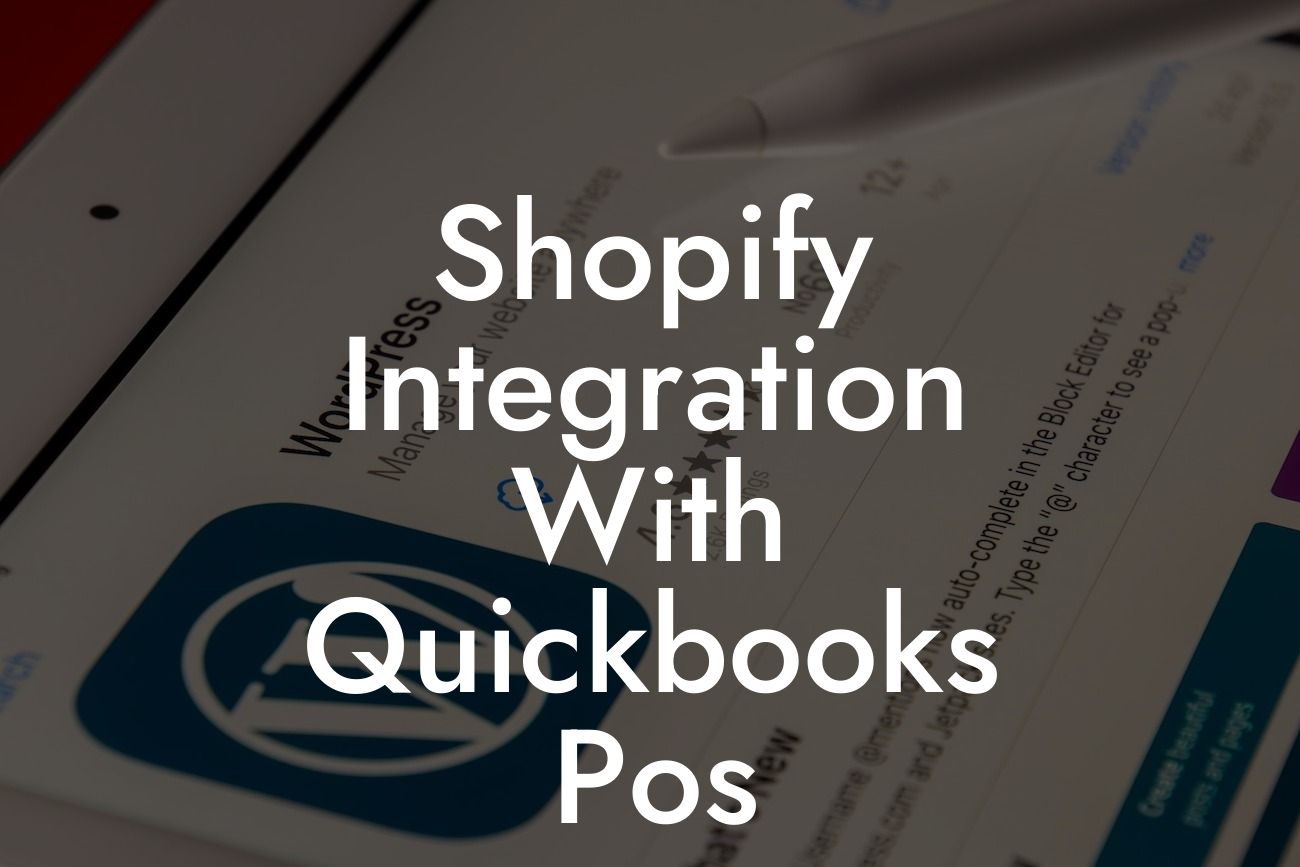Streamlining Your Retail Operations: Shopify Integration with QuickBooks POS
As a retailer, you understand the importance of efficient operations to drive business growth. Managing multiple systems and platforms can be a daunting task, especially when it comes to tracking sales, inventory, and customer data. That's where Shopify integration with QuickBooks POS comes in – a game-changer for retailers looking to streamline their operations and boost productivity.
What is Shopify Integration with QuickBooks POS?
Shopify integration with QuickBooks POS is a seamless connection between your online store and point-of-sale system. This integration enables you to synchronize data in real-time, eliminating manual data entry and reducing errors. With this integration, you can manage your online and offline sales, inventory, and customer data from a single platform.
Benefits of Shopify Integration with QuickBooks POS
The benefits of integrating Shopify with QuickBooks POS are numerous. Some of the key advantages include:
• Automated Data Synchronization: Say goodbye to manual data entry and reduce errors with real-time synchronization of sales, inventory, and customer data.
• Unified Inventory Management: Manage your online and offline inventory from a single platform, ensuring accurate stock levels and reducing stockouts.
Looking For a Custom QuickBook Integration?
• Enhanced Customer Experience: Provide a seamless shopping experience across online and offline channels, with access to customer data and purchase history.
• Improved Reporting and Analytics: Get a 360-degree view of your business performance with integrated reporting and analytics, enabling data-driven decisions.
• Reduced Operational Costs: Eliminate manual data entry, reduce errors, and minimize the need for multiple system logins, resulting in significant cost savings.
How Does Shopify Integration with QuickBooks POS Work?
The integration process is straightforward and can be set up in a few simple steps:
• Connect Your Accounts: Link your Shopify and QuickBooks POS accounts using a secure and authorized connection.
• Configure Your Settings: Set up your integration settings, including data mapping and synchronization frequencies.
• Synchronize Your Data: Real-time data synchronization ensures that your online and offline sales, inventory, and customer data are always up-to-date.
Common Use Cases for Shopify Integration with QuickBooks POS
This integration is particularly useful for retailers who:
• Operate Both Online and Offline Stores: Integrate your Shopify online store with your QuickBooks POS system to manage sales, inventory, and customer data across both channels.
• Manage Multiple Locations: Use the integration to synchronize data across multiple locations, ensuring consistent inventory levels and customer data.
• Need Advanced Inventory Management: Take advantage of QuickBooks POS's advanced inventory management features, including serial number tracking and bin location management.
Challenges and Limitations of Shopify Integration with QuickBooks POS
While the integration offers numerous benefits, there are some challenges and limitations to be aware of:
• Data Complexity: Integrating complex data sets can be challenging, requiring careful planning and configuration.
•
• Customization and Support: Depending on your specific business needs, you may require custom development or support, which can add to the overall cost of integration.
Best Practices for Shopify Integration with QuickBooks POS
To get the most out of your integration, follow these best practices:
• Plan and Configure Carefully: Take the time to plan and configure your integration settings to ensure seamless data synchronization.
• Monitor and Test: Regularly monitor and test your integration to identify and resolve any issues promptly.
• Provide Ongoing Training and Support: Ensure that your team is adequately trained and supported to maximize the benefits of the integration.
Shopify integration with QuickBooks POS is a powerful tool for retailers looking to streamline their operations and boost productivity. By automating data synchronization, unifying inventory management, and enhancing customer experience, this integration can help you drive business growth and stay ahead of the competition. With careful planning, configuration, and support, you can overcome the challenges and limitations of integration and reap the rewards of a seamless and efficient retail operation.
Frequently Asked Questions
What is Shopify integration with QuickBooks POS?
Shopify integration with QuickBooks POS is a connection that allows you to synchronize your online store's data with your physical store's point-of-sale system. This integration enables you to manage your inventory, orders, and customer data across both platforms seamlessly.
Why do I need Shopify integration with QuickBooks POS?
Integrating Shopify with QuickBooks POS helps you to streamline your business operations, reduce errors, and increase efficiency. It also provides a single view of your customer data, enabling you to offer personalized experiences and improve customer loyalty.
What are the benefits of integrating Shopify with QuickBooks POS?
The benefits of integrating Shopify with QuickBooks POS include automated inventory management, synchronized order data, improved customer insights, and enhanced financial reporting. It also helps you to reduce manual errors, save time, and increase revenue.
How does Shopify integration with QuickBooks POS work?
The integration works by connecting your Shopify store to your QuickBooks POS system through an API. This connection enables the automatic exchange of data between the two platforms, ensuring that your inventory, orders, and customer data are always up-to-date and accurate.
What data is synchronized between Shopify and QuickBooks POS?
The integration synchronizes data such as inventory levels, product information, customer data, order information, and payment details between Shopify and QuickBooks POS.
Can I customize the data that is synchronized between Shopify and QuickBooks POS?
Yes, you can customize the data that is synchronized between Shopify and QuickBooks POS to meet your specific business needs. You can choose which data fields to synchronize and how often the data is updated.
How often is data synchronized between Shopify and QuickBooks POS?
Data is typically synchronized between Shopify and QuickBooks POS in real-time, ensuring that your data is always up-to-date and accurate. However, you can also choose to synchronize data at set intervals, such as hourly or daily, depending on your business needs.
Is my data secure when integrating Shopify with QuickBooks POS?
Yes, your data is secure when integrating Shopify with QuickBooks POS. The integration uses secure APIs and encryption to protect your data, ensuring that it is transmitted safely and securely between the two platforms.
Do I need to have technical expertise to integrate Shopify with QuickBooks POS?
No, you do not need to have technical expertise to integrate Shopify with QuickBooks POS. The integration process is typically straightforward and can be completed with the help of a user-friendly interface and guided instructions.
How long does it take to integrate Shopify with QuickBooks POS?
The integration process typically takes a few hours to complete, depending on the complexity of your business setup and the amount of data being synchronized.
Can I integrate multiple Shopify stores with QuickBooks POS?
Yes, you can integrate multiple Shopify stores with QuickBooks POS, enabling you to manage multiple online stores and physical locations from a single platform.
Can I use Shopify integration with QuickBooks POS for my international business?
Yes, you can use Shopify integration with QuickBooks POS for your international business. The integration supports multiple currencies and languages, enabling you to manage your global business operations seamlessly.
What if I encounter issues with the integration?
If you encounter issues with the integration, you can contact our dedicated support team for assistance. We offer 24/7 support to ensure that your business operations are not disrupted.
Can I cancel my Shopify integration with QuickBooks POS at any time?
Yes, you can cancel your Shopify integration with QuickBooks POS at any time. We offer a flexible subscription model that allows you to cancel or modify your plan as needed.
How much does Shopify integration with QuickBooks POS cost?
The cost of Shopify integration with QuickBooks POS varies depending on the plan you choose and the number of locations you need to integrate. We offer competitive pricing plans to fit your business needs and budget.
Is there a free trial available for Shopify integration with QuickBooks POS?
Yes, we offer a free trial for Shopify integration with QuickBooks POS. This enables you to test the integration and see how it can benefit your business before committing to a paid plan.
Can I use Shopify integration with QuickBooks POS for my small business?
Yes, Shopify integration with QuickBooks POS is suitable for small businesses. It helps you to streamline your operations, reduce costs, and increase efficiency, enabling you to focus on growing your business.
Can I use Shopify integration with QuickBooks POS for my enterprise business?
Yes, Shopify integration with QuickBooks POS is suitable for enterprise businesses. It provides a scalable solution that can handle large volumes of data and transactions, enabling you to manage your complex business operations seamlessly.
How does Shopify integration with QuickBooks POS handle inventory management?
Shopify integration with QuickBooks POS automates inventory management by synchronizing inventory levels across both platforms. This ensures that you always have accurate inventory levels and can avoid stockouts or overstocking.
Can I use Shopify integration with QuickBooks POS for my omnichannel business?
Yes, Shopify integration with QuickBooks POS is suitable for omnichannel businesses. It enables you to manage your online and offline channels seamlessly, providing a unified view of your customer data and business operations.
How does Shopify integration with QuickBooks POS handle order management?
Shopify integration with QuickBooks POS automates order management by synchronizing order data across both platforms. This ensures that you can fulfill orders efficiently and provide accurate shipping and delivery information to your customers.
Can I use Shopify integration with QuickBooks POS for my dropshipping business?
Yes, Shopify integration with QuickBooks POS is suitable for dropshipping businesses. It enables you to manage your online store and supplier relationships seamlessly, providing a unified view of your customer data and business operations.
How does Shopify integration with QuickBooks POS handle customer data?
Shopify integration with QuickBooks POS synchronizes customer data across both platforms, providing a single view of your customer information. This enables you to offer personalized experiences and improve customer loyalty.
Can I use Shopify integration with QuickBooks POS for my B2B business?
Yes, Shopify integration with QuickBooks POS is suitable for B2B businesses. It enables you to manage your online store and business relationships seamlessly, providing a unified view of your customer data and business operations.