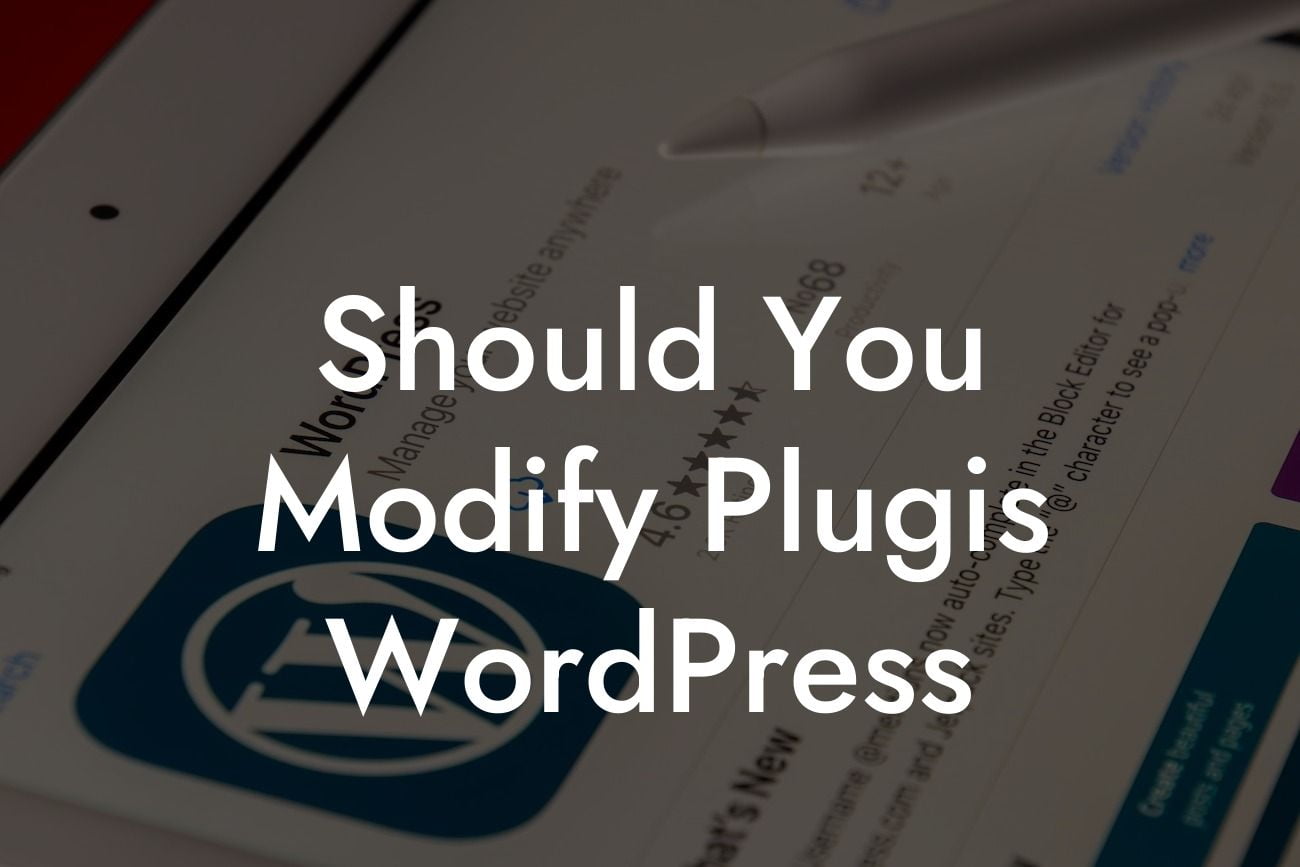How often have you found yourself yearning for a WordPress plugin that perfectly matches your requirements? While pre-built plugins offer great convenience, they may not always cater to your specific needs. That's where modifying WordPress plugins comes into play. In this article, we delve into the world of plugin modifications and explore the advantages, considerations, and how DamnWoo's awesome plugins can give your website the competitive edge it deserves.
Plugins form the backbone of every WordPress website, adding functionality and enhancing user experience. However, out-of-the-box solutions might fall short when it comes to meeting precise requirements. By modifying plugins, you gain the power to tailor them to your website's unique demands. Let's dive into the details:
1. Understanding Plugin Modification:
- Plugin modification refers to altering the code or functionality of an existing plugin to add, remove, or enhance features according to your needs.
- Modifications can range from simple changes to extensive code alterations, depending on the complexity of the desired customization.
Looking For a Custom QuickBook Integration?
- Before proceeding, it's crucial to perform a thorough backup of your website to safeguard against any unforeseen complications.
2. Advantages of Modifying Plugins:
- Tailored Functionality: By customizing plugins, you can ensure that they align perfectly with your website's specific requirements, providing enhanced functionality and a seamless user experience.
- Cost Efficiency: Modifying plugins avoids the need for building a custom plugin from scratch, saving you time and money. You can focus on making subtle adjustments rather than starting from square one.
- Continued Compatibility: Custom modifications can be made to adapt plugins to newer WordPress versions, guaranteeing long-term compatibility.
3. Considerations and Best Practices:
- Choose Reliable Plugins: Look for plugins that offer developer-friendly features and documentation. Open-source plugins are often easier to modify due to their accessible codebase.
- Keep Core Updates in Mind: Custom modifications should consider the impact of future WordPress core updates. Ensure compatibility with the latest versions to avoid any functionality breaks.
- Test Rigorously: Comprehensive testing ensures smooth functionality and compatibility across different browsers, devices, and operating systems. Thoroughly examine modifications before deploying them on your live website.
Should You Modify Plugis Wordpress Example:
Imagine you run an e-commerce website and want to integrate a unique shopping cart feature to enhance user experience. However, existing plugins fail to match your vision. By modifying DamnWoo's WooCommerce plugin, you can add custom features like one-click checkout, personalized discounts, or integrate with external payment gateways, making your website truly stand out in the saturated online market.
Unlock the potential of DamnWoo's awesome plugins and realize the website of your dreams. Modify plugins to suit your exact requirements, elevate your online presence, and supercharge your success. Don't settle for generic solutions; embrace the extraordinary. Share this article with fellow entrepreneurs and explore other informative guides on DamnWoo. Take the first step towards a tailored WordPress solution and revolutionize your online presence today.