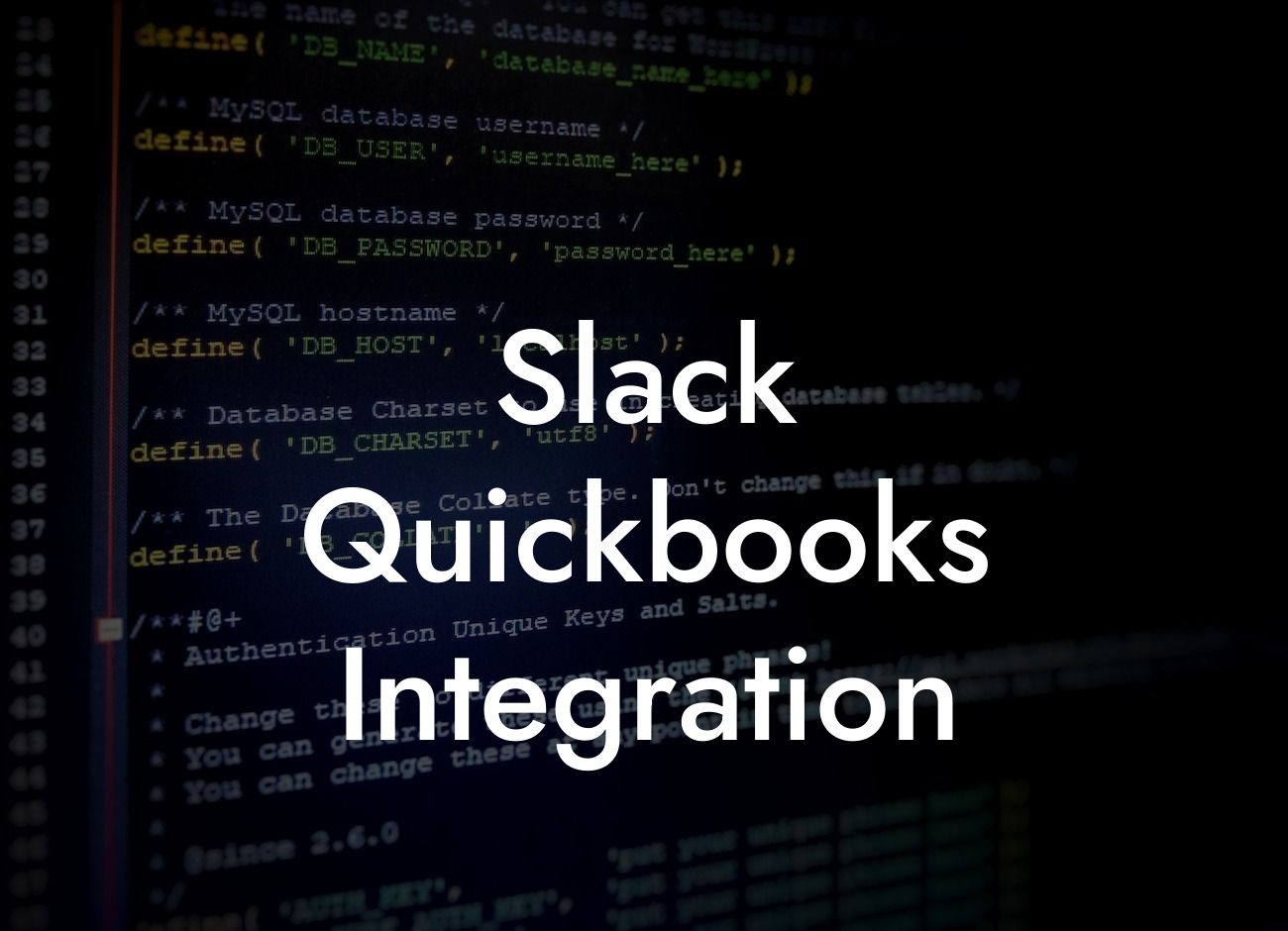Streamlining Your Workflow: The Power of Slack QuickBooks Integration
As a business owner, you understand the importance of staying organized and efficient in your daily operations. With the rise of digital tools and platforms, it's become easier than ever to streamline your workflow and increase productivity. One such integration that can revolutionize your workflow is the Slack QuickBooks integration. In this article, we'll delve into the world of Slack QuickBooks integration, exploring its benefits, features, and implementation process.
What is Slack QuickBooks Integration?
Slack QuickBooks integration is a seamless connection between two powerful tools: Slack, a popular communication platform, and QuickBooks, a leading accounting software. This integration enables you to connect your QuickBooks account with your Slack workspace, allowing you to access and manage your financial data directly from within Slack.
Benefits of Slack QuickBooks Integration
The Slack QuickBooks integration offers a multitude of benefits that can transform your workflow. Some of the key advantages include:
- Enhanced Collaboration: With the integration, you can share financial data and insights with your team members in real-time, facilitating collaboration and decision-making.
- Increased Productivity: By accessing QuickBooks data directly from Slack, you can reduce the time spent switching between applications, allowing you to focus on more critical tasks.
Looking For a Custom QuickBook Integration?
- Improved Accuracy: The integration eliminates the need for manual data entry, reducing the risk of errors and ensuring accuracy in your financial records.
- Enhanced Visibility: You can track financial performance, identify trends, and make data-driven decisions with ease, thanks to the integration's real-time data synchronization.
Features of Slack QuickBooks Integration
The Slack QuickBooks integration offers a range of features that make it an indispensable tool for businesses. Some of the key features include:
- Real-time Data Synchronization: The integration ensures that your QuickBooks data is updated in real-time, providing you with accurate and up-to-date financial information.
- Customizable Notifications: You can set up custom notifications to alert you and your team members of important financial events, such as invoices, payments, and expenses.
- Financial Data Visualization: The integration provides visual representations of your financial data, making it easier to understand and analyze your business's performance.
- Multi-Account Support: You can connect multiple QuickBooks accounts to your Slack workspace, making it easy to manage multiple businesses or clients from a single platform.
How to Set Up Slack QuickBooks Integration
Setting up the Slack QuickBooks integration is a straightforward process that can be completed in a few simple steps:
- Install the QuickBooks app from the Slack App Directory.
- Authenticate your QuickBooks account by providing your login credentials.
- Configure the integration by selecting the QuickBooks account you want to connect and the data you want to sync.
- Customize your notification preferences to receive alerts and updates that matter most to your business.
Common Use Cases for Slack QuickBooks Integration
The Slack QuickBooks integration is versatile and can be applied to various business scenarios. Some common use cases include:
- Invoicing and Payment Tracking: Use the integration to track invoices, payments, and expenses in real-time, ensuring timely payment and reducing the risk of late payments.
- Financial Reporting and Analysis: Leverage the integration to generate financial reports, track key performance indicators (KPIs), and make data-driven decisions.
- Team Collaboration: Use the integration to share financial data and insights with your team, facilitating collaboration and decision-making.
Best Practices for Slack QuickBooks Integration
To get the most out of the Slack QuickBooks integration, follow these best practices:
- Establish Clear Communication Channels: Define clear communication channels and protocols for sharing financial data and insights within your team.
- Set Up Custom Notifications: Configure custom notifications to alert you and your team members of important financial events, ensuring timely action and response.
- Regularly Review and Analyze Data: Regularly review and analyze your financial data to identify trends, opportunities, and areas for improvement.
- Ensure Data Security: Ensure that your QuickBooks data is secure and protected by implementing robust security measures, such as two-factor authentication and access controls.
The Slack QuickBooks integration is a powerful tool that can revolutionize your workflow and increase productivity. By understanding the benefits, features, and implementation process of this integration, you can unlock the full potential of your financial data and make informed decisions. As a business specializing in QuickBooks integrations, we're committed to helping you streamline your workflow and achieve success.
Frequently Asked Questions
What is Slack QuickBooks integration?
Slack QuickBooks integration is a connection between Slack, a popular communication platform, and QuickBooks, a leading accounting software. This integration enables users to access QuickBooks data and perform various accounting tasks directly within Slack, streamlining their workflow and increasing productivity.
What are the benefits of integrating Slack with QuickBooks?
Integrating Slack with QuickBooks offers numerous benefits, including improved collaboration, increased efficiency, and enhanced financial visibility. It allows users to share financial data, track expenses, and receive notifications, all within a single platform.
How do I set up the Slack QuickBooks integration?
To set up the integration, you'll need to install the QuickBooks app in Slack, authenticate your QuickBooks account, and configure the integration settings. You can find step-by-step instructions in the QuickBooks app or through Slack's app directory.
What QuickBooks data can I access in Slack?
With the integration, you can access various QuickBooks data, including customer information, invoices, expenses, and account balances. You can also use Slack to create new transactions, send invoices, and track payments.
Can I use Slack QuickBooks integration for multiple companies?
Yes, you can use the integration for multiple companies. Simply set up separate QuickBooks accounts for each company and connect them to your Slack workspace. You can then switch between companies within the QuickBooks app in Slack.
Is my QuickBooks data secure in Slack?
Yes, your QuickBooks data is secure in Slack. The integration uses OAuth 2.0 authentication and encryption to protect your data. Additionally, Slack and QuickBooks both have robust security measures in place to safeguard your information.
Can I customize the Slack QuickBooks integration?
Yes, you can customize the integration to fit your specific needs. You can configure the app to display specific data, set up custom notifications, and create custom workflows using Slack's workflow builder.
How do I troubleshoot issues with the Slack QuickBooks integration?
If you encounter issues with the integration, you can try troubleshooting steps such as checking your QuickBooks authentication, verifying your Slack permissions, and restarting the app. If the issue persists, you can contact QuickBooks or Slack support for assistance.
Can I use Slack QuickBooks integration for free?
The Slack QuickBooks integration is available for free, but it may have limitations depending on your QuickBooks plan. You can check the QuickBooks pricing page for more information on the features and limitations of each plan.
How does the Slack QuickBooks integration affect my QuickBooks subscription?
The integration does not affect your QuickBooks subscription. You can continue to use QuickBooks as usual, and the integration will simply provide an additional way to access your data and perform tasks within Slack.
Can I use Slack QuickBooks integration with multiple users?
Yes, you can use the integration with multiple users. Simply add the QuickBooks app to your Slack workspace and configure the settings for each user. You can also set up custom permissions and access controls to ensure that users only see the data they need.
How do I receive notifications from QuickBooks in Slack?
You can set up custom notifications in the QuickBooks app to receive alerts for specific events, such as new invoices, payments, or expense reports. You can also customize the notification settings to fit your specific needs.
Can I use Slack QuickBooks integration for international transactions?
Yes, you can use the integration for international transactions. QuickBooks supports multiple currencies, and the integration allows you to track and manage international transactions directly within Slack.
How does the Slack QuickBooks integration handle currency exchange rates?
The integration uses the current exchange rates from QuickBooks to convert currencies. You can also set up custom exchange rates or use historical rates for specific transactions.
Can I use Slack QuickBooks integration for budgeting and forecasting?
Yes, you can use the integration for budgeting and forecasting. You can access QuickBooks data to track expenses, create budgets, and forecast future financial performance.
How do I track expenses using the Slack QuickBooks integration?
You can track expenses by creating expense reports, uploading receipts, and categorizing expenses within the QuickBooks app in Slack. You can also set up custom approval workflows and notifications for expense reports.
Can I use Slack QuickBooks integration for invoicing and payment tracking?
Yes, you can use the integration for invoicing and payment tracking. You can create and send invoices, track payments, and receive notifications when payments are made.
How do I customize the appearance of the QuickBooks app in Slack?
You can customize the appearance of the QuickBooks app by using Slack's customization options, such as changing the app's name, icon, and color scheme. You can also use custom CSS to further customize the app's appearance.
Can I use Slack QuickBooks integration with other Slack apps?
Yes, you can use the integration with other Slack apps. You can integrate QuickBooks with other apps, such as Trello, Asana, or Google Drive, to create a seamless workflow.
How do I get support for the Slack QuickBooks integration?
You can get support for the integration by contacting QuickBooks or Slack support. You can also access documentation, tutorials, and community forums for additional assistance.
Is the Slack QuickBooks integration available for all QuickBooks plans?
The integration is available for most QuickBooks plans, but some features may be limited or unavailable for certain plans. You can check the QuickBooks pricing page for more information on the features and limitations of each plan.
Can I use Slack QuickBooks integration for non-profit organizations?
Yes, you can use the integration for non-profit organizations. QuickBooks offers special pricing and features for non-profits, and the integration can help streamline your financial management and reporting.
How does the Slack QuickBooks integration handle data backups?
The integration does not affect your QuickBooks data backups. You should continue to back up your QuickBooks data regularly to ensure that your data is safe and secure.
Can I use Slack QuickBooks integration for e-commerce businesses?
Yes, you can use the integration for e-commerce businesses. You can track sales, inventory, and customer data, and use the integration to streamline your financial management and reporting.