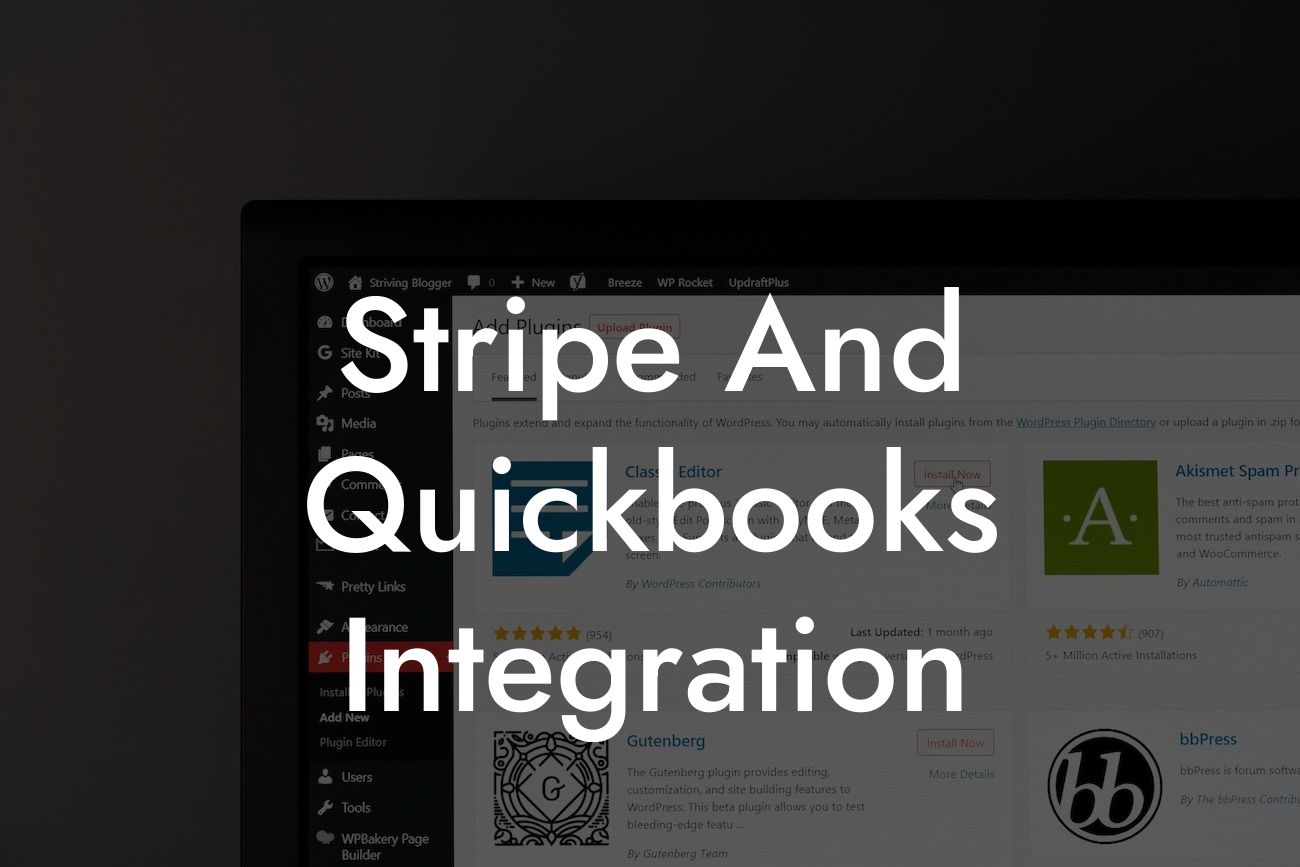Stripe and QuickBooks Integration: A Comprehensive Guide
As a business owner, managing your finances and keeping track of your transactions can be a daunting task. This is where Stripe and QuickBooks come in - two powerful tools that can streamline your financial operations and help you stay on top of your game. In this article, we'll delve into the world of Stripe and QuickBooks integration, exploring the benefits, features, and steps to set up this powerful combination.
What is Stripe?
Stripe is a popular online payment processing system that allows businesses to accept payments online. It provides a suite of tools and APIs that enable companies to manage their online transactions, subscriptions, and invoices with ease. With Stripe, you can accept payments from customers worldwide, manage recurring payments, and track your revenue and expenses.
What is QuickBooks?
QuickBooks is a leading accounting software that helps small businesses and entrepreneurs manage their financial operations. It provides a comprehensive platform for tracking income and expenses, creating invoices, managing payroll, and generating financial reports. QuickBooks is designed to simplify accounting tasks, saving you time and effort so you can focus on growing your business.
Benefits of Stripe and QuickBooks Integration
Integrating Stripe with QuickBooks can have a significant impact on your business operations. Here are some of the benefits you can expect:
- Automated payment processing: With Stripe and QuickBooks integration, payments are automatically recorded in your QuickBooks account, eliminating manual data entry and reducing errors.
Looking For a Custom QuickBook Integration?
- Streamlined accounting: The integration enables you to track your income and expenses in real-time, making it easier to manage your cash flow and make informed financial decisions.
- Enhanced financial visibility: By integrating Stripe with QuickBooks, you can gain a deeper understanding of your business's financial performance, identifying areas for improvement and opportunities for growth.
- Reduced administrative tasks: The automation of payment processing and accounting tasks frees up your time to focus on high-value activities that drive business growth.
How to Integrate Stripe with QuickBooks
Integrating Stripe with QuickBooks is a straightforward process that can be completed in a few steps:
- Step 1: Connect your Stripe account to QuickBooks by logging into your QuickBooks account and navigating to the "Apps" section.
- Step 2: Search for Stripe in the App Store and click "Get App Now" to install the integration.
- Step 3: Authenticate your Stripe account by entering your Stripe API keys.
- Step 4: Configure the integration settings to define how payments are recorded in QuickBooks.
- Step 5: Test the integration to ensure that payments are being recorded correctly in QuickBooks.
Features of Stripe and QuickBooks Integration
The Stripe and QuickBooks integration offers a range of features that can enhance your financial operations:
- Automated payment reconciliation: The integration automatically reconciles payments with your QuickBooks account, eliminating manual data entry.
- Real-time transaction tracking: You can track transactions in real-time, enabling you to respond quickly to customer inquiries and manage your cash flow effectively.
- Customizable payment rules: You can define custom payment rules to automate the recording of payments in QuickBooks.
- Multi-currency support: The integration supports multiple currencies, making it easy to manage international transactions.
Common Use Cases for Stripe and QuickBooks Integration
The Stripe and QuickBooks integration is suitable for a range of businesses, including:
- E-commerce companies that need to manage online transactions and inventory.
- Subscription-based businesses that require automated recurring payment processing.
- Service-based businesses that need to track time and expenses.
- Online marketplaces that require multi-currency support and automated payment processing.
Best Practices for Stripe and QuickBooks Integration
To get the most out of the Stripe and QuickBooks integration, follow these best practices:
- Regularly review and reconcile your transactions to ensure accuracy.
- Set up custom payment rules to automate the recording of payments in QuickBooks.
- Use the integration to track your cash flow and make informed financial decisions.
- Take advantage of the real-time transaction tracking feature to respond quickly to customer inquiries.
In conclusion, integrating Stripe with QuickBooks can have a transformative impact on your business operations. By automating payment processing, streamlining accounting tasks, and providing enhanced financial visibility, this powerful combination can help you grow your business and achieve financial success. By following the steps and best practices outlined in this article, you can unlock the full potential of Stripe and QuickBooks integration and take your business to the next level.
Frequently Asked Questions
What is Stripe and QuickBooks integration?
Stripe and QuickBooks integration is a seamless connection between Stripe, a popular online payment processing system, and QuickBooks, a leading accounting software. This integration enables businesses to automatically sync their payment data, invoices, and customer information between the two platforms, streamlining their financial management and reducing manual errors.
What are the benefits of integrating Stripe with QuickBooks?
Integrating Stripe with QuickBooks offers numerous benefits, including automated payment reconciliation, reduced manual data entry, improved financial accuracy, enhanced customer insights, and simplified accounting and invoicing processes.
How does the Stripe and QuickBooks integration work?
The integration uses APIs to connect Stripe and QuickBooks, allowing data to flow seamlessly between the two platforms. When a payment is processed through Stripe, the integration automatically creates an invoice in QuickBooks, updates the customer's payment status, and syncs the transaction data.
Is the integration secure?
Yes, the integration is highly secure. Both Stripe and QuickBooks have robust security measures in place to protect sensitive data, including encryption, secure servers, and regular security audits.
Do I need to have technical expertise to set up the integration?
No, you don't need to be a technical expert to set up the integration. The process is relatively straightforward, and most users can complete it within a few minutes. However, if you're not comfortable with the setup process, you can always consult with a QuickBooks or Stripe expert.
How long does it take to set up the integration?
The setup process typically takes around 10-15 minutes, depending on the complexity of your business setup and the number of integrations you need to configure.
Can I integrate Stripe with multiple QuickBooks accounts?
Yes, you can integrate Stripe with multiple QuickBooks accounts, making it an ideal solution for businesses with multiple entities or subsidiaries.
Will the integration affect my existing accounting workflows?
The integration is designed to work seamlessly with your existing accounting workflows, minimizing disruptions and ensuring a smooth transition.
Can I customize the integration to fit my business needs?
Yes, the integration offers some customization options, allowing you to tailor the setup to fit your specific business requirements and workflows.
How often does the integration sync data between Stripe and QuickBooks?
The integration syncs data in real-time, ensuring that your financial data is always up-to-date and accurate.
What types of data are synced between Stripe and QuickBooks?
The integration syncs a range of data, including payment information, invoices, customer data, and transaction history.
Can I use the integration for multiple currencies?
Yes, the integration supports multiple currencies, making it an ideal solution for businesses operating globally.
How do I troubleshoot issues with the integration?
If you encounter any issues with the integration, you can consult the Stripe and QuickBooks support resources, including knowledge bases, FAQs, and customer support teams.
Is the integration compatible with all versions of QuickBooks?
The integration is compatible with most versions of QuickBooks, including QuickBooks Online, QuickBooks Pro, and QuickBooks Enterprise.
Can I use the integration with other payment gateways?
No, the integration is specifically designed for Stripe and QuickBooks, and it's not compatible with other payment gateways.
How much does the integration cost?
The cost of the integration varies depending on your Stripe and QuickBooks plans. However, many businesses find that the integration pays for itself through reduced manual errors and increased efficiency.
Is the integration scalable?
Yes, the integration is highly scalable, making it an ideal solution for businesses of all sizes, from small startups to large enterprises.
Can I cancel the integration at any time?
Yes, you can cancel the integration at any time, and your data will remain intact in both Stripe and QuickBooks.
How do I get support for the integration?
You can get support for the integration through the Stripe and QuickBooks customer support teams, as well as through online resources and communities.
Is the integration compliant with accounting standards?
Yes, the integration is compliant with major accounting standards, including GAAP and IFRS, ensuring that your financial data is accurate and reliable.
Can I use the integration for e-commerce businesses?
Yes, the integration is ideal for e-commerce businesses, as it streamlines payment processing, invoicing, and accounting workflows.
How does the integration handle refunds and disputes?
The integration automatically syncs refunds and disputes between Stripe and QuickBooks, ensuring that your financial data is always up-to-date and accurate.
Can I use the integration for subscription-based businesses?
Yes, the integration is well-suited for subscription-based businesses, as it automates recurring payments and invoicing processes.
Is the integration available for non-profit organizations?
Yes, the integration is available for non-profit organizations, and it can help streamline their financial management and reduce costs.