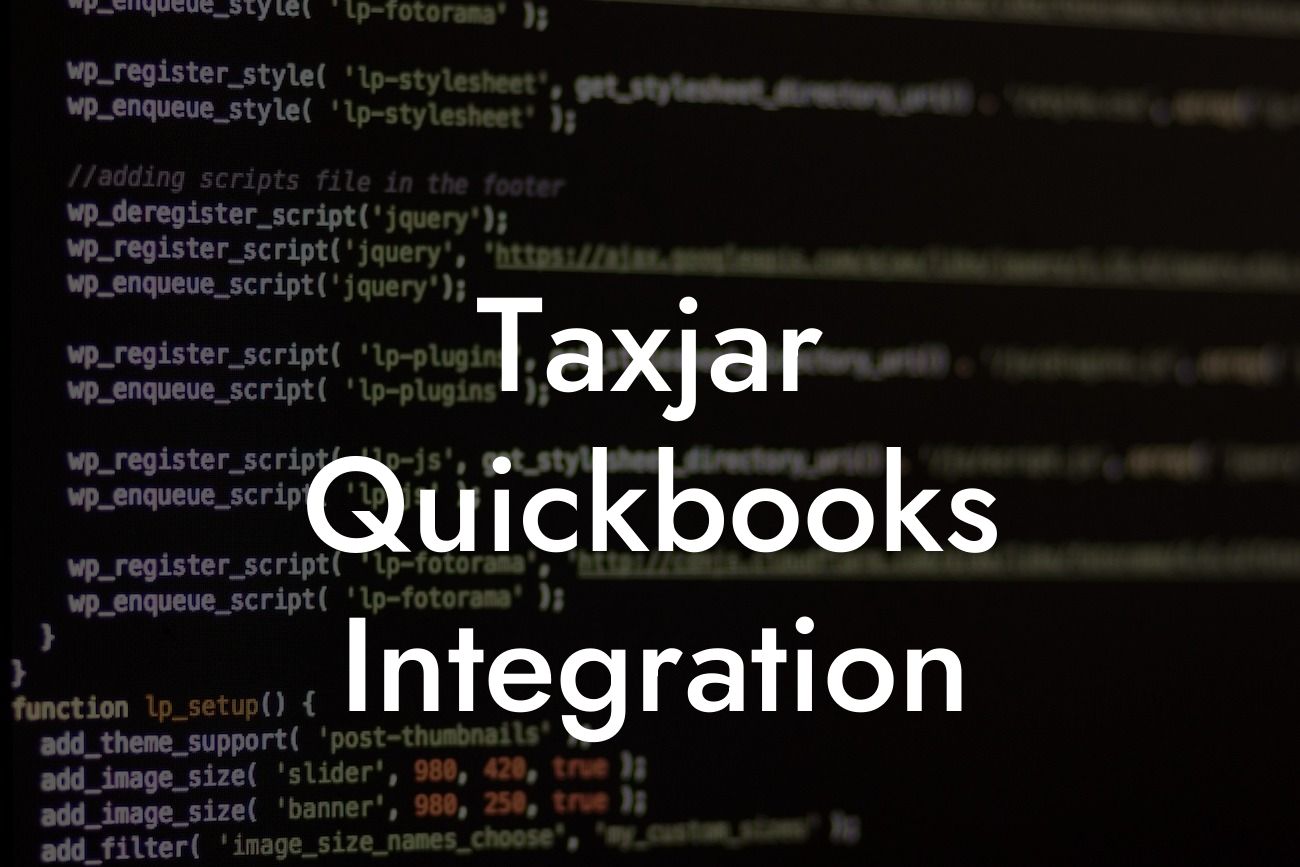TaxJar QuickBooks Integration: A Comprehensive Guide
As a business owner, managing taxes and finances can be a daunting task, especially when it comes to ensuring compliance with ever-changing tax laws and regulations. This is where TaxJar and QuickBooks come in – two powerful tools designed to simplify tax management and accounting processes. In this article, we'll delve into the world of TaxJar QuickBooks integration, exploring its benefits, features, and implementation process.
What is TaxJar?
TaxJar is a cloud-based tax compliance platform designed specifically for e-commerce businesses, online sellers, and accountants. It provides a suite of tools to help manage sales tax, VAT, and other taxes, ensuring compliance with complex tax laws and regulations. With TaxJar, businesses can automate tax calculations, file returns, and remit payments, freeing up time to focus on core operations.
What is QuickBooks?
QuickBooks is a popular accounting software designed for small to medium-sized businesses. It offers a range of features to manage financial data, including invoicing, expense tracking, and financial reporting. QuickBooks provides a comprehensive platform for businesses to manage their financial operations, making it an ideal solution for entrepreneurs and accountants alike.
The Benefits of TaxJar QuickBooks Integration
Integrating TaxJar with QuickBooks offers a range of benefits, including:
- Automated tax calculations and filing: TaxJar's advanced algorithms ensure accurate tax calculations, eliminating the risk of human error. With QuickBooks integration, businesses can seamlessly file returns and remit payments, reducing the administrative burden.
Looking For a Custom QuickBook Integration?
- Streamlined financial management: By integrating TaxJar with QuickBooks, businesses can access a single platform for managing financial data, including tax compliance. This streamlines financial management, reducing the need for manual data entry and minimizing errors.
- Enhanced compliance: TaxJar's expertise in tax compliance ensures businesses remain up-to-date with changing tax laws and regulations. QuickBooks integration provides an added layer of compliance, ensuring financial data is accurate and up-to-date.
- Scalability: As businesses grow, TaxJar and QuickBooks integration provides a scalable solution, accommodating increased transaction volumes and complexity.
How Does TaxJar QuickBooks Integration Work?
The integration process is straightforward, requiring minimal setup and configuration. Here's an overview of the steps involved:
- Connect TaxJar to QuickBooks: Businesses need to connect their TaxJar account to QuickBooks, using a secure API key. This establishes a seamless connection between the two platforms.
- Configure Tax Settings: Businesses need to configure tax settings within TaxJar, specifying tax rates, jurisdictions, and other relevant details.
- Map TaxJar to QuickBooks Accounts: Businesses need to map TaxJar tax codes to corresponding QuickBooks accounts, ensuring accurate tax allocation and reporting.
- Automate Tax Calculations: With the integration in place, TaxJar automatically calculates taxes on transactions, applying the correct rates and rules.
- File Returns and Remit Payments: TaxJar generates returns and remits payments on behalf of the business, ensuring compliance with tax authorities.
Features of TaxJar QuickBooks Integration
The integration offers a range of features, including:
- Automated sales tax calculations: TaxJar's advanced algorithms ensure accurate tax calculations, eliminating the risk of human error.
- Real-time tax reporting: Businesses can access real-time tax reports, providing visibility into tax obligations and compliance.
- Multi-state and international support: TaxJar supports multiple states and international jurisdictions, making it an ideal solution for businesses operating across borders.
- Audit protection: TaxJar provides audit protection, ensuring businesses are prepared in the event of an audit.
Implementation and Support
Implementing TaxJar QuickBooks integration is a straightforward process, requiring minimal technical expertise. Businesses can:
- Self-implement: Follow TaxJar's step-by-step guide to integrate the platforms.
- Partner with a certified TaxJar expert: Businesses can partner with a certified TaxJar expert, who will guide them through the implementation process.
- Leverage TaxJar's support resources: TaxJar offers extensive support resources, including documentation, webinars, and customer support.
TaxJar QuickBooks integration is a powerful solution for businesses seeking to simplify tax management and accounting processes. By automating tax calculations, filing returns, and remitting payments, businesses can reduce the administrative burden and focus on core operations. With its scalability, flexibility, and comprehensive features, TaxJar QuickBooks integration is an ideal solution for businesses of all sizes.
As a business specializing in QuickBooks integrations, we understand the importance of seamless integration and accurate tax compliance. By leveraging TaxJar QuickBooks integration, businesses can ensure compliance, reduce errors, and optimize financial performance.
Frequently Asked Questions
What is TaxJar QuickBooks integration?
TaxJar QuickBooks integration is a seamless connection between TaxJar, a leading sales tax automation platform, and QuickBooks, a popular accounting software. This integration allows businesses to automate their sales tax compliance, eliminating the need for manual data entry and reducing errors.
What are the benefits of integrating TaxJar with QuickBooks?
Integrating TaxJar with QuickBooks provides numerous benefits, including automated sales tax calculations, real-time tracking of sales tax liabilities, and accurate filing of sales tax returns. It also eliminates manual data entry, reduces errors, and saves time.
How does TaxJar QuickBooks integration work?
The integration works by syncing your QuickBooks data with TaxJar, allowing TaxJar to automatically calculate sales tax rates, track liabilities, and file returns on your behalf. This ensures that your sales tax compliance is always up-to-date and accurate.
Do I need to have a TaxJar account to integrate with QuickBooks?
Yes, you need to have a TaxJar account to integrate with QuickBooks. If you don't have a TaxJar account, you can sign up for one and then integrate it with your QuickBooks account.
How do I connect my QuickBooks account to TaxJar?
To connect your QuickBooks account to TaxJar, simply follow the instructions provided in the TaxJar dashboard. You'll need to authorize TaxJar to access your QuickBooks data, and then select the QuickBooks company file you want to integrate.
What QuickBooks versions are compatible with TaxJar?
TaxJar is compatible with QuickBooks Online and QuickBooks Desktop versions, including Pro, Premier, and Enterprise.
How often does TaxJar sync with QuickBooks?
TaxJar syncs with QuickBooks in real-time, ensuring that your sales tax data is always up-to-date and accurate.
What types of transactions are synced between TaxJar and QuickBooks?
TaxJar syncs all types of transactions, including sales, returns, and refunds, as well as adjustments and credits.
Can I customize the sync settings between TaxJar and QuickBooks?
Yes, you can customize the sync settings between TaxJar and QuickBooks to suit your business needs. You can choose which transactions to sync, set up custom mappings, and more.
How does TaxJar handle sales tax rates and rules?
TaxJar maintains a comprehensive database of sales tax rates and rules for all US states and territories. This ensures that your sales tax calculations are always accurate and up-to-date.
Can I use TaxJar for sales tax compliance in multiple states?
Yes, TaxJar supports sales tax compliance in multiple states. You can set up multiple nexus locations and TaxJar will handle the sales tax compliance for each state.
How does TaxJar handle sales tax exemptions?
TaxJar allows you to set up sales tax exemptions for specific customers, products, or transactions. This ensures that exempt transactions are not subject to sales tax.
Can I use TaxJar for sales tax compliance in other countries?
No, TaxJar currently only supports sales tax compliance in the United States. If you need sales tax compliance in other countries, you may need to use a different solution.
How does TaxJar handle sales tax audits?
TaxJar provides detailed sales tax reports and records, making it easier to handle sales tax audits. TaxJar also offers audit support and guidance to help you navigate the audit process.
Is TaxJar secure and reliable?
Yes, TaxJar is a secure and reliable solution. TaxJar uses industry-standard security measures, including encryption and secure servers, to protect your data.
What kind of customer support does TaxJar offer?
TaxJar offers comprehensive customer support, including email, phone, and chat support. TaxJar also provides extensive online resources, including guides, tutorials, and FAQs.
How much does TaxJar QuickBooks integration cost?
The cost of TaxJar QuickBooks integration varies depending on your business needs and the number of transactions you process. You can contact TaxJar for a custom quote.
Is there a free trial or demo available?
Yes, TaxJar offers a free trial or demo, allowing you to test the integration and see how it works for your business.
Can I cancel my TaxJar subscription at any time?
Yes, you can cancel your TaxJar subscription at any time. Simply contact TaxJar's customer support team to request cancellation.
How does TaxJar handle sales tax holidays and promotions?
TaxJar takes into account sales tax holidays and promotions, ensuring that your sales tax calculations are accurate and up-to-date.
Can I use TaxJar for sales tax compliance in multiple QuickBooks companies?
Yes, you can use TaxJar for sales tax compliance in multiple QuickBooks companies. Simply set up a separate TaxJar account for each QuickBooks company.
How does TaxJar handle sales tax on shipping and handling?
TaxJar allows you to set up custom rules for sales tax on shipping and handling, ensuring that your sales tax calculations are accurate and compliant.
Can I use TaxJar for sales tax compliance in QuickBooks Online Advanced?
Yes, TaxJar is compatible with QuickBooks Online Advanced, providing advanced sales tax compliance features and automation.
How does TaxJar handle sales tax on digital products?
TaxJar allows you to set up custom rules for sales tax on digital products, ensuring that your sales tax calculations are accurate and compliant.