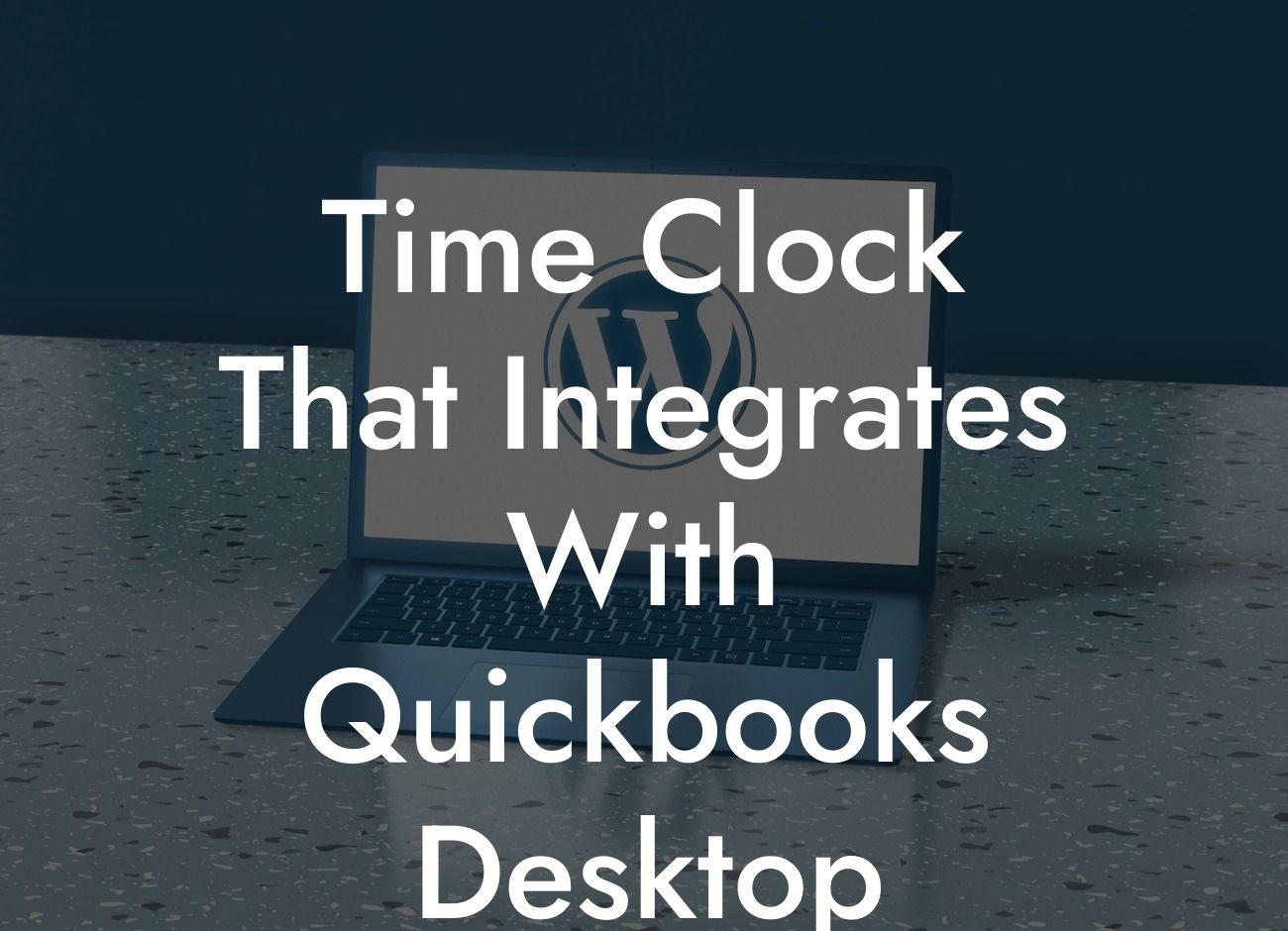Streamlining Time Tracking and Accounting: The Benefits of a Time Clock that Integrates with QuickBooks Desktop
As a business owner, managing employee time and attendance can be a daunting task, especially when it comes to accurately tracking hours worked and ensuring seamless integration with your accounting system. This is where a time clock that integrates with QuickBooks Desktop comes into play. In this article, we'll delve into the benefits and features of such a system, and explore how it can revolutionize the way you manage your workforce and accounting processes.
What is a Time Clock that Integrates with QuickBooks Desktop?
A time clock that integrates with QuickBooks Desktop is a system that allows employees to clock in and out, tracking their work hours accurately and effortlessly. This data is then seamlessly transferred to your QuickBooks Desktop accounting software, eliminating the need for manual data entry and reducing the risk of errors. This integration enables you to streamline your time tracking and accounting processes, saving you time and increasing productivity.
Key Features to Look for in a Time Clock Integration
When selecting a time clock that integrates with QuickBooks Desktop, there are several key features to look for. These include:
- Automatic time tracking: The system should be able to automatically track employee work hours, including regular hours, overtime, and breaks.
- Real-time data transfer: The system should be able to transfer time tracking data to QuickBooks Desktop in real-time, ensuring accuracy and eliminating the need for manual data entry.
Looking For a Custom QuickBook Integration?
- Employee self-service: The system should allow employees to view their own time tracking data, request time off, and access other relevant information.
- Managerial approval: The system should allow managers to approve or reject employee time tracking data, ensuring accuracy and accountability.
- Customizable reporting: The system should provide customizable reporting options, enabling you to generate reports that meet your specific business needs.
Benefits of Integrating Your Time Clock with QuickBooks Desktop
Integrating your time clock with QuickBooks Desktop offers a range of benefits, including:
- Improved accuracy: Automatic time tracking eliminates the risk of human error, ensuring that employee work hours are accurately recorded.
- Increased efficiency: Real-time data transfer eliminates the need for manual data entry, freeing up staff to focus on more important tasks.
- Enhanced visibility: Customizable reporting options provide real-time insights into employee work patterns, enabling you to make informed business decisions.
- Simplified payroll processing: Accurate time tracking data is automatically transferred to QuickBooks Desktop, simplifying payroll processing and reducing the risk of errors.
- Better compliance: The system ensures compliance with labor laws and regulations, reducing the risk of fines and penalties.
How to Choose the Right Time Clock Integration for Your Business
When selecting a time clock integration for your business, there are several factors to consider. These include:
- Compatibility: Ensure that the time clock integration is compatible with your version of QuickBooks Desktop.
- Ease of use: Choose a system that is easy to use and navigate, reducing the risk of user error.
- Scalability: Select a system that can grow with your business, accommodating increased employee numbers and complexity.
- Customer support: Look for a provider that offers comprehensive customer support, including training and ongoing assistance.
- Cost: Evaluate the cost of the system, considering factors such as implementation, training, and ongoing maintenance.
Implementation and Training: A Smooth Transition
Implementing a time clock integration with QuickBooks Desktop requires careful planning and execution. To ensure a smooth transition, consider the following:
- Develop a clear implementation plan: Identify key stakeholders, assign responsibilities, and establish a timeline for implementation.
- Provide comprehensive training: Ensure that all users receive thorough training on the system, including employees, managers, and accounting staff.
- Test the system: Conduct thorough testing to ensure that the system is functioning correctly and accurately transferring data to QuickBooks Desktop.
- Ongoing support: Ensure that ongoing support is available to address any issues or concerns that may arise.
Common Challenges and Solutions
When implementing a time clock integration with QuickBooks Desktop, you may encounter certain challenges. These include:
- Employee resistance: Some employees may resist the introduction of a new time tracking system. To overcome this, ensure that employees understand the benefits of the system and provide comprehensive training.
- Technical issues: Technical issues may arise during implementation. To overcome this, ensure that you have a dedicated support team and a clear plan for addressing technical issues.
- Data integration: Integrating time tracking data with QuickBooks Desktop may require customization. To overcome this, work with a provider that offers customized integration solutions.
A time clock that integrates with QuickBooks Desktop offers a range of benefits, from improved accuracy and efficiency to enhanced visibility and simplified payroll processing. By understanding the key features and benefits of such a system, and carefully selecting and implementing the right solution for your business, you can revolutionize the way you manage your workforce and accounting processes. As a business specializing in QuickBooks integrations, we are confident that our expertise can help you achieve a seamless and efficient time tracking and accounting process.
Frequently Asked Questions
What is a time clock that integrates with QuickBooks Desktop?
A time clock that integrates with QuickBooks Desktop is a system that allows employees to clock in and out, and automatically syncs the worked hours with QuickBooks Desktop, eliminating the need for manual data entry and reducing errors.
Why do I need a time clock that integrates with QuickBooks Desktop?
Integrating your time clock with QuickBooks Desktop streamlines your payroll process, saves time, and reduces errors. It also provides accurate and timely tracking of employee hours, which is essential for compliance with labor laws and regulations.
How does a time clock integrate with QuickBooks Desktop?
The integration process typically involves setting up a connection between the time clock system and QuickBooks Desktop. This connection allows the time clock system to push employee hours worked directly into QuickBooks Desktop, eliminating the need for manual data entry.
What are the benefits of integrating a time clock with QuickBooks Desktop?
The benefits of integrating a time clock with QuickBooks Desktop include increased accuracy, reduced errors, and saved time. It also provides real-time visibility into employee hours worked, allowing for more informed business decisions.
Can I use any time clock with QuickBooks Desktop?
No, not all time clocks are compatible with QuickBooks Desktop. You need a time clock system that is specifically designed to integrate with QuickBooks Desktop.
How do I know if a time clock is compatible with QuickBooks Desktop?
Check the time clock system's website or contact their customer support to see if they offer integration with QuickBooks Desktop. You can also look for certifications such as QuickBooks Certified or Intuit Developer Network (IDN) certification.
What is the setup process like for integrating a time clock with QuickBooks Desktop?
The setup process typically involves setting up a connection between the time clock system and QuickBooks Desktop, mapping employee data, and configuring settings to match your business needs.
How long does it take to set up the integration?
The setup process can take anywhere from 30 minutes to a few hours, depending on the complexity of your business needs and the time clock system you're using.
Do I need to be a technical expert to set up the integration?
No, you don't need to be a technical expert to set up the integration. Most time clock systems provide step-by-step instructions and customer support to help you through the process.
Can I customize the integration to fit my business needs?
Yes, most time clock systems allow you to customize the integration to fit your business needs. You can configure settings, map employee data, and set up custom rules to match your business requirements.
How does the time clock system handle employee data?
The time clock system typically maps employee data from QuickBooks Desktop, including employee names, IDs, and departments. This ensures that employee hours worked are accurately attributed to the correct employee.
What if I have multiple locations or departments?
Most time clock systems can handle multiple locations or departments. You can set up separate configurations for each location or department, and the system will track employee hours worked accordingly.
Can I use the time clock system for job costing or project tracking?
Yes, many time clock systems allow you to track employee hours worked by job or project. This provides valuable insights into labor costs and helps you make informed business decisions.
How does the time clock system handle overtime and breaks?
The time clock system can be configured to track overtime and breaks according to your business rules. This ensures that employee hours worked are accurately tracked and compensated.
What if I have employees who work remotely or in the field?
Many time clock systems offer mobile apps or web-based interfaces that allow employees to clock in and out from anywhere, making it easy to track employee hours worked remotely or in the field.
How does the time clock system ensure data security?
The time clock system typically uses secure protocols to transmit data between the time clock system and QuickBooks Desktop. This ensures that employee data and hours worked are kept confidential and secure.
What kind of support does the time clock system offer?
Most time clock systems offer customer support through phone, email, or online chat. They may also provide online resources, such as knowledge bases and FAQs, to help you troubleshoot issues.
Can I use the time clock system with other QuickBooks products?
Yes, many time clock systems are compatible with other QuickBooks products, such as QuickBooks Online or QuickBooks Enterprise.
How much does a time clock that integrates with QuickBooks Desktop cost?
The cost of a time clock that integrates with QuickBooks Desktop varies depending on the system you choose and the number of employees you have. Some systems may offer a free trial or a free version with limited features.
Is there a free trial or demo available?
Yes, many time clock systems offer a free trial or demo that allows you to test the system and see if it's a good fit for your business.
What if I'm not satisfied with the time clock system?
Most time clock systems offer a satisfaction guarantee or a money-back guarantee. Be sure to check the system's return policy before making a purchase.
How do I get started with a time clock that integrates with QuickBooks Desktop?
Get started by researching different time clock systems that integrate with QuickBooks Desktop. Read reviews, compare features, and contact customer support to find the system that best fits your business needs.