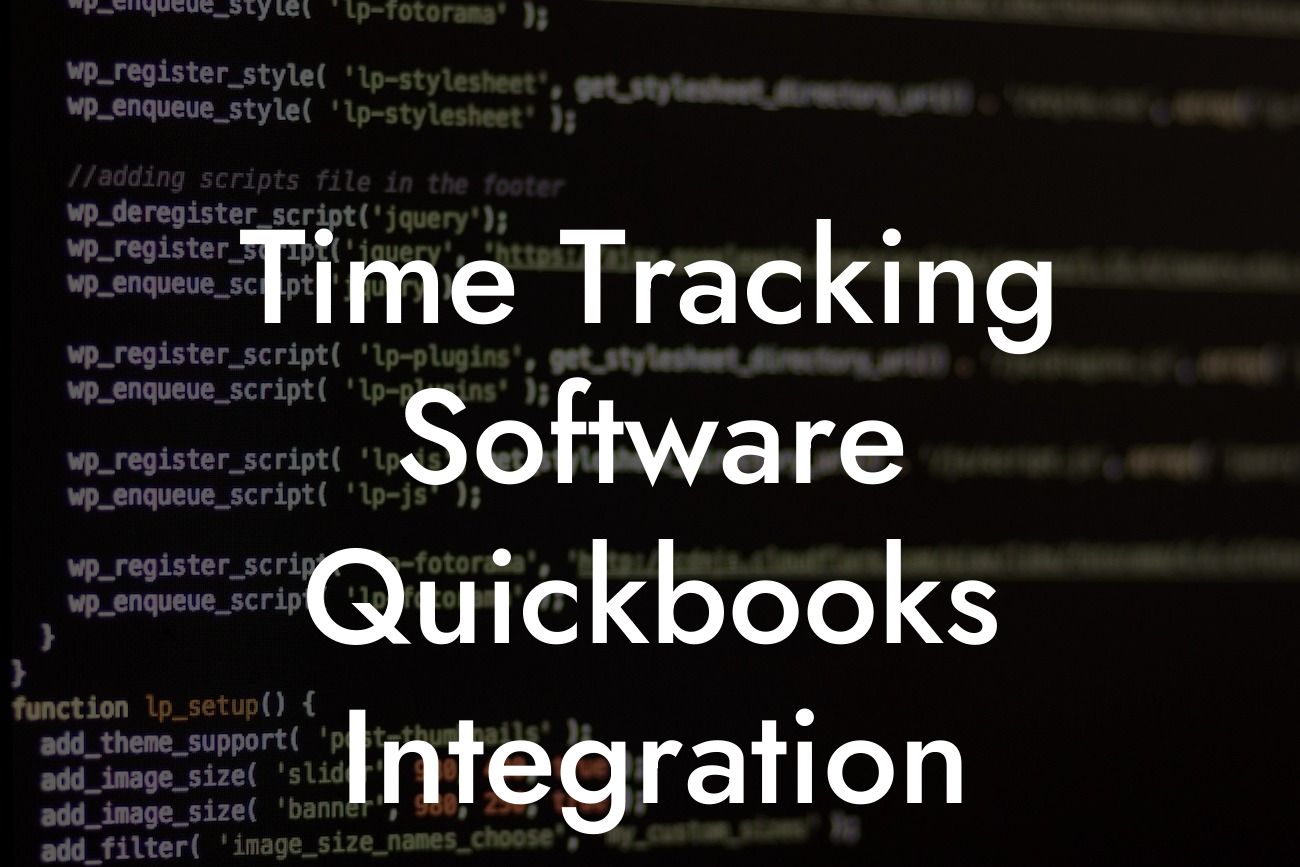What is Time Tracking Software and Why is it Important?
Time tracking software is a tool used to record and monitor the amount of time spent on various tasks, projects, and activities. This type of software is essential for businesses, freelancers, and individuals who need to manage their time effectively, increase productivity, and optimize their workflow. With time tracking software, you can easily track the time spent on tasks, projects, and clients, making it easier to generate invoices, manage budgets, and make informed decisions.
What is QuickBooks Integration?
QuickBooks is a popular accounting software used by millions of businesses worldwide. QuickBooks integration refers to the process of connecting your time tracking software with QuickBooks, allowing you to seamlessly transfer data between the two systems. This integration enables you to automate tasks, reduce errors, and increase efficiency in your accounting and invoicing processes.
Benefits of Time Tracking Software QuickBooks Integration
Integrating your time tracking software with QuickBooks offers numerous benefits, including:
- Automated time tracking: Eliminate manual data entry and reduce errors by automatically transferring time tracking data to QuickBooks.
- Accurate invoicing: Generate accurate invoices based on the time spent on tasks and projects, ensuring you get paid for all the work you've done.
Looking For a Custom QuickBook Integration?
- Improved project management: Get a clear picture of project timelines, budgets, and resource allocation, enabling you to make informed decisions.
- Enhanced client satisfaction: Provide transparent and detailed reports to clients, showcasing the time spent on their projects and tasks.
- Increased productivity: Focus on high-priority tasks and optimize your workflow by identifying time-wasting activities.
How Does Time Tracking Software QuickBooks Integration Work?
The integration process typically involves the following steps:
- Connect your time tracking software with QuickBooks: Authenticate your QuickBooks account and authorize the integration.
- Configure settings: Set up the integration by mapping time tracking data to corresponding QuickBooks fields.
- Track time: Use your time tracking software to record time spent on tasks, projects, and clients.
- Sync data: The integration automatically transfers time tracking data to QuickBooks, eliminating manual data entry.
- Review and reconcile: Verify the accuracy of the transferred data and make any necessary adjustments.
Features to Look for in Time Tracking Software QuickBooks Integration
When selecting a time tracking software with QuickBooks integration, consider the following features:
- Bi-directional syncing: Ensure that data is synced in both directions, allowing you to make changes in either system.
- Real-time tracking: Choose a software that offers real-time tracking, enabling you to monitor time spent on tasks and projects as it happens.
- Customizable reporting: Opt for a software that provides customizable reporting, allowing you to generate reports tailored to your business needs.
- Multi-user access: Select a software that offers multi-user access, enabling team members to track time and collaborate on projects.
- Mobile compatibility: Ensure the software is accessible on-the-go, allowing you to track time from anywhere, at any time.
Common Challenges and Solutions
When integrating time tracking software with QuickBooks, you may encounter the following challenges:
- Data inconsistencies: Ensure that data is accurately synced between the two systems to avoid discrepancies.
- Compatibility issues: Verify that the time tracking software is compatible with your version of QuickBooks.
- User adoption: Encourage team members to use the time tracking software consistently, ensuring accurate data and maximum benefits.
- Customization: Configure the integration to meet your specific business needs, ensuring seamless data transfer and accurate reporting.
Best Practices for Implementing Time Tracking Software QuickBooks Integration
To ensure a successful implementation, follow these best practices:
- Define clear goals and objectives: Determine what you want to achieve with the integration, and set measurable goals.
- Choose the right software: Select a time tracking software that meets your business needs and is compatible with QuickBooks.
- Provide training and support: Offer training and support to team members, ensuring they understand how to use the software and integration.
- Monitor and adjust: Regularly review the integration's performance, making adjustments as needed to optimize its benefits.
- Communicate with clients: Inform clients about the integration and how it will improve your collaboration and invoicing processes.
Time tracking software QuickBooks integration is a powerful tool that can revolutionize your business's accounting and invoicing processes. By understanding the benefits, features, and challenges of this integration, you can make informed decisions and maximize its potential. Remember to choose the right software, provide training and support, and monitor the integration's performance to ensure a successful implementation.
Frequently Asked Questions
What is time tracking software?
Time tracking software is a digital tool that allows users to record and monitor the amount of time spent on specific tasks, projects, or activities. It helps individuals and teams to stay organized, manage their workload, and optimize their productivity.
What is QuickBooks integration?
QuickBooks integration refers to the ability of a time tracking software to seamlessly connect with QuickBooks, a popular accounting software, to share data and automate tasks. This integration enables users to sync their time tracking data with QuickBooks, eliminating manual data entry and reducing errors.
Why do I need time tracking software with QuickBooks integration?
If you're using QuickBooks for accounting and invoicing, integrating it with time tracking software can streamline your workflow, reduce administrative tasks, and provide a more accurate picture of your business's financial performance.
How does time tracking software with QuickBooks integration benefit my business?
By integrating time tracking software with QuickBooks, you can automate tasks such as invoicing, expense tracking, and project budgeting. This integration also provides real-time visibility into your business's financial performance, enabling you to make informed decisions and optimize your operations.
What features should I look for in a time tracking software with QuickBooks integration?
When selecting a time tracking software with QuickBooks integration, look for features such as automated time tracking, project budgeting, invoicing, expense tracking, and real-time reporting. Ensure that the software is user-friendly, customizable, and scalable to meet your business's unique needs.
How does time tracking software with QuickBooks integration improve accuracy?
By automating the process of tracking time and syncing it with QuickBooks, you can eliminate manual errors and ensure that your financial data is accurate and up-to-date. This integration also enables you to track time in real-time, reducing the likelihood of forgotten or misreported hours.
Can I use time tracking software with QuickBooks integration for remote teams?
Yes, time tracking software with QuickBooks integration is ideal for remote teams. It enables team members to track time from anywhere, at any time, and provides real-time visibility into project progress and team performance.
How does time tracking software with QuickBooks integration improve team productivity?
By providing real-time visibility into project progress and team performance, time tracking software with QuickBooks integration enables teams to identify areas for improvement and optimize their workflow. It also automates administrative tasks, freeing up time for more strategic and creative work.
Can I customize time tracking software with QuickBooks integration to meet my business's unique needs?
Yes, most time tracking software with QuickBooks integration offers customization options to meet your business's specific requirements. You can tailor the software to fit your workflow, add custom fields, and create bespoke reports to suit your needs.
How does time tracking software with QuickBooks integration enhance customer satisfaction?
By providing accurate and transparent billing, time tracking software with QuickBooks integration enables you to build trust with your customers. It also enables you to deliver projects on time and within budget, leading to increased customer satisfaction and loyalty.
What level of support can I expect from time tracking software with QuickBooks integration?
Reputable time tracking software with QuickBooks integration providers offer comprehensive support, including online resources, tutorials, and customer support teams. Look for providers that offer 24/7 support, ensuring that you can get help whenever you need it.
How secure is time tracking software with QuickBooks integration?
Time tracking software with QuickBooks integration is typically built with robust security measures to protect your data. Look for providers that offer enterprise-grade security, data encryption, and compliance with industry standards such as GDPR and HIPAA.
Can I integrate time tracking software with other tools and apps?
Yes, most time tracking software with QuickBooks integration offers integrations with other tools and apps, such as project management software, CRM systems, and payment gateways. This enables you to create a seamless workflow and automate tasks across multiple platforms.
How do I get started with time tracking software with QuickBooks integration?
To get started, simply sign up for a time tracking software with QuickBooks integration, set up your account, and connect it to your QuickBooks account. Most providers offer a free trial or demo, enabling you to test the software before committing to a subscription.
What is the typical pricing model for time tracking software with QuickBooks integration?
The pricing model for time tracking software with QuickBooks integration varies depending on the provider. Some providers offer a flat monthly fee, while others charge per user or based on the number of projects. Look for providers that offer a flexible pricing model that scales with your business.
Can I use time tracking software with QuickBooks integration for freelancers or solo entrepreneurs?
Yes, time tracking software with QuickBooks integration is ideal for freelancers or solo entrepreneurs. It enables you to track time, generate invoices, and manage your finances in a single platform, streamlining your workflow and reducing administrative tasks.
How does time tracking software with QuickBooks integration help with compliance and regulatory requirements?
Time tracking software with QuickBooks integration helps with compliance and regulatory requirements by providing accurate and transparent records of time worked, expenses incurred, and invoices generated. This enables you to meet regulatory requirements, such as DCAA compliance, and reduces the risk of non-compliance.
Can I use time tracking software with QuickBooks integration for multiple projects or clients?
Yes, time tracking software with QuickBooks integration is designed to handle multiple projects or clients. You can create separate projects, track time and expenses, and generate invoices for each client, all within a single platform.
How does time tracking software with QuickBooks integration improve cash flow?
By automating invoicing and expense tracking, time tracking software with QuickBooks integration enables you to get paid faster and reduce the likelihood of delayed or missed payments. This improves cash flow, enabling you to invest in your business and drive growth.
What kind of reporting and analytics can I expect from time tracking software with QuickBooks integration?
Time tracking software with QuickBooks integration provides real-time reporting and analytics, enabling you to track project progress, team performance, and financial performance. You can generate custom reports, track key performance indicators, and make data-driven decisions to drive business growth.
Can I use time tracking software with QuickBooks integration for international teams or clients?
Yes, time tracking software with QuickBooks integration is designed to support international teams or clients. It offers multi-currency support, language translation, and compliance with international regulatory requirements, enabling you to work with teams or clients across the globe.
How does time tracking software with QuickBooks integration reduce administrative tasks?
By automating tasks such as time tracking, invoicing, and expense tracking, time tracking software with QuickBooks integration reduces administrative tasks, freeing up time for more strategic and creative work. This enables you to focus on growing your business, rather than getting bogged down in paperwork.
Can I customize the interface and user experience of time tracking software with QuickBooks integration?
Yes, most time tracking software with QuickBooks integration offers customization options, enabling you to tailor the interface and user experience to meet your business's unique needs. You can add custom fields, create bespoke workflows, and personalize the user interface to suit your team's preferences.