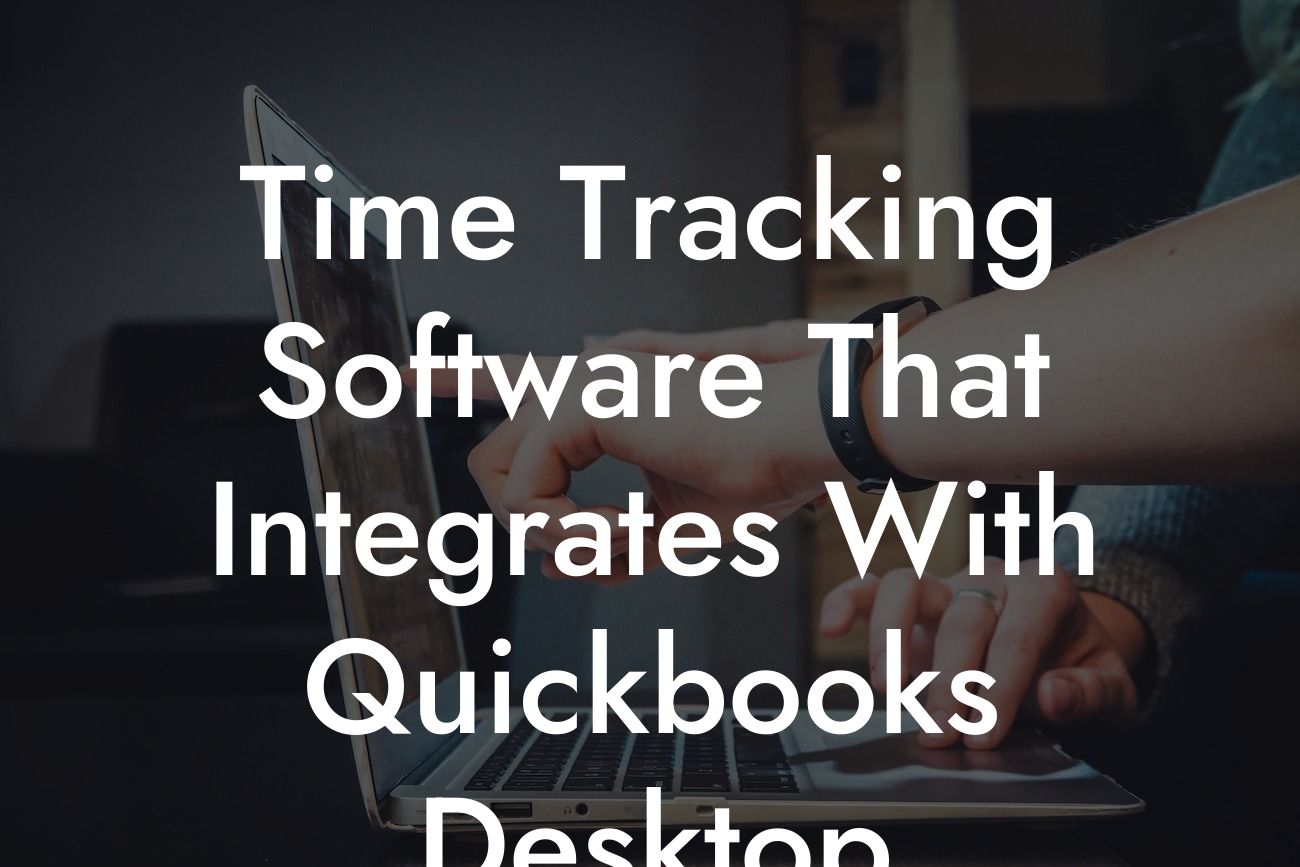What is Time Tracking Software and Why Do You Need it with QuickBooks Desktop?
As a business owner, you understand the importance of accurately tracking time spent on tasks, projects, and clients. Time tracking software is designed to help you do just that, providing a clear picture of how your team is spending their time and resources. When integrated with QuickBooks Desktop, this software takes your time tracking to the next level, streamlining your accounting and invoicing processes. In this article, we'll explore the benefits of time tracking software and how it can revolutionize your workflow when paired with QuickBooks Desktop.
Benefits of Time Tracking Software with QuickBooks Desktop
Integrating time tracking software with QuickBooks Desktop offers a range of benefits that can transform your business operations. Some of the key advantages include:
- Improved accuracy: Automatic time tracking eliminates the risk of human error, ensuring that your time records are accurate and up-to-date.
- Increased productivity: With a clear understanding of how time is being spent, you can identify areas for improvement and optimize your team's workflow.
- Enhanced invoicing: Accurate time tracking enables you to generate precise invoices, reducing the risk of under or overcharging clients.
Looking For a Custom QuickBook Integration?
- Better project management: Time tracking software provides real-time insights into project progress, allowing you to make informed decisions and adjustments as needed.
- Simplified payroll: Integration with QuickBooks Desktop ensures that time tracking data is seamlessly transferred to payroll, reducing the administrative burden.
Key Features to Look for in Time Tracking Software
When selecting a time tracking software to integrate with QuickBooks Desktop, there are several key features to consider. These include:
- User-friendly interface: A intuitive interface ensures that your team can easily log time and access features.
- Automatic time tracking: Look for software that can automatically track time spent on tasks, eliminating the need for manual entry.
- Customizable reports: The ability to generate custom reports provides valuable insights into time usage and project progress.
- Integration with QuickBooks Desktop: Seamless integration is essential, ensuring that time tracking data is accurately transferred to your accounting software.
- Mobile accessibility: A mobile app or responsive design allows team members to track time on-the-go.
Top Time Tracking Software Options for QuickBooks Desktop
There are numerous time tracking software options available, each with its unique features and benefits. Here are some of the top options for integration with QuickBooks Desktop:
- TSheets: A popular choice among QuickBooks users, TSheets offers automatic time tracking, customizable reports, and seamless integration.
- Harvest: With its user-friendly interface and robust reporting features, Harvest is a great option for businesses of all sizes.
- Clockify: This free time tracking software offers unlimited users, projects, and tags, making it an attractive option for small businesses and freelancers.
- Hubstaff: With its GPS tracking and automated time tracking features, Hubstaff is ideal for businesses with remote or field-based teams.
How to Integrate Time Tracking Software with QuickBooks Desktop
Integrating your chosen time tracking software with QuickBooks Desktop is a straightforward process. Here's a step-by-step guide to get you started:
- Step 1: Connect your time tracking software to QuickBooks Desktop using the API key or username and password.
- Step 2: Map your time tracking data to the corresponding fields in QuickBooks Desktop, such as customer, job, or class.
- Step 3: Configure your time tracking software to automatically sync with QuickBooks Desktop, ensuring that data is transferred seamlessly.
- Step 4: Test the integration to ensure that data is being accurately transferred and that any errors are addressed.
Common Challenges and Solutions
While integrating time tracking software with QuickBooks Desktop can be a game-changer, there are some common challenges to be aware of. Here are some solutions to help you overcome them:
- Inaccurate time tracking: Ensure that your team is properly trained on the time tracking software and that automated time tracking features are enabled.
- Data synchronization issues: Regularly check for software updates and ensure that your internet connection is stable to prevent data synchronization issues.
- User adoption: Encourage user adoption by providing clear instructions and incentives for accurate time tracking.
Best Practices for Implementing Time Tracking Software with QuickBooks Desktop
To get the most out of your time tracking software and QuickBooks Desktop integration, follow these best practices:
- Establish clear policies and procedures for time tracking and invoicing.
- Provide regular training and support to ensure that your team is comfortable using the software.
- Set up automated workflows to streamline your accounting and invoicing processes.
- Regularly review and analyze time tracking data to identify areas for improvement.
Time tracking software integrated with QuickBooks Desktop is a powerful tool that can revolutionize your business operations. By understanding the benefits, key features, and top software options, you can make an informed decision and start streamlining your workflow today. Remember to follow best practices and address common challenges to ensure a seamless integration that drives growth and profitability for your business.
Frequently Asked Questions
What is time tracking software?
Time tracking software is a type of application that allows users to record the amount of time spent on specific tasks, projects, or activities. This software is commonly used by businesses, freelancers, and individuals to track productivity, manage time, and generate reports for billing, invoicing, and payroll purposes.
Why do I need time tracking software that integrates with QuickBooks Desktop?
If you're already using QuickBooks Desktop for accounting and bookkeeping, integrating time tracking software can streamline your workflow, reduce errors, and increase efficiency. This integration allows you to automatically sync time entries with QuickBooks, eliminating manual data entry and ensuring accurate billing and payroll processing.
What are the benefits of using time tracking software with QuickBooks Desktop integration?
The benefits of using time tracking software with QuickBooks Desktop integration include increased accuracy, reduced administrative tasks, improved productivity, enhanced reporting, and simplified compliance. This integration also enables you to generate accurate invoices, track employee hours, and make informed business decisions.
How does time tracking software integrate with QuickBooks Desktop?
Time tracking software integrates with QuickBooks Desktop through APIs, web connectors, or direct imports. This integration allows for seamless data exchange, enabling you to sync time entries, customer information, and project data between the two systems.
What types of businesses can benefit from time tracking software with QuickBooks Desktop integration?
Any business that uses QuickBooks Desktop for accounting and bookkeeping can benefit from time tracking software integration. This includes professional services firms, consulting agencies, construction companies, law firms, and any business that needs to track time for billing, payroll, or project management purposes.
Can I use time tracking software with QuickBooks Desktop for employee time tracking?
Yes, time tracking software with QuickBooks Desktop integration is ideal for employee time tracking. You can track employee hours, generate timesheets, and automate payroll processing, making it easier to manage your workforce and reduce administrative tasks.
How does time tracking software with QuickBooks Desktop integration help with invoicing?
Time tracking software with QuickBooks Desktop integration enables you to generate accurate invoices based on tracked time. You can create invoices directly from the time tracking software, eliminating manual data entry and reducing the risk of errors.
Can I use time tracking software with QuickBooks Desktop for project management?
Yes, time tracking software with QuickBooks Desktop integration is suitable for project management. You can track time spent on specific projects, tasks, and activities, enabling you to monitor project progress, identify bottlenecks, and make data-driven decisions.
Is time tracking software with QuickBooks Desktop integration suitable for freelancers?
Yes, time tracking software with QuickBooks Desktop integration is ideal for freelancers. You can track time spent on client projects, generate invoices, and manage your finances with ease, helping you to stay organized and focused on your work.
How secure is time tracking software with QuickBooks Desktop integration?
Time tracking software with QuickBooks Desktop integration typically employs robust security measures, including encryption, secure servers, and access controls, to ensure that your data is protected and secure.
Can I customize time tracking software to meet my specific business needs?
Yes, many time tracking software solutions offer customization options, allowing you to tailor the system to your specific business needs. You can create custom fields, set up workflows, and configure reports to suit your requirements.
What kind of reports can I generate with time tracking software and QuickBooks Desktop integration?
You can generate a wide range of reports, including time reports, project reports, employee reports, and financial reports. These reports provide valuable insights into your business operations, helping you to make informed decisions and optimize your workflow.
Can I track time across multiple projects and clients?
Yes, time tracking software with QuickBooks Desktop integration enables you to track time across multiple projects and clients. You can create separate projects, tasks, and activities, and track time spent on each one, making it easy to manage multiple clients and projects.
How does time tracking software with QuickBooks Desktop integration help with compliance?
Time tracking software with QuickBooks Desktop integration helps with compliance by providing accurate and detailed records of time worked, enabling you to meet regulatory requirements and avoid audits.
Can I track time on-the-go with time tracking software and QuickBooks Desktop integration?
Yes, many time tracking software solutions offer mobile apps or web-based interfaces, enabling you to track time on-the-go and stay connected to your business from anywhere.
What kind of customer support do time tracking software providers offer?
Time tracking software providers typically offer a range of customer support options, including online resources, email support, phone support, and live chat. They may also provide training and onboarding assistance to help you get started.
How much does time tracking software with QuickBooks Desktop integration cost?
The cost of time tracking software with QuickBooks Desktop integration varies depending on the provider, the number of users, and the features required. You can expect to pay a monthly or annual subscription fee, which may include additional costs for support, training, or customization.
Can I try time tracking software with QuickBooks Desktop integration before committing to a purchase?
Yes, many time tracking software providers offer free trials or demos, enabling you to test the software and its integration with QuickBooks Desktop before committing to a purchase.
How long does it take to set up time tracking software with QuickBooks Desktop integration?
The setup time for time tracking software with QuickBooks Desktop integration varies depending on the complexity of your business and the provider's implementation process. You can expect to spend a few hours to a few days setting up the system, depending on the provider's support and your level of familiarity with the software.
Can I integrate time tracking software with other business applications?
Yes, many time tracking software solutions offer integrations with other business applications, including project management tools, CRM systems, and payroll software. This enables you to create a seamless workflow and automate data exchange between systems.
What are the system requirements for time tracking software with QuickBooks Desktop integration?
The system requirements for time tracking software with QuickBooks Desktop integration vary depending on the provider and the specific software. You'll typically need a compatible operating system, sufficient storage and memory, and a stable internet connection.
How do I get started with time tracking software and QuickBooks Desktop integration?
To get started, research and select a time tracking software provider that offers QuickBooks Desktop integration. Sign up for a free trial or demo, and follow the provider's implementation process to set up the system and integrate it with QuickBooks Desktop.
What kind of training and resources are available for time tracking software with QuickBooks Desktop integration?
Time tracking software providers typically offer a range of training and resources, including online tutorials, user guides, and customer support. They may also provide webinars, workshops, or on-site training to help you get the most out of the software.
Can I customize the user interface and experience of time tracking software with QuickBooks Desktop integration?
Yes, many time tracking software solutions offer customization options for the user interface and experience. You can tailor the system to your specific needs, creating a user-friendly and intuitive experience for your team.