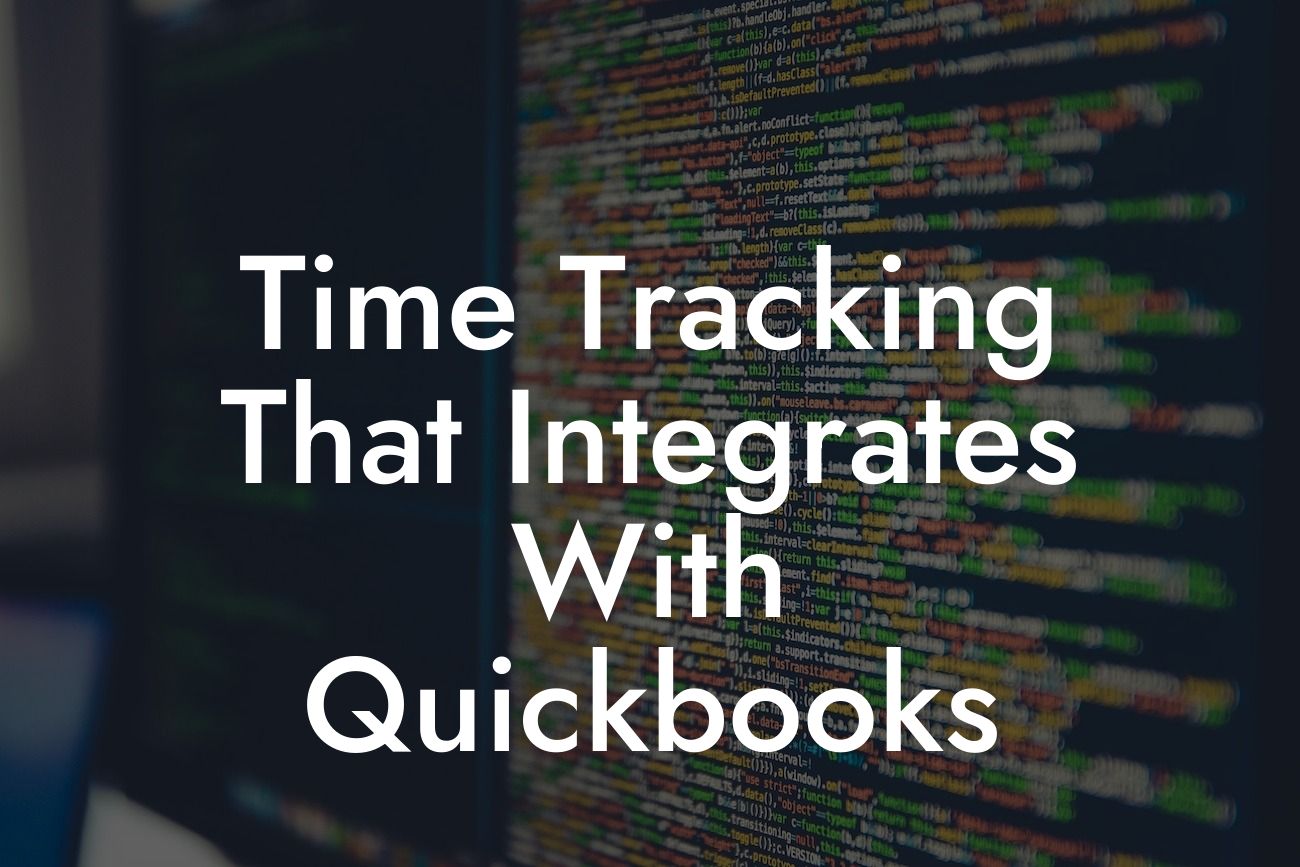What is Time Tracking and Why is it Important for Businesses?
Time tracking is the process of recording the amount of time spent on specific tasks, projects, or activities. It's an essential tool for businesses to understand how their employees spend their time, identify areas of inefficiency, and optimize their workflow. By tracking time, businesses can gain valuable insights into their operations, make data-driven decisions, and improve their bottom line.
The Benefits of Integrating Time Tracking with QuickBooks
Integrating time tracking with QuickBooks can revolutionize the way businesses manage their time and finances. By linking time tracking data with QuickBooks, businesses can automate the process of tracking time, generating invoices, and managing payroll. This integration eliminates the need for manual data entry, reduces errors, and saves time. Additionally, businesses can gain a more accurate picture of their project costs, identify profitable projects, and make informed decisions about resource allocation.
Key Features to Look for in a Time Tracking Solution
When selecting a time tracking solution that integrates with QuickBooks, there are several key features to look for. These include:
- User-friendly interface: The solution should be easy to use and intuitive, allowing employees to quickly and accurately track their time.
- Automatic time tracking: The solution should be able to automatically track time spent on tasks, eliminating the need for manual entry.
Looking For a Custom QuickBook Integration?
- Real-time reporting: The solution should provide real-time reporting and analytics, allowing businesses to make informed decisions about their operations.
- Customizable workflows: The solution should allow businesses to create custom workflows and approval processes, ensuring that time tracking aligns with their specific needs.
- Integration with QuickBooks: The solution should seamlessly integrate with QuickBooks, eliminating the need for manual data entry and ensuring accurate financial records.
How to Choose the Right Time Tracking Solution for Your Business
Choosing the right time tracking solution for your business can be a daunting task. Here are some tips to consider:
- Identify your needs: Determine what features are essential for your business, and look for a solution that meets those needs.
- Research and compare: Research different time tracking solutions, and compare their features, pricing, and customer support.
- Read reviews and testimonials: Read reviews and testimonials from other businesses to get a sense of the solution's effectiveness and customer satisfaction.
- Consider scalability: Choose a solution that can grow with your business, and adapt to changing needs and workflows.
Common Challenges of Time Tracking and How to Overcome Them
Time tracking can present several challenges, including:
- Employee resistance: Employees may be resistant to tracking their time, citing concerns about micromanaging or lack of trust.
- Inaccurate data: Manual time tracking can lead to inaccurate data, which can skew financial records and decision-making.
- Lack of visibility: Without real-time reporting, businesses may lack visibility into their operations, making it difficult to identify areas for improvement.
To overcome these challenges, businesses can:
- Communicate the benefits: Educate employees on the benefits of time tracking, including improved workflow and increased efficiency.
- Implement automated time tracking: Use automated time tracking solutions to reduce errors and increase accuracy.
- Provide real-time reporting: Use solutions that provide real-time reporting and analytics, ensuring that businesses have visibility into their operations.
Best Practices for Implementing Time Tracking in Your Business
Implementing time tracking in your business requires a thoughtful and strategic approach. Here are some best practices to consider:
- Start small: Begin with a small pilot group or project, and gradually roll out time tracking to the entire organization.
- Set clear goals and objectives: Define what you want to achieve with time tracking, and establish clear goals and objectives.
- Communicate with employees: Educate employees on the importance of time tracking, and provide training and support to ensure a smooth transition.
- Monitor and adjust: Continuously monitor time tracking data, and make adjustments as needed to optimize workflow and improve efficiency.
Case Studies: Real-World Examples of Time Tracking Success
Here are some real-world examples of businesses that have successfully implemented time tracking and seen significant benefits:
- A software development company reduced project costs by 20% by implementing automated time tracking and optimizing resource allocation.
- A consulting firm increased billing accuracy by 15% by integrating time tracking with QuickBooks, eliminating manual data entry and reducing errors.
- A marketing agency improved project profitability by 30% by using time tracking data to identify and eliminate inefficient workflows.
Time tracking is a powerful tool for businesses, providing valuable insights into operations, optimizing workflow, and improving profitability. By integrating time tracking with QuickBooks, businesses can automate the process of tracking time, generating invoices, and managing payroll. When selecting a time tracking solution, businesses should look for key features such as user-friendly interface, automatic time tracking, and real-time reporting. By following best practices and overcoming common challenges, businesses can successfully implement time tracking and achieve significant benefits.
Frequently Asked Questions
What is time tracking, and why is it important for my business?
Time tracking is the process of recording the amount of time spent on tasks, projects, or activities. It's essential for businesses to track time accurately, as it helps in understanding how much time is spent on specific tasks, identifying areas of improvement, and making informed decisions about resource allocation. With accurate time tracking, you can optimize your workflow, reduce costs, and increase productivity.
How does time tracking integrate with QuickBooks?
Time tracking software integrates with QuickBooks by syncing time entries with QuickBooks' time tracking feature. This integration allows you to track time spent on tasks and projects, and then automatically import those hours into QuickBooks for invoicing, payroll, and expense tracking. This eliminates the need for manual data entry, reducing errors and saving time.
What are the benefits of integrating time tracking with QuickBooks?
Integrating time tracking with QuickBooks offers several benefits, including accurate time tracking, streamlined invoicing, and simplified payroll processing. It also provides real-time visibility into project profitability, enabling you to make data-driven decisions. Additionally, it helps in reducing errors, saving time, and increasing productivity.
Can I track time across multiple projects and clients?
Yes, with time tracking software that integrates with QuickBooks, you can track time across multiple projects and clients. This allows you to understand how much time is spent on each project, identify areas of inefficiency, and optimize your workflow accordingly.
How do I track time spent on tasks and projects?
You can track time spent on tasks and projects using a variety of methods, including manual time entry, automated time tracking, or using a timer. Some time tracking software also allows you to track time using mobile apps, browser extensions, or desktop applications.
Can I track time spent by my team members?
Yes, with time tracking software, you can track time spent by your team members. This allows you to understand how much time each team member spends on tasks and projects, identify areas of inefficiency, and optimize your workflow accordingly.
How do I generate invoices based on tracked time?
With time tracking software that integrates with QuickBooks, you can generate invoices based on tracked time. The software will automatically sync the time entries with QuickBooks, allowing you to create accurate invoices that reflect the actual time spent on tasks and projects.
Can I customize my invoices to fit my business needs?
Yes, with time tracking software that integrates with QuickBooks, you can customize your invoices to fit your business needs. You can add your company logo, change the layout, and include additional information such as task descriptions and hourly rates.
How do I track time spent on non-billable tasks?
You can track time spent on non-billable tasks using time tracking software. This allows you to understand how much time is spent on administrative tasks, training, and other non-billable activities, enabling you to optimize your workflow and reduce costs.
Can I track time spent on recurring tasks?
Yes, with time tracking software, you can track time spent on recurring tasks. This allows you to understand how much time is spent on tasks that are performed regularly, such as weekly meetings or monthly reports.
How do I ensure accuracy in time tracking?
To ensure accuracy in time tracking, it's essential to establish clear guidelines and protocols for tracking time. This includes setting up a consistent naming convention for tasks and projects, using automated time tracking, and regularly reviewing and approving time entries.
Can I track time spent on tasks and projects across multiple locations?
Yes, with time tracking software, you can track time spent on tasks and projects across multiple locations. This allows you to understand how much time is spent on tasks and projects regardless of the location, enabling you to optimize your workflow and reduce costs.
How do I handle time tracking for remote workers?
With time tracking software, you can easily handle time tracking for remote workers. The software allows remote workers to track time spent on tasks and projects, and then sync the time entries with QuickBooks, ensuring accuracy and transparency.
Can I track time spent on tasks and projects using a mobile app?
Yes, many time tracking software solutions offer mobile apps that allow you to track time spent on tasks and projects on-the-go. This enables you to track time accurately, even when you're not in the office.
How do I integrate time tracking with other QuickBooks features?
Time tracking software that integrates with QuickBooks allows you to integrate time tracking with other QuickBooks features, such as invoicing, payroll, and expense tracking. This enables you to streamline your workflow, reduce errors, and increase productivity.
Can I generate reports based on tracked time?
Yes, with time tracking software, you can generate reports based on tracked time. This allows you to gain insights into how much time is spent on tasks and projects, identify areas of inefficiency, and optimize your workflow accordingly.
How do I ensure compliance with labor laws and regulations?
Time tracking software that integrates with QuickBooks helps ensure compliance with labor laws and regulations by providing accurate and transparent time tracking. This enables you to comply with laws such as the Fair Labor Standards Act (FLSA) and other regulations.
Can I track time spent on tasks and projects in real-time?
Yes, with time tracking software, you can track time spent on tasks and projects in real-time. This allows you to understand how much time is spent on tasks and projects as they happen, enabling you to make informed decisions and optimize your workflow.
How do I handle time tracking for freelancers and contractors?
With time tracking software, you can easily handle time tracking for freelancers and contractors. The software allows freelancers and contractors to track time spent on tasks and projects, and then sync the time entries with QuickBooks, ensuring accuracy and transparency.
Can I customize the time tracking software to fit my business needs?
Yes, many time tracking software solutions offer customization options that allow you to tailor the software to fit your business needs. This includes customizing reports, setting up workflows, and integrating with other business applications.
How do I get support for time tracking software?
Most time tracking software solutions offer support through various channels, including phone, email, and online chat. Additionally, many solutions offer online resources, such as knowledge bases and tutorials, to help you get started with the software.
Is time tracking software secure and reliable?
Yes, reputable time tracking software solutions are secure and reliable. They use robust security measures, such as encryption and secure servers, to protect your data. Additionally, they offer reliable uptime and backup systems to ensure that your data is always available.
Can I try time tracking software before committing to a purchase?
Yes, many time tracking software solutions offer free trials or demos that allow you to try the software before committing to a purchase. This enables you to test the software, understand its features, and determine if it's the right fit for your business.