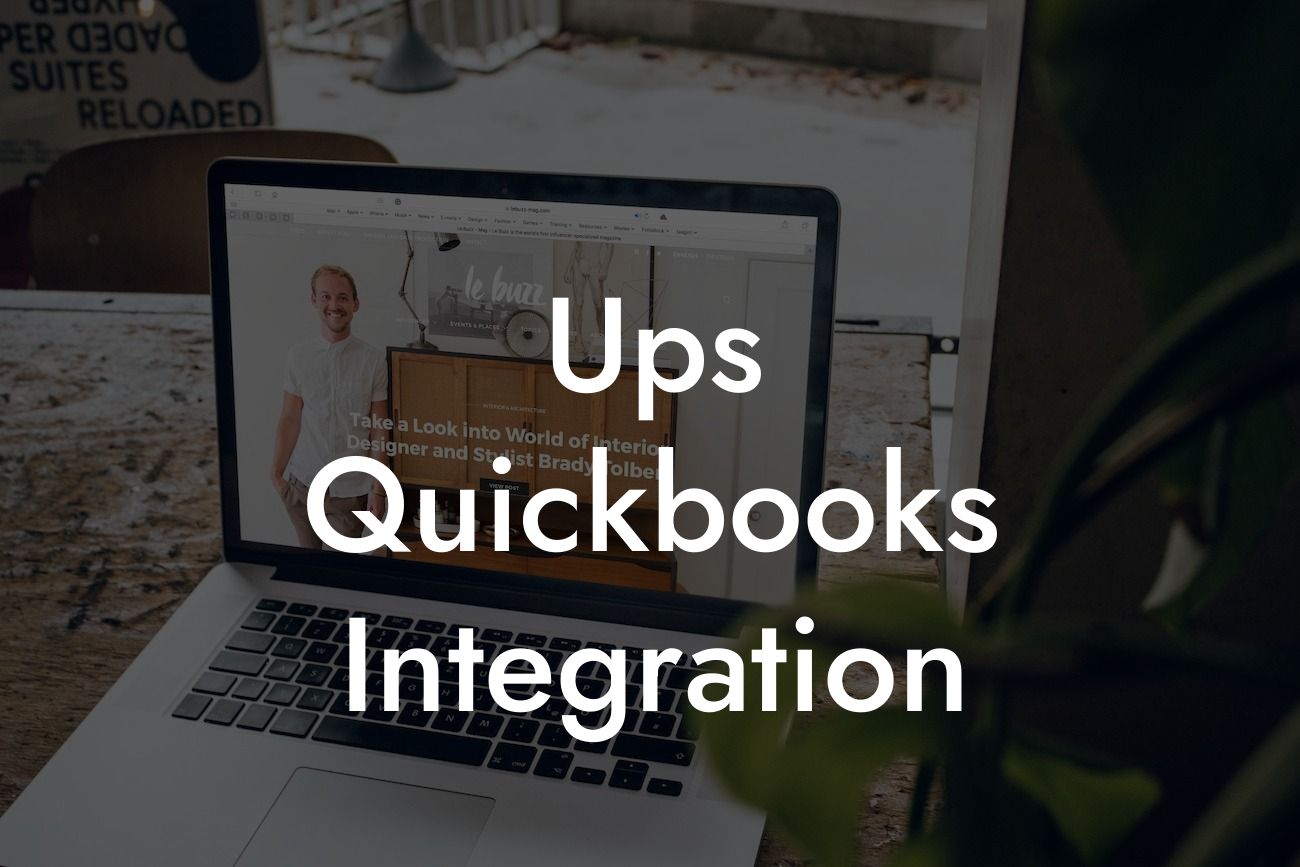What is UPS QuickBooks Integration?
UPS QuickBooks integration is a game-changer for businesses that rely on shipping and accounting processes. It's a seamless connection between two powerful tools: UPS, a leading shipping carrier, and QuickBooks, a popular accounting software. This integration enables businesses to streamline their shipping and accounting operations, saving time, reducing errors, and increasing efficiency.
Benefits of UPS QuickBooks Integration
The benefits of integrating UPS with QuickBooks are numerous. By automating the exchange of shipping and accounting data, businesses can:
• Eliminate manual data entry, reducing errors and increasing accuracy
• Save time by automating shipping and accounting processes
• Improve customer satisfaction with faster and more accurate order fulfillment
Looking For a Custom QuickBook Integration?
• Enhance visibility and control over shipping costs and operations
• Simplify accounting and bookkeeping tasks
How Does UPS QuickBooks Integration Work?
The integration process involves connecting your UPS account with your QuickBooks software. This connection enables the two systems to exchange data in real-time, allowing you to:
• Automatically generate shipping labels and track packages
• Sync shipping costs and data with your QuickBooks accounting records
• Update inventory levels and track stock movements
• Automate invoicing and payment processing
Types of UPS QuickBooks Integration
There are several types of UPS QuickBooks integration, including:
• API Integration: A direct connection between UPS and QuickBooks using application programming interfaces (APIs)
• Web Connector Integration: A cloud-based integration that uses web connectors to connect UPS and QuickBooks
• Third-Party Integration: Integration through a third-party provider that specializes in QuickBooks integrations
Key Features of UPS QuickBooks Integration
A comprehensive UPS QuickBooks integration should include the following key features:
• Automated Shipping Label Generation
• Real-time Shipping Cost Calculation
• Inventory Management and Tracking
• Automated Invoicing and Payment Processing
• Customizable Reporting and Analytics
Challenges of UPS QuickBooks Integration
While UPS QuickBooks integration offers numerous benefits, it's not without its challenges. Some common issues include:
• Technical difficulties and compatibility issues
• Data mapping and synchronization errors
• Customization and configuration requirements
• Ongoing maintenance and support needs
Best Practices for UPS QuickBooks Integration
To ensure a successful UPS QuickBooks integration, follow these best practices:
• Define clear business requirements and objectives
• Choose the right integration method and provider
• Conduct thorough testing and quality assurance
• Provide comprehensive training and support
• Monitor and evaluate integration performance regularly
UPS QuickBooks integration is a powerful tool for businesses that rely on shipping and accounting processes. By automating the exchange of data between these two systems, businesses can streamline operations, reduce errors, and increase efficiency. With the right integration method and provider, businesses can overcome common challenges and achieve significant benefits. By following best practices and leveraging the expertise of a specialized integration provider, businesses can unlock the full potential of UPS QuickBooks integration and take their operations to the next level.
Frequently Asked Questions
What is UPS QuickBooks integration?
UPS QuickBooks integration is a seamless connection between your UPS shipping account and QuickBooks accounting software. This integration allows you to automate shipping processes, eliminate manual data entry, and streamline your logistics operations.
What are the benefits of integrating UPS with QuickBooks?
Integrating UPS with QuickBooks provides numerous benefits, including automated shipping, reduced errors, increased efficiency, and improved accuracy. It also enables you to track shipments, manage inventory, and generate invoices effortlessly.
How does UPS QuickBooks integration work?
The integration works by connecting your UPS account to QuickBooks, allowing you to access UPS services directly from within QuickBooks. This enables you to print shipping labels, track packages, and update order status in real-time, all from a single platform.
What types of businesses can benefit from UPS QuickBooks integration?
Any business that ships products, including e-commerce companies, retailers, wholesalers, and manufacturers, can benefit from UPS QuickBooks integration. This integration is particularly useful for businesses that process a high volume of shipments.
Do I need to have a UPS account to integrate with QuickBooks?
Yes, you need to have an active UPS account to integrate with QuickBooks. If you don't have a UPS account, you can sign up for one on the UPS website.
Is UPS QuickBooks integration compatible with all versions of QuickBooks?
UPS QuickBooks integration is compatible with most versions of QuickBooks, including QuickBooks Online, QuickBooks Pro, and QuickBooks Enterprise. However, it's essential to check the compatibility of your specific QuickBooks version before integrating.
How do I set up UPS QuickBooks integration?
To set up UPS QuickBooks integration, you'll need to follow a few simple steps, including installing the UPS integration app, configuring your UPS account settings, and mapping your QuickBooks fields to UPS fields.
What is the cost of UPS QuickBooks integration?
The cost of UPS QuickBooks integration varies depending on the specific plan and features you choose. Some integrations may offer a free trial or a one-time setup fee, while others may charge a monthly subscription fee.
Is UPS QuickBooks integration secure?
Yes, UPS QuickBooks integration is secure. The integration uses encryption and secure protocols to protect your data and ensure that your sensitive information remains confidential.
Can I cancel my UPS QuickBooks integration at any time?
Yes, you can cancel your UPS QuickBooks integration at any time. However, you may need to provide notice or follow specific cancellation procedures, depending on your integration plan and provider.
What kind of support is available for UPS QuickBooks integration?
UPS QuickBooks integration providers typically offer various levels of support, including online resources, phone support, and email support. You may also have access to a dedicated support team or online community forums.
Can I integrate UPS with QuickBooks for multiple companies?
Yes, you can integrate UPS with QuickBooks for multiple companies. However, you may need to set up separate integrations for each company or use a multi-company integration plan.
How do I track my shipments with UPS QuickBooks integration?
With UPS QuickBooks integration, you can track your shipments in real-time, directly from within QuickBooks. You can view shipment status, track packages, and receive updates on delivery times and locations.
Can I print shipping labels with UPS QuickBooks integration?
Yes, you can print shipping labels with UPS QuickBooks integration. The integration allows you to print labels directly from QuickBooks, eliminating the need for manual data entry and reducing errors.
How does UPS QuickBooks integration handle returns and refunds?
UPS QuickBooks integration can handle returns and refunds by automatically updating order status and generating return shipping labels. This streamlines the returns process and reduces the risk of errors.
Can I use UPS QuickBooks integration for international shipping?
Yes, you can use UPS QuickBooks integration for international shipping. The integration supports international shipping and provides features such as customs forms and duties calculation.
How does UPS QuickBooks integration affect my accounting and invoicing processes?
UPS QuickBooks integration automates accounting and invoicing processes by updating order status, generating invoices, and tracking payments. This reduces manual data entry and minimizes errors.
Can I customize my UPS QuickBooks integration to meet my specific business needs?
Yes, you can customize your UPS QuickBooks integration to meet your specific business needs. Many integration providers offer customization options, such as custom fields and workflows, to tailor the integration to your business requirements.
What happens if I encounter issues with my UPS QuickBooks integration?
If you encounter issues with your UPS QuickBooks integration, you can contact your integration provider's support team for assistance. They will help you troubleshoot the issue and provide a resolution.
Can I use UPS QuickBooks integration with other shipping carriers?
Some UPS QuickBooks integration providers offer support for multiple shipping carriers, allowing you to use the integration with other carriers such as FedEx, USPS, or DHL.
How does UPS QuickBooks integration impact my customer service?
UPS QuickBooks integration can improve your customer service by providing real-time shipment tracking, automated updates, and streamlined returns processing. This enhances the overall customer experience and reduces customer inquiries.
Can I use UPS QuickBooks integration for drop shipping?
Yes, you can use UPS QuickBooks integration for drop shipping. The integration supports drop shipping by automating shipping processes and updating order status in real-time.
How does UPS QuickBooks integration affect my inventory management?
UPS QuickBooks integration can improve your inventory management by automating inventory updates, tracking inventory levels, and providing real-time insights into inventory performance.
Can I integrate UPS with QuickBooks for my e-commerce platform?
Yes, you can integrate UPS with QuickBooks for your e-commerce platform. Many integration providers offer e-commerce integrations, allowing you to connect your online store to QuickBooks and UPS.