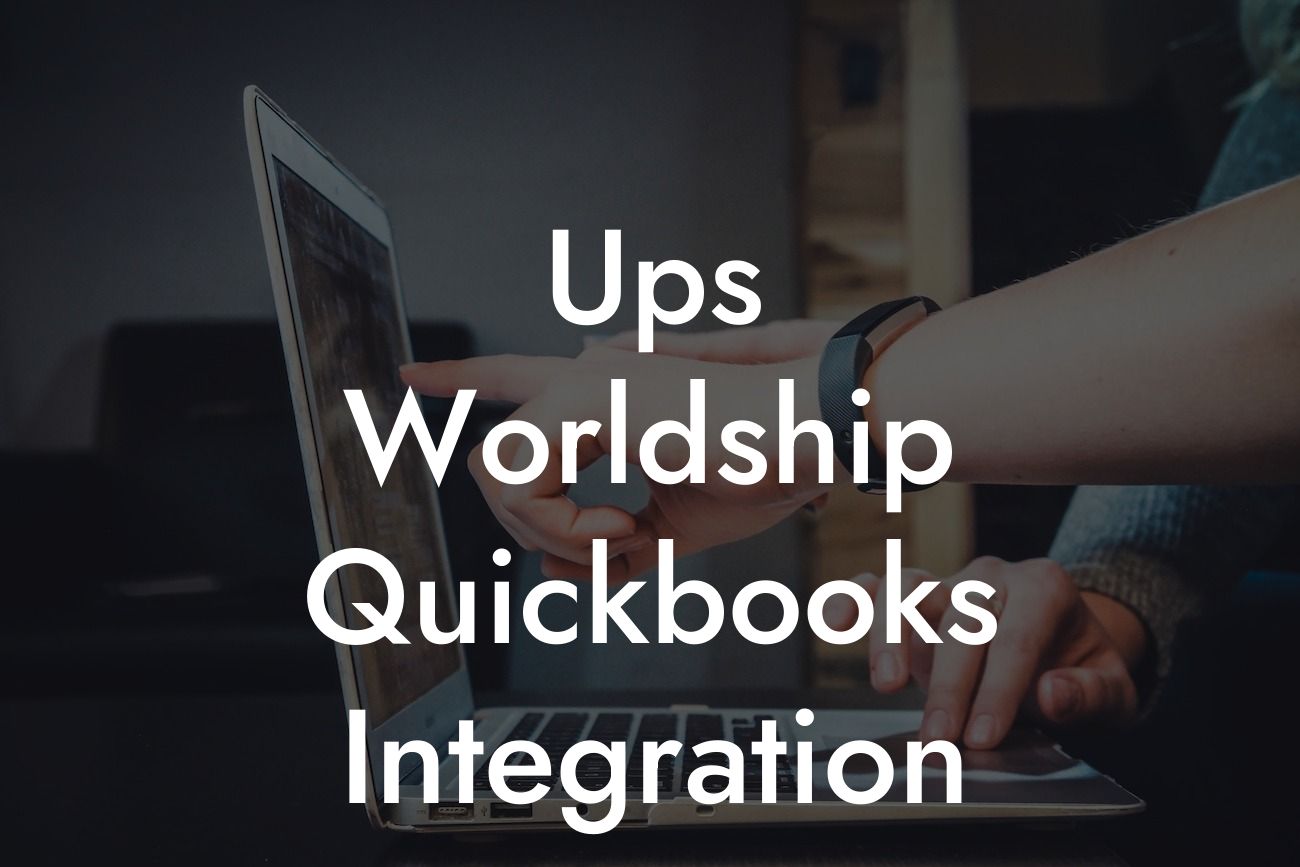Streamlining Your Shipping Operations: The Power of UPS WorldShip QuickBooks Integration
As a business owner, you understand the importance of efficient shipping operations. With the rise of e-commerce, managing your shipping process has become more critical than ever. One way to streamline your shipping operations is by integrating UPS WorldShip with QuickBooks. In this article, we'll delve into the benefits and process of integrating these two powerful tools, and how it can revolutionize your business.
What is UPS WorldShip?
UPS WorldShip is a shipping management software designed to help businesses manage their shipping operations efficiently. It allows users to process shipments, track packages, and manage their shipping accounts from a single platform. With WorldShip, you can print shipping labels, calculate shipping rates, and automate your shipping process, saving you time and reducing errors.
What is QuickBooks?
QuickBooks is a popular accounting software used by millions of businesses worldwide. It's designed to help businesses manage their financial operations, including invoicing, inventory management, and expense tracking. QuickBooks provides a comprehensive platform for managing your business's financial health, making it an essential tool for any entrepreneur.
The Benefits of UPS WorldShip QuickBooks Integration
Integrating UPS WorldShip with QuickBooks can have a significant impact on your business. By connecting these two systems, you can:
- Automate your shipping process, reducing manual errors and saving time
Looking For a Custom QuickBook Integration?
- Streamline your accounting process, eliminating the need for manual data entry
- Improve customer satisfaction with accurate and timely shipping information
- Enhance your business's financial visibility, with real-time tracking of shipping costs and revenue
- Increase efficiency, allowing you to focus on core business activities
How Does the Integration Work?
The integration process involves connecting your UPS WorldShip account with your QuickBooks account. This allows you to:
- Automatically import shipping data from WorldShip into QuickBooks
- Update your QuickBooks inventory levels in real-time, reflecting shipped items
- Generate accurate and timely invoices, including shipping costs and details
- Track shipping revenue and expenses, providing a clear picture of your business's financial performance
Setting Up the Integration
Setting up the integration is a straightforward process that requires minimal technical expertise. Here's a step-by-step guide to get you started:
- Ensure you have a UPS WorldShip account and a QuickBooks account
- Install the UPS WorldShip software and configure your shipping settings
- Install the QuickBooks software and set up your accounting preferences
- Connect your UPS WorldShip account with your QuickBooks account using the integration tool
- Map your shipping data fields to your QuickBooks accounting fields
- Test the integration to ensure seamless data transfer
Common Challenges and Solutions
While the integration process is relatively straightforward, you may encounter some challenges along the way. Here are some common issues and their solutions:
- Data mismatch: Ensure that your shipping data fields are correctly mapped to your QuickBooks accounting fields
- Incomplete data: Verify that all required shipping data is being transferred from WorldShip to QuickBooks
- Integration errors: Check for software updates and ensure that both systems are configured correctly
Best Practices for Maximizing the Integration
To get the most out of your UPS WorldShip QuickBooks integration, follow these best practices:
- Regularly review and reconcile your shipping data to ensure accuracy
- Use the integration to automate your shipping process, reducing manual errors
- Take advantage of QuickBooks' reporting features to analyze your shipping costs and revenue
- Use the integration to improve customer satisfaction, providing accurate and timely shipping information
In conclusion, integrating UPS WorldShip with QuickBooks can have a transformative impact on your business. By automating your shipping process, streamlining your accounting, and improving customer satisfaction, you can increase efficiency, reduce errors, and drive growth. With the right knowledge and tools, you can unlock the full potential of this powerful integration and take your business to the next level.
Frequently Asked Questions
What is UPS WorldShip and how does it integrate with QuickBooks?
UPS WorldShip is a shipping software that allows businesses to manage their shipping operations efficiently. The integration with QuickBooks enables users to automate their shipping process, reduce errors, and streamline their accounting operations. With this integration, businesses can generate shipping labels, track packages, and update their QuickBooks accounts seamlessly.
What are the benefits of integrating UPS WorldShip with QuickBooks?
The integration of UPS WorldShip with QuickBooks offers numerous benefits, including automated shipping processes, reduced errors, improved accuracy, and enhanced customer satisfaction. It also enables businesses to track their shipping costs, manage their inventory, and make informed decisions based on real-time data.
How does the integration process work?
The integration process involves connecting your UPS WorldShip account with your QuickBooks account. This is typically done through an API key or a third-party connector. Once connected, the two systems can exchange data, allowing you to automate your shipping and accounting operations.
What information is exchanged between UPS WorldShip and QuickBooks?
The integration enables the exchange of various types of information, including shipping details, tracking numbers, package weights, dimensions, and costs. This information is used to update your QuickBooks accounts, ensuring that your financial records are accurate and up-to-date.
Can I use UPS WorldShip with multiple QuickBooks accounts?
Yes, it is possible to use UPS WorldShip with multiple QuickBooks accounts. This is particularly useful for businesses with multiple locations or entities that require separate accounting operations.
How do I set up the integration between UPS WorldShip and QuickBooks?
To set up the integration, you'll need to obtain an API key from UPS WorldShip and connect it to your QuickBooks account. You may also need to configure your QuickBooks settings to allow for the integration. It's recommended that you consult with a qualified IT professional or accountant to ensure a smooth setup process.
What are the system requirements for the integration?
The system requirements for the integration include a compatible version of QuickBooks, a UPS WorldShip account, and a stable internet connection. It's essential to ensure that your systems meet the minimum requirements to avoid any integration issues.
How long does the integration process take?
The integration process typically takes a few hours to a few days, depending on the complexity of your setup and the amount of data to be transferred. It's recommended that you plan for a few days to ensure a smooth transition.
What kind of support is available for the integration?
Both UPS WorldShip and QuickBooks offer dedicated support teams to assist with the integration process. Additionally, you may consult with a qualified IT professional or accountant for customized support.
Is the integration secure?
Yes, the integration between UPS WorldShip and QuickBooks is secure. Both systems use robust security protocols, including encryption and secure servers, to protect your data and ensure that it's transmitted securely.
Can I customize the integration to meet my specific needs?
Yes, it is possible to customize the integration to meet your specific needs. This may involve working with a qualified IT professional or accountant to develop custom scripts or integrations that cater to your unique requirements.
How do I troubleshoot integration issues?
To troubleshoot integration issues, start by checking your system logs and error messages. You may also consult with the UPS WorldShip and QuickBooks support teams or a qualified IT professional for assistance.
Can I use the integration for international shipping?
Yes, the integration between UPS WorldShip and QuickBooks supports international shipping. You can generate shipping labels, track packages, and update your QuickBooks accounts for international shipments.
How do I handle returns and refunds with the integration?
The integration allows you to handle returns and refunds seamlessly. You can generate return shipping labels, update your QuickBooks accounts, and process refunds efficiently.
Can I use the integration with multiple shipping carriers?
While the integration is specifically designed for UPS WorldShip, it is possible to use it with multiple shipping carriers. However, this may require additional setup and customization.
How does the integration affect my QuickBooks accounting?
The integration updates your QuickBooks accounts in real-time, ensuring that your financial records are accurate and up-to-date. It also enables you to track your shipping costs, manage your inventory, and make informed decisions based on real-time data.
Can I use the integration for e-commerce businesses?
Yes, the integration is suitable for e-commerce businesses. It enables you to automate your shipping and accounting operations, reducing errors and improving customer satisfaction.
How do I track my shipping costs with the integration?
The integration enables you to track your shipping costs in real-time. You can view detailed reports on your shipping expenses, allowing you to make informed decisions about your shipping operations.
Can I use the integration for drop shipping businesses?
Yes, the integration is suitable for drop shipping businesses. It enables you to automate your shipping and accounting operations, reducing errors and improving customer satisfaction.
How does the integration affect my inventory management?
The integration updates your inventory levels in real-time, ensuring that your inventory records are accurate and up-to-date. It also enables you to track your inventory levels, manage your stock, and make informed decisions about your inventory operations.
Can I customize the integration for my specific industry?
Yes, it is possible to customize the integration for your specific industry. This may involve working with a qualified IT professional or accountant to develop custom scripts or integrations that cater to your unique requirements.
How do I ensure compliance with accounting standards?
The integration ensures compliance with accounting standards by providing accurate and up-to-date financial records. It also enables you to track your shipping costs, manage your inventory, and make informed decisions based on real-time data.
Can I use the integration for businesses with multiple locations?
Yes, the integration is suitable for businesses with multiple locations. It enables you to manage your shipping and accounting operations across multiple locations, reducing errors and improving customer satisfaction.
How does the integration affect my customer service?
The integration enables you to provide better customer service by automating your shipping and accounting operations. It also enables you to track your packages, update your customers, and provide real-time shipping information.