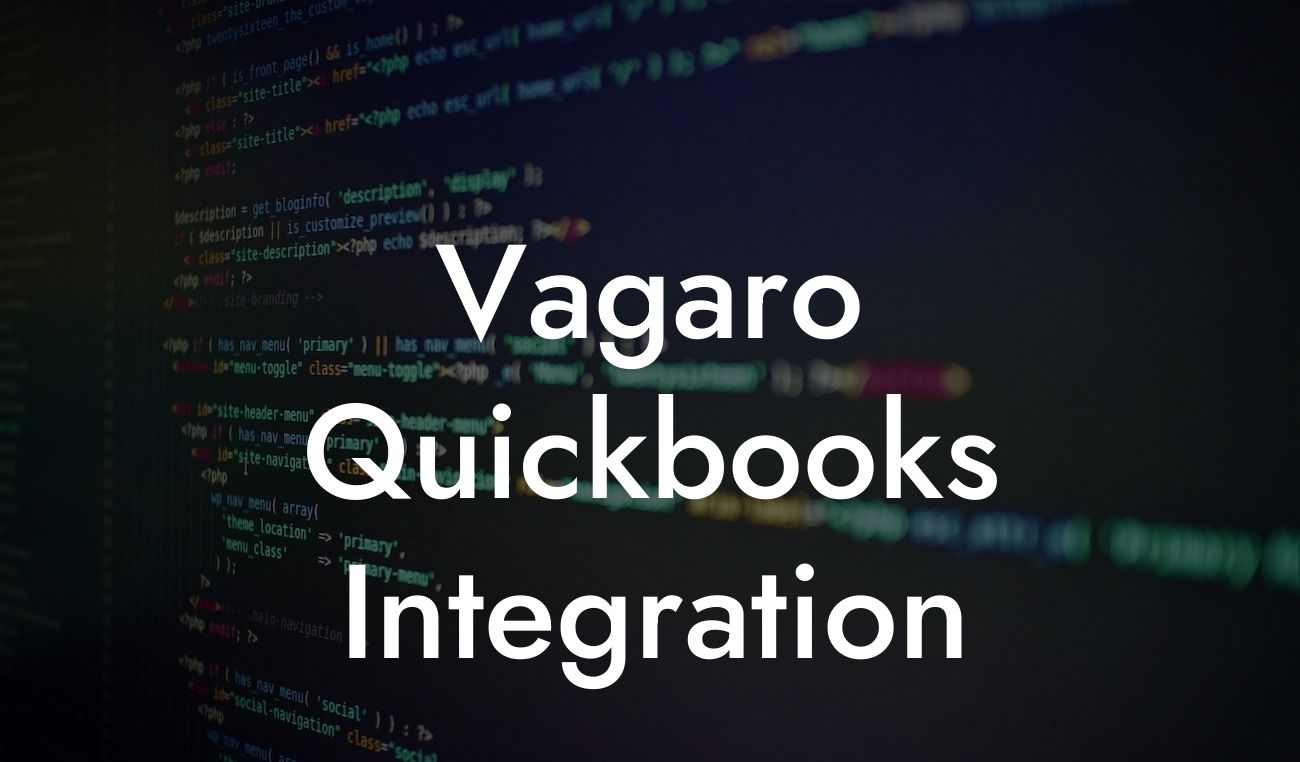Vagaro QuickBooks Integration: Streamlining Your Salon's Finances
As a salon owner, managing your finances can be a daunting task, especially when you're dealing with multiple software systems. This is where Vagaro QuickBooks integration comes in – a game-changing solution that simplifies your financial management and saves you time. In this article, we'll delve into the benefits, features, and setup process of Vagaro QuickBooks integration, so you can make informed decisions for your business.
What is Vagaro?
Vagaro is a popular salon management software designed to help businesses like yours manage appointments, clients, and staff. With its user-friendly interface and robust features, Vagaro has become a go-to solution for salons, spas, and wellness centers. However, when it comes to accounting and financial management, Vagaro falls short. That's where QuickBooks comes in – a powerful accounting software that helps you track your finances, create invoices, and manage expenses.
What is QuickBooks?
QuickBooks is a leading accounting software that helps small businesses like yours manage their finances efficiently. With QuickBooks, you can track your income and expenses, create professional invoices, and generate detailed financial reports. By integrating QuickBooks with Vagaro, you can automate your financial management, reduce errors, and make data-driven decisions for your business.
Benefits of Vagaro QuickBooks Integration
The Vagaro QuickBooks integration offers numerous benefits for your salon business. Some of the most significant advantages include:
- Automated financial data syncing: With the integration, your financial data is synced automatically between Vagaro and QuickBooks, eliminating manual data entry and reducing errors.
Looking For a Custom QuickBook Integration?
- Streamlined invoicing: Create professional invoices and track payments effortlessly, ensuring you get paid on time.
- Accurate financial reporting: Get a clear picture of your salon's financial performance with detailed reports and insights.
- Reduced administrative tasks: Automate tasks like expense tracking, reconciliations, and journal entries, freeing up more time for your team to focus on client satisfaction.
- Improved cash flow management: Make informed decisions about your salon's finances with real-time visibility into your cash flow.
How to Set Up Vagaro QuickBooks Integration
Setting up the Vagaro QuickBooks integration is a straightforward process that requires some technical expertise. Here's a step-by-step guide to help you get started:
- Ensure you have a Vagaro account and a QuickBooks Online account.
- Log in to your Vagaro account and navigate to the "Settings" tab.
- Click on "Integrations" and select "QuickBooks" from the list of available integrations.
- Follow the prompts to authorize the integration and connect your QuickBooks account.
- Map your Vagaro services and products to corresponding QuickBooks items.
- Configure your invoicing and payment settings to sync with QuickBooks.
Common Challenges and Solutions
While the Vagaro QuickBooks integration is designed to simplify your financial management, you may encounter some challenges during the setup process. Here are some common issues and solutions:
- Data syncing errors: Ensure that your Vagaro and QuickBooks accounts are properly connected, and that you've mapped your services and products correctly.
- Invoicing discrepancies: Verify that your invoicing settings are configured correctly, and that you've selected the correct QuickBooks template.
- Expense tracking issues: Make sure you've set up your expense categories correctly in QuickBooks, and that you're tracking expenses accurately in Vagaro.
Tips for Getting the Most Out of Vagaro QuickBooks Integration
To maximize the benefits of the Vagaro QuickBooks integration, follow these tips:
- Regularly review your financial reports to identify areas for improvement.
- Use the integration to automate repetitive tasks, freeing up more time for your team to focus on client satisfaction.
- Take advantage of QuickBooks' advanced features, such as budgeting and forecasting, to make informed decisions for your business.
- Ensure that your team is properly trained on both Vagaro and QuickBooks to minimize errors and maximize efficiency.
The Vagaro QuickBooks integration is a powerful tool that can revolutionize the way you manage your salon's finances. By automating financial data syncing, streamlining invoicing, and providing accurate financial reporting, this integration can help you make informed decisions, reduce errors, and increase profitability. With the tips and solutions outlined in this article, you'll be well on your way to getting the most out of this game-changing integration.
Get Expert Help with Vagaro QuickBooks Integration
If you're struggling to set up or optimize your Vagaro QuickBooks integration, don't hesitate to reach out to our team of experts. With years of experience in QuickBooks integrations, we can help you overcome any challenges and ensure a seamless integration that meets your unique business needs. Contact us today to learn more about our Vagaro QuickBooks integration services.
Frequently Asked Questions
What is Vagaro QuickBooks integration?
Vagaro QuickBooks integration is a seamless connection between Vagaro, a popular salon and spa management software, and QuickBooks, a leading accounting and bookkeeping platform. This integration allows businesses to synchronize their financial data, streamline their operations, and make informed decisions.
What are the benefits of integrating Vagaro with QuickBooks?
By integrating Vagaro with QuickBooks, businesses can automate their financial processes, reduce errors, and increase efficiency. This integration also provides real-time visibility into financial performance, enables accurate forecasting, and simplifies tax preparation.
How does the Vagaro QuickBooks integration work?
The integration works by synchronizing data between Vagaro and QuickBooks in real-time. This means that whenever a transaction is processed in Vagaro, it is automatically reflected in QuickBooks, eliminating the need for manual data entry.
What type of data is synchronized between Vagaro and QuickBooks?
The integration synchronizes a wide range of data, including sales, revenue, expenses, inventory, and customer information. This ensures that businesses have a comprehensive and accurate view of their financial performance.
Is the Vagaro QuickBooks integration secure?
Yes, the integration is secure and uses industry-standard encryption to protect sensitive financial data. Both Vagaro and QuickBooks have robust security measures in place to ensure the integrity of your data.
Do I need to have QuickBooks Online or QuickBooks Desktop to integrate with Vagaro?
You can integrate Vagaro with either QuickBooks Online or QuickBooks Desktop. However, please note that some features may not be available in QuickBooks Desktop.
How do I set up the Vagaro QuickBooks integration?
To set up the integration, you'll need to connect your Vagaro and QuickBooks accounts through the Vagaro dashboard. Our support team is also available to assist you with the setup process.
How long does it take to set up the Vagaro QuickBooks integration?
The setup process typically takes around 15-30 minutes, depending on the complexity of your business and the amount of data to be synchronized.
Can I customize the Vagaro QuickBooks integration to fit my business needs?
Yes, the integration is highly customizable, allowing you to tailor it to your specific business requirements. Our support team can also help you with customization.
Will the Vagaro QuickBooks integration affect my existing accounting processes?
The integration is designed to work seamlessly with your existing accounting processes, minimizing disruptions and ensuring a smooth transition.
Can I use the Vagaro QuickBooks integration with multiple locations?
Yes, the integration supports multiple locations, making it an ideal solution for businesses with multiple sites or franchises.
How often is data synchronized between Vagaro and QuickBooks?
Data is synchronized in real-time, ensuring that your financial data is always up-to-date and accurate.
Can I access historical data after integrating Vagaro with QuickBooks?
Yes, you can access historical data from both Vagaro and QuickBooks, providing valuable insights into your business's financial performance over time.
What if I encounter errors or issues with the Vagaro QuickBooks integration?
Our dedicated support team is available to assist you with any errors or issues that may arise. We also provide extensive resources and documentation to help you troubleshoot common issues.
Is the Vagaro QuickBooks integration compatible with other Vagaro features?
Yes, the integration is compatible with other Vagaro features, including online booking, point-of-sale, and marketing tools.
Can I use the Vagaro QuickBooks integration with other accounting software?
No, the integration is currently only available with QuickBooks. However, we may explore integrations with other accounting software in the future.
How much does the Vagaro QuickBooks integration cost?
The cost of the integration varies depending on your Vagaro subscription plan and the number of locations you have. Please contact our sales team for a custom quote.
Is the Vagaro QuickBooks integration available for all Vagaro users?
The integration is available for all Vagaro users, regardless of their subscription plan. However, some features may only be available to users on higher-tier plans.
Can I cancel the Vagaro QuickBooks integration at any time?
Yes, you can cancel the integration at any time, although we recommend providing us with advance notice to ensure a smooth transition.
How does the Vagaro QuickBooks integration handle refunds and exchanges?
The integration handles refunds and exchanges seamlessly, ensuring that your financial data is always accurate and up-to-date.
Can I use the Vagaro QuickBooks integration for tax preparation?
Yes, the integration provides accurate and detailed financial data, making it easier to prepare taxes and comply with regulatory requirements.
Is the Vagaro QuickBooks integration compliant with accounting standards and regulations?
Yes, the integration is designed to comply with accounting standards and regulations, including GAAP and IFRS.
Can I integrate Vagaro with other QuickBooks features, such as QuickBooks Payroll?
Yes, the integration supports other QuickBooks features, including QuickBooks Payroll, to provide a comprehensive financial management solution.
How does the Vagaro QuickBooks integration handle inventory management?
The integration synchronizes inventory data between Vagaro and QuickBooks, ensuring that your inventory levels are always accurate and up-to-date.
Can I use the Vagaro QuickBooks integration to track employee commissions?
Yes, the integration provides detailed commission tracking, enabling you to accurately compensate your employees and track their performance.