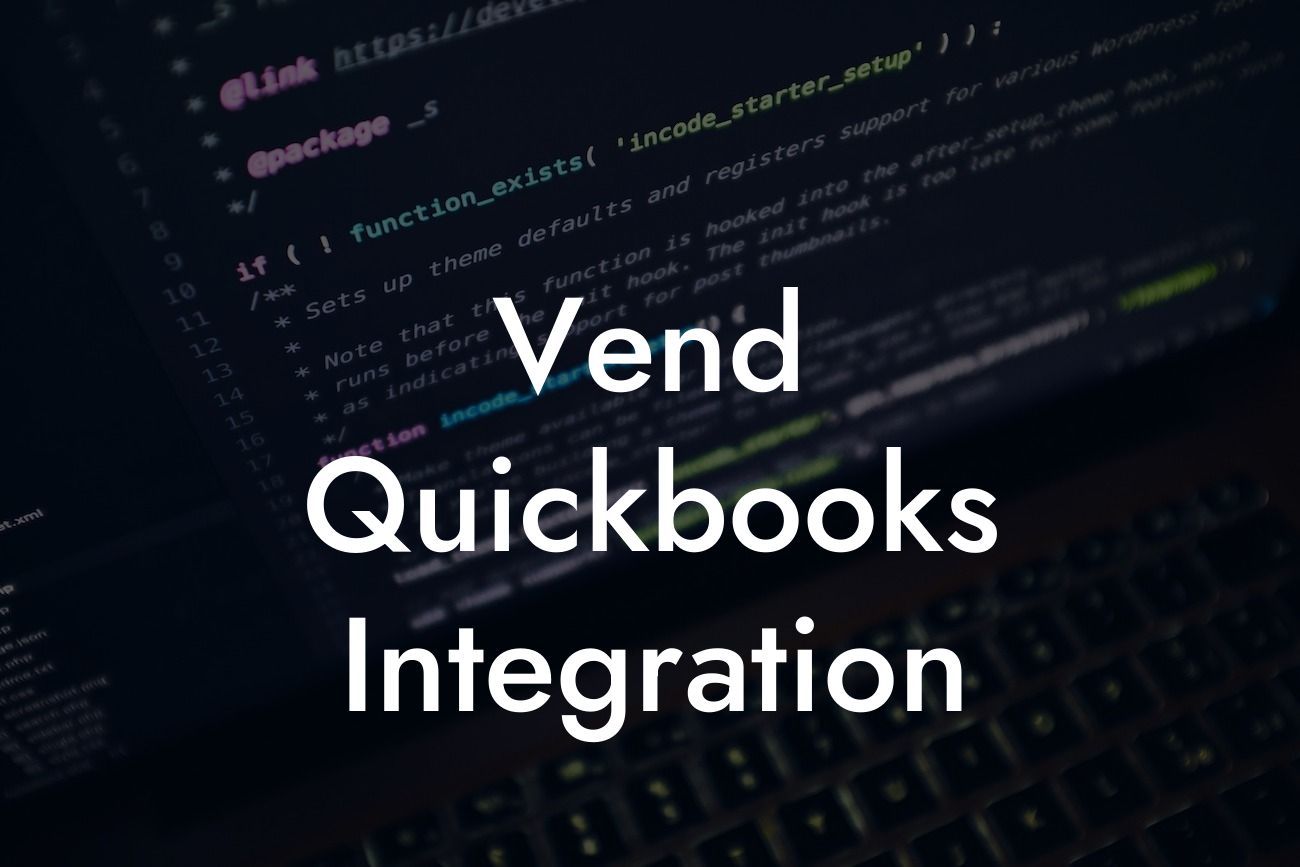Vend QuickBooks Integration: Streamlining Your Retail Operations
As a retailer, managing your inventory, sales, and finances can be a daunting task, especially when using multiple systems that don't communicate with each other. This is where Vend QuickBooks integration comes in – a game-changing solution that connects your point-of-sale (POS) system with your accounting software, simplifying your retail operations and saving you time and effort. In this article, we'll delve into the world of Vend QuickBooks integration, exploring its benefits, features, and implementation process.
What is Vend?
Vend is a cloud-based POS system designed specifically for retailers. It offers a range of features that help you manage your sales, inventory, and customer data in a single platform. With Vend, you can process transactions, track inventory levels, and analyze sales data to make informed business decisions. Vend is popular among retailers due to its ease of use, scalability, and flexibility.
What is QuickBooks?
QuickBooks is a popular accounting software that helps small businesses manage their financial operations. It offers a range of features, including invoicing, expense tracking, and financial reporting. QuickBooks is widely used among businesses due to its user-friendly interface, scalability, and robust feature set.
Benefits of Vend QuickBooks Integration
Integrating Vend with QuickBooks can have a significant impact on your retail operations. Some of the key benefits include:
- Automated syncing of sales data: With Vend QuickBooks integration, your sales data is automatically synced between the two systems, eliminating manual data entry and reducing errors.
Looking For a Custom QuickBook Integration?
- Streamlined inventory management: The integration ensures that your inventory levels are accurately reflected in both systems, reducing stockouts and overstocking.
- Enhanced financial visibility: By integrating Vend with QuickBooks, you can gain a better understanding of your financial performance, making it easier to make informed business decisions.
- Reduced administrative tasks: The integration automates many administrative tasks, freeing up your time to focus on growing your business.
How Does Vend QuickBooks Integration Work?
The integration process involves connecting your Vend account with your QuickBooks account. This is typically done through an API (Application Programming Interface) connection, which allows the two systems to communicate with each other. Once connected, the integration will automatically sync data between the two systems, ensuring that your sales data, inventory levels, and financial information are up-to-date and accurate.
Key Features of Vend QuickBooks Integration
The integration offers a range of features that help streamline your retail operations. Some of the key features include:
- Sales data syncing: The integration automatically syncs sales data between Vend and QuickBooks, including sales amounts, tax rates, and payment methods.
- Inventory syncing: The integration ensures that your inventory levels are accurately reflected in both systems, reducing stockouts and overstocking.
- Customer syncing: The integration syncs customer data between Vend and QuickBooks, including customer names, addresses, and contact information.
- Financial reporting: The integration provides detailed financial reports, giving you a better understanding of your business's financial performance.
Implementation Process
Implementing Vend QuickBooks integration is a relatively straightforward process. Here's an overview of the steps involved:
- Step 1: Connect your Vend account with your QuickBooks account through an API connection.
- Step 2: Configure the integration settings to specify which data you want to sync between the two systems.
- Step 3: Map your Vend products and services to your QuickBooks items and accounts.
- Step 4: Test the integration to ensure that data is syncing correctly between the two systems.
- Step 5: Monitor the integration and make adjustments as needed to ensure that it continues to meet your business needs.
Common Challenges and Solutions
While Vend QuickBooks integration can be a game-changer for retailers, there are some common challenges that businesses may encounter. Here are some common challenges and solutions:
- Challenge: Data syncing errors
- Solution: Check the integration settings and ensure that the API connection is stable. Also, verify that the data being synced is accurate and up-to-date.
- Challenge: Inventory discrepancies
- Solution: Verify that the inventory levels in both systems are accurate and up-to-date. Also, check the integration settings to ensure that inventory syncing is enabled.
Vend QuickBooks integration is a powerful solution that can help retailers streamline their operations, reduce administrative tasks, and gain a better understanding of their financial performance. By automating the syncing of sales data, inventory levels, and financial information, the integration can help businesses save time and effort, while also reducing errors and improving accuracy. If you're a retailer looking to take your business to the next level, Vend QuickBooks integration is definitely worth considering.
Frequently Asked Questions
What is Vend QuickBooks integration?
Vend QuickBooks integration is a seamless connection between Vend, a cloud-based retail management platform, and QuickBooks, a popular accounting software. This integration enables businesses to synchronize their sales data, inventory, and customer information between the two systems, streamlining their operations and reducing manual errors.
What are the benefits of integrating Vend with QuickBooks?
Integrating Vend with QuickBooks offers numerous benefits, including automated data synchronization, reduced manual errors, improved inventory management, enhanced customer insights, and streamlined financial reporting. This integration also saves time and increases efficiency, allowing businesses to focus on growth and development.
How does the Vend QuickBooks integration work?
The integration works by establishing a secure connection between Vend and QuickBooks. Once connected, sales data, inventory levels, and customer information are automatically synchronized between the two systems in real-time. This ensures that both systems are always up-to-date and accurate, eliminating the need for manual data entry.
What data is synchronized between Vend and QuickBooks?
The integration synchronizes a range of data, including sales transactions, inventory levels, customer information, payment methods, and tax rates. This ensures that both systems have access to the same accurate and up-to-date information, reducing errors and discrepancies.
How often is data synchronized between Vend and QuickBooks?
Data is synchronized in real-time, ensuring that both systems are always up-to-date and accurate. This means that as soon as a sale is made in Vend, the data is automatically updated in QuickBooks, and vice versa.
Is the integration secure?
Yes, the integration is secure and uses industry-standard encryption to protect sensitive data. Both Vend and QuickBooks have robust security measures in place to ensure that data is protected and secure.
Do I need to have technical expertise to set up the integration?
No, you don't need technical expertise to set up the integration. The process is straightforward and can be completed in a few simple steps. However, if you need assistance, both Vend and QuickBooks offer comprehensive support resources and customer support teams.
How long does it take to set up the integration?
The setup process typically takes around 15-30 minutes, depending on the complexity of your business and the amount of data being synchronized.
Can I customize the integration to meet my business needs?
Yes, the integration can be customized to meet your specific business needs. You can choose which data to synchronize, set up custom mappings, and configure the integration to work with your existing business processes.
What if I encounter issues with the integration?
If you encounter any issues with the integration, you can contact the customer support teams at Vend or QuickBooks for assistance. Both teams are available to help you troubleshoot and resolve any issues quickly and efficiently.
Can I integrate Vend with other accounting software?
Yes, Vend can be integrated with other accounting software, including Xero, Sage, and MYOB. However, the integration with QuickBooks is a popular choice due to its ease of use, flexibility, and robust feature set.
What are the system requirements for the integration?
The integration requires a compatible version of Vend and QuickBooks, as well as a stable internet connection. You can check the system requirements on the Vend and QuickBooks websites for the most up-to-date information.
Can I use the integration with multiple stores or locations?
Yes, the integration can be used with multiple stores or locations. You can set up separate integrations for each location, or use a single integration to synchronize data across multiple locations.
How does the integration handle returns and refunds?
The integration automatically handles returns and refunds, ensuring that both Vend and QuickBooks are updated accurately and in real-time.
Can I use the integration with multiple users?
Yes, the integration can be used with multiple users. You can set up user permissions and access controls to ensure that only authorized users can access and manage the integration.
What kind of customer support is available for the integration?
Both Vend and QuickBooks offer comprehensive customer support resources, including online documentation, FAQs, and customer support teams. You can also access community forums and online resources for additional assistance.
Is the integration scalable?
Yes, the integration is scalable and can grow with your business. Whether you're a small startup or a large enterprise, the integration can handle high volumes of data and transactions.
Can I use the integration with international currencies?
Yes, the integration supports international currencies, allowing you to manage multiple currencies and exchange rates seamlessly.
How does the integration handle tax rates and compliance?
The integration automatically handles tax rates and compliance, ensuring that you're always up-to-date with the latest tax laws and regulations.
Can I customize the integration to meet my specific accounting needs?
Yes, the integration can be customized to meet your specific accounting needs. You can set up custom mappings, configure the integration to work with your existing accounting processes, and more.
What kind of reporting and analytics are available with the integration?
The integration provides access to comprehensive reporting and analytics, allowing you to gain insights into your business performance, sales trends, and customer behavior.
Can I use the integration with other Vend apps and integrations?
Yes, the integration can be used with other Vend apps and integrations, including payment gateways, loyalty programs, and more.
How does the integration affect my Vend and QuickBooks subscriptions?
The integration does not affect your existing Vend and QuickBooks subscriptions. You can continue to use both systems as usual, with the added benefit of seamless integration and automation.