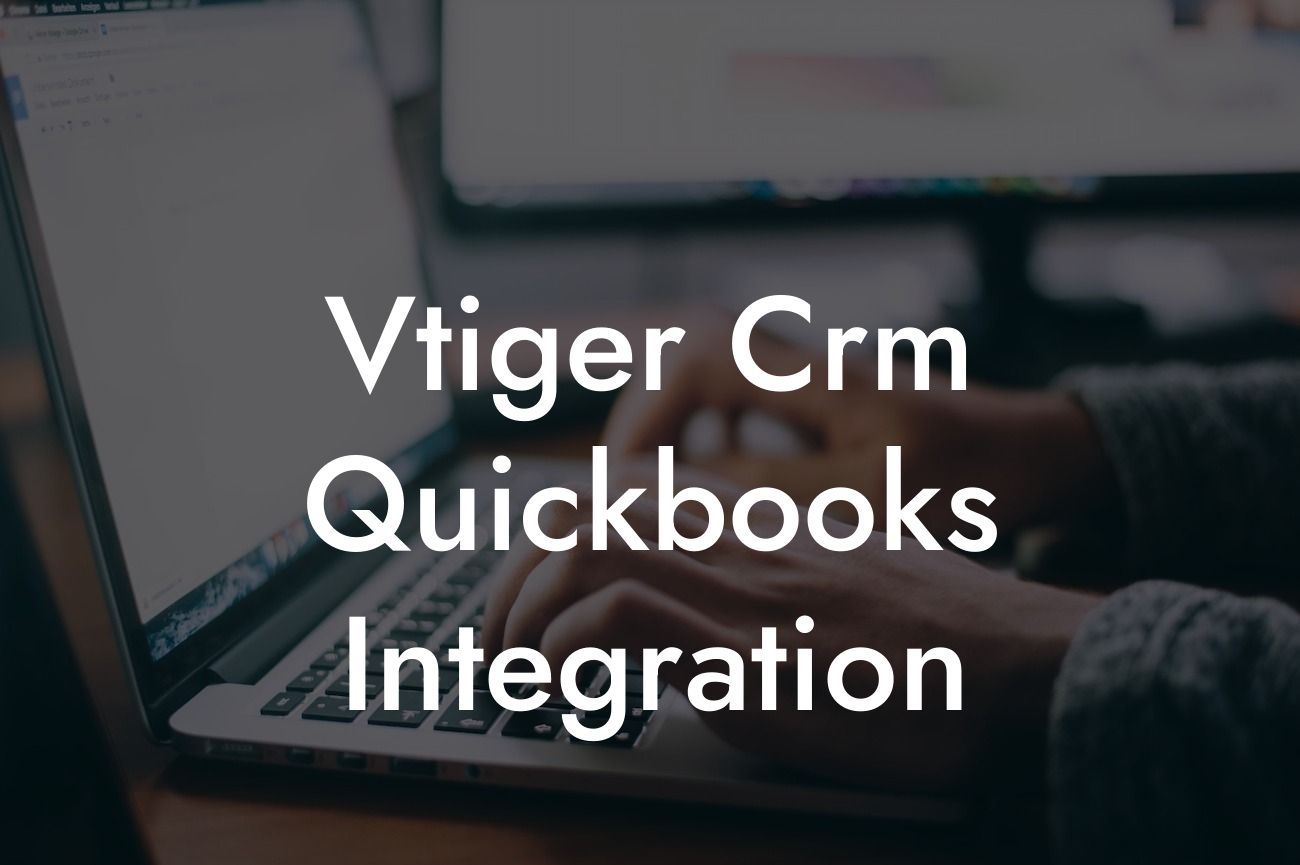Vtiger CRM QuickBooks Integration: Streamlining Your Business Operations
As a business owner, you understand the importance of efficient operations and accurate financial management. Two popular tools that can help you achieve this are Vtiger CRM and QuickBooks. While both are powerful solutions in their own right, integrating them can take your business to the next level. In this article, we'll delve into the world of Vtiger CRM QuickBooks integration, exploring its benefits, features, and implementation process.
What is Vtiger CRM?
Vtiger CRM is a popular customer relationship management solution designed to help businesses manage their sales, marketing, and customer support activities. It provides a comprehensive platform for tracking leads, managing contacts, and analyzing customer interactions. With Vtiger CRM, you can streamline your sales pipeline, improve customer engagement, and drive revenue growth.
What is QuickBooks?
QuickBooks is a leading accounting software solution that helps businesses manage their financial operations efficiently. It provides a range of features for tracking income and expenses, creating invoices, and generating financial reports. With QuickBooks, you can stay on top of your finances, make informed decisions, and ensure compliance with accounting standards.
Benefits of Vtiger CRM QuickBooks Integration
Integrating Vtiger CRM with QuickBooks can bring numerous benefits to your business. Some of the most significant advantages include:
- Enhanced accuracy: By integrating your CRM and accounting systems, you can eliminate manual data entry and reduce errors.
Looking For a Custom QuickBook Integration?
- Improved efficiency: Automation of data synchronization and workflows saves time and increases productivity.
- Better decision-making: With a unified view of customer interactions and financial data, you can make more informed decisions.
- Enhanced customer experience: By having access to complete customer information, you can provide personalized service and improve customer satisfaction.
Features of Vtiger CRM QuickBooks Integration
A seamless integration between Vtiger CRM and QuickBooks provides a range of features that can transform your business operations. Some of the key features include:
- Automatic synchronization of customer data, invoices, and payments
- Real-time tracking of sales and revenue
- Automated creation of invoices and sales orders
- Centralized management of customer interactions and financial data
- Customizable workflows and business rules
How to Integrate Vtiger CRM with QuickBooks
Integrating Vtiger CRM with QuickBooks is a straightforward process that requires minimal technical expertise. Here's a step-by-step guide to get you started:
- Sign up for a Vtiger CRM account and a QuickBooks account
- Install the QuickBooks connector in Vtiger CRM
- Configure the integration settings, including authentication and data mapping
- Test the integration to ensure seamless data synchronization
- Customize workflows and business rules to meet your specific needs
Best Practices for Vtiger CRM QuickBooks Integration
To get the most out of your Vtiger CRM QuickBooks integration, follow these best practices:
- Define clear business rules and workflows
- Ensure accurate data mapping and synchronization
- Establish a regular backup and data archiving process
- Provide training and support to end-users
- Monitor and analyze integration performance regularly
Common Challenges and Solutions
While integrating Vtiger CRM with QuickBooks can be a game-changer for your business, you may encounter some challenges along the way. Here are some common issues and their solutions:
- Data inconsistencies: Ensure accurate data mapping and synchronization to prevent data inconsistencies.
- Integration errors: Monitor integration performance regularly and troubleshoot errors promptly.
- User adoption: Provide training and support to end-users to ensure a smooth transition.
- Customization: Leverage the customization capabilities of Vtiger CRM and QuickBooks to meet your specific business needs.
Vtiger CRM QuickBooks integration is a powerful solution that can revolutionize your business operations. By streamlining your sales, marketing, and financial activities, you can improve efficiency, reduce errors, and drive revenue growth. With the right approach and best practices, you can overcome common challenges and achieve a seamless integration that meets your business needs.
As a business specializing in QuickBooks integrations, we understand the importance of a smooth and efficient integration process. Our team of experts can help you navigate the complexities of Vtiger CRM QuickBooks integration and ensure a successful implementation that meets your specific needs. Contact us today to learn more about our integration services and take the first step towards transforming your business operations.
Frequently Asked Questions
What is VTiger CRM QuickBooks integration?
VTiger CRM QuickBooks integration is a seamless connection between VTiger CRM and QuickBooks accounting software. This integration enables businesses to synchronize their customer relationship management (CRM) data with their accounting data, providing a unified view of customer interactions and financial transactions.
What are the benefits of integrating VTiger CRM with QuickBooks?
Integrating VTiger CRM with QuickBooks offers numerous benefits, including automated data synchronization, enhanced customer insights, improved sales forecasting, and streamlined accounting processes. It also eliminates data duplication, reduces errors, and increases productivity.
How does the integration between VTiger CRM and QuickBooks work?
The integration is facilitated through a secure API connection, which enables real-time data synchronization between the two systems. This means that any changes made in VTiger CRM are automatically reflected in QuickBooks, and vice versa.
What data is synchronized between VTiger CRM and QuickBooks?
The integration synchronizes a wide range of data, including customer information, invoices, payments, sales orders, and products. This ensures that both systems have access to the same accurate and up-to-date information.
Can I customize the data synchronization process?
Yes, the integration allows for customizable data mapping, enabling you to specify which data fields are synchronized and how they are mapped between the two systems.
Is the integration secure and reliable?
Absolutely! The integration is built on a secure API connection, ensuring that all data is transmitted and stored securely. Additionally, the integration is designed to be reliable and fault-tolerant, minimizing the risk of data loss or corruption.
Do I need to have technical expertise to set up the integration?
No, the integration is designed to be user-friendly and easy to set up. Our support team is also available to assist with the setup process and provide any necessary guidance.
How long does it take to set up the integration?
The setup process typically takes around 1-2 hours, depending on the complexity of your specific requirements. Our support team will work with you to ensure a smooth and efficient setup process.
What is the cost of the integration?
The cost of the integration varies depending on the specific requirements of your business. We offer flexible pricing plans to accommodate businesses of all sizes and budgets.
Is the integration compatible with all versions of QuickBooks?
The integration is compatible with most versions of QuickBooks, including QuickBooks Online, QuickBooks Pro, and QuickBooks Enterprise.
Can I integrate VTiger CRM with other accounting software?
Yes, VTiger CRM can be integrated with other accounting software, including Xero, Sage, and Zoho Books. Please contact our support team to discuss your specific requirements.
How do I troubleshoot issues with the integration?
Our support team is available to assist with any issues you may encounter. We also provide comprehensive documentation and troubleshooting guides to help you resolve common issues.
Can I cancel the integration at any time?
Yes, you can cancel the integration at any time. We offer flexible subscription plans that can be canceled or modified as needed.
What kind of support does the integration provide?
We offer comprehensive support for the integration, including email, phone, and chat support. Our support team is available to assist with any questions or issues you may have.
Is the integration scalable?
Yes, the integration is designed to be scalable and can accommodate businesses of all sizes and growth stages.
Can I customize the integration to meet my specific business needs?
Yes, we offer customization services to tailor the integration to meet your specific business requirements. Please contact our support team to discuss your needs.
How does the integration handle data conflicts?
The integration is designed to handle data conflicts in a robust and reliable manner. In the event of a data conflict, the integration will automatically flag the issue and notify the relevant stakeholders.
Can I use the integration with multiple companies or entities?
Yes, the integration can be used with multiple companies or entities. Please contact our support team to discuss your specific requirements.
Is the integration compliant with industry standards and regulations?
Yes, the integration is designed to be compliant with industry standards and regulations, including GDPR, HIPAA, and PCI-DSS.
How do I get started with the integration?
To get started, simply contact our support team and we will guide you through the setup process. We will work with you to understand your specific requirements and ensure a smooth and efficient integration.
What if I have a unique or custom requirement?
We understand that every business is unique, and we are happy to work with you to accommodate custom or unique requirements. Please contact our support team to discuss your needs.
Can I use the integration with other VTiger CRM modules?
Yes, the integration can be used with other VTiger CRM modules, including sales, marketing, and customer support. This enables a seamless and integrated workflow across all areas of your business.
How does the integration improve customer relationships?
The integration provides a unified view of customer interactions and financial transactions, enabling businesses to better understand their customers' needs and preferences. This leads to improved customer relationships, increased loyalty, and enhanced customer satisfaction.
Can I use the integration to automate workflows?
Yes, the integration can be used to automate workflows and business processes, freeing up staff to focus on higher-value activities. This leads to increased productivity, reduced costs, and improved efficiency.