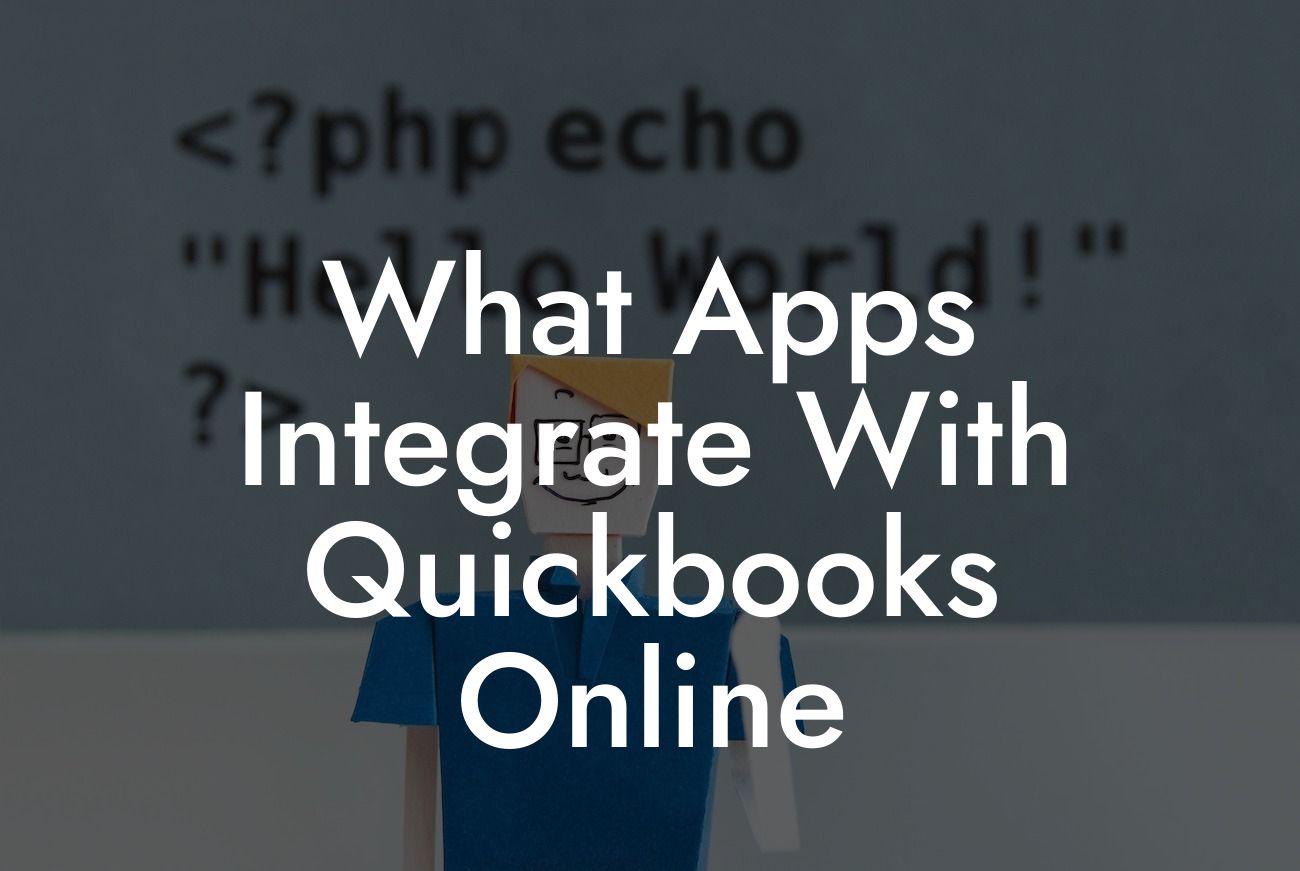What Apps Integrate with QuickBooks Online?
As a business owner, you understand the importance of streamlining your financial operations to increase efficiency and productivity. QuickBooks Online is a popular cloud-based accounting software that helps you manage your finances, track expenses, and generate invoices. However, its functionality can be further enhanced by integrating it with other apps that cater to specific business needs. In this article, we'll explore the various apps that integrate with QuickBooks Online, helping you make informed decisions to take your business to the next level.
Why Integrate Apps with QuickBooks Online?
Integrating apps with QuickBooks Online offers numerous benefits, including:
- Automated data entry: Eliminate manual data entry errors and save time by syncing data between apps.
- Enhanced functionality: Expand QuickBooks Online's capabilities by integrating it with apps that specialize in specific areas, such as inventory management or project management.
- Improved collaboration: Share data seamlessly with team members and stakeholders, ensuring everyone is on the same page.
Looking For a Custom QuickBook Integration?
- Increased accuracy: Reduce errors and discrepancies by using integrated apps that provide real-time data synchronization.
Popular Apps that Integrate with QuickBooks Online
QuickBooks Online integrates with a wide range of apps, including:
- Payment gateways like PayPal, Stripe, and Square
- E-commerce platforms like Shopify, Amazon, and eBay
- Inventory management apps like TradeGecko and Zoho Inventory
- Project management tools like Trello, Asana, and Basecamp
- Time tracking and billing apps like Harvest and Toggl
- CRM systems like HubSpot and Salesforce
- Point-of-sale (POS) systems like Revel and Lightspeed
Inventory Management Apps
Managing inventory levels, tracking stock, and optimizing orders can be a daunting task. Apps like TradeGecko, Zoho Inventory, and Skubana integrate seamlessly with QuickBooks Online, providing real-time inventory updates and automating tasks such as:
- Inventory tracking and reporting
- Order management and fulfillment
- Stock level alerts and notifications
- Automated purchase orders and invoicing
Project Management and Time Tracking Apps
Effectively managing projects, tracking time, and generating invoices can be a challenge. Apps like Trello, Asana, Harvest, and Toggl integrate with QuickBooks Online, enabling you to:
- Track project progress and timelines
- Log time spent on tasks and projects
- Generate invoices based on tracked time
- Automate project-related expenses and invoicing
E-commerce and Online Store Integrations
Integrating your e-commerce platform with QuickBooks Online can streamline your online store operations. Apps like Shopify, Amazon, and eBay connect with QuickBooks Online, allowing you to:
- Sync orders, customers, and inventory in real-time
- Automate invoicing and payment processing
- Track sales, revenue, and customer data
- Optimize inventory levels and reorder points
Payment Gateway and POS Integrations
Integrating payment gateways and POS systems with QuickBooks Online can simplify your payment processing and sales operations. Apps like PayPal, Stripe, Square, Revel, and Lightspeed connect with QuickBooks Online, enabling you to:
- Process payments and invoices seamlessly
- Track sales, revenue, and customer data
- Automate payment processing and reconciliation
- Manage cash flow and financial reporting
CRM and Marketing Automation Integrations
Integrating your CRM and marketing automation tools with QuickBooks Online can enhance customer relationships and sales performance. Apps like HubSpot, Salesforce, and Mailchimp connect with QuickBooks Online, allowing you to:
- Sync customer data and interactions
- Automate lead generation and follow-up
- Track sales performance and customer engagement
- Analyze customer behavior and preferences
Benefits of QuickBooks Online Integrations
Integrating apps with QuickBooks Online can have a significant impact on your business operations, including:
- Increased efficiency and productivity
- Improved accuracy and reduced errors
- Enhanced collaboration and data sharing
- Better decision-making with real-time data insights
- Scalability and flexibility to adapt to changing business needs
Getting Started with QuickBooks Online Integrations
Integrating apps with QuickBooks Online is a straightforward process. Follow these steps to get started:
- Choose the apps that cater to your specific business needs
- Set up the integration by following the app's instructions
- Configure the integration settings to suit your business requirements
- Test the integration to ensure seamless data synchronization
- Monitor and optimize the integration to maximize its benefits
By understanding the various apps that integrate with QuickBooks Online, you can unlock the full potential of your accounting software and take your business to new heights. Remember to choose the apps that cater to your specific business needs, and don't hesitate to reach out to our team of experts for guidance on QuickBooks Online integrations.
Frequently Asked Questions
What is QuickBooks Online and why do I need to integrate apps with it?
QuickBooks Online is a cloud-based accounting software that helps small businesses and accountants manage their finances, track expenses, and generate reports. Integrating apps with QuickBooks Online enhances its functionality, automates tasks, and provides a more comprehensive solution for business management. By integrating apps, you can streamline your workflow, reduce errors, and increase productivity.
What types of apps can integrate with QuickBooks Online?
Various types of apps can integrate with QuickBooks Online, including payment gateways, e-commerce platforms, time tracking tools, project management software, CRM systems, and more. These apps can help you manage different aspects of your business, such as invoicing, inventory management, and customer relationships.
How do I find apps that integrate with QuickBooks Online?
You can find apps that integrate with QuickBooks Online through the QuickBooks App Store, which features a curated list of certified apps. You can also search online for apps that specifically mention QuickBooks Online integration or check with software vendors to see if they offer integration with QuickBooks Online.
What is the QuickBooks Online API, and how does it work?
The QuickBooks Online API (Application Programming Interface) is a set of tools and protocols that allows developers to access and manipulate QuickBooks Online data. The API enables seamless integration between QuickBooks Online and third-party apps, allowing them to exchange data and automate tasks.
Is it difficult to integrate apps with QuickBooks Online?
The integration process can vary depending on the app and your technical expertise. Some apps offer a straightforward integration process with QuickBooks Online, while others may require more technical knowledge. You can usually find integration guides and support resources provided by the app developers or QuickBooks Online.
What are the benefits of integrating apps with QuickBooks Online?
Integrating apps with QuickBooks Online can bring numerous benefits, including increased efficiency, reduced errors, and improved decision-making. You can automate tasks, streamline your workflow, and gain a more comprehensive view of your business operations.
Can I integrate multiple apps with QuickBooks Online?
Yes, you can integrate multiple apps with QuickBooks Online. In fact, many businesses use multiple apps to manage different aspects of their operations. QuickBooks Online allows you to connect multiple apps, enabling you to create a customized solution that meets your specific business needs.
How do I know which apps are compatible with my version of QuickBooks Online?
You can check the QuickBooks App Store or the app developer's website to see if the app is compatible with your version of QuickBooks Online. You can also contact the app developer's support team to ask about compatibility.
What is the difference between a native integration and a third-party integration?
A native integration is when an app is developed specifically for QuickBooks Online and is built into the platform. A third-party integration is when an app is developed by an external vendor and integrates with QuickBooks Online through APIs or other means. Both types of integrations can provide seamless connectivity, but native integrations are often more tightly integrated with QuickBooks Online.
How do I troubleshoot issues with app integrations?
If you encounter issues with an app integration, you can start by checking the app's documentation and support resources. You can also contact the app developer's support team or QuickBooks Online support for assistance. Additionally, you can try restarting the integration or checking for updates to the app or QuickBooks Online.
Can I customize the integration between apps and QuickBooks Online?
Some apps offer customization options for their integration with QuickBooks Online, while others may have more limited flexibility. You can check with the app developer to see if customization options are available and to what extent.
How do I ensure data security when integrating apps with QuickBooks Online?
When integrating apps with QuickBooks Online, it's essential to ensure that the apps you choose have robust security measures in place to protect your data. Look for apps that have encryption, secure authentication, and access controls. You should also review the app's privacy policy and terms of service to understand how they handle your data.
What happens to my data if I cancel an app subscription?
When you cancel an app subscription, you should check with the app developer to see how they handle data retention and deletion. Some apps may retain your data for a certain period, while others may delete it immediately. You should also review the app's terms of service to understand their data retention policies.
Can I integrate apps with QuickBooks Online on my mobile device?
Yes, many apps that integrate with QuickBooks Online offer mobile apps or mobile-optimized interfaces, allowing you to access and manage your data on-the-go.
How do I get support for app integrations with QuickBooks Online?
You can get support for app integrations with QuickBooks Online through the app developer's support resources, QuickBooks Online support, or online communities and forums. You can also check the QuickBooks App Store for resources and documentation specific to the app you're using.
Can I use apps that integrate with QuickBooks Online for free?
Some apps that integrate with QuickBooks Online offer free trials or limited free versions, while others may require a subscription or one-time payment. You should review the app's pricing and plans to determine which option best suits your business needs.
How do I evaluate the quality of an app integration with QuickBooks Online?
When evaluating the quality of an app integration with QuickBooks Online, consider factors such as the app's reputation, user reviews, data security, and customer support. You should also review the app's documentation and support resources to ensure they meet your business needs.
Can I request custom integrations with QuickBooks Online?
Yes, some app developers and QuickBooks Online partners offer custom integration services. You can contact them to discuss your specific business needs and see if they can develop a custom integration solution for you.
How do I stay up-to-date with new app integrations and features?
You can stay up-to-date with new app integrations and features by following the QuickBooks App Store, app developer blogs, and social media channels. You can also sign up for newsletters and notifications to receive updates on new integrations and features.
What is the role of QuickBooks Online in the integration process?
QuickBooks Online provides the platform and APIs for app integrations, ensuring that data is exchanged securely and efficiently. QuickBooks Online also offers resources and support to help app developers build high-quality integrations.
How do I handle errors or discrepancies in app integrations?
If you encounter errors or discrepancies in app integrations, you should contact the app developer's support team or QuickBooks Online support for assistance. You can also review the app's documentation and support resources to troubleshoot the issue.
Can I use apps that integrate with QuickBooks Online for international businesses?
Yes, many apps that integrate with QuickBooks Online offer support for international businesses, including multi-currency support, tax compliance, and language localization. You should review the app's features and documentation to ensure they meet your international business needs.
How do I ensure compliance with accounting standards and regulations when using app integrations?
When using app integrations with QuickBooks Online, you should ensure that the apps you choose comply with relevant accounting standards and regulations, such as GAAP or IFRS. You should also review the app's documentation and support resources to understand how they handle compliance.