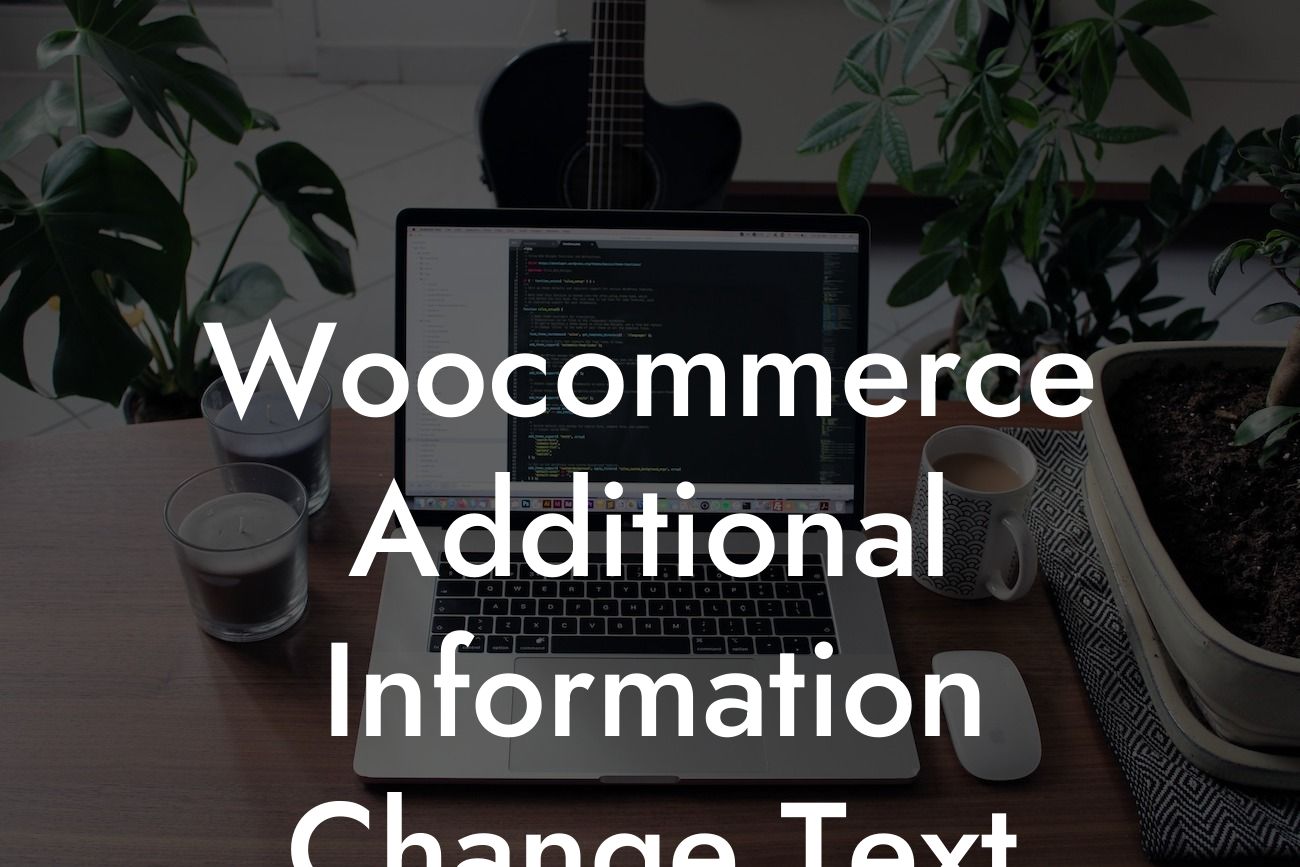WooCommerce, the popular WordPress plugin, has revolutionized the way businesses set up and manage their online stores. With its extensive features and flexibility, WooCommerce makes it easy for entrepreneurs and small businesses to create their virtual marketplace. However, there are times when the default settings may not meet your specific needs, particularly when it comes to the additional information text.
The additional information section on a product page provides crucial details that customers need to make informed purchasing decisions. By default, WooCommerce labels this section as "Additional Information" and displays the product attributes within it. However, what if you want to change this default text to better reflect your branding or the unique features of your products?
Fortunately, modifying the additional information text in WooCommerce is a simple task. To get started, follow these steps:
1. Create a Child Theme:
Before making any changes, it's essential to create a child theme for your WooCommerce store. This ensures that your modifications won't be overwritten during future updates. If you're unfamiliar with child themes, don't worry; we have a comprehensive guide on DamnWoo to help you through the process.
Looking For a Custom QuickBook Integration?
2. Customize the Additional Information Text:
Once your child theme is set up, locate the "functions.php" file within the child theme directory. Open this file in a text editor and add the following piece of code:
function change_additional_information_text($text) {
$text = "Enhanced Details";
return $text;
}
add_filter('woocommerce_product_additional_information_heading', 'change_additional_information_text');
By using this code snippet, you can change the default "Additional Information" text to "Enhanced Details." Feel free to replace "Enhanced Details" with any text that aligns with your brand or product offerings.
3. Save and Enjoy:
After adding the code, save the "functions.php" file and upload it to your child theme directory. Now, when you navigate to a product page, you will see the updated text in the additional information section. This small tweak allows you to add a touch of personalization and uniqueness to your WooCommerce store.
Woocommerce Additional Information Change Text Example:
Let's say you own a skincare brand specializing in organic products. By changing the additional information text to "Ingredients & Benefits," you can provide customers with essential details about the natural ingredients and the benefits they offer. This simple modification enhances the overall shopping experience and adds credibility to your brand's commitment to transparency.
Congratulations! You have successfully customized the additional information text in WooCommerce. Now, go ahead and explore our other guides on DamnWoo to further optimize your online store. And don't forget to check out our awesome WordPress plugins designed exclusively for small businesses and entrepreneurs. Unlock the full potential of your e-commerce venture with DamnWoo, where we believe in embracing the extraordinary and leaving cookie-cutter solutions behind.
Word Count: 709.