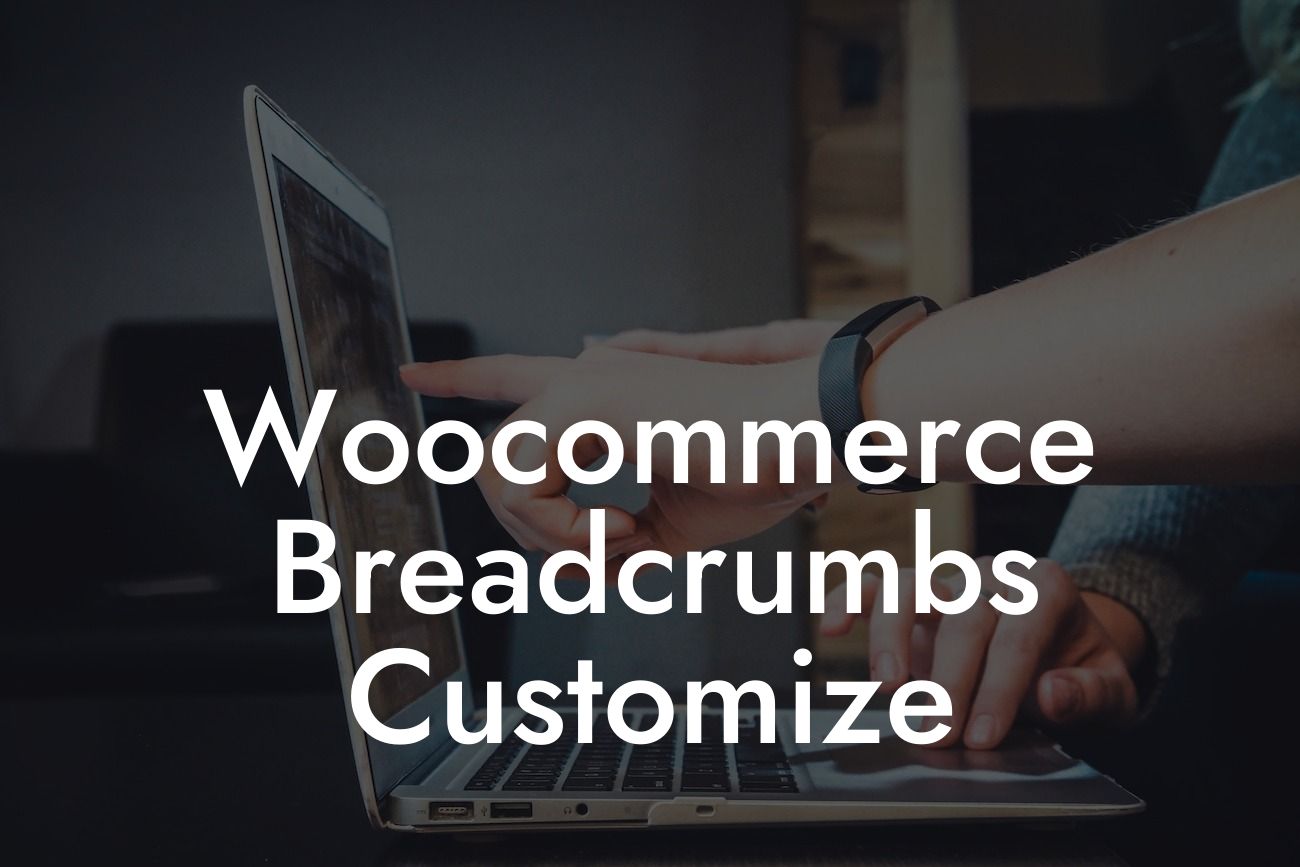Are you looking to enhance your Woocommerce store's user experience and improve your SEO rankings? One powerful way to accomplish both goals is by customizing your Woocommerce breadcrumbs. By tailoring these navigation aids to match your brand's unique style and structure, you can create a seamless journey for your customers and boost your visibility in search engine results. In this article, we will dive into the details of Woocommerce breadcrumbs customization and guide you through the process step by step. Join us on this optimization journey!
Breadcrumbs play a crucial role in enhancing user experience on your website. These navigational aids, typically displayed at the top of your web pages, show users the path they have taken to arrive at the current page. Not only do breadcrumbs make it easier for visitors to navigate through your site, but they also provide important context for search engines, boosting your SEO rankings. Let's explore the benefits of customizing your Woocommerce breadcrumbs and how DamnWoo's plugins can help:
1. Improved User Experience:
Breadcrumbs act as signposts and allow visitors to quickly understand where they are on your site. By customizing your breadcrumbs, you can make them more visually appealing and match your overall brand aesthetics. With DamnWoo's plugins, you can easily customize the design, color, and typography of your breadcrumbs, ensuring a seamless user experience.
2. Enhanced Navigation:
Looking For a Custom QuickBook Integration?
Customizing your breadcrumbs allows you to present alternative navigation paths to your customers. By including category hierarchies or related products, you can guide users to relevant pages and encourage them to explore further. DamnWoo's plugins empower you to create dynamic breadcrumb trails that adapt based on user behavior, ensuring a personalized and efficient navigation experience.
3. SEO Optimization:
Breadcrumbs provide valuable context to search engines, helping them understand the structure and hierarchy of your website. By optimizing your breadcrumbs with relevant keywords and incorporating schema markup, you can improve your site's visibility in search engine results pages. DamnWoo's powerful plugins enable you to easily integrate SEO-friendly breadcrumbs into your Woocommerce store, giving you a competitive edge.
Woocommerce Breadcrumbs Customize Example:
Let's consider a scenario where you run an online clothing store specializing in vintage fashion. By customizing your Woocommerce breadcrumbs, you can enhance the browsing experience for your customers. For instance, if a customer has navigated from the "Women's Clothing" category to a specific product page, your customized breadcrumbs could display the path as follows: Home > Women's Clothing > Dresses > Vintage Dresses. This not only aids navigation but also provides valuable keywords for search engines to index.
Congratulations! You now have a deeper understanding of the benefits of customizing your Woocommerce breadcrumbs. By using DamnWoo's powerful plugins, you can take your online store to the next level, providing an exceptional user experience and improving your SEO rankings. Don't settle for cookie-cutter solutions; embrace the extraordinary with DamnWoo's innovative plugins. Share this article with others, explore our other guides on DamnWoo, and try one of our awesome plugins to unleash the full potential of your Woocommerce store. Let's optimize for success together!
Note: The article content should be outputted in HTML format, including appropriate heading tags, bullet points, and ordered lists.