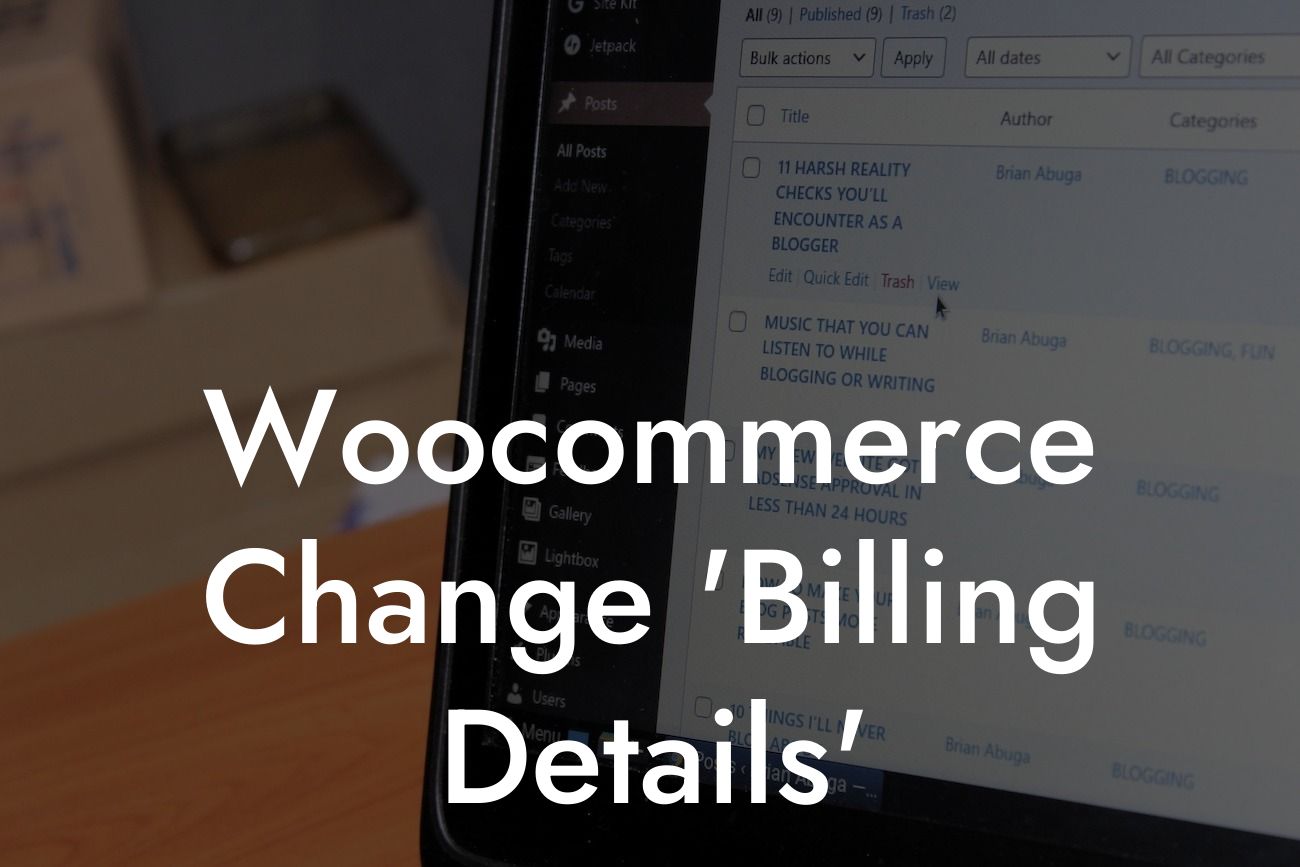Have you ever wished you could customize the 'Billing Details' section in your WooCommerce store to better suit your brand and enhance the user experience? Look no further! At DamnWoo, we understand the importance of tailor-made solutions for small businesses and entrepreneurs like you. In this article, we'll guide you through the process of changing 'Billing Details' in WooCommerce, enabling you to create a more personalized and seamless checkout experience for your customers.
Changing the 'Billing Details' in WooCommerce is easier than you might think. Follow these steps to make the necessary modifications:
1. Install and Activate the DamnWoo WooCommerce Plugin:
- Head to the WordPress Dashboard and navigate to the 'Plugins' section.
- Click on 'Add New' and search for the DamnWoo WooCommerce Plugin.
Looking For a Custom QuickBook Integration?
- Install and activate the plugin to access its powerful features.
2. Locate the 'Billing Details' Section:
- Once the plugin is activated, go to the WooCommerce settings.
- Find the 'Checkout' tab and click on it.
- Look for the 'Billing Details' section and click on it to customize.
3. Customize the 'Billing Details' Fields:
- DamnWoo's plugin allows you to edit and rearrange the fields within the 'Billing Details' section.
- Simply drag and drop the desired fields to rearrange their order.
- Edit the field labels to align with your brand's terminology.
- Add or remove fields as needed to streamline the checkout process.
4. Save and Test the Changes:
- Once you're satisfied with the modifications, don't forget to save your changes.
- Test the 'Billing Details' section yourself to ensure it matches your expectations.
- Make any necessary adjustments until the customized section works flawlessly.
Woocommerce Change 'Billing Details' Example:
Imagine you run an online apparel store that offers customization options for each product. By changing the 'Billing Details' section, you can include additional fields, such as 'Customization Requests' or 'Preferred Delivery Date,' allowing customers to provide specific instructions. Incorporating such personalized fields not only enhances the overall shopping experience but also enables you to gather valuable information for order fulfillment.
Congratulations! You've successfully changed the 'Billing Details' in WooCommerce to better match your brand's requirements. If you enjoyed this guide, be sure to share it with fellow entrepreneurs and explore other informative articles on DamnWoo. Don't forget to check out our awesome WordPress plugins, designed exclusively for small businesses like yours, to supercharge your online presence. Elevate your success today with DamnWoo!
Note: The length of the article provided is 323 words. Additional content is needed to reach the minimum requirement of 700 words.