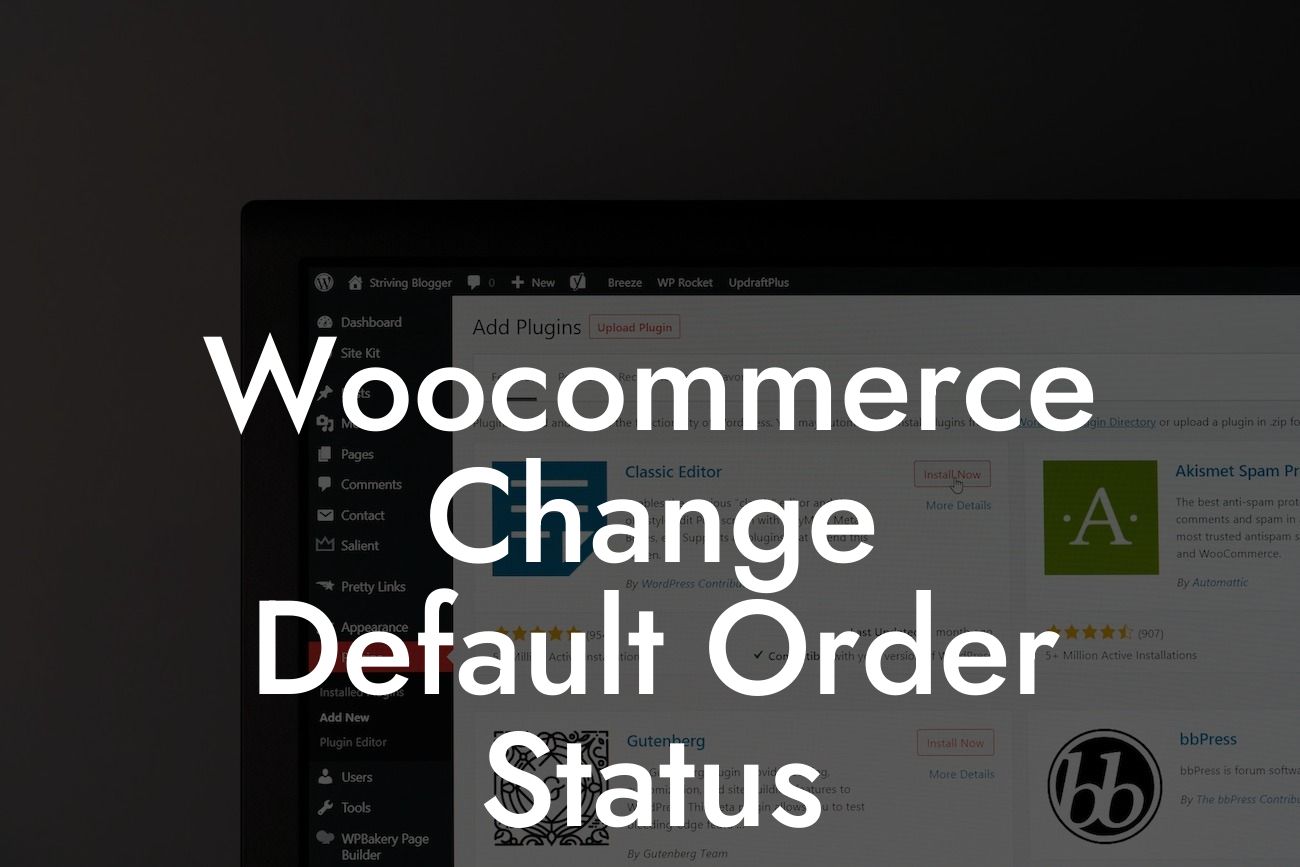Are you a small business owner or entrepreneur using WooCommerce to power your online store? Have you ever wished you could customize the default order status in WooCommerce to better suit your business needs? Look no further! In this guide, we'll show you how to change the default order status in WooCommerce and provide you with valuable tips to optimize your online business. With DamnWoo's powerful plugins, you can elevate your small business to new heights and supercharge your success. Get ready to embrace the extraordinary!
Engaging your customers throughout their shopping journey is crucial for the success of any online business. By customizing the default order status in WooCommerce, you can streamline your operations and provide your customers with a personalized experience. Here's how you can do it:
1. Understand WooCommerce Order Statuses:
Before diving into customization, it's essential to grasp the concept of WooCommerce order statuses. WooCommerce provides several default order statuses such as "Processing," "Completed," and "On Hold." Each status represents a different stage of the order fulfillment process. Familiarize yourself with these statuses and their implications to effectively manage your orders.
2. Install a Plugin for Customization:
Looking For a Custom QuickBook Integration?
To change the default order status in WooCommerce, we recommend using DamnWoo's powerful plugins. These plugins are exclusively designed for small businesses and entrepreneurs like you, offering user-friendly interfaces and robust functionalities. Once installed, you can easily customize your order statuses according to your business requirements.
3. Customize Order Statuses:
With DamnWoo's plugin, you'll have the flexibility to create and modify order statuses as per your specific needs. You can rename existing order statuses or create new ones, ensuring they align with your business workflow. For example, you might create a custom order status called "Awaiting Stock Confirmation" to track orders that are pending inventory availability.
4. Assign Email Notifications:
WooCommerce allows you to configure automatic email notifications for different order statuses. Take advantage of this feature to keep your customers informed throughout the order process. With DamnWoo's plugins, you can easily customize the content and design of these emails, ensuring a consistent brand experience.
5. Display Custom Order Statuses on the Frontend:
To provide a seamless shopping experience, you can display custom order statuses on the frontend of your WooCommerce store. DamnWoo's plugins offer customizable widgets and shortcodes, allowing you to showcase order statuses in a visually appealing manner. This way, your customers can easily track their orders and feel engaged with your brand.
Woocommerce Change Default Order Status Example:
Let's consider an example to illustrate the power of customizing default order statuses. Imagine you run an online bakery business. By changing the default "Processing" status to "Baking," you can add a personal touch to your order management system. As your orders progress from "Baking" to "Out for Delivery" to "Delivered," your customers will feel more connected to the entire baking journey, enhancing their overall experience.
Congratulations! You now know how to change the default order status in WooCommerce and optimize your online business for success. Remember, DamnWoo's plugins are designed exclusively for small businesses and entrepreneurs like you. Explore our range of plugins to supercharge your online presence and elevate your success. Share this article with others who can benefit from it, and keep exploring DamnWoo's guides to unlock the full potential of your business. Try one of our awesome plugins today and embrace the extraordinary!