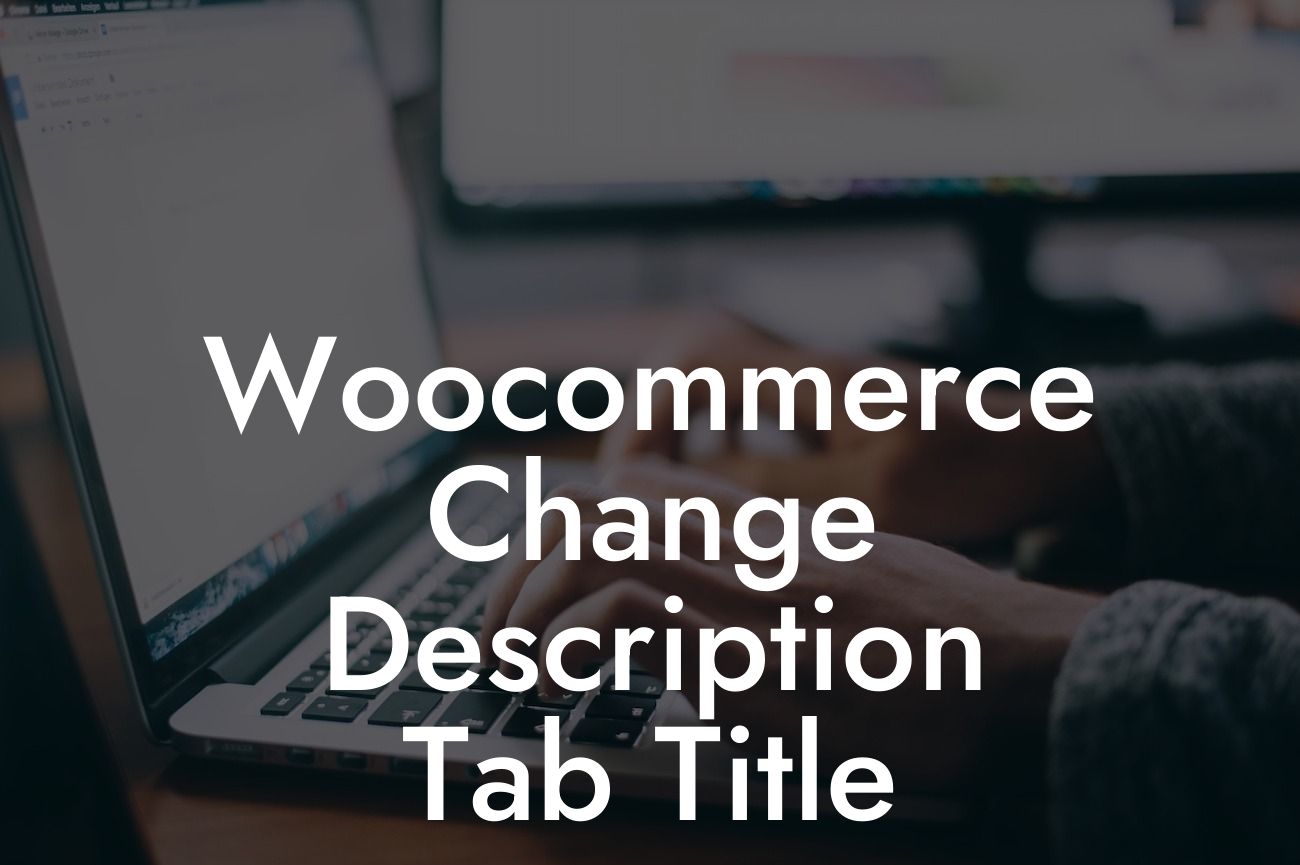Are you an online store owner using Woocommerce for your business? If so, you might have noticed that the default "Description" tab title in your product pages might not always represent your content accurately or engage your customers effectively. Fortunately, there's a solution! In this guide, we'll show you how to change the description tab title in Woocommerce to optimize your online store's SEO and make your product pages more appealing to customers.
Changing the description tab title in Woocommerce is a relatively simple process. By customizing this element, you can improve your search engine ranking and catch your customers' attention. Follow the steps below to get started:
1. Access the "Functions.php" file: The first step is to navigate to your theme's folder and locate the "Functions.php" file. This file is responsible for handling various functions in your WordPress theme.
2. Edit the "Functions.php" file: Open the "Functions.php" file using a text editor or through your WordPress dashboard. Add the following code snippet at the end of the file:
```php
Looking For a Custom QuickBook Integration?
function change_woocommerce_description_tab_title($title){
if($title == 'Description'){
$title = 'Product Details';
}
return $title;
}
add_filter('woocommerce_product_description_heading', 'change_woocommerce_description_tab_title');
```
3. Save and update the file: Save the changes you made to the "Functions.php" file and update it. This action will ensure that the new code takes effect on your website.
4. Preview the changes: Visit any product page on your online store to see the modified description tab title. Instead of the default "Description," it should now display "Product Details" or the customized title you specified in the code.
Woocommerce Change Description Tab Title Example:
For example, let's say you sell handmade jewelry on your Woocommerce store. Changing the description tab title from the generic "Description" to "Unique Craftsmanship" instantly adds a touch of creativity and uniqueness to your product pages. This new title better represents your products and can capture the attention of potential customers, leading to increased click-through rates and improved search engine visibility.
Congratulations! You have successfully customized the description tab title in Woocommerce. By personalizing this element, you've taken a vital step towards enhancing your customers' experience and optimizing your online store's SEO. Don't stop here, though. Check out other guides on DamnWoo to explore more ways to enhance your WordPress website and consider trying out our powerful plugins to supercharge your online success. Remember, cookie-cutter solutions are a thing of the past – embrace the extraordinary with DamnWoo!
[CTA] Check out DamnWoo's awesome WordPress plugins and take your online store to the next level. Explore now!
[Share buttons] Share this article with fellow entrepreneurs and small business owners who want to optimize their Woocommerce stores. Spread the knowledge!