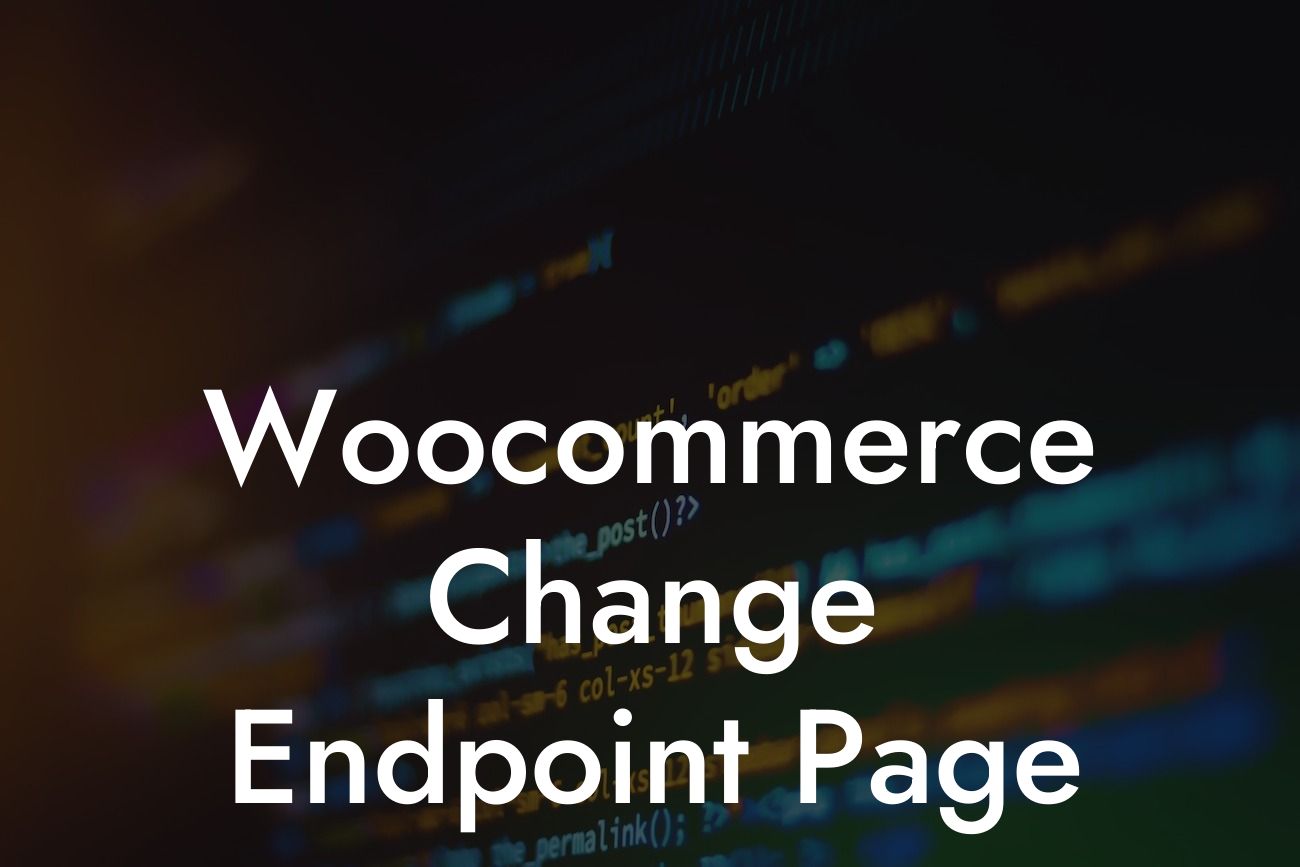Do you have a Woocommerce store and want to customize the endpoint page? Whether it's changing the URL slug or adding additional content, having control over your endpoint pages can greatly enhance the user experience. In this article, we will delve into the world of Woocommerce endpoint pages, providing you with a step-by-step guide to alter them to your liking. Get ready to embark on a journey towards an amazing online presence!
Changing the endpoint page in Woocommerce opens up a world of possibilities. From adding valuable information to altering the URL slug, these customization options ensure that your store stands out from the competition. Let's dive into the details:
1. Understanding Woocommerce Endpoint Pages:
- Definition: Endpoint pages are URLs that handle specific actions, such as viewing orders or managing account details.
- Default Endpoint Pages: Woocommerce provides several default endpoint pages, such as Orders, Downloads, and My Account.
Looking For a Custom QuickBook Integration?
- Custom Endpoint Pages: With the power of DamnWoo plugins, you can create your own custom endpoint pages to suit your business needs.
2. Customizing Endpoint Pages:
a. Renaming Endpoints:
- Steps: Simply navigate to the Woocommerce settings and modify the endpoint slug to your desired name.
- Benefits: Renaming endpoints can improve the SEO friendliness of your URLs and create a more branded experience.
b. Adding Content:
- Steps: Use DamnWoo's plugins to add custom content to your endpoint pages.
- Benefits: By displaying additional information, such as FAQs or product recommendations, you can engage your customers further and increase their trust in your brand.
c. Changing URL Structure:
- Steps: With DamnWoo's powerful tools, you can alter the URL structure of your endpoint pages to match your brand aesthetics or improve user experience.
- Benefits: A well-structured URL can enhance your SEO efforts and help users navigate your store more seamlessly.
Woocommerce Change Endpoint Page Example:
Let's consider a realistic example of a clothing store called "Fashionista". They want to customize their Woocommerce endpoint page for the "My Account" section. By using DamnWoo's plugins, they modify the endpoint slug to "my-dashboard" and add personalized content like styling tips and exclusive discounts. With the new customized endpoint page, Fashionista is providing a unique shopping experience to their customers, leaving a lasting impression.
Congratulations on gaining a deeper understanding of Woocommerce endpoint pages and their customization possibilities! Now it's time to take action and elevate your online presence with DamnWoo's awesome plugins. Unlock the power of personalized endpoint pages, engage your customers, and supercharge your online success. Don't forget to share this article with fellow entrepreneurs and start exploring other incredible guides on DamnWoo. Begin your journey towards a remarkable online store today!