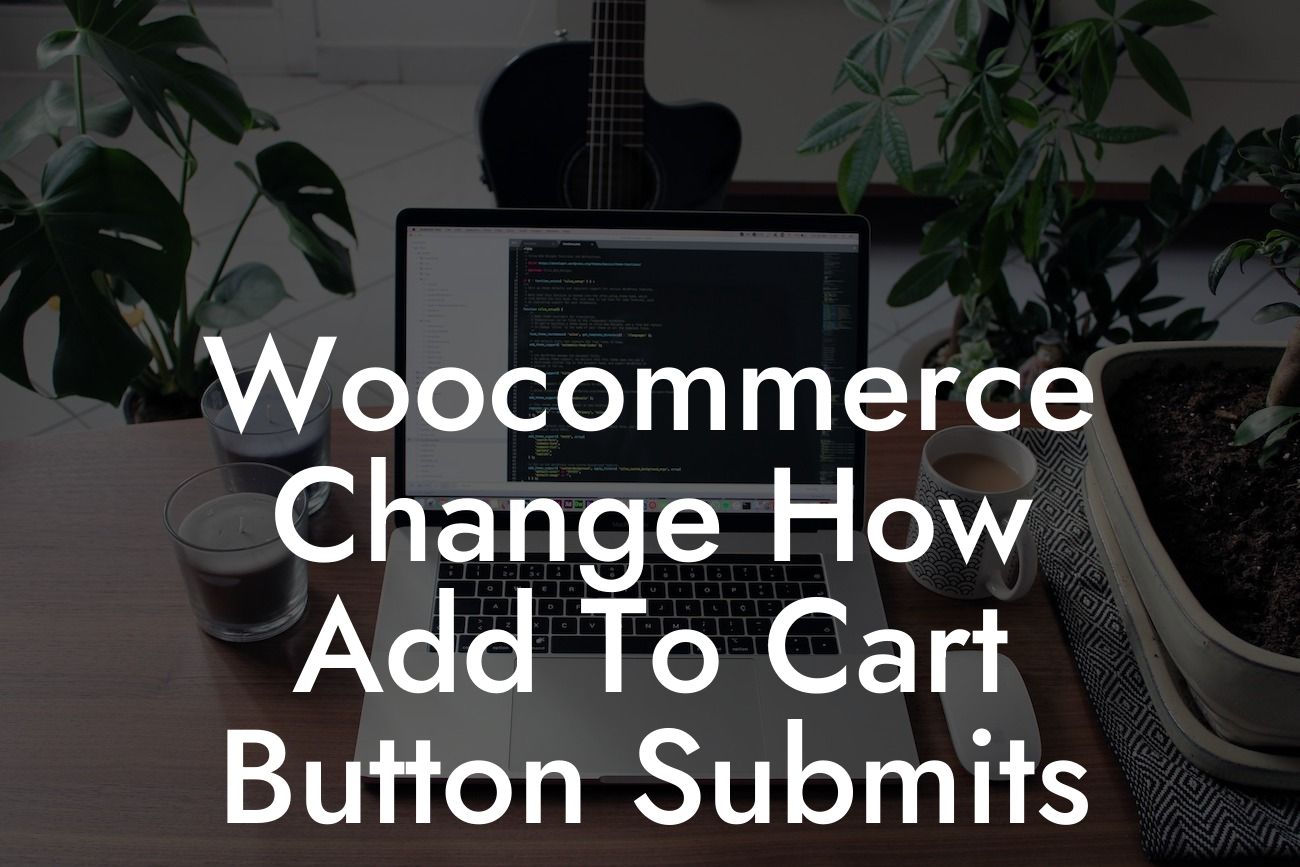Have you ever wanted to customize the way your WooCommerce add to cart button behaves? If so, you're in the right place! At DamnWoo, we understand the importance of a smooth eCommerce experience for small businesses and entrepreneurs. In this article, we will guide you on how to change how the add to cart button submits in WooCommerce. With our detailed steps and realistic examples, you'll be able to enhance your online store and provide a unique shopping experience to your customers.
Changing how the add to cart button submits in WooCommerce requires a few simple steps. Follow our guide below to customize this essential feature to suit your specific needs:
1. Identify the target function: To begin, you need to locate the function responsible for handling the add to cart button's submission. This function is called 'woocommerce_add_to_cart' and can be found in the WooCommerce plugin files. Once you've located the file, make a note of its location for future reference.
2. Create a child theme: It's crucial to make any customizations in a child theme to avoid losing your changes during future updates. If you're not already using a child theme, create one and activate it. This will ensure that your modifications remain intact when WooCommerce updates are implemented.
3. Copy the target function: Now, you'll need to copy the 'woocommerce_add_to_cart' function from the WooCommerce plugin file to your child theme's functions.php file. You can do this by opening both files and copying the entire function code from the plugin file to the functions.php file within your child theme.
Looking For a Custom QuickBook Integration?
4. Modify the function: With the function copied into your child theme, you can customize its behavior to match your requirements. For example, you might want to redirect users to a specific page after adding an item to their cart or perform additional actions before the item is added. Modify the function code accordingly, adding your desired functionality.
5. Save and test: Once you've made your modifications, save the functions.php file and navigate to your website to test the changes. Add a product to the cart and confirm that the add to cart button now submits based on your customizations.
Woocommerce Change How Add To Cart Button Submits Example:
Let's imagine you own a clothing store and want to display a pop-up message with a special discount code when a customer adds an item to their cart. By changing how the add to cart button submits, you can achieve this easily. Modify the 'woocommerce_add_to_cart' function to trigger a pop-up window with the discount code when a product is added, boosting customer engagement and incentivizing purchases.
Congratulations! You've now learned how to change how the add to cart button submits in WooCommerce. By customizing this feature, you can enhance your customers' shopping experience and make your online store stand out from the competition. Don't forget to explore other helpful guides on DamnWoo and try out our awesome WordPress plugins, designed exclusively for small businesses and entrepreneurs like you. Sharing this article with others who might benefit from it can also help spread the knowledge and empower fellow eCommerce enthusiasts.