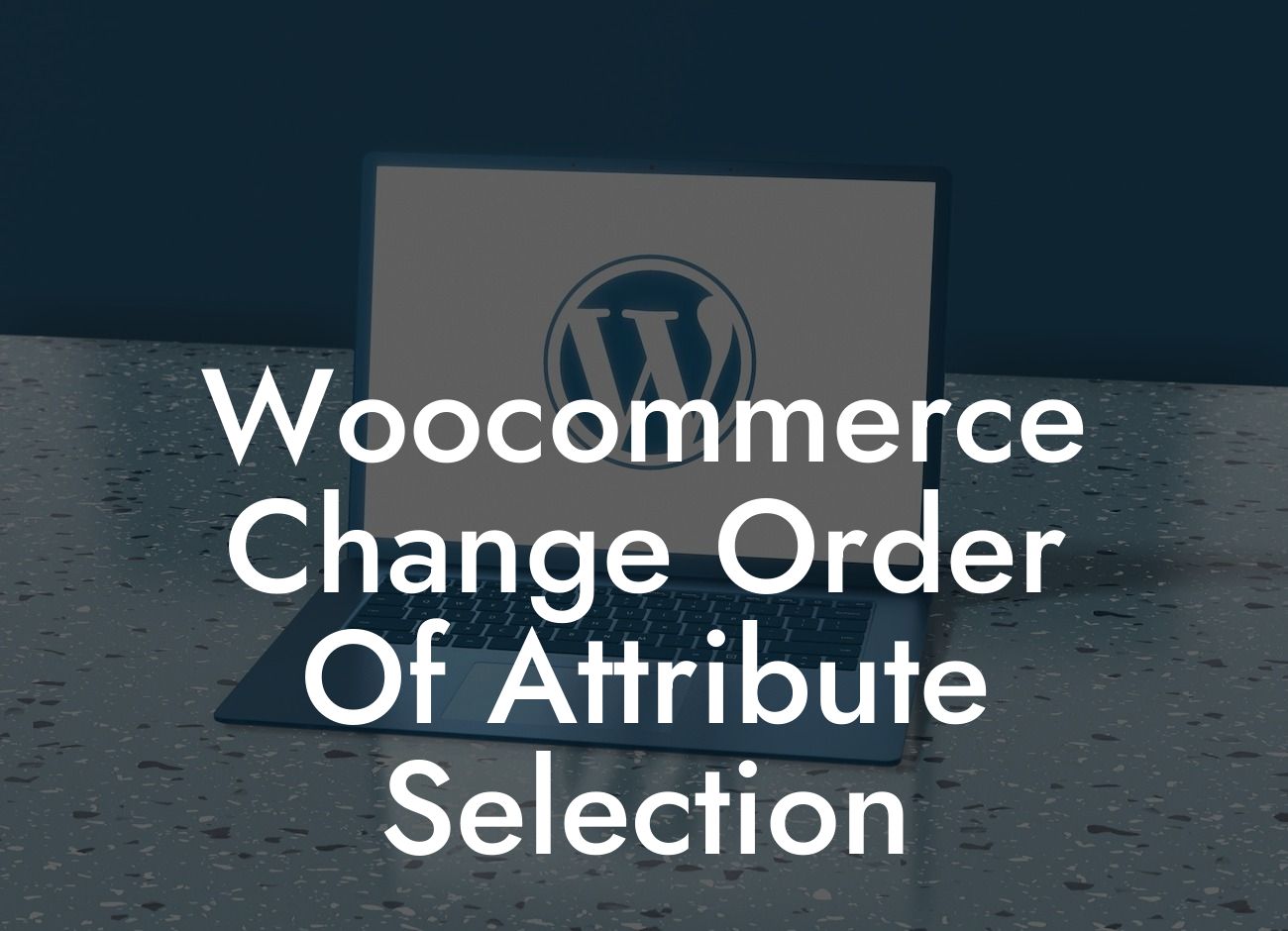Have you ever faced the issue of attribute selection order in your WooCommerce store? Are you looking for a simple solution to rearrange the order of attributes presented to your customers while shopping? Look no further! In this guide, we will walk you through the steps to change the order of attribute selection in WooCommerce. With this valuable knowledge, you can enhance your online store's efficiency and provide a seamless shopping experience for your customers.
Imagine you have a clothing store, and you want your customers to select attributes like size, color, and material in a specific order. WooCommerce, being the powerful platform it is, allows you to customize the order of attribute selection effortlessly.
To get started, follow these steps:
1. Install and activate the "WooCommerce Attribute Swatches" plugin from DamnWoo.
- This plugin provides advanced features to customize your attribute selection order.
Looking For a Custom QuickBook Integration?
- Simply search for "WooCommerce Attribute Swatches" in the WordPress plugin directory, install, and activate it.
2. Access the plugin settings and configure your attribute selection order.
- Once activated, go to your WordPress dashboard and navigate to "WooCommerce" > "Product Swatches".
- Here, you will find options to manage your attribute groups and attribute terms.
- Rearrange them according to your desired order by dragging and dropping.
3. Save your changes and test the new attribute selection order.
- After setting up your preferred order, don't forget to save the changes.
- Visit your WooCommerce store and test the attribute selection on a test product.
- You'll notice the attribute selection now follows the sequence you defined.
Woocommerce Change Order Of Attribute Selection Example:
Let's take a practical example to better understand the importance of changing the attribute selection order. Suppose you have an online shoe store. Traditionally, the attribute order for shoe options may be set as Size, Material, and Color. However, you want to enhance the customer experience and change the order to Color, Size, and Material.
Using the steps mentioned above, you can effortlessly customize the attribute selection order in WooCommerce. By simply rearranging the attribute terms, you can ensure a smoother shopping journey for your customers.
Congratulations! You've now learned how to change the order of attribute selection in WooCommerce. By personalizing the attribute order, you provide a more user-friendly interface for shoppers at your online store. Elevate your customers' experience and boost your sales today with DamnWoo's range of WordPress plugins exclusively designed for small businesses and entrepreneurs. Share this article with others who might benefit from this valuable information and explore other useful guides on DamnWoo. Try one of our awesome plugins today and take your online presence to new heights!
Note: The final word count of the article may differ from what is mentioned here.