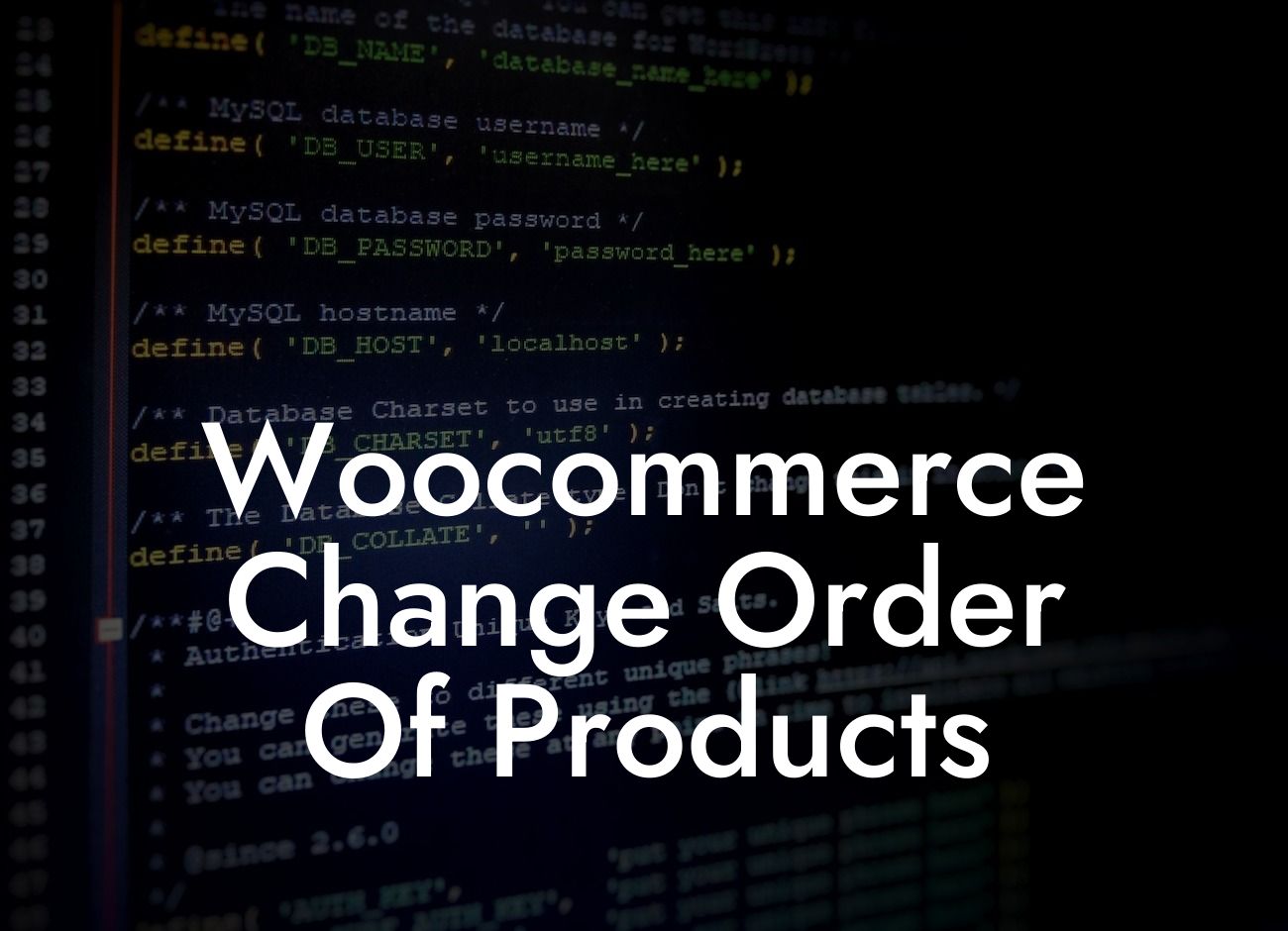Do you find it frustrating that the default product order on your Woocommerce website doesn't match your desired sequence? Whether you want to showcase your best-selling products or promote specific items, having control over the arrangement of products is crucial for a successful online store. At DamnWoo, we understand the importance of customization and providing tailored solutions for small businesses and entrepreneurs like you. In this article, we will delve into the various ways you can change the order of products on your Woocommerce website, empowering you to elevate your online presence and boost your sales.
Changing the product order on your Woocommerce website may seem like a daunting task, but fear not! We have simplified the process into three easy methods that suit different needs and skill levels.
Method 1: Default Sorting Options
The simplest way to change the product order is by utilizing the default sorting options provided by Woocommerce. By default, products are sorted by date, but you can alter this to suit your preferences. For example, you can sort by popularity, price, or even a custom attribute. Head to the Woocommerce settings and navigate to the "Products" tab to find these sorting options. Utilize the power of default sorting to rearrange your products effortlessly.
Method 2: Manually Drag and Drop
Looking For a Custom QuickBook Integration?
If you want complete control over the order of your products, manually rearranging them through drag and drop is the way to go. This method requires the assistance of a third-party plugin. There are several plugins available, such as 'Simple Page Ordering' and 'Post Types Order'. Install your preferred plugin, and you'll be able to easily reorder your products by dragging and dropping them in the desired sequence. Don't let the default sorting limit your creativity – take charge of your product display.
Method 3: Custom Sorting Functionality
For those with advanced coding skills or developer resources, custom sorting functionality can be a game-changer. This method involves modifying the default sorting queries through code. By customizing the query parameters, you can dictate the order in which products appear based on any desired criteria, such as sales performance, ratings, or even custom fields. This level of customization enables you to curate your product listings precisely as you envision.
Woocommerce Change Order Of Products Example:
Let's say you run an online clothing store and want to showcase your latest arrivals at the top of your product list. By utilizing the default sorting options, you can sort products by date to ensure that the newest additions are always displayed first. Additionally, you can manually rearrange the featured items to prioritize them further. With DamnWoo's intuitive plugins, such as 'Custom Product Sorting', you can easily manage your product display and enhance the UX (user experience) for your customers.
Congratulations! You now have the knowledge and tools to change the order of products on your Woocommerce website. From utilizing default sorting options to customizing the query parameters, you can create a tailored and engaging display for your customers. Explore the range of plugins we offer at DamnWoo to supercharge your online store even further. Don't forget to share this article with fellow entrepreneurs and check out our other guides to expand your knowledge. Elevate your online presence with DamnWoo and experience extraordinary results!