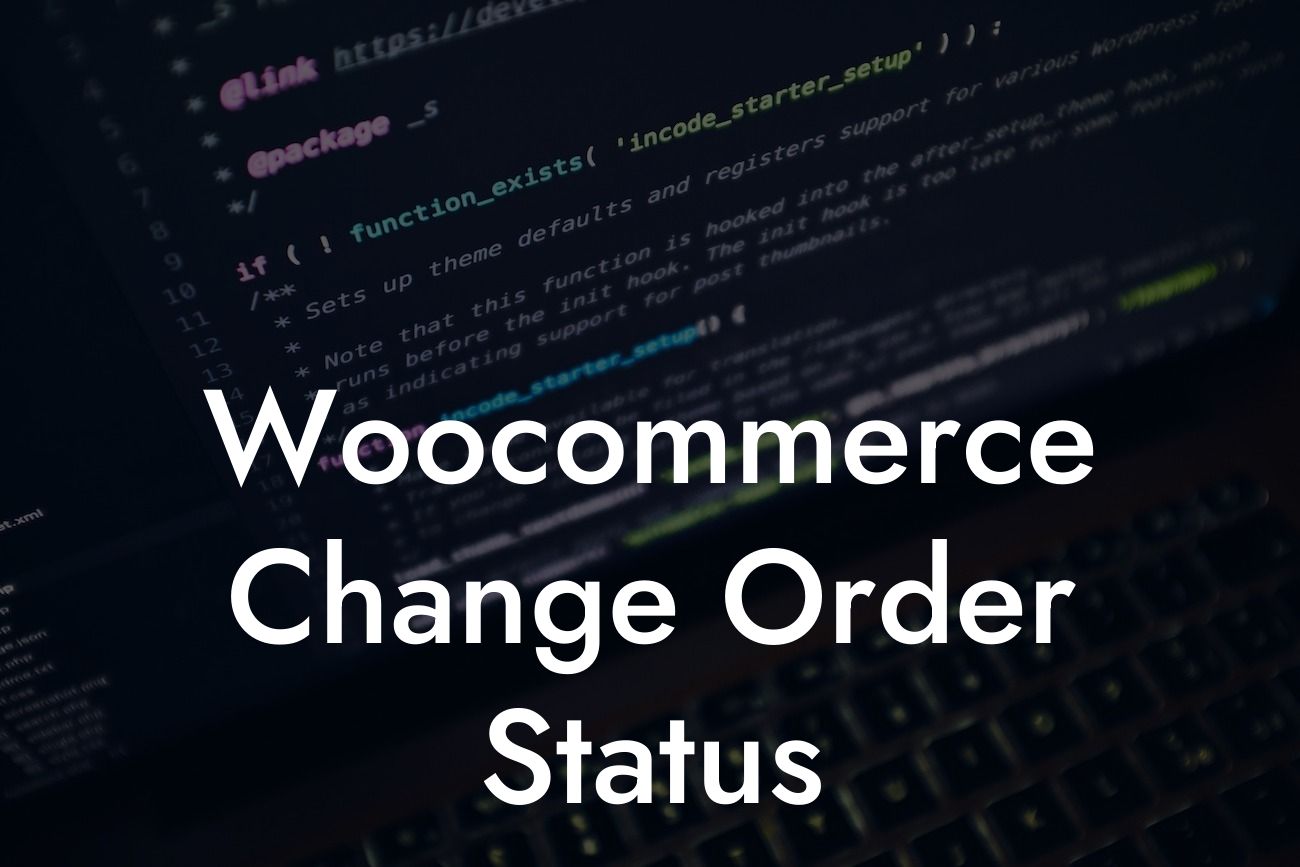Have you ever wanted to streamline your order management process in WooCommerce? As a small business or entrepreneur, effectively changing order statuses is crucial for improving customer experience and boosting your online store's success. With DamnWoo's expert guidance and powerful plugins, you can easily navigate this process, leaving behind the hassle of manual order updates and embracing efficient automation. This comprehensive guide will walk you through the steps, provide practical examples, and empower you to take charge of your WooCommerce store. Get ready to supercharge your business and discover a world of possibilities!
Changing order statuses in WooCommerce may seem like a simple task, but doing it right can significantly enhance your online presence and customer satisfaction. Here's a step-by-step guide to transforming your order management process:
1. Understanding Order Statuses:
Before diving into the details, it's crucial to grasp the different order statuses in WooCommerce. From "Pending Payment" to "Completed," each status represents a specific stage in the order processing journey. Familiarize yourself with these statuses to effectively manage and communicate with your customers.
2. Customizing Order Statuses:
Looking For a Custom QuickBook Integration?
WooCommerce allows you to create custom order statuses tailored to your business needs. With DamnWoo's powerful plugins, you can effortlessly add, modify, or delete order statuses, ensuring a seamless experience for both you and your customers. Customize your order statuses to reflect your brand's personality and showcase your professionalism.
3. Automating Order Status Updates:
Manually updating order statuses can be time-consuming and prone to human error. Thanks to DamnWoo's innovative plugins, you can automate your order status updates based on specific triggers or rules. For example, automatically change the status to "Processing" when payment is received or "Shipped" when the order is dispatched. Automation not only saves you time but also keeps your customers informed at every stage of their purchase journey.
4. Notifying Customers:
Communication is key in the world of e-commerce. Whenever an order status changes, it's important to notify your customers. DamnWoo's plugins allow you to send customized and automated email notifications to keep your customers updated every step of the way. From order confirmation to shipping updates, ensure your customers remain engaged and satisfied with their purchasing experience.
Woocommerce Change Order Status Example:
Imagine you run an online store that sells handmade jewelry. A customer places an order for a beautiful necklace. As soon as payment is received, DamnWoo's plugin triggers an automatic update, changing the order status to "Processing." Simultaneously, an email is sent to the customer, confirming the order and providing an estimated delivery date. Once the necklace is shipped, the plugin automatically updates the status to "Shipped" and sends another email with tracking information.
Now that you've unlocked the power of changing order statuses in WooCommerce, it's time to take your small business or entrepreneurial venture to new heights. With DamnWoo's cutting-edge plugins, you can revolutionize your order management process, streamline your online store, and exceed customer expectations. Don't settle for cookie-cutter solutions; embrace the extraordinary with DamnWoo. Explore our other guides, try our awesome plugins, and witness the transformation firsthand. Level up your WooCommerce game and grow your business like never before!
Remember, sharing is caring! If you found this article helpful, share it with fellow entrepreneurs and small business owners. Together, let's empower each other to thrive in the digital world.