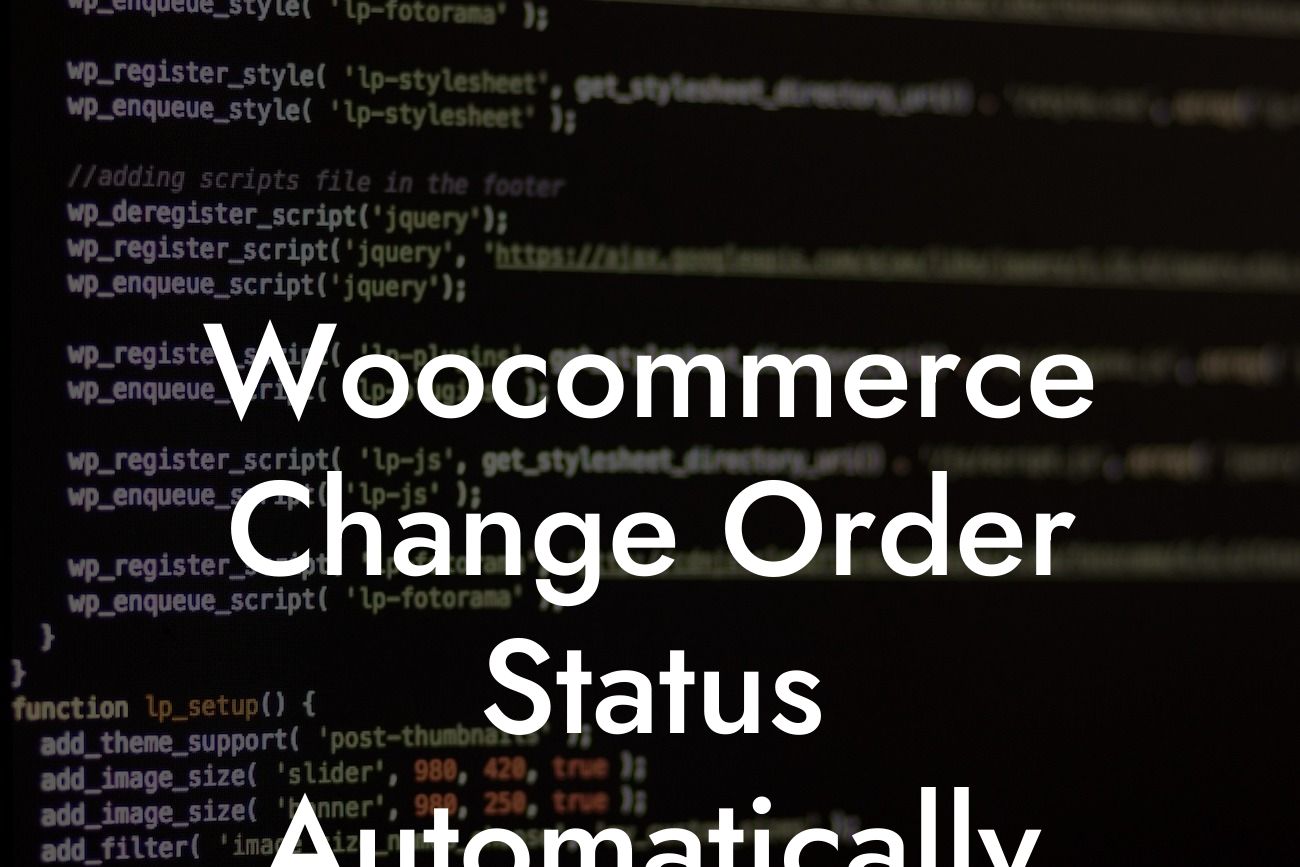Running a small business or being an entrepreneur comes with its own set of challenges. One of them is managing your online store and handling order processing efficiently. Manually changing order statuses in WooCommerce can be time-consuming and tedious. But fear not, with the help of DamnWoo's expertly crafted WordPress plugin, you can automate order status updates and focus on growing your business.
Automating order status updates not only saves time but also improves the overall shopping experience for your customers. With the DamnWoo plugin, you can set up a seamless system that automatically updates order statuses based on predefined conditions. Let's dive into the steps you need to take to implement this automation.
1. Install and Activate the DamnWoo Plugin:
Start by installing and activating the DamnWoo plugin on your WordPress website. Once activated, you will have access to the necessary tools to configure order status automation.
2. Define Order Status Conditions:
Looking For a Custom QuickBook Integration?
Navigate to the DamnWoo settings panel and locate the Order Status Automation feature. Here, you can define the conditions under which order statuses should be updated automatically. For example, you can set rules to change the order status to "Processing" once payment is received or to "Completed" after the order is shipped.
3. Test and Troubleshoot:
It's crucial to thoroughly test your automation rules to ensure they work as intended. Create test orders and go through the entire order process to confirm that the order statuses update correctly. If any issues arise, access DamnWoo's extensive troubleshooting documentation or reach out to our support team for assistance.
Woocommerce Change Order Status Automatically Example:
Let's imagine you run an online bookstore. With the DamnWoo plugin, you can automate the order status updates in the following way:
- When a customer places an order and the payment is confirmed, the status automatically changes to "Processing."
- Once the order is shipped and the tracking information is updated, the status automatically changes to "Completed."
- In case of a cancellation or refund, the status automatically changes to "Cancelled" or "Refunded" accordingly.
This automation ensures that your customers are consistently updated about their order progress, giving them peace of mind and boosting their satisfaction.
Automating order status updates with DamnWoo's powerful plugin can revolutionize your small business operations. By eliminating the need for manual updates, you and your team can focus on other essential tasks while providing exceptional customer service. Don't let outdated methods hold you back; explore DamnWoo's array of plugins to take your online presence to extraordinary levels. Share this article with fellow entrepreneurs who can benefit from our expertise and stay tuned for more engaging guides on DamnWoo. Try our plugins today and see the difference it makes for your business.