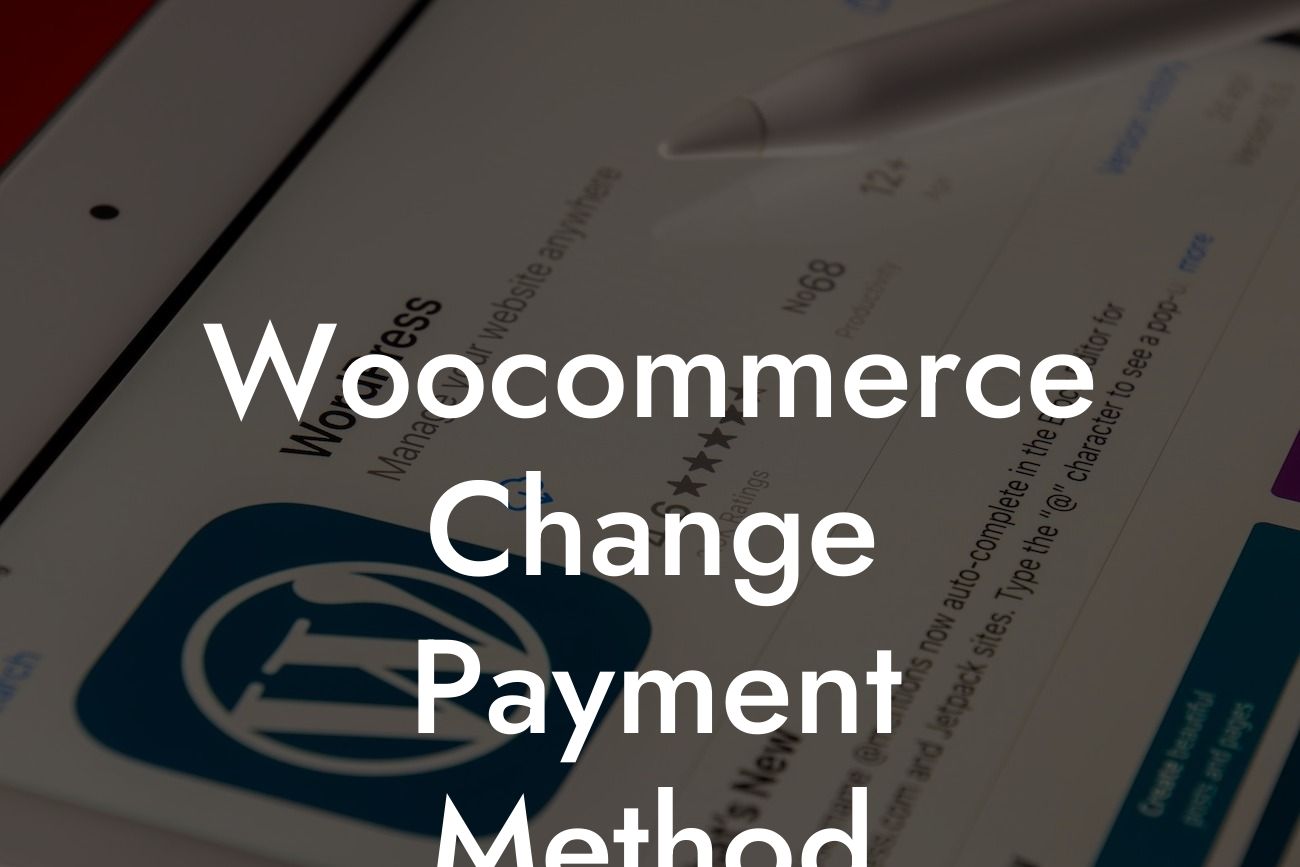Are you a small business owner or entrepreneur running an online store with WooCommerce? One of the most crucial aspects of providing an exceptional shopping experience for your customers is offering various payment options. In this comprehensive guide, we will walk you through the process of changing the payment method in WooCommerce. By following these simple steps, you can enhance your customers' checkout experience, increase conversion rates, and boost your online business's success.
Changing the payment method in WooCommerce is a breeze, and it requires only a few simple steps. Let's dive into the details:
1. Access the WooCommerce Settings: The first step is to navigate to the WooCommerce Settings section in your WordPress dashboard. Click on the "WooCommerce" tab and select "Settings" from the drop-down menu.
2. Go to the Payment Gateway Options: Once you're on the WooCommerce Settings page, you will find multiple tabs across the top. Click on the "Payments" tab to access the available payment options.
3. Disable or Enable Payment Methods: In the Payment Gateway Options section, you will see a list of payment methods that WooCommerce offers by default. To change the payment method, simply toggle the on/off switch for each method according to your preferences. You can disable any unwanted options or enable additional payment gateways that suit your business requirements.
Looking For a Custom QuickBook Integration?
4. Set Up and Configure Payment Gateway: If you want to use a payment gateway that is not on the default list, you can choose from a wide range of WooCommerce extensions or third-party plugins. Install the desired plugin, activate it, and follow the specific instructions provided by the gateway provider for configuration.
5. Customize Payment Method Titles and Descriptions: WooCommerce allows you to customize the titles and descriptions that appear during checkout. This feature provides clarity to your customers and helps them understand the payment methods offered.
Woocommerce Change Payment Method Example:
Let's consider a realistic example to illustrate the process of changing the payment method in WooCommerce. Imagine you have been relying solely on PayPal for payments on your online store, but you want to offer your customers the option to pay through credit cards as well.
In conclusion, changing the payment method in WooCommerce is an essential step to enhance your customers' shopping experience, boost conversions, and drive the success of your online business. By following the steps outlined in this guide, you can easily customize the available payment options to align with your business requirements.
Don't forget to explore other insightful guides on DamnWoo and take advantage of our awesome collection of WordPress plugins tailored exclusively for small businesses and entrepreneurs. Share this article with fellow WooCommerce users who can benefit from this valuable information. Elevate your online presence, supercharge your success, and embrace the extraordinary with DamnWoo.
Remember, offering seamless payment options is just one aspect of optimizing your online store. Check out our other blog posts for more tips and strategies on enhancing your WordPress website and maximizing your entrepreneurial journey.