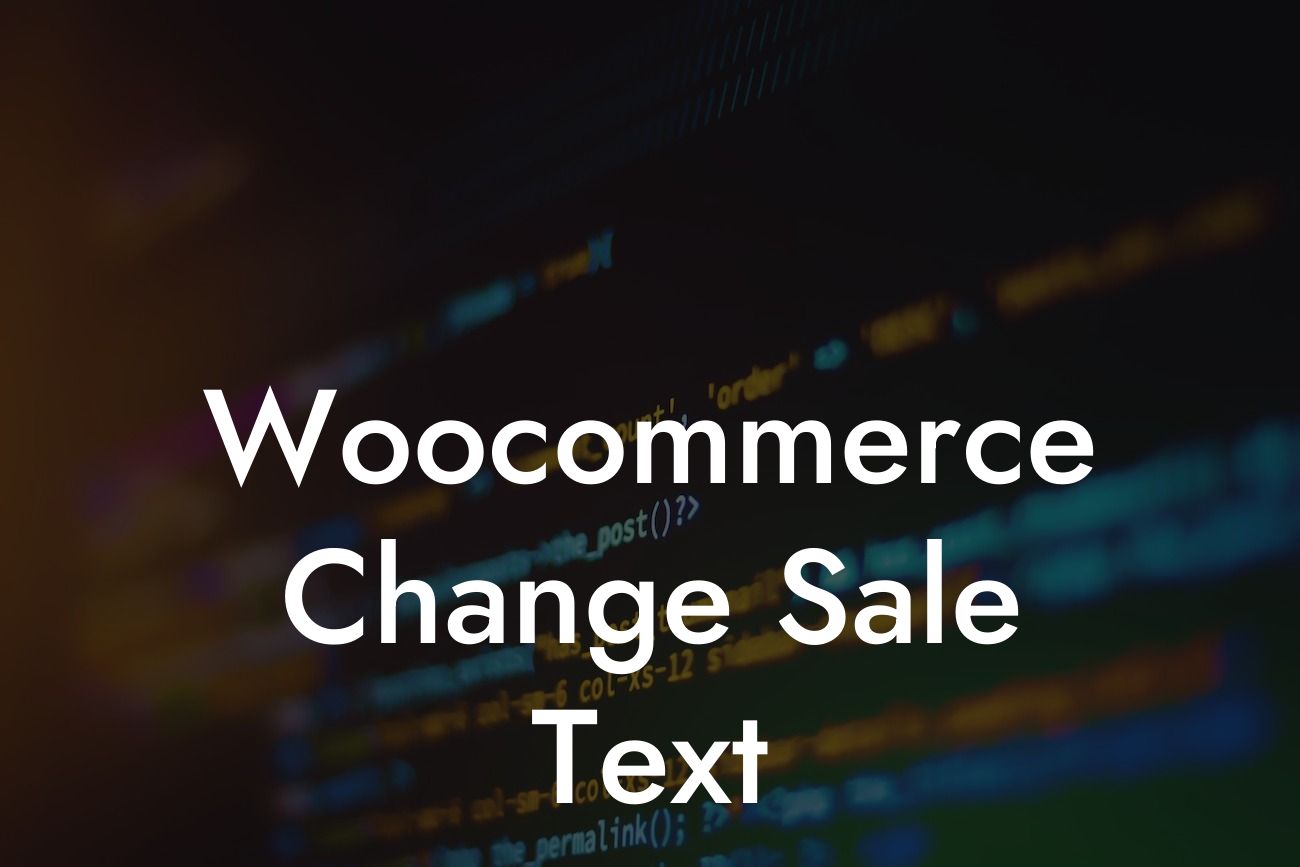Do you feel that the default sale text on your WooCommerce store is too generic and doesn't showcase the true value of your products? If so, you're in luck! In this article, we'll show you how to change the sale text in WooCommerce and add your own unique touch to promote your discounted products effectively. By customizing the sale text, you can elevate your online presence and increase conversions for your small business or entrepreneurial venture. Let's dive in and explore the steps together!
Changing the sale text in WooCommerce is easier than you might think. Let's break it down into simple steps:
1. Install the DamnWoo Sale Text Plugin:
To start customizing your sale text, you'll need to install the DamnWoo Sale Text Plugin. This plugin is specifically designed for small businesses and entrepreneurs, offering easy-to-use features and a user-friendly interface. Once you've installed and activated the plugin, you're ready to begin!
2. Access the Sale Text Options:
Looking For a Custom QuickBook Integration?
Once the plugin is activated, navigate to your WordPress dashboard and locate the DamnWoo Sale Text Plugin option in the menu. Click on it to access the sale text options.
3. Customize Your Sale Text:
Now, it's time to unleash your creativity! Enter the new sale text you prefer. Make sure it accurately represents your product's value and creates a sense of urgency for potential customers. Consider using power words and emphasizing limited-time offers to entice visitors to make a purchase.
4. Option for Variable Product Sales:
If your store offers variable products, you have the option to customize the sale text for each variation individually. This enables you to create tailored messages for different variations and maximize the impact of your sales.
Woocommerce Change Sale Text Example:
Let's say you own an online shoe store. You're running a promotional campaign for your summer collection and want to change the sale text for your discounted shoes. Instead of the default text, you can customize it to say "Hot Summer Sale: Get 30% Off All Shoes!" This engaging and specific sale text creates a sense of excitement and encourages visitors to take advantage of the limited-time offer.
Congratulations! You've successfully customized the sale text on your WooCommerce store using the DamnWoo Sale Text Plugin. Now, it's time to sit back and watch your conversions soar. Remember to share this article with others who may benefit from it. Want to explore more useful guides and unlock the true potential of your online presence? Head over to DamnWoo and try out our awesome plugins and tools designed exclusively for small businesses and entrepreneurs.