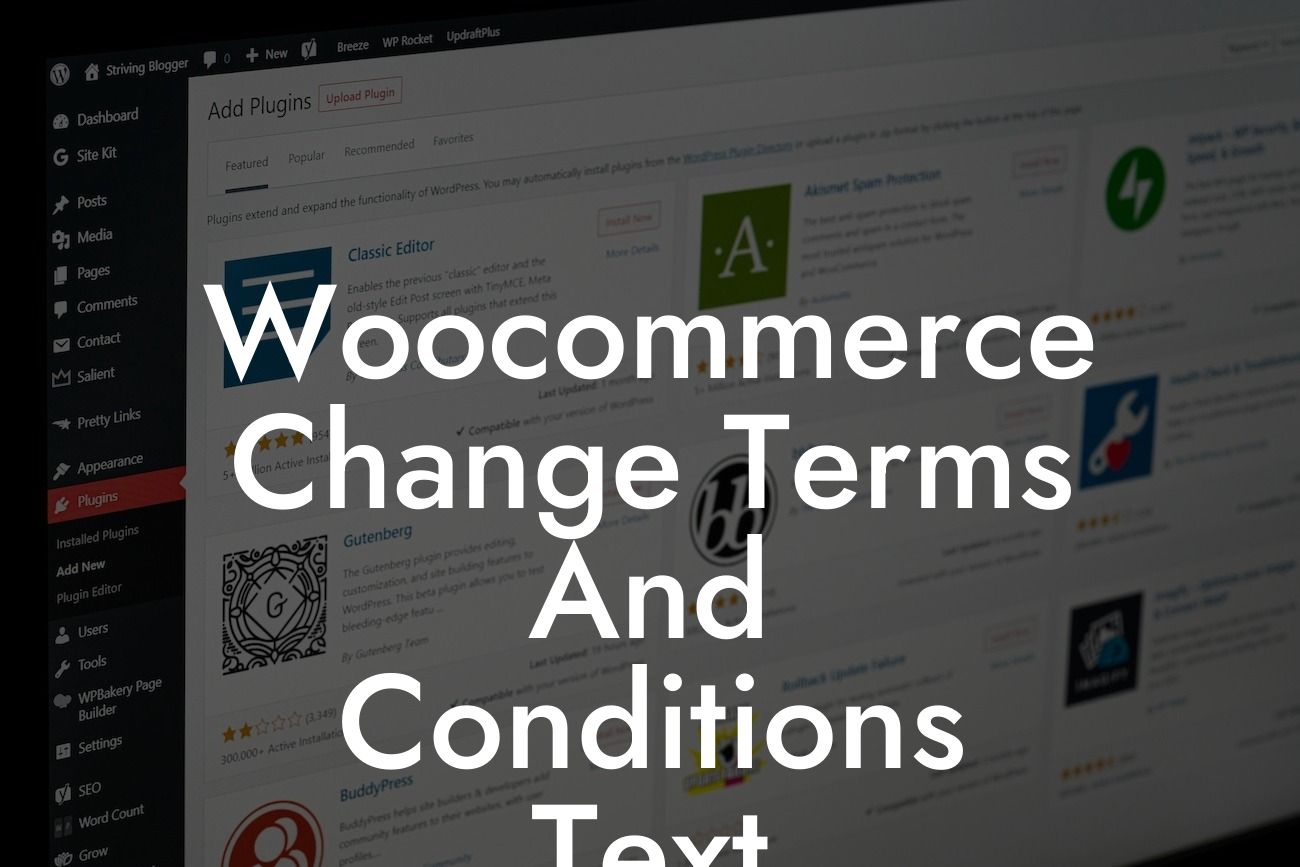Are you looking to customize your WooCommerce terms and conditions text? If yes, then you've come to the right place! In this blog post, we will guide you step-by-step on how you can easily change the terms and conditions text in your WooCommerce store. Making this small customization can have a big impact on the trustworthiness of your online store, and it's a great way to ensure that your customers feel comfortable and secure while making purchases. So, let's dive into the details!
Changing the terms and conditions text in WooCommerce is a straightforward process. Follow these simple steps to get started:
1. Access your WordPress admin dashboard:
- Log in to your WordPress admin dashboard using your credentials.
- Once logged in, you will find yourself on the WordPress dashboard homepage.
Looking For a Custom QuickBook Integration?
2. Navigate to WooCommerce settings:
- On the left-hand side menu, locate and click on "WooCommerce".
- From the dropdown, click on "Settings".
3. Go to the "Checkout" tab:
- In the settings page, navigate to the "Checkout" tab.
- This tab contains various options related to the checkout process.
4. Edit terms and conditions text:
- Scroll down until you find the "Terms and Conditions" section.
- In the text area provided, you can edit the terms and conditions text.
- Use the formatting options to format the text as per your requirements, if needed.
5. Save changes:
- After you have customized the text, don't forget to scroll up or down and click the "Save changes" button at the bottom of the page.
- Your new terms and conditions text will now be displayed on your WooCommerce store's checkout page.
Woocommerce Change Terms And Conditions Text Example:
Let's say you run an online clothing store and want to add some additional information to your terms and conditions page. You can edit the text to include important details such as shipping policies, returns and exchanges, payment methods accepted, and any other relevant information specific to your store.
Congratulations on successfully customizing your WooCommerce terms and conditions text! By personalizing this important aspect of your online store, you are not only enhancing the trustworthiness of your brand but also providing valuable information to your customers. Don't forget to share this article with fellow entrepreneurs and small business owners who can benefit from this customization. Explore other useful guides on DamnWoo's blog to discover more ways to elevate your online presence. And, if you're looking for powerful WordPress plugins to supercharge your success, try out one of our awesome plugins today!