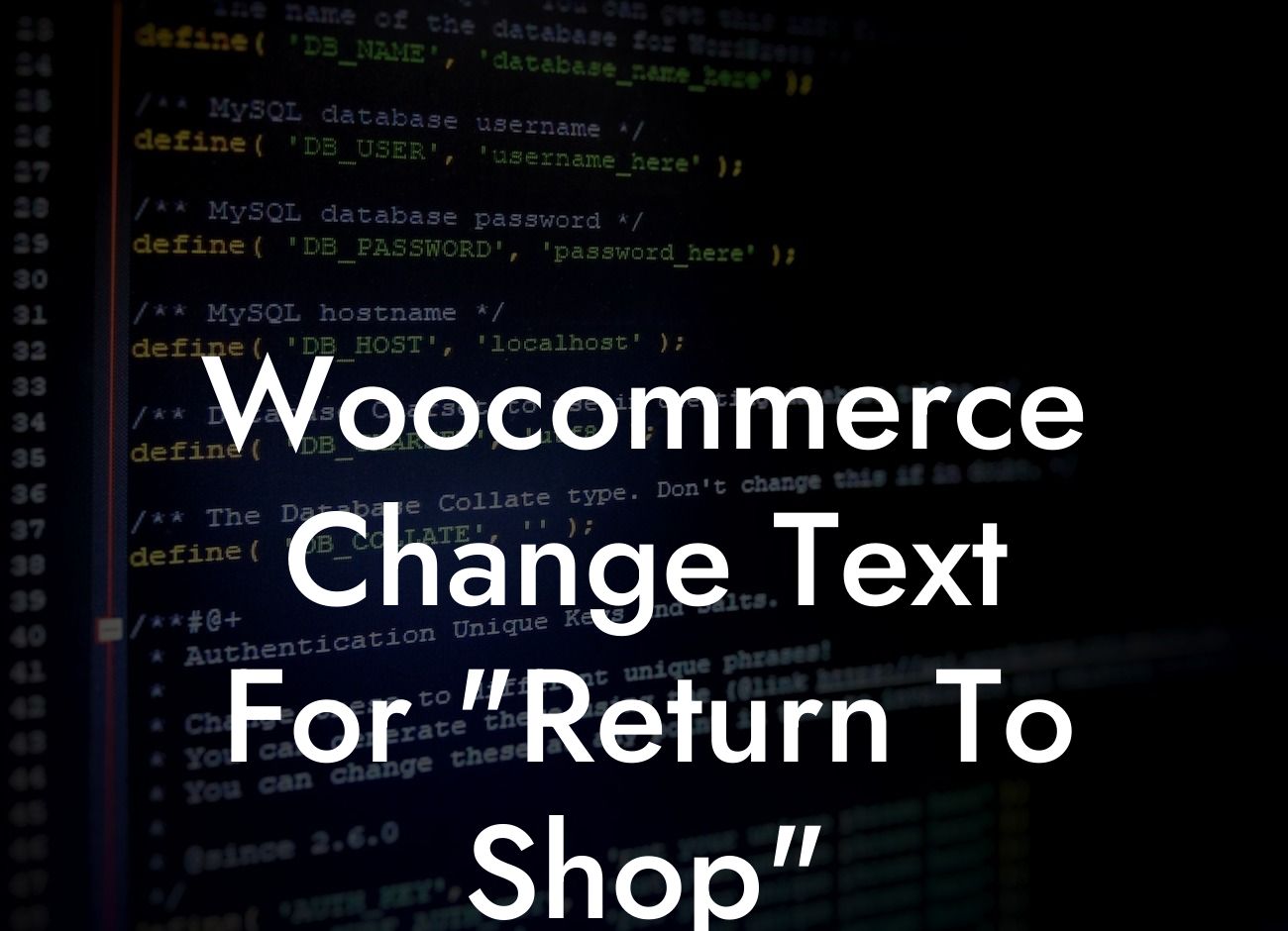---
Are you a small business owner or an entrepreneur running an online store on Woocommerce? If so, you might have noticed the default text displayed on the "Return to Shop" button is not as catchy or informative as you would like. Fear not! In this article, we will walk you through a simple yet effective way to change the "Return to Shop" text in your Woocommerce store. By customizing this text, you can provide a more personalized and engaging experience for your customers, leading to improved satisfaction and increased sales. So, let's dive into it!
First off, let's understand why customizing the "Return to Shop" text matters. As a small business owner or an entrepreneur, branding and communicating your unique identity are crucial. Every aspect of your online store should reflect your brand's personality, and the "Return to Shop" button is no exception. By customizing this text, you can add a touch of personalization, aligning it with your brand voice and making it more memorable for your customers.
To change the "Return to Shop" text, follow these simple steps:
1. Install and activate the "WooCommerce Customizer" plugin: Start by going to your WordPress dashboard and navigating to "Plugins" > "Add New." Search for "WooCommerce Customizer" and click "Install Now." Once the installation is complete, activate the plugin.
Looking For a Custom QuickBook Integration?
2. Access the customizer settings: With the plugin activated, go to "Appearance" > "Customizer" in your WordPress dashboard. Here, you will find various customization options for your WooCommerce store.
3. Locate the "WooCommerce" section: Within the customizer settings, you should see a section specifically dedicated to WooCommerce. Click on it to expand the available options.
4. Find the "Return to Shop" setting: Scroll down until you find the "Return to Shop" option. Click on it to access the text customization interface.
5. Customize the text: In this interface, you can easily modify the "Return to Shop" text to your preferred choice. Add a catchy and relevant phrase that resonates with your brand identity. Don't forget to save your changes!
Woocommerce Change Text For "Return To Shop" Example:
Let's imagine you run a quirky clothing store called "Fashion Frenzy." Instead of the generic "Return to Shop," you can change it to "Keep Stylin'!" or "Discover More Fashion Frenzy." By doing so, you add an extra touch of excitement and reinforce your brand's identity, making the shopping experience more enjoyable for your customers.
Congratulations! You've successfully customized the "Return to Shop" text in your Woocommerce store. By paying attention to small details like this, you demonstrate your dedication to delivering a unique and personalized experience for your customers. Don't forget to explore other informative guides on DamnWoo to enhance your online presence further. And if you're looking to supercharge your success, try out one of our awesome WordPress plugins specially designed for small businesses and entrepreneurs. Share this article with others who might find it helpful, and stay tuned for more actionable tips!