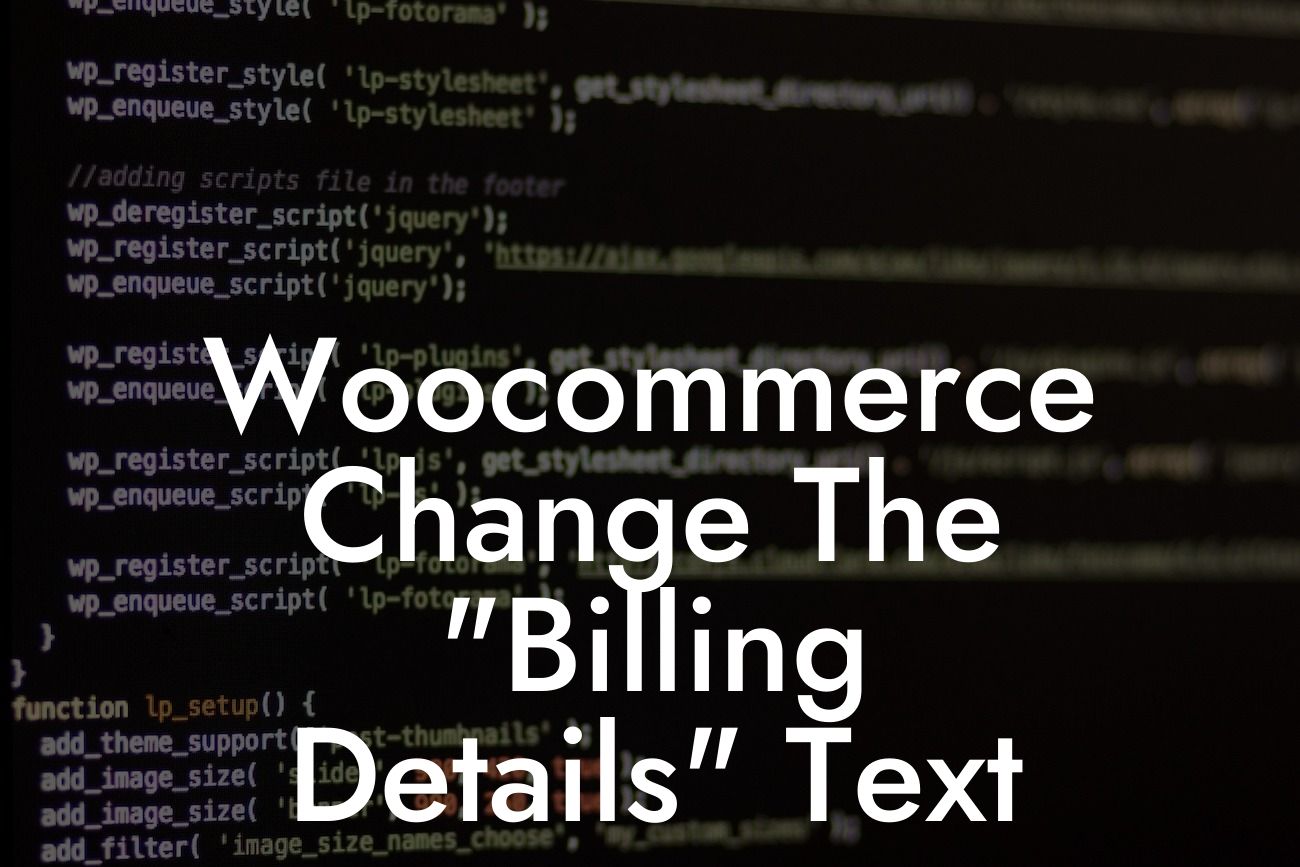Are you tired of the generic "Billing Details" text on your Woocommerce store? Do you want to customize this section to provide a more personalized experience for your customers? Look no further! In this article, we will guide you through the process of changing the "Billing Details" text in Woocommerce, allowing you to create a unique and engaging checkout process for your online business.
To begin customizing the "Billing Details" text in Woocommerce, follow these simple steps:
1. Access your WordPress dashboard: Log in to your WordPress website and navigate to the admin dashboard.
2. Install and activate the "Code Snippets" plugin: Go to the "Plugins" section in the WordPress dashboard, click on "Add New," and search for the "Code Snippets" plugin. Install and activate the plugin.
3. Create a new snippet: In the "Code Snippets" menu, click on "Add New." Give your snippet a suitable title, like "Change 'Billing Details' Text."
Looking For a Custom QuickBook Integration?
4. Add the code: In the code editor, paste the following lines:
```php
function change_billing_details_text( $translated_text, $text, $domain ) {
if ( $text === 'Billing details' ) {
$translated_text = 'Custom Billing Text';
}
return $translated_text;
}
add_filter( 'gettext', 'change_billing_details_text', 20, 3 );
```
5. Save and activate the snippet: Click on the "Save Changes and Activate" button to save your snippet and activate it.
6. Enjoy the custom "Billing Details" text: Now, when your customers reach the checkout page, they will see your personalized "Custom Billing Text" instead of the default "Billing Details" label.
Woocommerce Change The "Billing Details" Text Example:
Let's say you run a boutique online store that provides a personalized experience for your customers. Instead of the mundane "Billing Details," you want to create a more engaging and on-brand experience. By following the steps above and using the code snippet provided, you can change the text to something like "Let's Get to Know You!" or "Your Unique Billing Information."
Congratulations! You have successfully customized the "Billing Details" text in Woocommerce, taking your online store to a whole new level of personalization. Now, not only will your customers appreciate the tailored experience, but you'll also stand out from your competitors.
Don't stop here! Explore other informative guides on DamnWoo to discover more ways to enhance your online presence and boost your success. And while you're at it, why not try one of our awesome WordPress plugins designed exclusively for small businesses and entrepreneurs? With DamnWoo, the possibilities are endless.