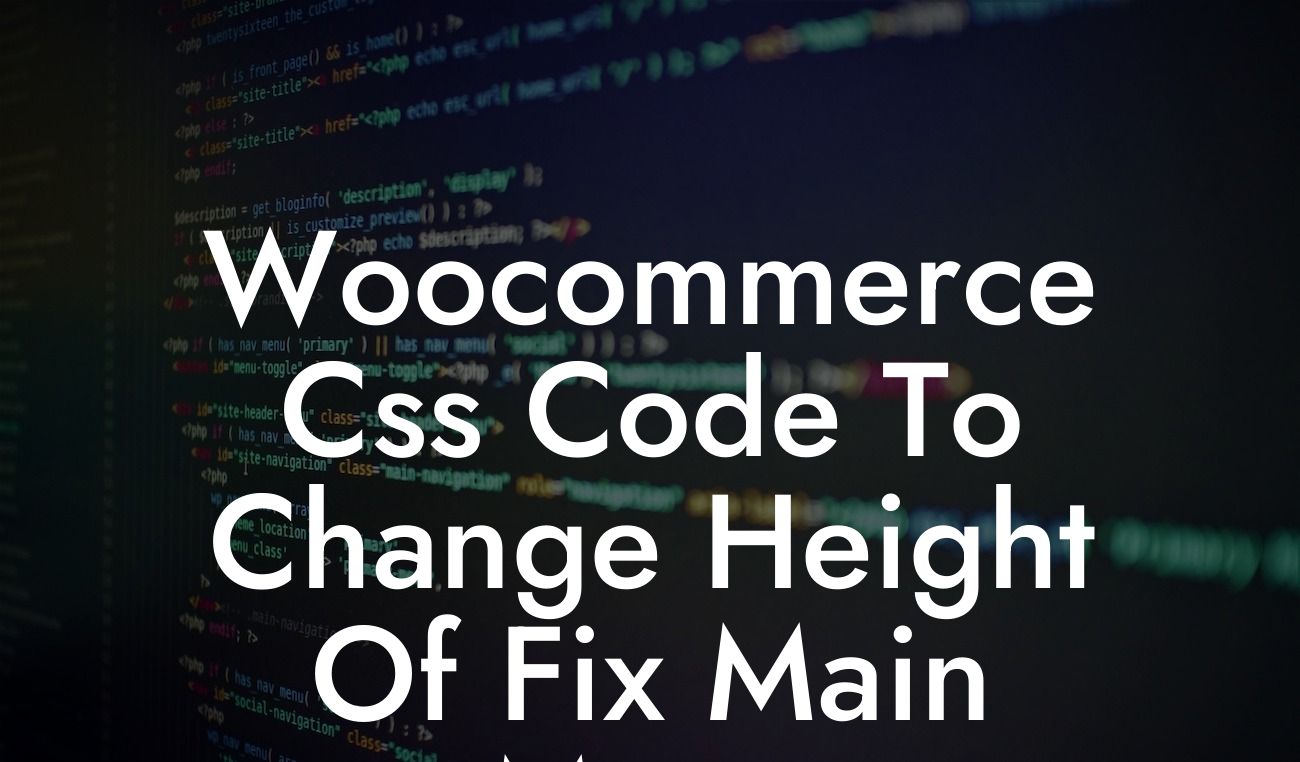If you're a small business or entrepreneur running an online store using WooCommerce, you know the importance of having a unique website design and user-friendly navigation. One crucial element that contributes to the overall aesthetics and functionality of your store is the main menu. In this article, we'll show you how to change the height of the fixed main menu in WooCommerce using CSS code. With this simple customization, you can enhance your online presence and make your store stand out among competitors.
To change the height of the fixed main menu in WooCommerce, follow these steps:
1. Identify the CSS selector for the menu:
- Inspect your website using the browser's developer tools (right-click, then select "Inspect" or "Inspect Element").
- Locate the HTML code for your main menu.
Looking For a Custom QuickBook Integration?
- Identify the CSS selector that targets the menu. It might be something like ".main-menu" or ".primary-menu".
2. Add the CSS code to change the menu height:
- Access the WordPress dashboard and navigate to "Appearance" > "Customize".
- Select "Additional CSS" from the customization options.
- Copy and paste the following code into the CSS editor:
.main-menu {
height: [desired height]px;
}
Replace "[desired height]" with the pixel value you want for your menu's height. For example, if you want a height of 80 pixels, the code will be:
.main-menu {
height: 80px;
}
3. Preview and save the changes:
- As you make changes in the CSS editor, the preview window will show you the live updates.
- Once you're satisfied with the new height, click on the "Save & Publish" button to apply the changes to your website.
Woocommerce Css Code To Change Height Of Fix Main Menu Example:
Let's consider a scenario where you want to reduce the height of your fixed main menu in WooCommerce. By following the steps outlined above, you can easily achieve the desired result. For example, if your menu has a default height of 100 pixels, you can change it to 70 pixels for a sleeker and more compact appearance. Keep in mind that you can experiment with different height values to find the one that suits your website design perfectly.
By customizing the height of your fixed main menu in WooCommerce, you can create a more visually appealing and user-friendly online store. Implementing these changes is quick and easy, allowing you to elevate your website's appearance without the need for complex coding. Don't forget to explore other guides on DamnWoo and try out our awesome WordPress plugins to further enhance your online success. Share this article with others who might find it helpful in their WooCommerce customization journey.