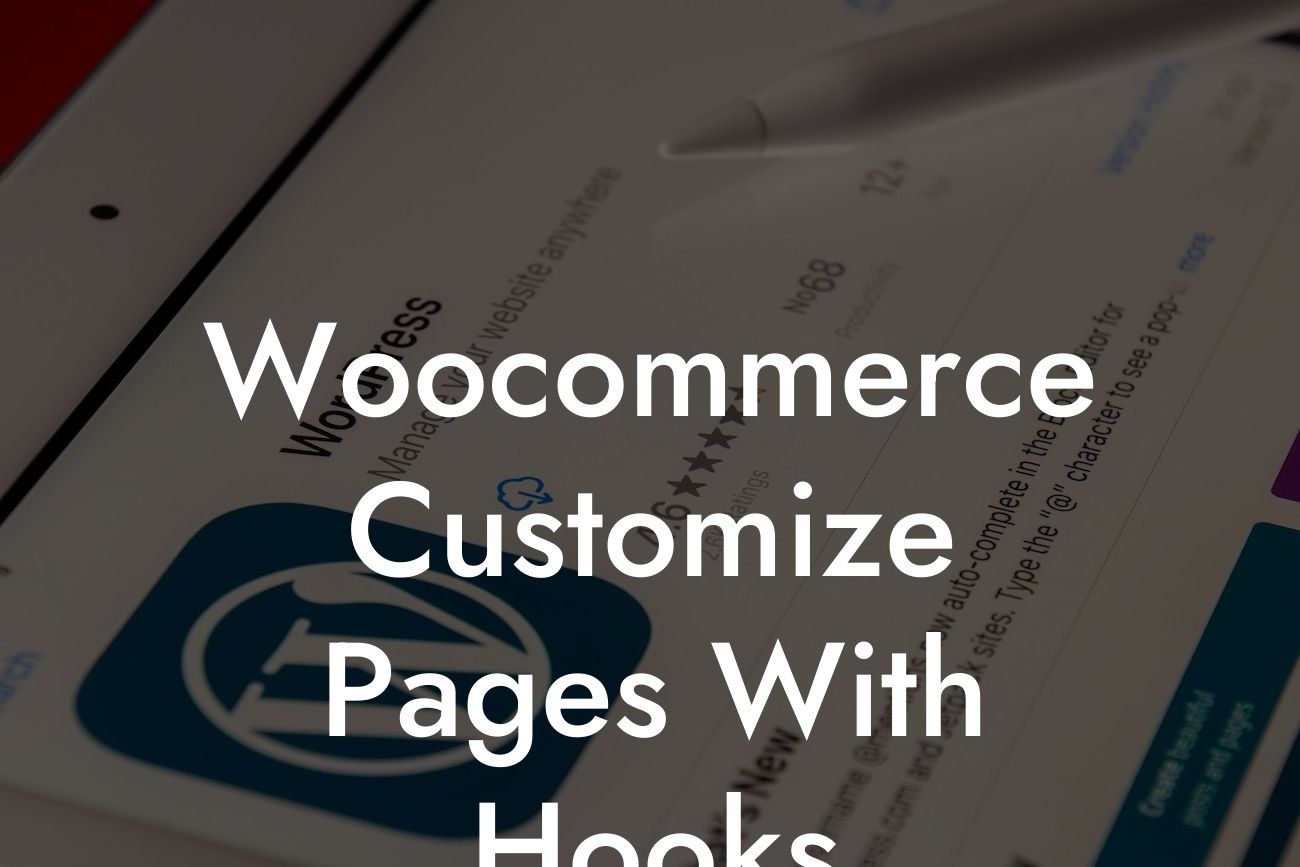Customization is key to creating a unique and exceptional online presence for your small business or entrepreneurial venture. With Woocommerce as the backbone of your e-commerce platform, harnessing the power of hooks can take your customizations to the next level. In this article, we'll dive into the world of hooks and show you how to effectively customize your Woocommerce pages. Say goodbye to mediocrity and hello to excellence.
Hooks are powerful tools that allow you to modify the functionality and appearance of your Woocommerce pages without altering the core files of the plugin. These hooks act as entry points where you can insert your own custom code to modify various aspects of your online store. Let's explore some of the key hooks and how you can use them:
1. Hooking into the Product Page:
Using the "woocommerce_before_single_product" hook, you can add custom content or widgets before the main product content. Additionally, the "woocommerce_after_single_product" hook enables you to add content after the product description. By utilizing these hooks, you can showcase special offers, related products, or even personalized messages to enhance the user experience.
2. Modifying the Checkout Page:
Looking For a Custom QuickBook Integration?
The "woocommerce_before_checkout_form" hook allows you to insert custom content before the checkout process begins. Whether it's highlighting your return policy, offering cross-sell products, or displaying an enticing promotion, this hook empowers you to make a lasting impression on your customers during checkout.
3. Enhancing the Shop Page:
With the "woocommerce_before_shop_loop" and "woocommerce_after_shop_loop" hooks, you have the ability to customize the appearance of your shop page. Whether it's adding category filters, displaying featured products, or presenting testimonials, these hooks enable you to create a visually appealing and user-friendly shop page.
Woocommerce Customize Pages With Hooks Example:
Imagine you run a small business selling handmade jewelry. By utilizing Woocommerce hooks, you can add an eye-catching banner with a limited-time offer at the top of your product pages using the "woocommerce_before_single_product" hook. This grabs your customers' attention and entices them to explore your curated collection. Additionally, you can utilize the "woocommerce_after_add_to_cart_button" hook to display customer reviews, fostering trust and credibility.
Congratulations, you're now equipped with the knowledge to take your Woocommerce customization game to the next level using hooks. Implement these strategies, stand out from the competition, and elevate your online presence. Don't forget to explore other guides and tutorials on DamnWoo to further enhance your success. Remember, customization is the key to creating extraordinary experiences for your customers. Take action today and try one of our awesome plugins to amplify your online business!