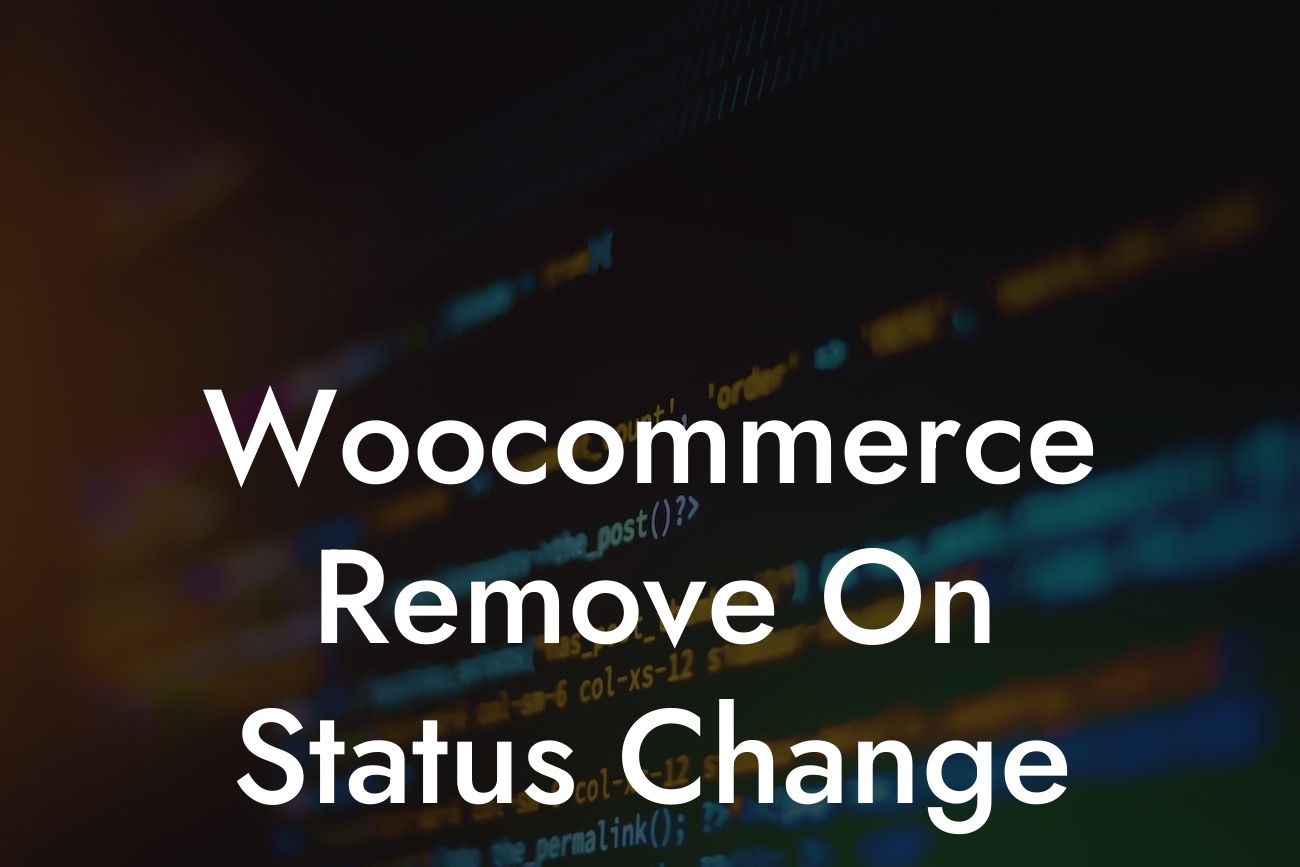If you are running a WooCommerce store, you might have come across situations where you need to automatically remove certain actions on status changes. Whether it's updating stock levels or applying specific order changes, having control over these processes can streamline your business operations. In this article, we will explore how to easily remove actions on status changes in WooCommerce, saving you time and effort.
To remove actions on status changes in WooCommerce, you need to use hooks and filters. WooCommerce provides various hooks that allow you to customize and modify its functionality. One of the most commonly used hooks is 'woocommerce_order_status_changed,' which is triggered when an order status changes.
To achieve the desired outcome, you can use the 'remove_action' function in WordPress. This function allows you to remove a specific action hooked to a particular event. For example, if you want to remove a certain action when an order status changes to 'completed,' you can use the following code snippet:
```php
function remove_specific_action_on_status_change( $order_id, $old_status, $new_status ) {
Looking For a Custom QuickBook Integration?
if ( $new_status === 'completed' ) {
remove_action( 'woocommerce_order_status_changed', 'your_specific_action_function' );
}
}
add_action( 'woocommerce_order_status_changed', 'remove_specific_action_on_status_change', 10, 3 );
```
In the above code, 'your_specific_action_function' represents the function you want to remove. Replace it with the actual function name. Now, every time an order status changes to 'completed,' the specific action will be removed accordingly.
This method allows you to have complete control over the actions taking place on status changes. You can remove multiple actions by repeating the 'remove_action' line for each action you want to remove.
Woocommerce Remove On Status Change Example:
Let's assume you have a WooCommerce store where you send a custom email notification whenever an order status changes to 'processing.' However, for orders with a specific product category, you no longer want this email to be sent. To achieve this, you can use the following code:
```php
function remove_email_notification_on_status_change( $order_id, $old_status, $new_status ) {
$order = wc_get_order( $order_id );
$product_categories = array( 'exclude_from_notification' );
foreach ( $order->get_items() as $item ) {
$product = $item->get_product();
if ( has_term( $product_categories, 'product_cat', $product->get_id() ) ) {
remove_action( 'woocommerce_order_status_changed', 'your_email_notification_function' );
break;
}
}
}
add_action( 'woocommerce_order_status_changed', 'remove_email_notification_on_status_change', 10, 3 );
```
In this example, the function 'remove_email_notification_on_status_change' checks if the order contains any products with the 'exclude_from_notification' category. If it does, the action responsible for triggering the email notification is removed, preventing it from being sent.
By using the power of hooks and filters in WooCommerce, you can easily remove specific actions on status changes, giving you a tailored and efficient online store. This level of customization allows you to provide a seamless experience for your customers while optimizing your business processes.
Remember, at DamnWoo, we are dedicated to creating exceptional WordPress plugins for small businesses and entrepreneurs. Check out our other helpful guides and explore our collection of awesome plugins to further enhance your online presence. Start taking control of your WooCommerce store today!