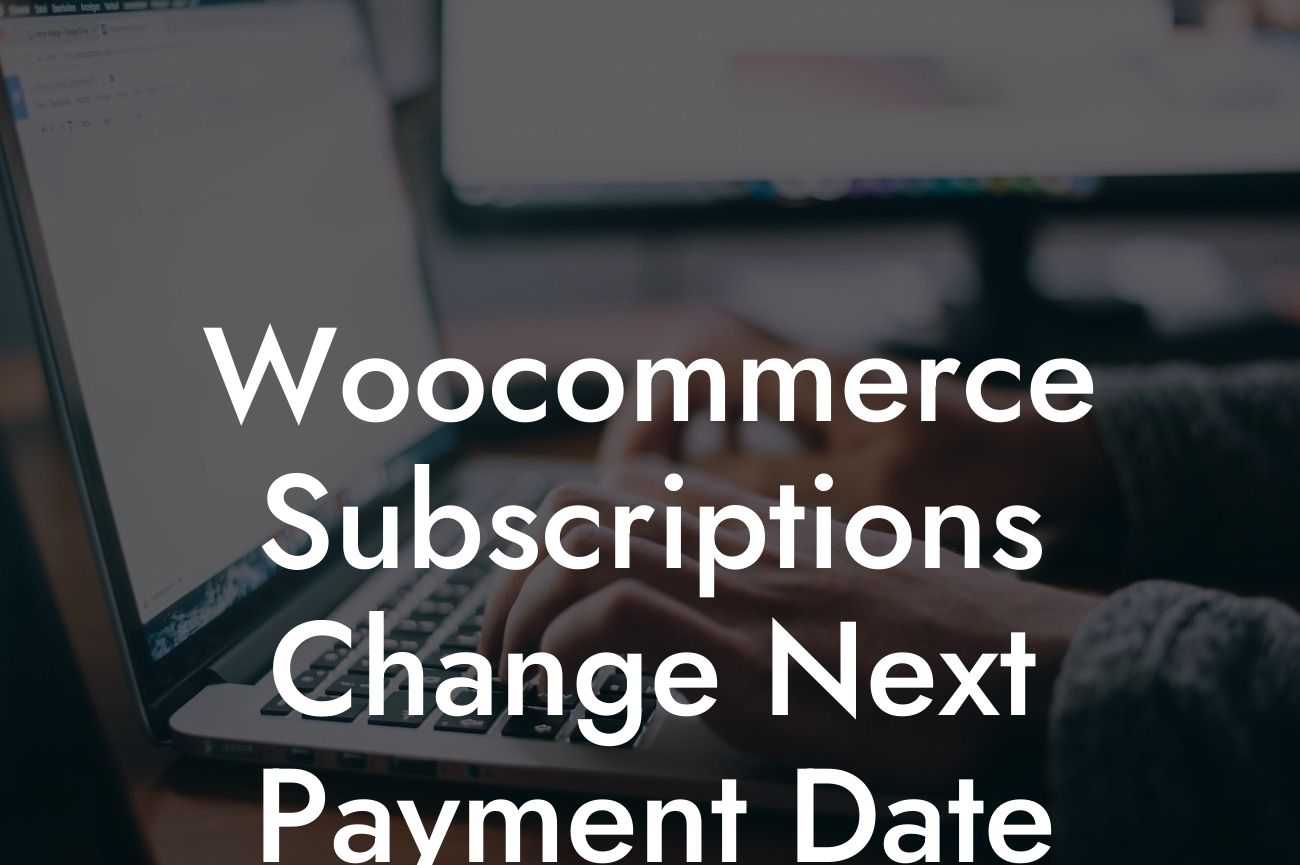Woocommerce Subscriptions is a game-changer for businesses looking to maximize their revenue through recurring payments. However, subscription management can sometimes become tricky, especially when it comes to changing the next payment date. In this article, we will walk you through the step-by-step process of effortlessly modifying the next payment date for your Woocommerce subscriptions. With DamnWoo's innovative WordPress plugins, you can manage your subscriptions like a pro, freeing up your time to focus on what truly matters - growing your business.
Changing the next payment date for your Woocommerce subscriptions is a crucial task that requires attention to detail. Follow these clear steps to ensure a seamless experience:
1. Determine the current next payment date: Before making any changes, it is essential to know the existing next payment date for each subscription. This information allows you to make the necessary adjustments effectively.
2. Access the subscription settings: Log in to your WordPress dashboard and navigate to the Woocommerce Subscriptions tab. Locate the subscription you wish to modify and click on it to access the subscription details.
3. Modify the next payment date: Within the subscription details page, look for the "Next Payment Date" field. Simply update this field with the desired date and time for the next payment. Ensure the format matches the specified guidelines to prevent any errors.
Looking For a Custom QuickBook Integration?
4. Save the changes: After updating the next payment date, click on the "Save" button to apply the modifications. Woocommerce Subscriptions will automatically update the next payment date for the particular subscription, reflecting your changes accurately.
Woocommerce Subscriptions Change Next Payment Date Example:
To illustrate the process, let's consider a scenario where an online fitness platform needs to change the next payment date for a monthly subscription. The current next payment date is set for the 15th of each month. However, a customer requests a change to the 5th of the month instead. By following the steps mentioned above, the platform can effortlessly update the next payment date to the desired day, ensuring a seamless transition for their subscriber.
Congratulations! You have successfully learned how to change the next payment date for your Woocommerce subscriptions. With DamnWoo's powerful WordPress plugins, managing your subscriptions becomes a breeze, allowing you to focus on growing your business. Don't forget to explore more engaging guides on DamnWoo and try our awesome plugins to supercharge your online presence. Share this article with fellow entrepreneurs and small business owners to help them master their subscription management game.