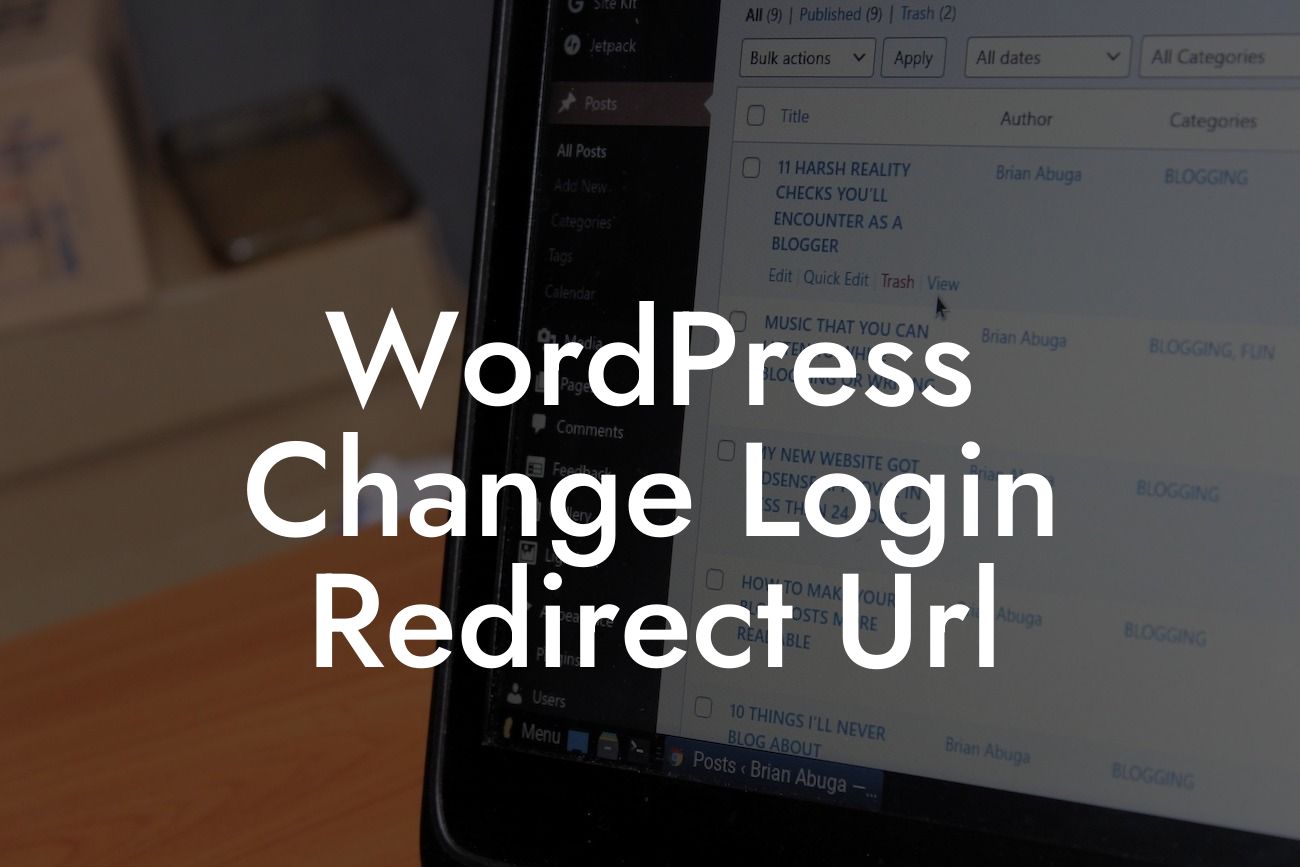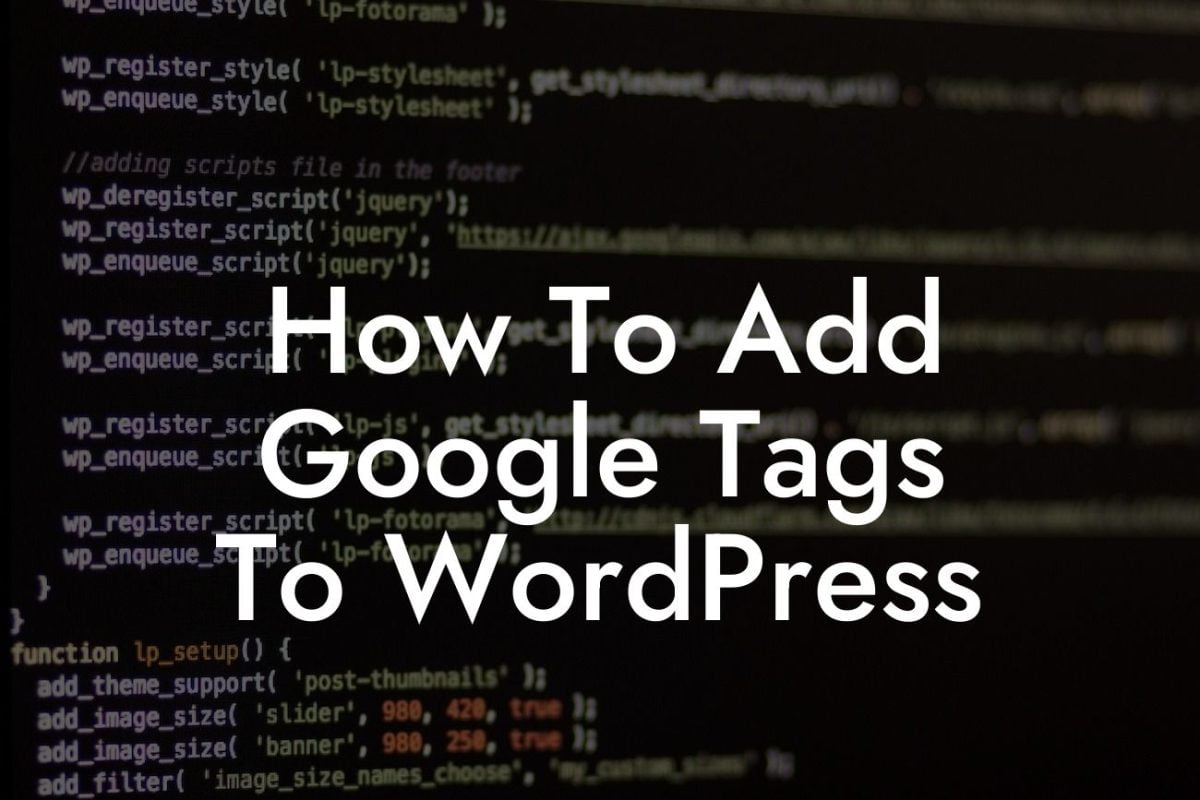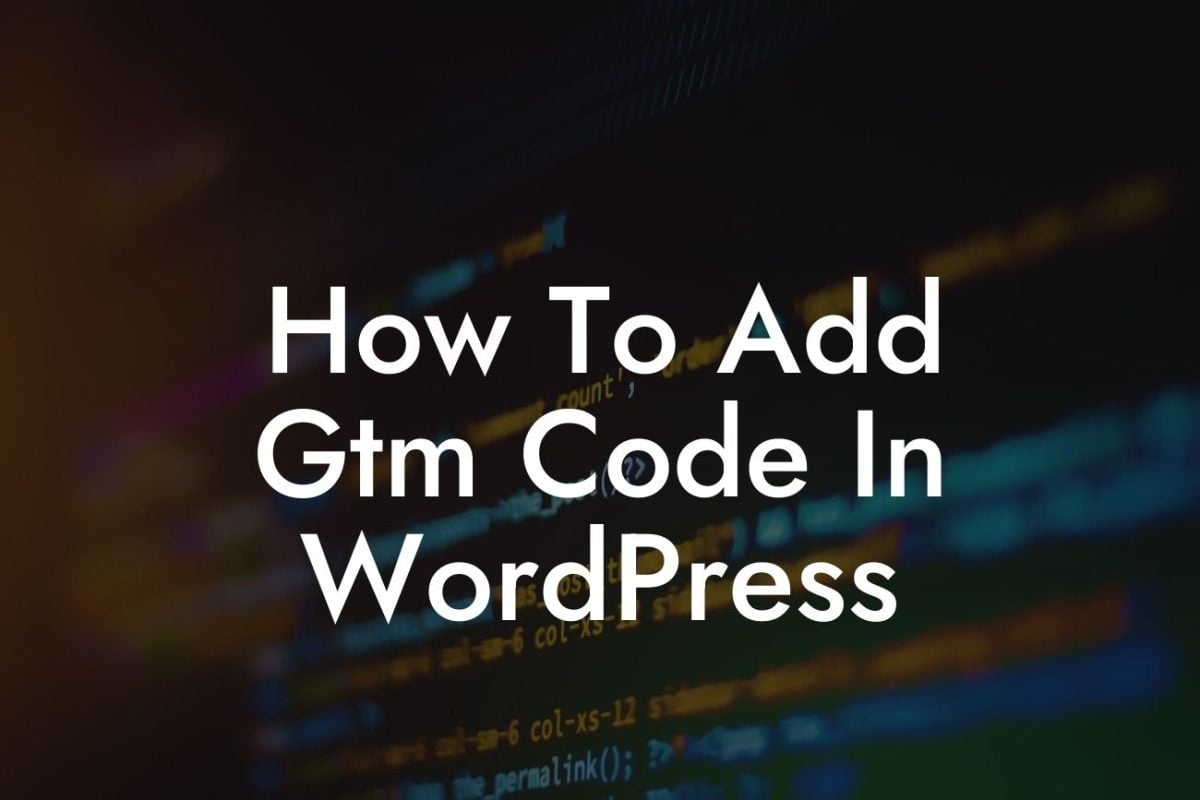You have just set up your WordPress website, and you're impressed with its functionality and flexibility. However, you want to take it a step further and personalize it to match your brand. One simple but often overlooked customization is changing the redirect URL after logging into WordPress. In this guide, we will walk you through the process of changing the login redirect URL, helping you enhance the user experience on your website.
Engaging in effective content management is crucial for businesses and entrepreneurs to ensure their website remains attractive to visitors. Not only does it provide a professional touch to your site, but it also improves user engagement and navigation. One aspect that often requires customization is the login redirect URL. By changing this URL, you can redirect your users to a specific page after they log in, promoting further interaction and enhancing their user experience.
To change the login redirect URL, you can follow these simple steps:
1. Identify the desired redirect page: Before changing the login redirect URL, determine which page you want users to be redirected to once logged in. It could be your homepage, a particular landing page, or any other page on your WordPress site.
2. Install and activate a suitable plugin: To implement this customization, you'll need a reliable WordPress plugin. At DamnWoo, we offer a range of awesome WordPress plugins, so feel free to explore our collection and select the one that best suits your needs.
Looking For a Custom QuickBook Integration?
3. Configure the plugin settings: Once you have installed and activated the plugin, navigate to the plugin's settings page. Look for the option to change the login redirect URL, which might be labeled differently depending on the plugin you chose. Enter the URL of the desired redirect page and save your changes.
4. Test the new login redirect URL: To ensure that the new login redirect URL is functioning properly, log out of your WordPress account and attempt to log in again. You should be redirected to the page you specified earlier. If not, double-check the plugin settings and make any necessary adjustments.
Wordpress Change Login Redirect Url Example:
Let's imagine you run an e-commerce store on WordPress. After users log in, you want them to be directed to a personalized dashboard where they can view their order history, track shipments, and manage their account details. By changing the login redirect URL, you can ensure a seamless user experience, making it easier for customers to access the information they need.
Congratulations! You have successfully changed the login redirect URL on your WordPress website. By personalizing the user experience, you are one step closer to building a loyal customer base. If you found this guide helpful, make sure to share it with others who might benefit from it. Remember to explore other informative guides on DamnWoo to further enhance your website's performance. And don't forget to check out our awesome collection of WordPress plugins to supercharge your site.
With DamnWoo, you can elevate your online presence, stand out from the competition, and maximize your success.