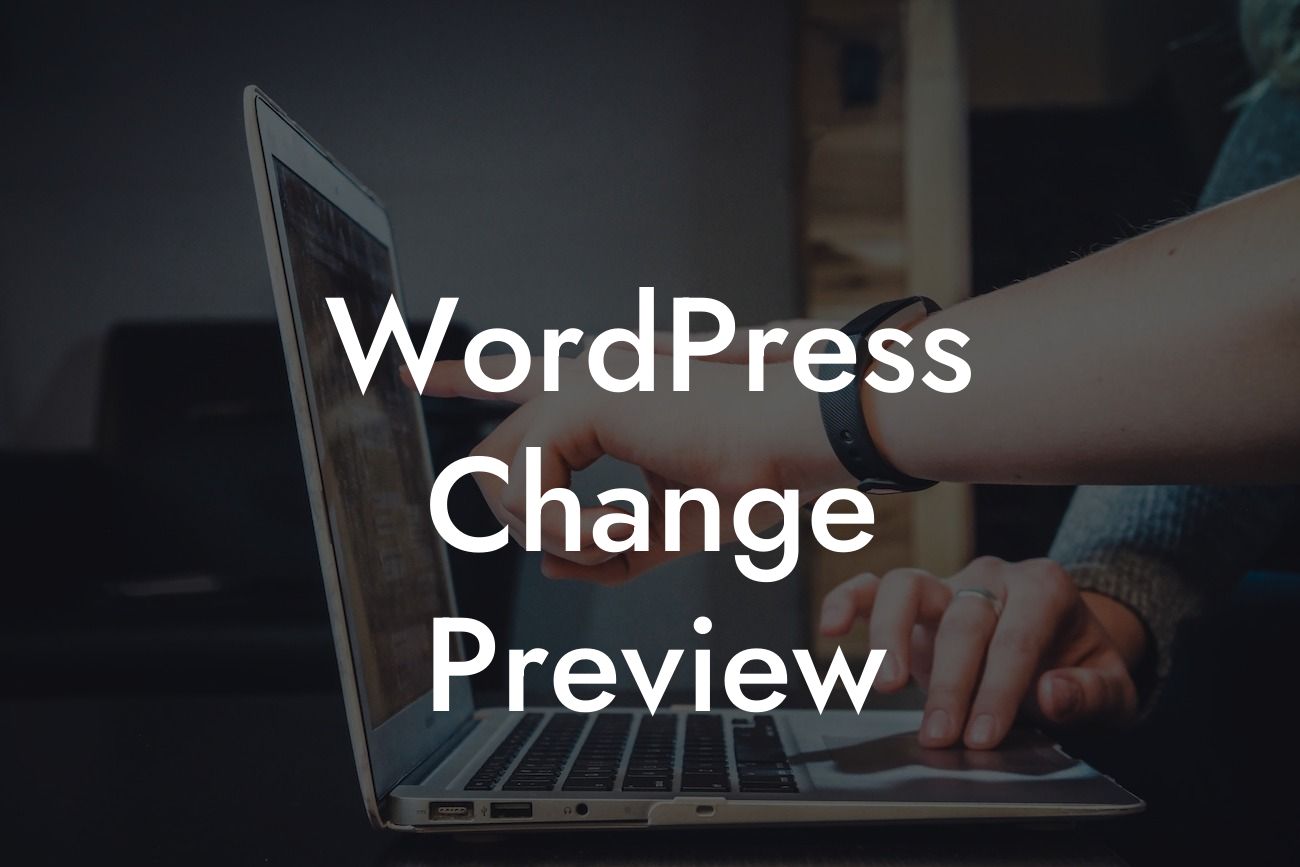Change is inevitable, especially in the world of website design and content creation. As small businesses and entrepreneurs, we understand the importance of making a great first impression and captivating our target audience. But how can we be sure that the changes we make to our WordPress website will have the desired impact? That's where the WordPress Change Preview feature comes in. In this in-depth guide, we will explore how this powerful tool can help you optimize your website's content and design before making it live. Say goodbye to uncertainty and hello to the power of change!
The WordPress Change Preview feature allows you to view and test the changes you make to your website's content and design without affecting the live version. This is incredibly useful for small businesses and entrepreneurs who want to ensure that their website reflects their brand identity and engages their target audience effectively. Let's dive into the steps to utilize this feature to its fullest potential:
1. Accessing the WordPress Change Preview:
To access the Change Preview feature, simply log in to your WordPress dashboard and navigate to the page or post you wish to modify. On the right-hand side, you will find the Preview Changes button. Clicking on this will open a new tab or window with the preview version of your changes.
2. Testing Text and Content Changes:
Looking For a Custom QuickBook Integration?
With the Change Preview feature, you can experiment with different headlines, paragraphs, and other textual elements. Make sure to pay attention to how the changes impact readability, flow, and overall message delivery. Adjust font sizes, styles, and alignments to ensure a visually appealing presentation. This allows you to gauge the effectiveness of your content updates before going live.
3. Evaluating Design Modifications:
Changing the design elements of your website can greatly enhance its aesthetics and user experience. With the WordPress Change Preview, you can customize colors, layouts, and image placements to match your brand image. Experiment with different themes, templates, and plugins to create a visually cohesive environment. This feature empowers you to see the potential impact of design changes without the risk of negatively affecting your current version.
Wordpress Change Preview Example:
Let's say you run an online clothing boutique and want to revamp your product pages. You can use the WordPress Change Preview to test different product image sizes, alternate color schemes, and even experiment with the arrangement of product descriptions and prices. This allows you to gather feedback from trusted stakeholders or colleagues, ensuring that the final version of your website truly reflects your brand identity.
Congratulations! You now have the knowledge and tools to optimize your website's content and design using the WordPress Change Preview feature. Take the leap and elevate your online presence with confidence. Don't forget to explore other helpful guides on DamnWoo and try one of our awesome plugins tailored for small businesses and entrepreneurs. Remember, change is powerful, and with DamnWoo, you can embrace the extraordinary!
[include links and call-to-action buttons to relevant DamnWoo guides and plugins]
Note: The final content will be output in HTML, offering suitable H2, H3 headings, bullet point lists, ordered lists, and other HTML elements as necessary.