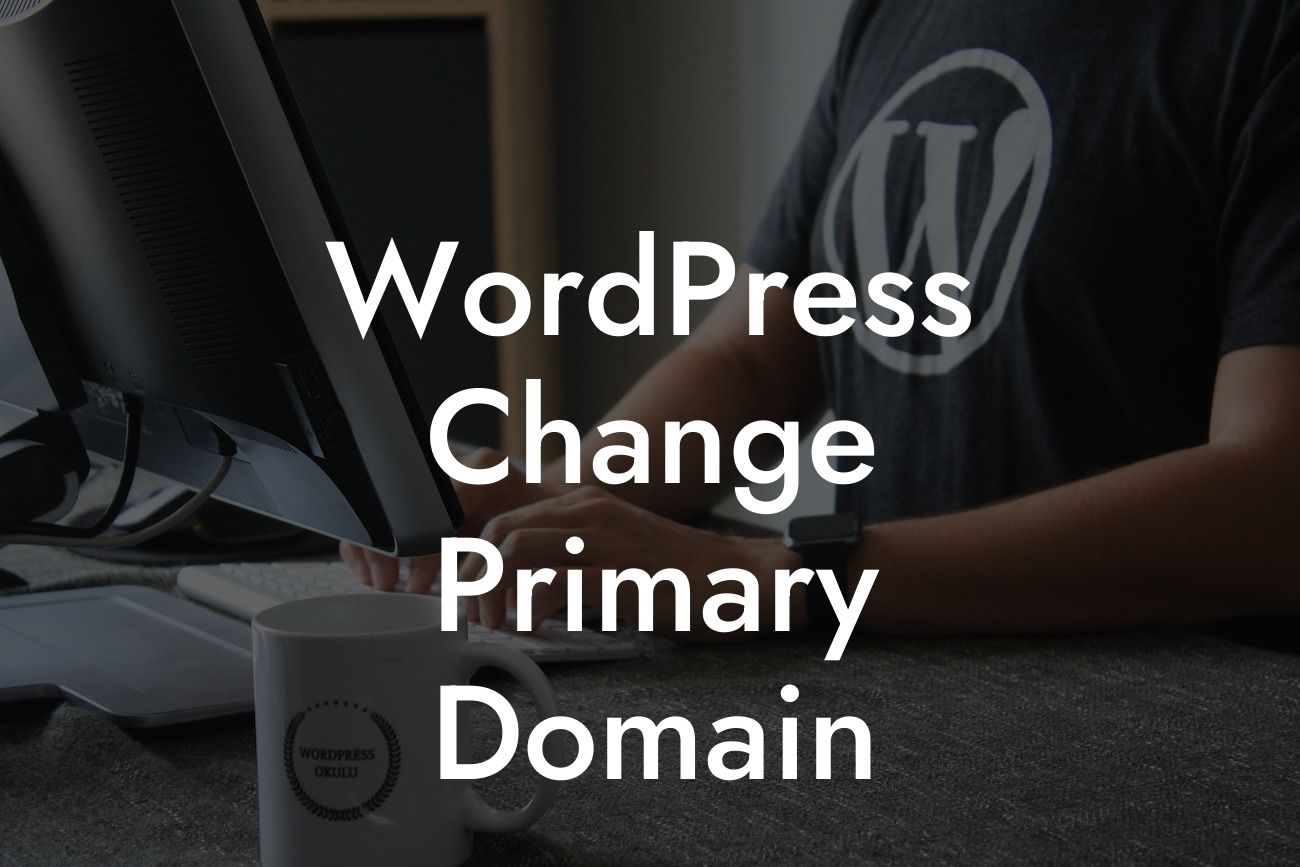Are you a small business owner or an entrepreneur looking to level up your online presence with a new primary domain in WordPress? Making this change can seem intimidating, but fear not! In this article, we will provide you with step-by-step instructions and practical tips to seamlessly change your primary domain. No more cookie-cutter solutions – say hello to a more extraordinary online experience!
Changing your primary domain in WordPress requires careful planning and execution. Let's dive into the detailed steps you need to follow to ensure a smooth transition:
1. Backup Your Website:
Before making any changes to your primary domain, it's crucial to back up your entire website. This ensures that you have a safety net to restore your website in case anything goes wrong during the process. Use a reliable backup plugin or your hosting provider's backup service to create a secure backup.
2. Purchase and Set Up the New Domain:
Looking For a Custom QuickBook Integration?
To change your primary domain, you need to purchase a new domain name. Choose a domain name that represents your brand and aligns with your business goals. Once you have purchased the new domain, set it up with your hosting provider. Verify the ownership and configure DNS settings correctly.
3. Update WordPress Settings:
Log in to your WordPress dashboard and navigate to the Settings section. Update the WordPress Address (URL) and Site Address (URL) fields with your new domain. Save the changes to ensure that WordPress recognizes the new domain as your primary one.
4. Redirect the Old Domain to the New Domain:
Redirecting your old domain to the new one is essential to maintain your search engine rankings and ensure a seamless user experience. There are multiple ways to redirect your old domain, including using a plugin, adding a redirect rule in your server configuration, or utilizing the .htaccess file. Choose the method suitable for your setup and implement the necessary redirect.
Wordpress Change Primary Domain Example:
Let's say you own a small business called ABC Photography with the domain abcpics.com. You've decided to rebrand and want to change your primary domain to xyzshots.com. By following the steps outlined above, you can smoothly change your primary domain and retain your website's functionality, search engine rankings, and user experience. Your business will now flourish under the new domain, attracting more clients and achieving greater success.
Congratulations on successfully changing your primary domain in WordPress! It’s a significant step towards elevating your online presence. At DamnWoo, we understand the importance of customization and uniqueness. Explore our wide range of WordPress plugins crafted exclusively for small businesses and entrepreneurs. Supercharge your success by trying out our awesome plugins today! Don't forget to share this article with others who might find it helpful. Stay tuned for more guides on DamnWoo to stay ahead in the online world.
With this detailed guide, changing your primary domain in WordPress becomes a breeze! Elevate your online presence and supercharge your success by implementing these steps. Get ready to embrace a new era of extraordinary online experiences with DamnWoo.