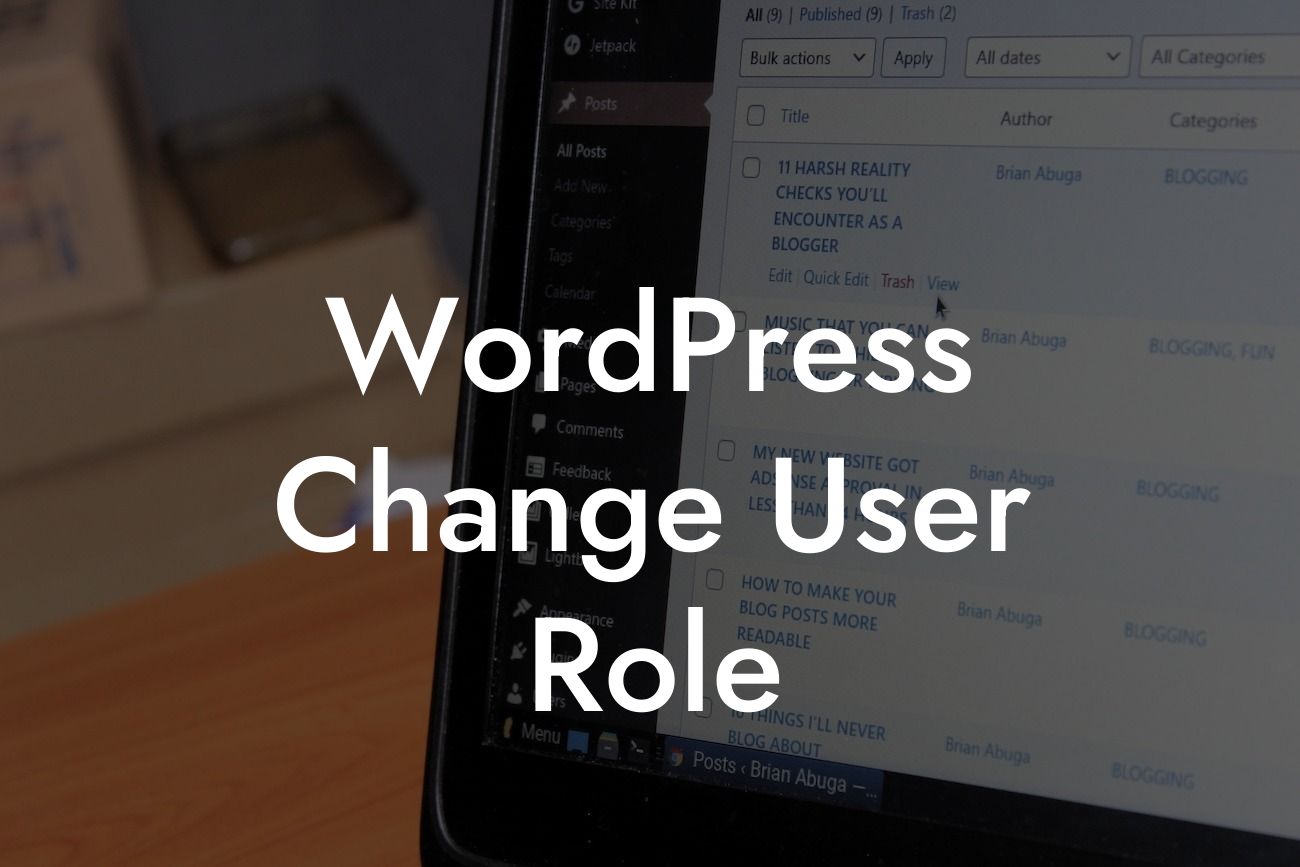Changing user roles on WordPress can significantly enhance the functionality and accessibility of your website. Whether you're an entrepreneur managing a small business or a web developer working with clients, understanding how to modify user roles is essential. In this article, we'll delve into the step-by-step process, provide a realistic example, and introduce DamnWoo's exceptional plugins that can take your online presence to new heights.
User roles play a crucial role in WordPress, allowing different individuals to access and manage specific parts of your website. Let's dive into the detailed steps to effectively change user roles:
1. Login to your WordPress Admin Dashboard:
- Head to yourdomain.com/wp-admin and enter your login credentials.
2. Navigate to the "Users" Section:
Looking For a Custom QuickBook Integration?
- Upon logging in, locate the left-hand menu and click on "Users."
- This will open a list of all registered users on your website.
3. Select the User You Want to Modify:
- Find the user from the list and click on their username.
4. Edit the User's Role:
- In the user's profile, scroll down to the "Role" section.
- Click on the dropdown menu and select the new role you want to assign.
5. Update the User's Role:
- After selecting the new role, click on the "Update" button at the bottom.
- The user's role will be successfully changed.
Wordpress Change User Role Example:
To better illustrate the process, let's consider a scenario. Imagine you run a small e-commerce business selling handmade products. You have a customer support staff member who currently has the role of "Subscriber," but you want to grant them the role of "Editor" to allow them to manage product listings and make updates. By following the steps above, you can easily change their user role to "Editor" and empower them to contribute more effectively.
Congratulations! You have successfully learned how to change user roles on WordPress. By understanding this simple yet powerful feature, you can delegate responsibilities, enhance workflow, and elevate your website's functionality. Remember, DamnWoo offers a wide range of remarkable WordPress plugins designed exclusively for small businesses and entrepreneurs. Explore our plugins today to supercharge your online presence. Don't forget to share this article with others and continue exploring our guides for more insights into WordPress and beyond. The path to success is only a click away!