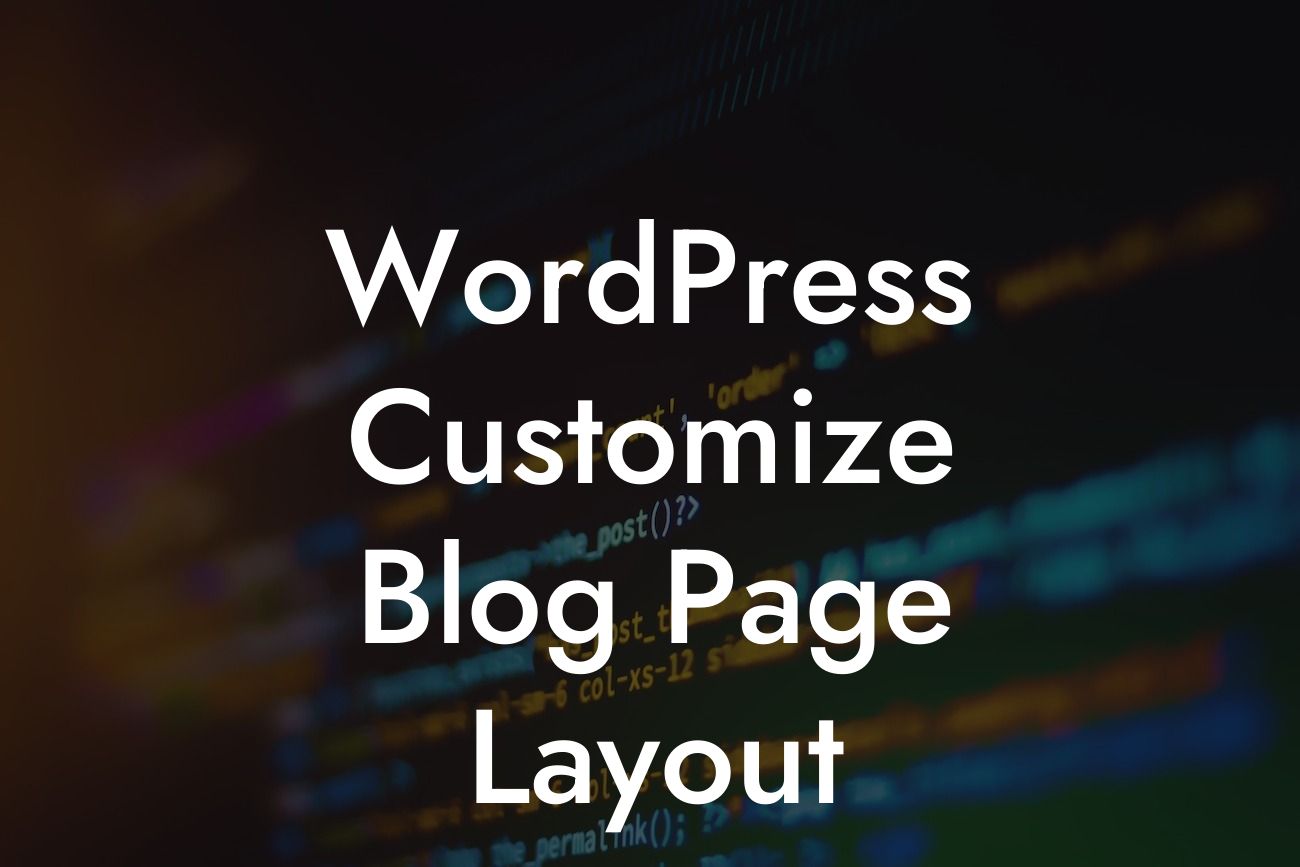Are you tired of the same old blog page layout on your WordPress website? Do you want to add a touch of uniqueness and make your blog stand out from the crowd? Look no further! In this article, we will guide you on how to customize your WordPress blog page layout and elevate your online presence. Say goodbye to cookie-cutter solutions and embrace the extraordinary with our awesome plugins.
Customizing your WordPress blog page layout doesn't have to be complicated. With the right tools and knowledge, you can transform your blog into a visually stunning and user-friendly platform. Let's dive into the detailed steps:
1. Choose a WordPress theme that supports customization:
Start by selecting a WordPress theme that allows you to customize the blog page layout. Look for themes that have built-in options for changing the layout or offer compatibility with page builder plugins. This will give you more flexibility in designing your blog page.
2. Install a page builder plugin:
Looking For a Custom QuickBook Integration?
To have full control over the layout of your blog page, consider installing a page builder plugin. Page builders such as Elementor, Beaver Builder, or Divi offer drag-and-drop functionality and a wide range of customization options. These plugins simplify the process of designing your blog page without any coding knowledge.
3. Design your blog page sections:
With the page builder plugin activated, you can now start designing your blog page sections. Divide your blog page into different sections such as header, featured posts, categories, and sidebar. Use the drag-and-drop interface to arrange these sections according to your preference.
4. Customize the header:
The header is an important part of your blog page layout as it often includes the logo, navigation menu, and search bar. Use the page builder plugin to customize the design, colors, and placement of these elements. Make sure the header is visually appealing and cohesive with the overall theme of your website.
5. Highlight featured posts:
To make your blog page more engaging, consider adding a section for featured posts. This can be done by using the page builder plugin to create a dynamic post grid or carousel. Customize the design and layout of these featured posts to catch the attention of your visitors.
6. Organize categories:
If you have multiple blog categories, it's essential to organize them in an easy-to-navigate manner. Use the page builder plugin to create a visually appealing category section on your blog page. You can either display categories in a grid or a dropdown menu, depending on your website's design.
Wordpress Customize Blog Page Layout Example:
Imagine you run a food blog, and you want to showcase different recipe categories on your blog page. With the help of a page builder plugin, you can create an eye-catching category section with mouthwatering images for each recipe category. This will make it easier for your visitors to browse through your content and discover delicious recipes.
Congratulations! You have successfully customized your WordPress blog page layout to create an extraordinary online presence. But why stop here? Explore other guides on DamnWoo to further enhance your website and maximize its potential. And don't forget to try our awesome WordPress plugins tailored exclusively for small businesses and entrepreneurs. Share this article with others who might find it useful and let's create extraordinary websites together.
With these tips and tools in hand, you can transform your WordPress blog page from ordinary to extraordinary. Embrace customization, elevate your online presence, and make a lasting impression on your visitors. Start implementing these changes today and take your WordPress blog to new heights of success!