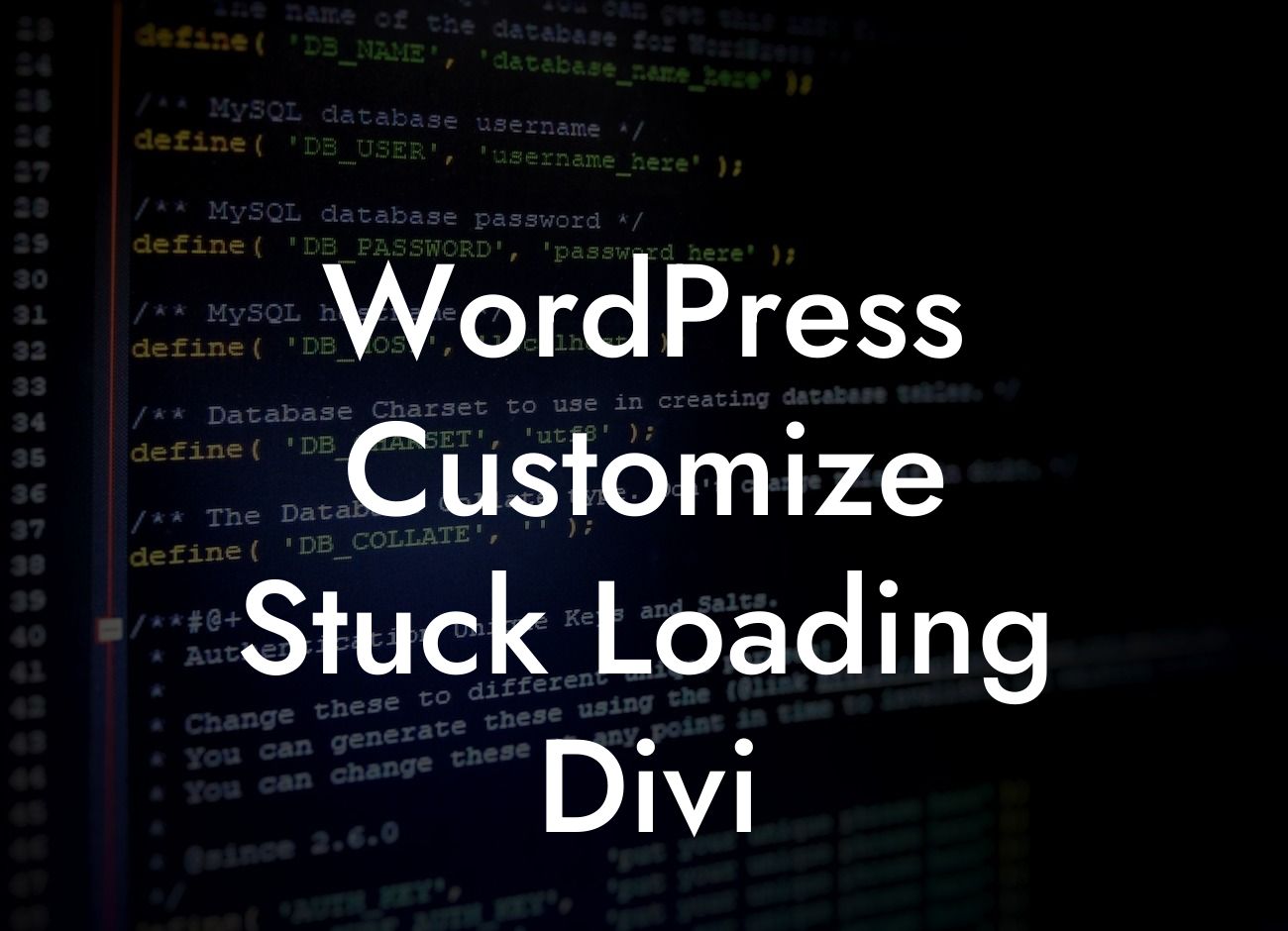Have you ever encountered the frustrating issue of WordPress customizer getting stuck loading Divi? Don't worry, you're not alone. This problem can be a real headache for website owners and developers alike. However, with the right troubleshooting techniques and a little guidance, you can get your customization process back on track and ensure a seamless user experience. In this article, we will delve into the common causes behind this issue and provide you with practical solutions to resolve it. Say goodbye to the frustration and let's dive into fixing the WordPress customize stuck loading Divi problem.
Engaging with your audience and creating a unique online presence is vital for small businesses and entrepreneurs. WordPress and Divi, a popular theme builder, play a significant role in achieving this goal. However, when the customization process gets interrupted due to the customizer getting stuck loading Divi, it can hinder your progress. Let's explore some common reasons for this issue and how to overcome them.
1. Theme or Plugin Conflict:
One common cause of the customizer getting stuck loading Divi is a conflict between the theme and plugins installed on your WordPress site. These conflicts often arise when there are compatibility issues or outdated versions. To troubleshoot this, deactivate all plugins except Divi temporarily and see if the customizer starts working. If it does, reactivate each plugin one by one to identify the conflicting plugin and find an alternative solution or update it.
2. Server Configuration or Resource Limitations:
Looking For a Custom QuickBook Integration?
Underpowered hosting or resource limitations can also contribute to the customizer getting stuck loading Divi. Your server configuration might not be optimized to handle the demand caused by Divi's advanced features. In such cases, consider upgrading your hosting plan or contacting your hosting provider to check if they can increase your resource limits. Optimizing your site's caching settings and reducing server response time can also help alleviate this issue.
3. Corrupted Files or Incomplete Installation:
Sometimes, the customizer loading issue can be caused by corrupted files or an incomplete installation of Divi or WordPress itself. To troubleshoot this, try reinstalling Divi and ensuring that all installation files are complete and intact. You can also check for any error logs in your WordPress dashboard or hosting control panel to identify potential issues.
Wordpress Customize Stuck Loading Divi Example:
Let's consider a scenario where a small business owner, Sarah, recently discovered that the customizer was getting stuck loading Divi on her WordPress website. Frustrated and worried about the impact on her online presence, Sarah decided to follow some troubleshooting steps. First, she deactivated all her plugins except Divi and refreshed the customizer. To her relief, the customizer started working again. Sarah then systematically reactivated each plugin, and she found that a caching plugin was causing the conflict. With this knowledge, she explored alternative caching options and successfully resolved the issue, ensuring a smoother customization process for her website.
Congratulations! You have successfully learned how to overcome the issue of WordPress customizer getting stuck loading Divi. By identifying and troubleshooting theme or plugin conflicts, optimizing your server configuration, and ensuring a complete installation, you can now enjoy a seamless customization experience. Don't forget to explore DamnWoo's collection of plugins designed exclusively for small businesses and entrepreneurs, which can further enhance your website's functionality. Share this article with others who might be facing similar issues and let them benefit from these valuable insights. Keep customizing, exploring, and thriving on your online journey with DamnWoo!
[Promote DamnWoo plugins and other article guides]