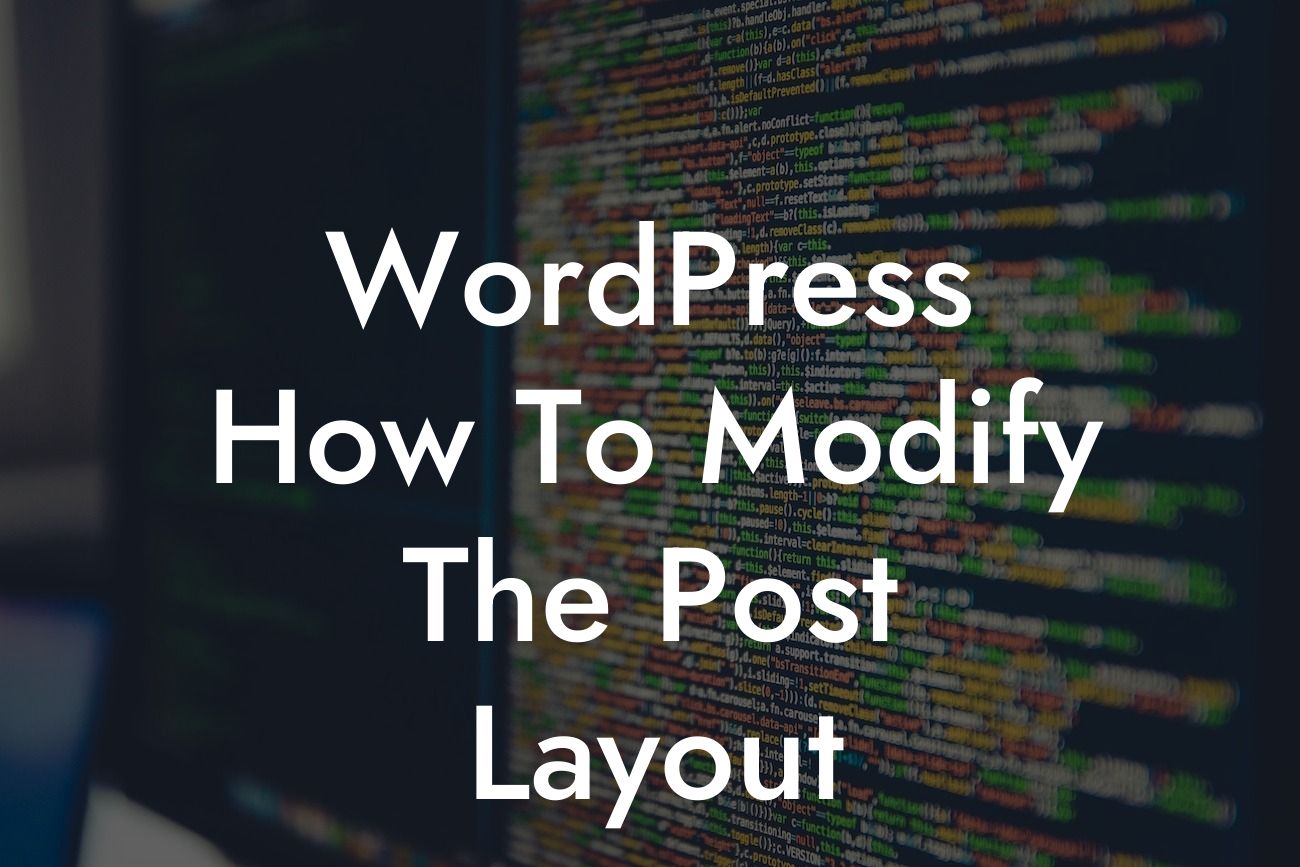Are you looking to make your WordPress website more visually appealing and user-friendly? One way to achieve this is by modifying the post layout. In this article, we will guide you through the process of customizing your post layout in WordPress. Whether you are a small business owner or an enthusiastic entrepreneur, our detailed instructions and top-rated plugins from DamnWoo will help elevate your online presence and drive more engagement. Say goodbye to generic layouts and embrace the extraordinary!
WordPress offers various options to modify the post layout, allowing you to create a unique and compelling design. Here are some essential steps and techniques to unlock the full potential of your post layout:
1. Choosing the Right Theme:
Selecting the perfect WordPress theme is crucial in achieving the desired layout for your posts. Look for themes that provide flexibility in terms of customizations and support for post layout modifications. Explore DamnWoo's collection of premium themes designed specifically for small businesses and entrepreneurs.
2. Customizing the Post Editor:
Looking For a Custom QuickBook Integration?
Take advantage of WordPress's built-in block editor (Gutenberg) to create eye-catching post layouts. Use different blocks to arrange content such as text, images, videos, and galleries. Drag and drop the blocks to create a visually appealing layout that suits your brand's identity.
3. Utilizing Custom Post Types:
WordPress allows you to create custom post types, which provide more flexibility in designing the layout for specific types of content. For example, if you have a portfolio section on your website, you can create a custom post type called "Portfolio" with its layout tailored to showcase your work effectively.
4. Enhancing with Shortcodes:
Shortcodes are snippets of code that allow you to insert predefined elements or functions into your posts. They are handy for adding complex features, such as sliders, testimonials, or pricing tables, without any coding knowledge. DamnWoo offers a wide range of shortcode plugins to supercharge your post layout and engage your audience.
Wordpress How To Modify The Post Layout Example:
Suppose you run a small photography business and want to showcase your portfolio on your WordPress website. By utilizing custom post types and customizing the post editor, you can easily create a stunning portfolio page. With DamnWoo's Shortcode Portfolio Plugin, you can add a beautiful gallery of your work within seconds. The customized post layout will give potential clients an immersive browsing experience, increasing the chances of them hiring your photography services.
Congratulations! You've learned the essential techniques to modify the post layout in WordPress. Now, it's time to put your knowledge into action. Explore DamnWoo's collection of plugins designed to enhance your website's layout further. Connect with your audience, drive more traffic, and boost your online success. Share this article with fellow entrepreneurs, and let them unlock the full potential of their WordPress websites. Stay tuned for more guides and tutorials to empower your online journey.