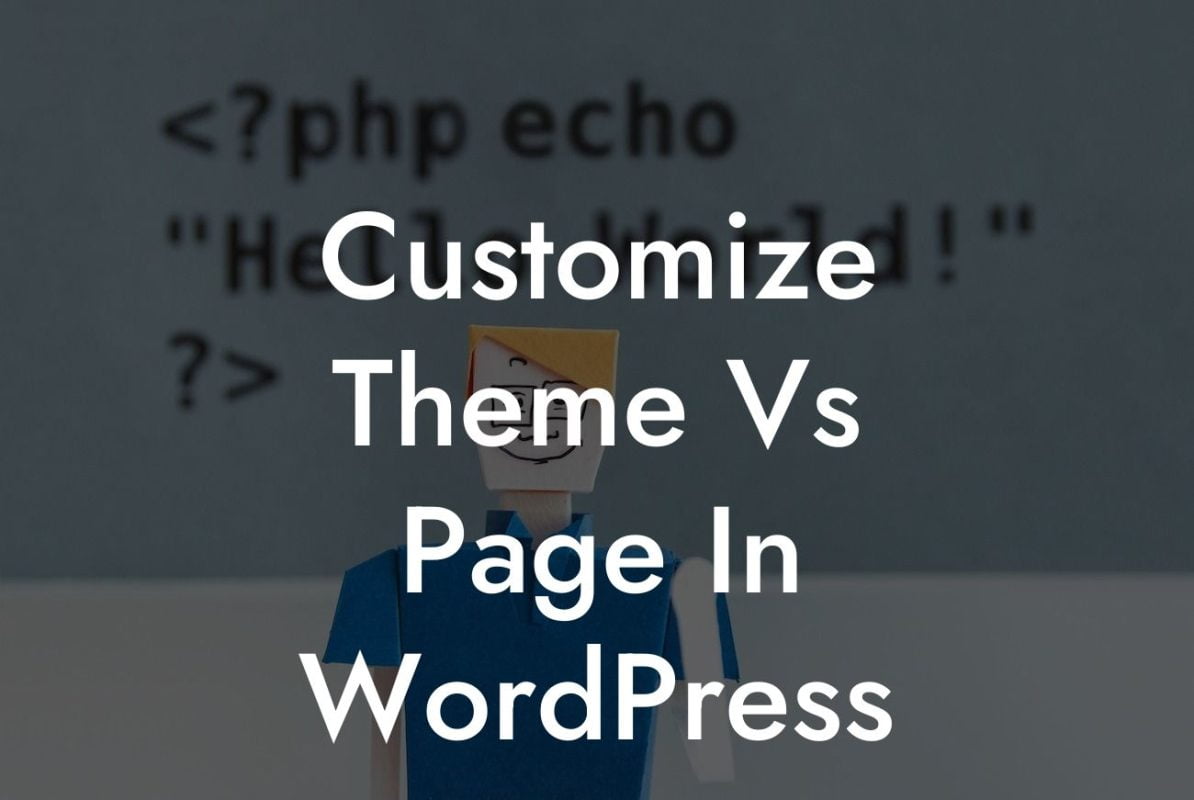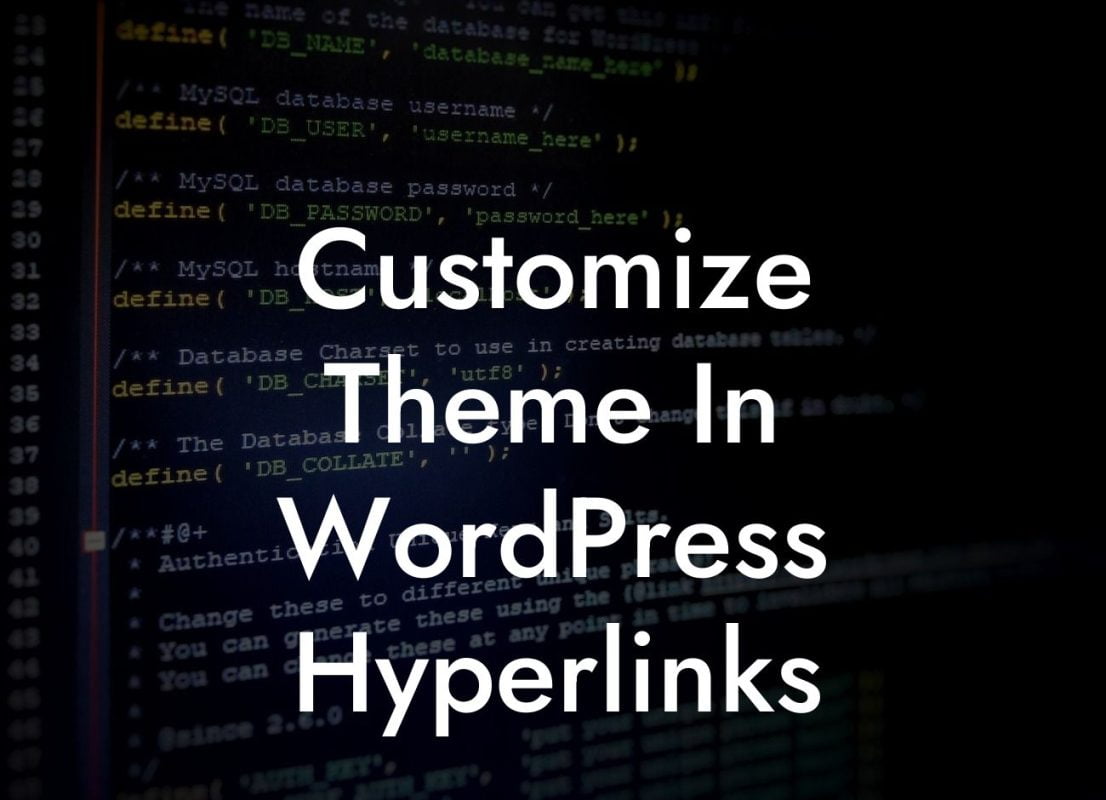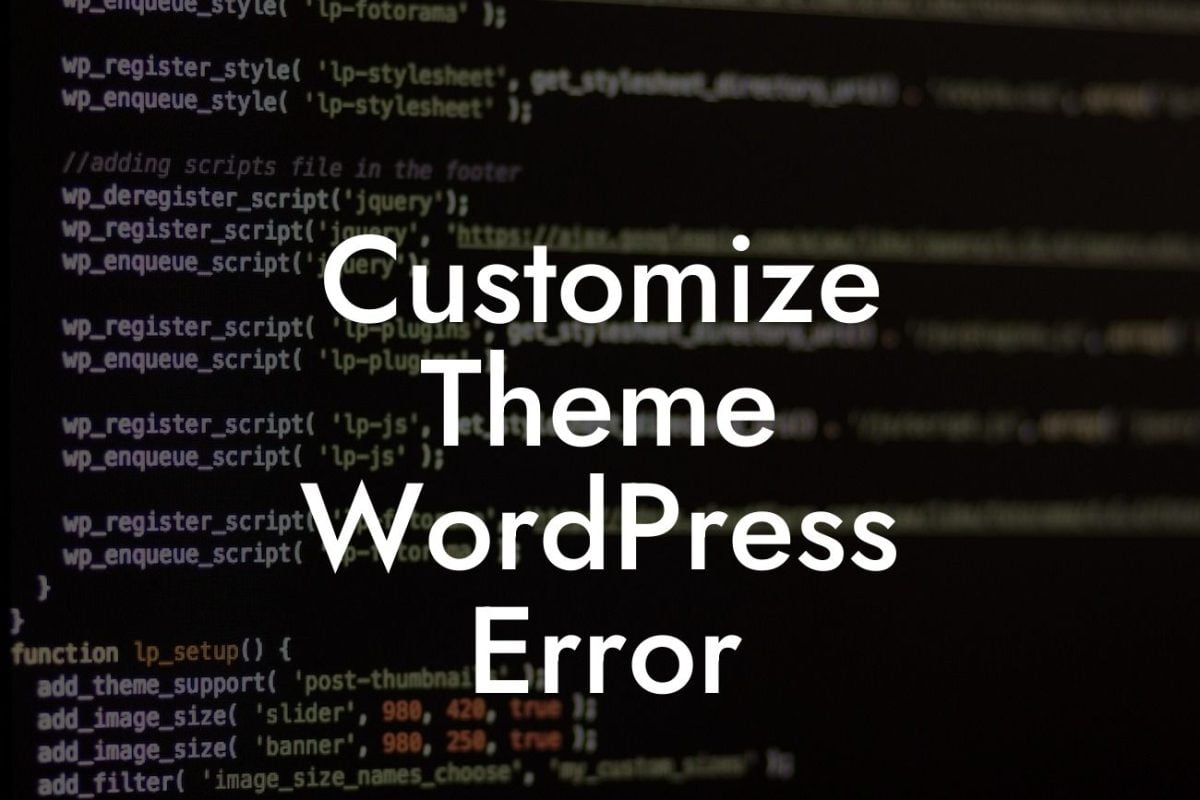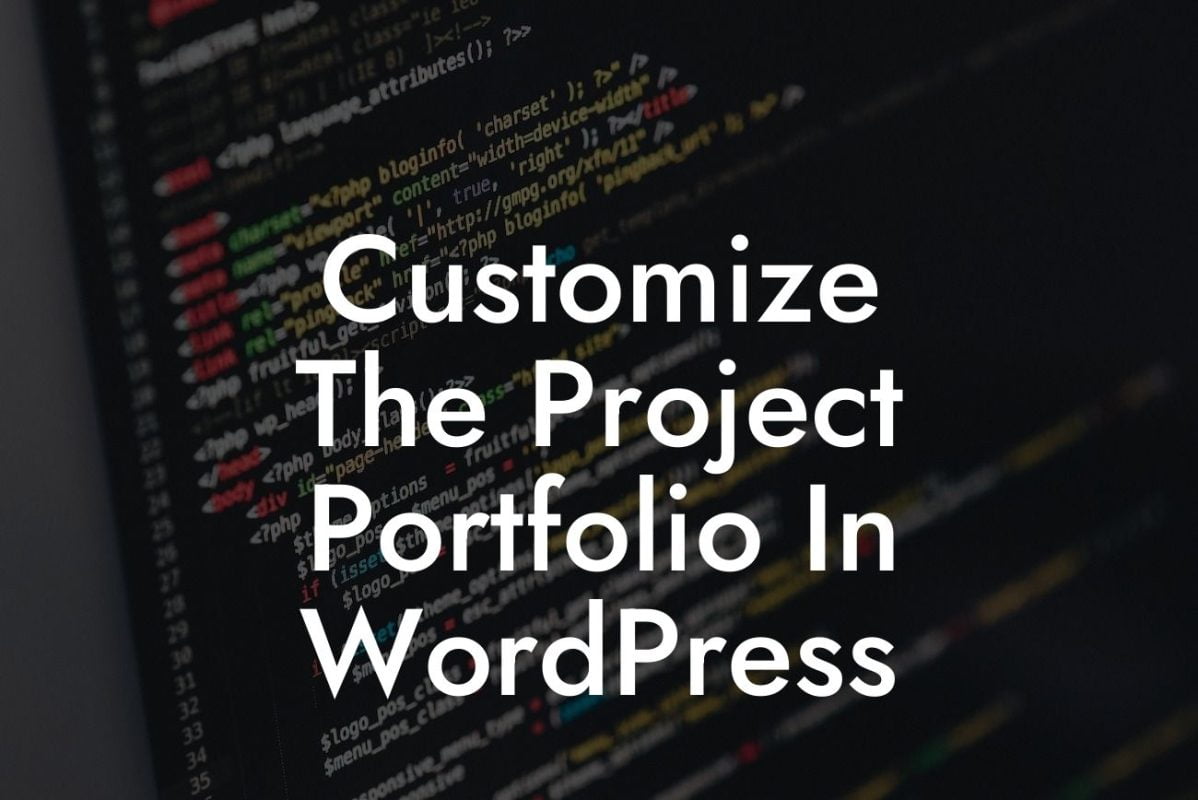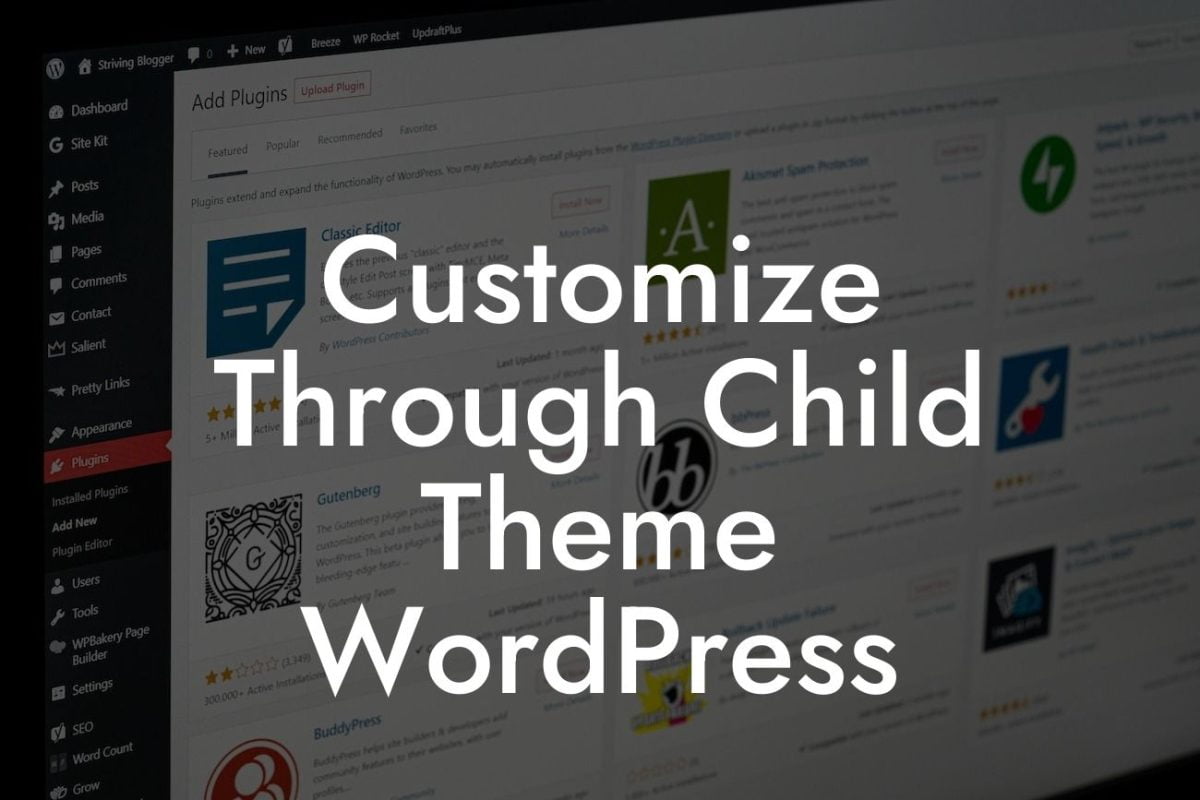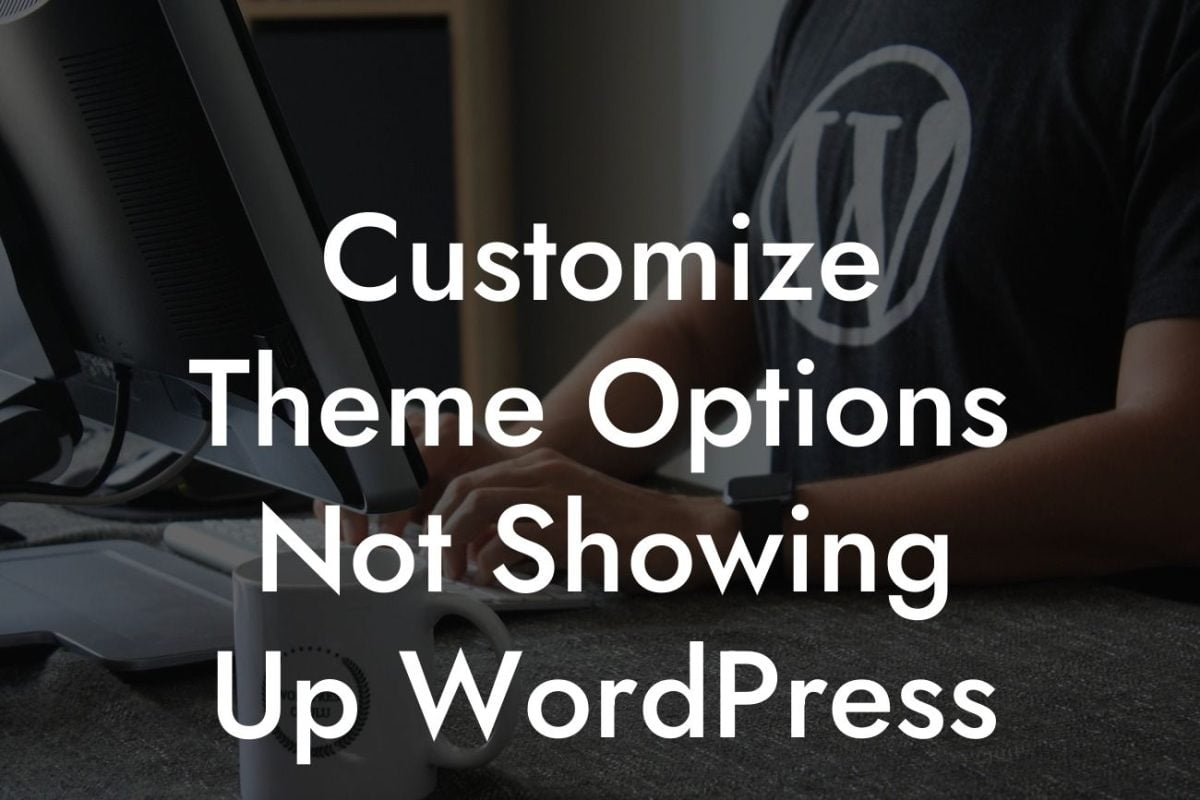You've put in countless hours building your WordPress site, perfecting every detail to showcase your business or personal brand. However, there may be times when you need to take your site offline temporarily. Whether it's for updates, redesigns, or launching a new product, having a seamless method to inform your visitors is essential. In this article, we'll guide you through the process of putting your WordPress site on maintenance mode, ensuring a professional image even when your site is temporarily unavailable.
Maintenance Mode Benefits:
- Maintaining professionalism: When your site is under construction or undergoing updates, presenting visitors with a maintenance mode page shows professionalism and keeps them informed about your progress.
- Avoiding negative user experiences: Instead of visitors encountering incomplete features or broken links while you make changes, maintenance mode allows you to control their experience until your site is fully functional.
- Collecting leads: With the right maintenance mode plugin, you can capture valuable leads by offering users the opportunity to subscribe to your newsletter or receive updates during the downtime.
Looking For a Custom QuickBook Integration?
Methods to Put Your Site in Maintenance Mode:
1. Utilize a maintenance mode plugin: WordPress offers several plugins that simplify the process of putting your site in maintenance mode. Some popular options include "Maintenance" by SeedProd and "Coming Soon & Maintenance Mode" by WP Maintenance.
2. Built-in maintenance mode: Alternatively, if you're comfortable with coding, you can add a few lines of code to your theme's header.php file to display a maintenance mode page.
Wordpress How To Take Site Offline Example:
Let's consider a scenario where you are revamping your online store. You want to take your site offline for a week to make necessary updates and integrate new features. By using a maintenance mode plugin like "Maintenance" by SeedProd, you can create an engaging page to inform your customers about the upcoming changes. The plugin allows you to customize the message, add a countdown timer, display social media icons, and collect visitor emails for future updates. Your customers will appreciate being informed and eagerly await the relaunch of your improved store.
Taking your WordPress site offline doesn't have to be a daunting task. With the right tools and strategies, you can maintain professionalism and keep your audience engaged. Explore DamnWoo's extraordinary plugins specifically designed for small businesses and entrepreneurs to elevate their online presence. Whether you're looking to improve SEO, boost user engagement, or streamline your site's functionality, our plugins are here to supercharge your success. Don't forget to share this article and discover other guides on DamnWoo to enhance your WordPress experience. Try one of our awesome plugins today!
[word count: 739]