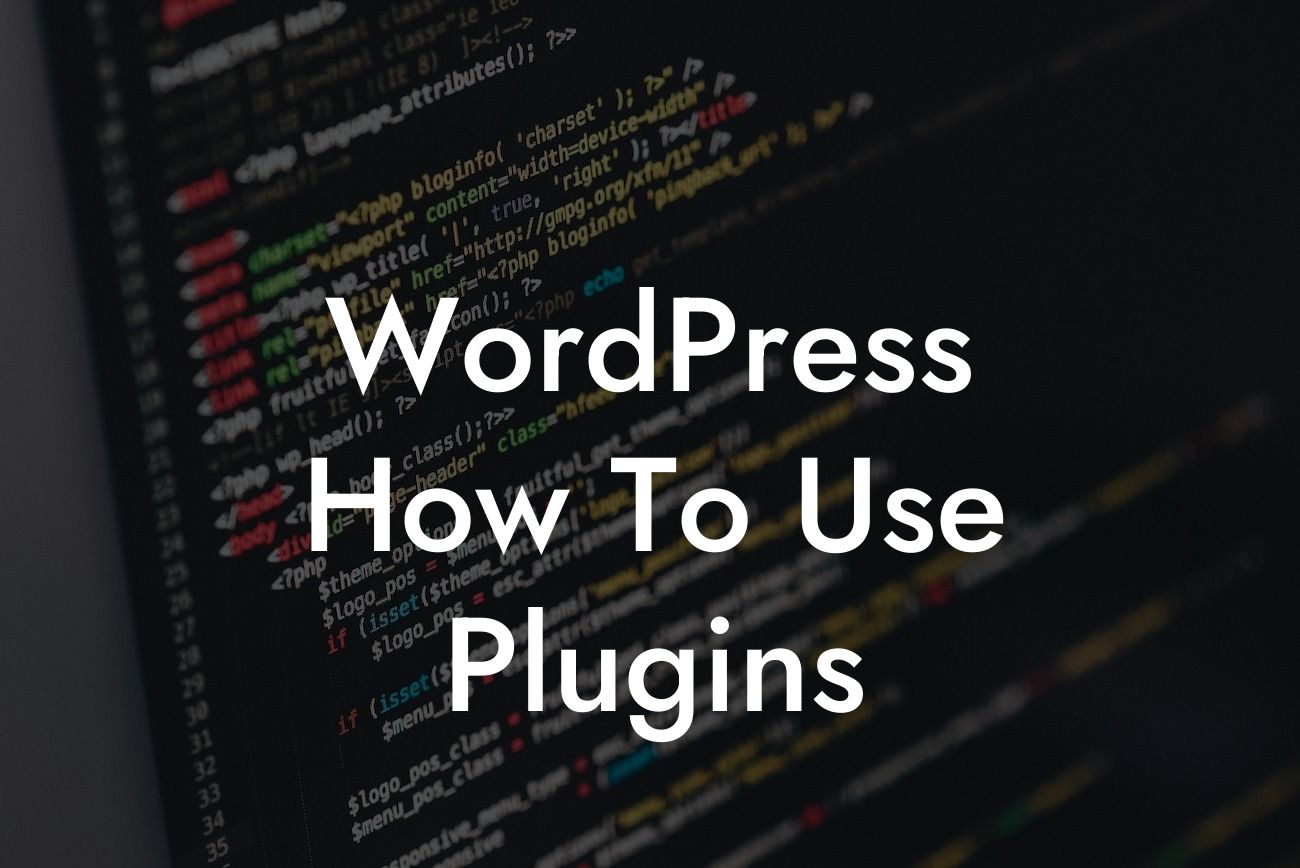WordPress, the most popular content management system, empowers small businesses and entrepreneurs to create stunning websites without the need for extensive coding knowledge. One of the key advantages of WordPress is its extensive library of plugins, which can revolutionize your online presence and supercharge your success. In this guide, we will delve into the world of WordPress plugins, providing you with detailed instructions and insights on how to effectively use these incredible tools.
WordPress plugins offer a myriad of functionalities that can transform your website into a powerful tool for business growth. Here, we will explore the essential steps to using plugins effectively.
1. Assess Your Needs: Before diving into the vast sea of plugins, identify your specific website requirements. Whether you need to optimize SEO, improve security, enhance user experience, or boost e-commerce functionalities, having a clear understanding of your needs will help you choose the right plugins.
2. Research and Select Plugins: With over 55,000 plugins available, conducting thorough research is crucial. Visit trusted plugin directories, read reviews, and assess plugin ratings to narrow down your options. Look for features, compatibility, and regular updates to ensure optimal performance.
3. Install and Activate Plugins: Once you've chosen your desired plugins, installing and activating them is a breeze. In your WordPress dashboard, navigate to "Plugins" and click on "Add New." Search for the plugin by name, click "Install Now," and then "Activate" to start using it.
Looking For a Custom QuickBook Integration?
4. Configure Plugin Settings: After activation, most plugins will provide you with a range of customizable settings. Explore each plugin's settings and configure them according to your needs. Pay attention to options related to design, functionality, and integration with other tools.
5. Test and Optimize: Before fully implementing a plugin, thoroughly test its functionality and compatibility with your website. Ensure that it works seamlessly with your existing theme and other installed plugins. Additionally, optimize performance by regularly updating plugins and removing unnecessary ones.
Wordpress How To Use Plugins Example:
To better understand the process, let's consider a realistic example. Julia, an entrepreneur running an online store, wants to improve her website's performance and boost sales. After researching, she selects the "WooCommerce" plugin to enhance her e-commerce functionalities. Julia installs and activates the plugin, then customizes its settings to fine-tune the shopping cart, product pages, and payment options. After thorough testing, she notices a significant increase in sales and customer satisfaction.
Congratulations! You are now equipped with the knowledge to make the most of WordPress plugins for your small business or entrepreneurial venture. Don't forget to explore DamnWoo's collection of awe-inspiring plugins that are designed exclusively for your success. Share this article with others who may benefit from it, and stay tuned for more insightful guides to help you navigate the world of WordPress.