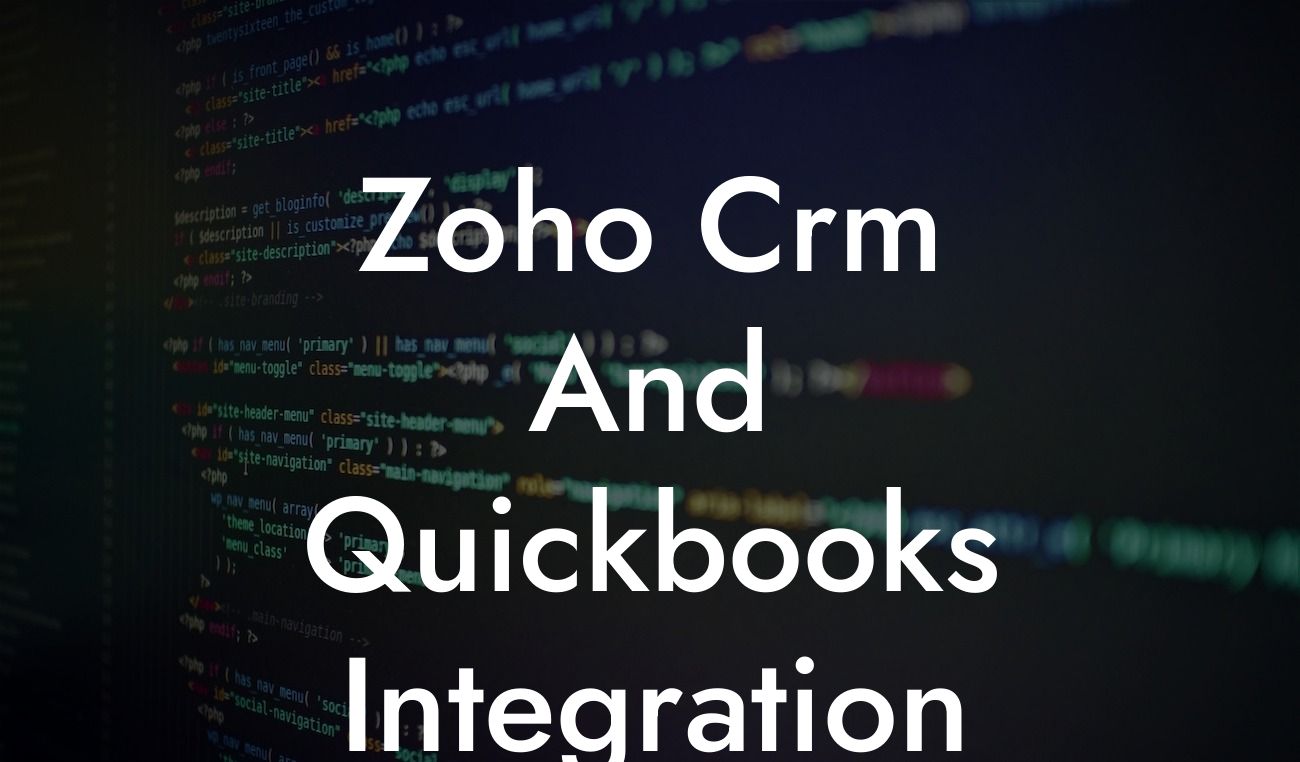Zoho CRM and QuickBooks Integration: A Game-Changer for Businesses
As a business owner, you understand the importance of efficient data management and seamless communication between different departments. However, managing multiple software applications can be a daunting task, leading to data duplication, errors, and wasted time. This is where Zoho CRM and QuickBooks integration comes into play. In this article, we'll delve into the benefits, features, and implementation process of integrating these two powerful tools, helping you make informed decisions for your business.
What is Zoho CRM?
Zoho CRM is a cloud-based customer relationship management platform designed to manage sales, marketing, and customer support activities. It provides a comprehensive suite of tools to streamline business operations, including lead and contact management, sales pipeline management, marketing automation, and analytics. With over 150,000 businesses using Zoho CRM, it's a popular choice for companies of all sizes.
What is QuickBooks?
QuickBooks is a renowned accounting software that helps businesses manage their financial operations, including invoicing, expense tracking, and financial reporting. It's a popular choice for small to medium-sized businesses, offering a range of features to streamline accounting processes and ensure compliance with financial regulations.
Benefits of Zoho CRM and QuickBooks Integration
Integrating Zoho CRM with QuickBooks can have a transformative impact on your business. Here are some of the key benefits:
- Enhanced data accuracy and consistency: By integrating both systems, you can eliminate data duplication and ensure that customer information, invoices, and payment records are accurate and up-to-date.
Looking For a Custom QuickBook Integration?
- Streamlined sales and accounting processes: Integration enables seamless communication between sales and accounting teams, reducing manual data entry and errors.
- Improved customer relationships: With access to real-time customer data, you can provide personalized services, improving customer satisfaction and loyalty.
- Increased revenue: By automating tasks and reducing manual errors, you can focus on revenue-generating activities, leading to increased sales and revenue.
How to Integrate Zoho CRM with QuickBooks
Integrating Zoho CRM with QuickBooks is a relatively straightforward process. Here's a step-by-step guide to get you started:
- Step 1: Create a Zoho CRM account and set up your organization.
- Step 2: Create a QuickBooks account and set up your company file.
- Step 3: Install the Zoho CRM-QuickBooks integration app from the Zoho Marketplace or QuickBooks App Store.
- Step 4: Configure the integration by mapping fields, setting up data synchronization, and defining workflows.
- Step 5: Test the integration to ensure data is syncing correctly between both systems.
Features of Zoho CRM and QuickBooks Integration
The integration offers a range of features to streamline business operations, including:
- Bi-directional data synchronization: Real-time data exchange between Zoho CRM and QuickBooks ensures that customer information, invoices, and payment records are always up-to-date.
- Automated workflows: Define custom workflows to automate tasks, such as creating invoices in QuickBooks when a deal is closed in Zoho CRM.
- Customizable mapping: Map fields between Zoho CRM and QuickBooks to ensure seamless data exchange and minimize errors.
- Real-time reporting: Get insights into sales, revenue, and customer behavior with real-time reporting and analytics.
Common Use Cases for Zoho CRM and QuickBooks Integration
The integration is particularly useful for businesses that require seamless communication between sales, marketing, and accounting teams. Here are some common use cases:
- Sales teams: Use Zoho CRM to manage leads, contacts, and sales pipelines, while integrating with QuickBooks to generate invoices and track payments.
- Accounting teams: Use QuickBooks to manage financial operations, while integrating with Zoho CRM to access customer information and sales data.
- E-commerce businesses: Integrate Zoho CRM with QuickBooks to automate order processing, invoicing, and payment tracking.
Best Practices for Zoho CRM and QuickBooks Integration
To get the most out of the integration, follow these best practices:
- Define clear workflows and processes: Establish clear workflows and processes to ensure seamless data exchange and minimize errors.
- Map fields correctly: Ensure that fields are mapped correctly between Zoho CRM and QuickBooks to avoid data duplication and errors.
- Monitor and test: Regularly monitor and test the integration to ensure data is syncing correctly and identify any issues.
- Provide training: Provide training to employees on the integration and its features to ensure a smooth transition.
Zoho CRM and QuickBooks integration is a powerful tool that can revolutionize the way you manage your business. By streamlining sales, marketing, and accounting processes, you can improve data accuracy, reduce manual errors, and increase revenue. With its ease of implementation and customizable features, this integration is a must-have for businesses looking to stay ahead of the competition. By following the best practices outlined in this article, you can ensure a seamless integration that drives real value for your business.
Frequently Asked Questions
What is Zoho CRM and QuickBooks integration?
Zoho CRM and QuickBooks integration is a process that connects two popular business applications, Zoho CRM and QuickBooks, to automate and streamline business operations. This integration enables the seamless exchange of data between the two systems, eliminating manual data entry and reducing errors.
What are the benefits of integrating Zoho CRM and QuickBooks?
The integration of Zoho CRM and QuickBooks offers numerous benefits, including improved accuracy, increased efficiency, enhanced customer relationships, and better financial management. It also enables businesses to make data-driven decisions, track sales performance, and automate repetitive tasks.
How does the integration between Zoho CRM and QuickBooks work?
The integration between Zoho CRM and QuickBooks is facilitated through APIs, which enable the two systems to communicate with each other. When a new customer is created in Zoho CRM, for instance, the integration automatically creates a corresponding customer record in QuickBooks, and vice versa.
What data is synchronized between Zoho CRM and QuickBooks?
The integration synchronizes a wide range of data, including customer information, sales orders, invoices, payments, and products. This ensures that both systems have access to the same, up-to-date information, reducing errors and inconsistencies.
Can I customize the integration to meet my specific business needs?
Yes, the integration between Zoho CRM and QuickBooks can be customized to meet the specific needs of your business. You can choose which data fields to synchronize, set up custom workflows, and even create custom APIs to integrate with other systems.
Is the integration secure and reliable?
Absolutely! The integration between Zoho CRM and QuickBooks is built on robust security protocols, including encryption, authentication, and authorization. This ensures that your data is protected from unauthorized access and remains secure at all times.
How long does it take to set up the integration?
The setup process typically takes a few hours to a few days, depending on the complexity of your business requirements and the amount of data to be synchronized. Our expert team can assist you in setting up the integration and ensuring a smooth transition.
Do I need to have technical expertise to set up the integration?
No, you don't need to have technical expertise to set up the integration. Our team of experts can assist you in setting up the integration, and we also provide comprehensive documentation and support resources to help you get started.
Can I integrate Zoho CRM with other QuickBooks modules?
Yes, you can integrate Zoho CRM with other QuickBooks modules, such as QuickBooks Payroll, QuickBooks Inventory, and QuickBooks Point of Sale. This enables you to automate and streamline a wide range of business processes.
How often is data synchronized between Zoho CRM and QuickBooks?
Data is synchronized in real-time, ensuring that both systems have access to the latest information. You can also schedule synchronization to occur at regular intervals, such as daily or weekly, depending on your business needs.
Can I use the integration to automate workflows?
Yes, the integration enables you to automate a wide range of workflows, such as creating invoices, sending notifications, and updating customer records. This helps to streamline business processes, reduce manual errors, and increase productivity.
What if I encounter issues with the integration?
We provide comprehensive support resources, including documentation, tutorials, and a dedicated support team. If you encounter any issues with the integration, our team is available to assist you 24/7.
Is the integration compatible with all versions of QuickBooks?
The integration is compatible with most versions of QuickBooks, including QuickBooks Online, QuickBooks Desktop, and QuickBooks Enterprise. However, it's always best to check compatibility before setting up the integration.
Can I use the integration to analyze sales performance?
Yes, the integration enables you to analyze sales performance in real-time, using data from both Zoho CRM and QuickBooks. This helps you to identify trends, track sales performance, and make data-driven decisions.
How does the integration affect my customer relationships?
The integration enables you to provide better customer service, by ensuring that customer information is accurate and up-to-date. You can also use the integration to automate customer communications, such as sending invoices and receipts.
Can I use the integration to manage my inventory?
Yes, the integration enables you to manage your inventory levels, track product availability, and automate inventory updates. This helps to reduce stockouts, overstocking, and manual errors.
What if I have custom fields in Zoho CRM or QuickBooks?
The integration can be customized to accommodate custom fields in both Zoho CRM and QuickBooks. This ensures that all your data is synchronized, regardless of the custom fields you have created.
Can I use the integration to automate accounting processes?
Yes, the integration enables you to automate a wide range of accounting processes, such as creating journal entries, reconciling accounts, and generating financial reports.
How does the integration affect my financial reporting?
The integration ensures that your financial reporting is accurate and up-to-date, by synchronizing data between Zoho CRM and QuickBooks. This helps you to make informed financial decisions, track expenses, and manage cash flow.
Can I use the integration to manage my sales pipeline?
Yes, the integration enables you to manage your sales pipeline, by synchronizing data between Zoho CRM and QuickBooks. This helps you to track sales performance, identify opportunities, and close deals faster.
What if I need to scale my business?
The integration is designed to scale with your business, whether you're growing rapidly or experiencing seasonal fluctuations. Our team can assist you in scaling the integration to meet your changing business needs.
Can I use the integration to improve customer satisfaction?
Yes, the integration enables you to improve customer satisfaction, by providing accurate and timely information, automating customer communications, and ensuring that customer needs are met efficiently.
How does the integration affect my return on investment (ROI)?
The integration can significantly improve your ROI, by automating manual processes, reducing errors, and increasing productivity. This helps you to allocate resources more efficiently, reduce costs, and increase revenue.
Can I use the integration to comply with regulatory requirements?
Yes, the integration enables you to comply with regulatory requirements, such as tax laws and financial reporting regulations. Our team can assist you in ensuring that the integration meets your specific compliance needs.