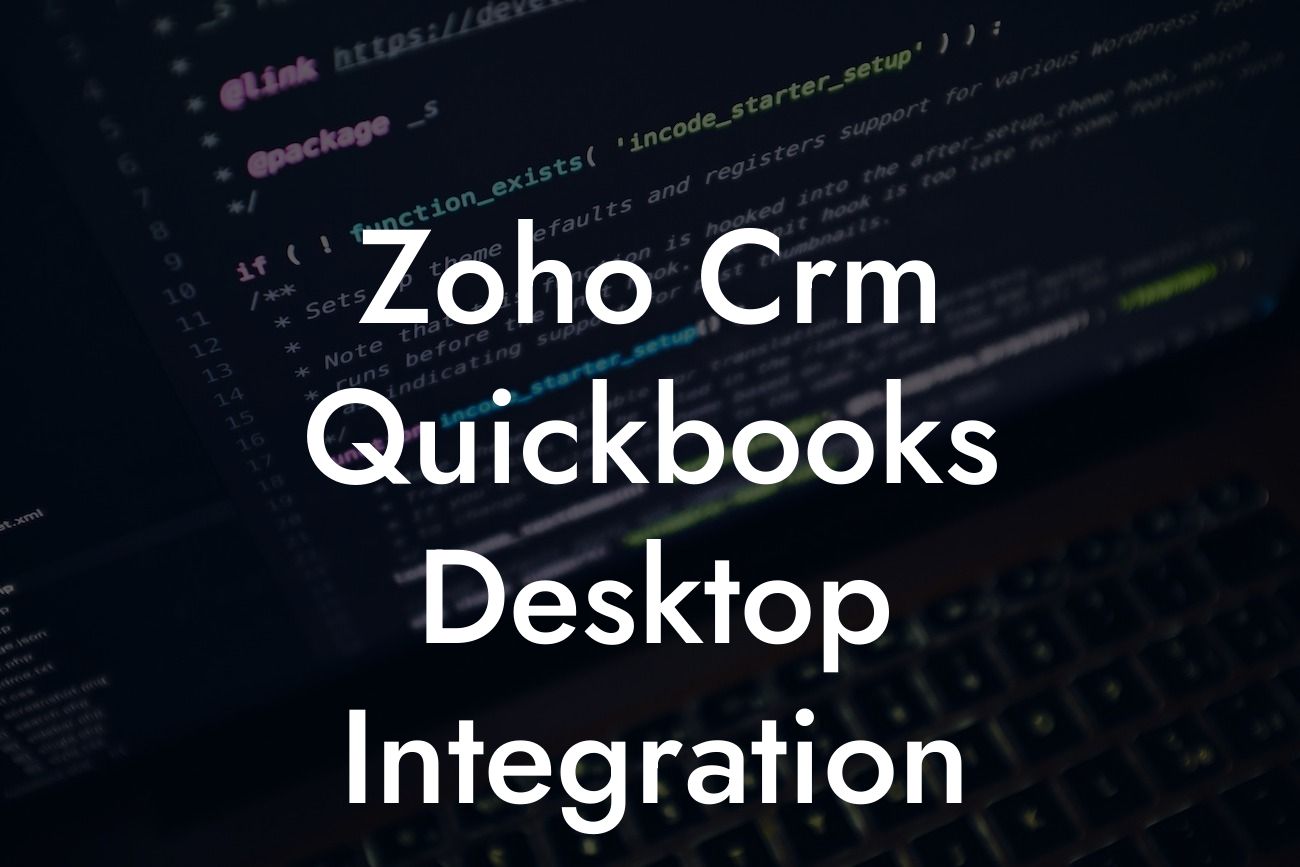Zoho CRM QuickBooks Desktop Integration: A Comprehensive Guide
As a business owner, you understand the importance of streamlining your operations to increase efficiency and productivity. One way to achieve this is by integrating your customer relationship management (CRM) system with your accounting software. In this article, we'll delve into the world of Zoho CRM QuickBooks Desktop integration, exploring its benefits, features, and implementation process.
What is Zoho CRM QuickBooks Desktop Integration?
Zoho CRM QuickBooks Desktop integration is a seamless connection between Zoho's customer relationship management system and QuickBooks Desktop, a popular accounting software. This integration enables the automatic exchange of data between the two systems, eliminating manual data entry and reducing errors. With this integration, you can synchronize customer information, invoices, payments, and other financial data in real-time, providing a unified view of your business operations.
Benefits of Zoho CRM QuickBooks Desktop Integration
The integration of Zoho CRM and QuickBooks Desktop offers numerous benefits, including:
- Improved accuracy: By automating data exchange, you can reduce errors and ensure that your financial records are accurate and up-to-date.
- Enhanced customer insights: With a unified view of customer interactions and financial transactions, you can gain deeper insights into customer behavior and preferences.
Looking For a Custom QuickBook Integration?
- Increased efficiency: The integration eliminates manual data entry, freeing up staff to focus on more strategic activities.
- Better decision-making: With real-time access to financial data, you can make informed decisions about your business operations.
- Streamlined accounting: The integration automates tasks such as invoicing, payment tracking, and expense management, making accounting easier and more efficient.
Features of Zoho CRM QuickBooks Desktop Integration
The integration offers a range of features, including:
- Bi-directional synchronization: Data is synchronized in real-time between Zoho CRM and QuickBooks Desktop, ensuring that both systems are always up-to-date.
- Automatic invoice creation: Invoices created in Zoho CRM are automatically synced with QuickBooks Desktop, eliminating manual data entry.
- Payment tracking: Payments received in QuickBooks Desktop are automatically updated in Zoho CRM, providing a unified view of customer payments.
- Expense management: Expenses incurred in QuickBooks Desktop are synced with Zoho CRM, enabling you to track expenses and stay within budget.
- Customizable mapping: You can customize the integration to map specific fields and data points between Zoho CRM and QuickBooks Desktop.
Implementation Process
Implementing the Zoho CRM QuickBooks Desktop integration is a straightforward process that can be completed in a few steps:
- Step 1: Connect your QuickBooks Desktop account to Zoho CRM using the QuickBooks Web Connector.
- Step 2: Configure the integration settings, including data mapping and synchronization frequency.
- Step 3: Test the integration to ensure that data is being synced correctly.
- Step 4: Train your staff on the integrated system to ensure a smooth transition.
Best Practices for Zoho CRM QuickBooks Desktop Integration
To get the most out of the integration, follow these best practices:
- Regularly review and update your data mapping to ensure that it aligns with your business needs.
- Set up automatic backups to ensure that your data is secure in case of any system failures.
- Establish clear workflows and protocols for data entry and synchronization.
- Provide ongoing training and support to your staff to ensure that they are comfortable using the integrated system.
Common Challenges and Solutions
While the integration is designed to be seamless, you may encounter some challenges along the way. Here are some common issues and their solutions:
- Data synchronization errors: Check your data mapping and integration settings to ensure that they are configured correctly.
- Incomplete or missing data: Verify that all necessary fields are mapped and that data is being synced correctly.
- Performance issues: Optimize your system resources and check for any software updates to ensure that the integration is running smoothly.
Zoho CRM QuickBooks Desktop integration is a powerful tool that can revolutionize the way you manage your business operations. By automating data exchange and providing a unified view of customer interactions and financial transactions, you can increase efficiency, reduce errors, and make informed decisions. With its robust features and customizable settings, this integration is an essential tool for any business looking to streamline its operations and drive growth.
Get Started with Zoho CRM QuickBooks Desktop Integration Today
As a QuickBooks integration specialist, we can help you implement the Zoho CRM QuickBooks Desktop integration and optimize its performance for your business. Contact us today to learn more about our services and take the first step towards streamlining your operations.
Frequently Asked Questions
What is Zoho CRM QuickBooks Desktop integration?
Zoho CRM QuickBooks Desktop integration is a seamless connection between Zoho CRM, a customer relationship management platform, and QuickBooks Desktop, an accounting software. This integration enables businesses to synchronize their customer data, invoices, and payments between the two systems, streamlining their sales, marketing, and accounting processes.
What are the benefits of integrating Zoho CRM with QuickBooks Desktop?
The integration offers numerous benefits, including automated data synchronization, reduced manual errors, enhanced customer insights, improved sales forecasting, and increased efficiency in accounting and invoicing processes.
How does the integration work?
The integration uses APIs to connect Zoho CRM and QuickBooks Desktop, enabling the exchange of data between the two systems. Once set up, the integration synchronizes data in real-time, ensuring that customer information, invoices, and payments are always up-to-date and accurate.
What data is synchronized between Zoho CRM and QuickBooks Desktop?
The integration synchronizes customer data, including contact information, accounts, and transaction history. It also synchronizes invoices, payments, and credits, ensuring that financial data is accurate and up-to-date in both systems.
Can I customize the data that is synchronized between the two systems?
Yes, you can customize the data that is synchronized between Zoho CRM and QuickBooks Desktop. The integration allows you to map specific fields and modules, ensuring that only the data you need is synchronized.
How often is data synchronized between the two systems?
Data is synchronized in real-time, ensuring that both systems always have the most up-to-date information. You can also schedule synchronization to occur at specific intervals, such as daily or weekly.
What are the system requirements for the integration?
The integration requires Zoho CRM and QuickBooks Desktop to be installed on your system. You will also need an active internet connection and a compatible browser.
Is the integration secure?
Yes, the integration is secure. It uses encrypted APIs and follows industry-standard security protocols to ensure that your data is protected.
How do I set up the integration?
To set up the integration, you will need to create a connection between Zoho CRM and QuickBooks Desktop. This involves installing a connector, configuring the integration settings, and mapping the data fields.
What kind of support is available for the integration?
Zoho CRM and QuickBooks Desktop offer comprehensive support for the integration, including online resources, documentation, and customer support teams.
Can I integrate Zoho CRM with other QuickBooks products?
Yes, Zoho CRM can be integrated with other QuickBooks products, including QuickBooks Online and QuickBooks Enterprise.
What are the limitations of the integration?
The integration has some limitations, including data limitations and compatibility issues with certain versions of QuickBooks Desktop.
How do I troubleshoot issues with the integration?
To troubleshoot issues with the integration, you can check the integration logs, verify the connection settings, and contact the support teams for Zoho CRM and QuickBooks Desktop.
Can I use the integration with multiple QuickBooks Desktop companies?
Yes, you can use the integration with multiple QuickBooks Desktop companies, but each company will require a separate connection and configuration.
How does the integration handle duplicate records?
The integration uses a duplicate detection algorithm to identify and merge duplicate records, ensuring that your data remains accurate and up-to-date.
Can I use the integration with custom fields in Zoho CRM?
Yes, you can use the integration with custom fields in Zoho CRM. The integration allows you to map custom fields to corresponding fields in QuickBooks Desktop.
How does the integration handle deleted records?
The integration synchronizes deleted records, ensuring that deleted data is removed from both systems.
Can I use the integration with multiple Zoho CRM accounts?
Yes, you can use the integration with multiple Zoho CRM accounts, but each account will require a separate connection and configuration.
How does the integration handle currency conversions?
The integration uses the exchange rates set in QuickBooks Desktop to convert currencies, ensuring that financial data is accurate and up-to-date.
Can I use the integration with other Zoho apps?
Yes, you can use the integration with other Zoho apps, including Zoho Inventory and Zoho Books.
How does the integration handle inventory management?
The integration synchronizes inventory data, ensuring that inventory levels are accurate and up-to-date in both systems.
Can I use the integration with custom workflows in Zoho CRM?
Yes, you can use the integration with custom workflows in Zoho CRM, allowing you to automate business processes and improve efficiency.
How does the integration handle payment processing?
The integration synchronizes payment data, ensuring that payment information is accurate and up-to-date in both systems.
Can I use the integration with other accounting software?
Zoho CRM can be integrated with other accounting software, including Xero and Sage, but the integration with QuickBooks Desktop is a native integration.
How does the integration handle tax calculations?
The integration uses the tax rates set in QuickBooks Desktop to calculate taxes, ensuring that tax information is accurate and up-to-date.